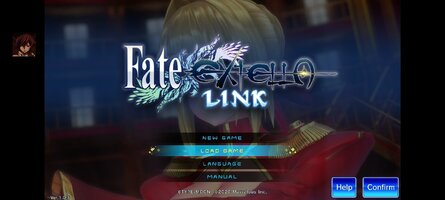Ok for those who's having black screen/crash when opening the game here's how to install it correctly, download the apk, main obb, and patch obb from the links, after that install the apk, go to Zarchiver or any file manager you have, make a folder named "jp.Marvelous.link" after that paste the Main obb and Patch Obb BOTH inside the folder, move the folder to Android/Obb, then go to settings and find Fate extella app, grant permission to storage and files, grant draw over apps/appear on top permission too for the mod bubble to appear, after doing all those steps the game should work correctly.
If it still crashes then you must have did something wrong, 1. Don't open the apk immediately after installing without the obb folder in place yet, doing so will cause crashes even if you already put the obb folder after installing, 2. If you mispel or written the obb folder name incorrectly the game will crash as I said above name it "jp.Marvelous.link" if the folder name is correct a tiny thumbnail image of the game should appear on the folder image (zarchiver).
That's pretty much it, if it still crashes after all the steps, then your phone is incompatible to the game, I tried this game on Samsung A04, it's android 14 with 4 gb ram and 32 gb space, it works perfectly smooth for a high graphics game.
I attached some screenshot of mine in game at the bottom.