Came across a game that you can't add the mod menu due to missing codes from UnityEngine? Because it was stripped out but it is fixable
This happens if UnityEngine has been stripped out
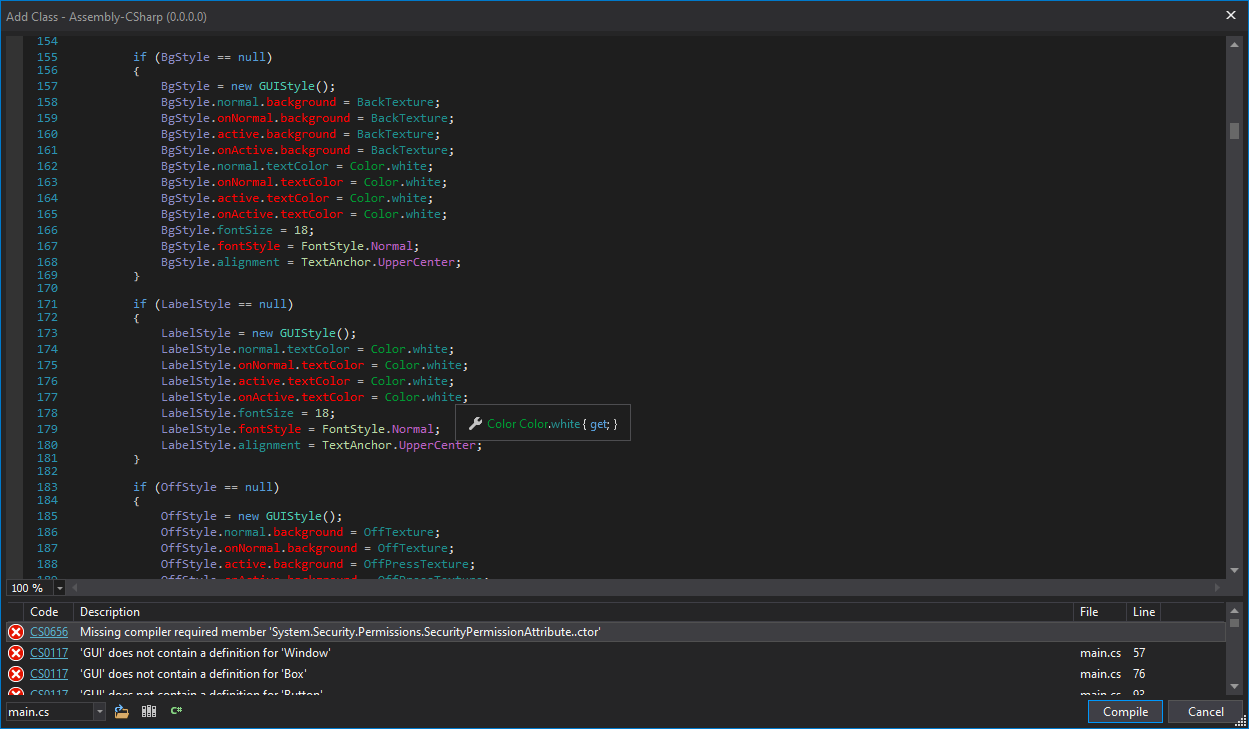
To fix, you need to download original unstripped Managed libs I obtained from Unity Editor.
First, get unity version. Follow the tutorial:
 platinmods.com
platinmods.com
Download Managed dll folder. Explained in this thread:
 platinmods.com
platinmods.com
The version you are looking for does not exist in the download links? Please ask me for the managed folder for that specific Unity version and I will upload
To download a specific folder, right click and choose download and it will download as zip. Simple
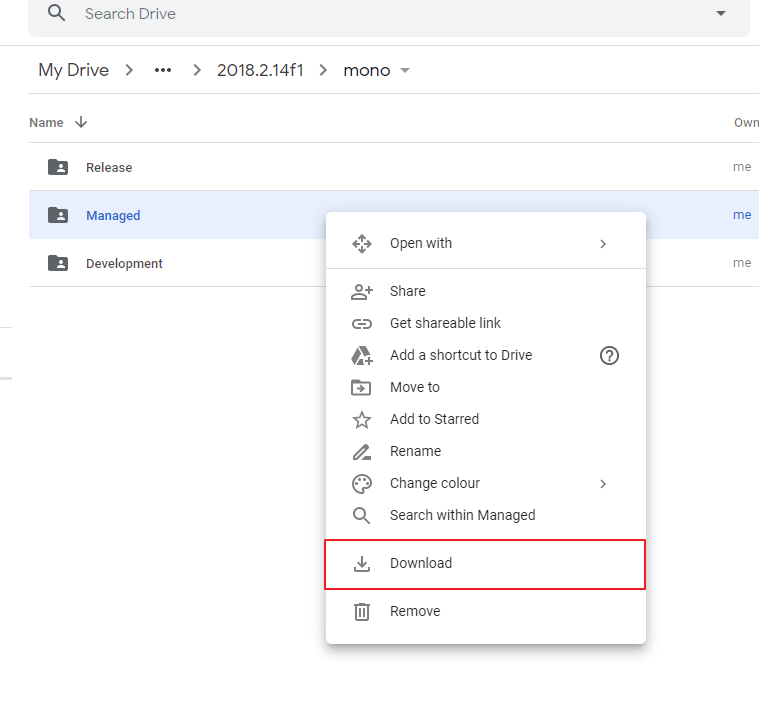
Replace all managed dll files to the Extracted folder, and reload all assemblies in the dnSpy
It will not be red anymore. Now you can compile
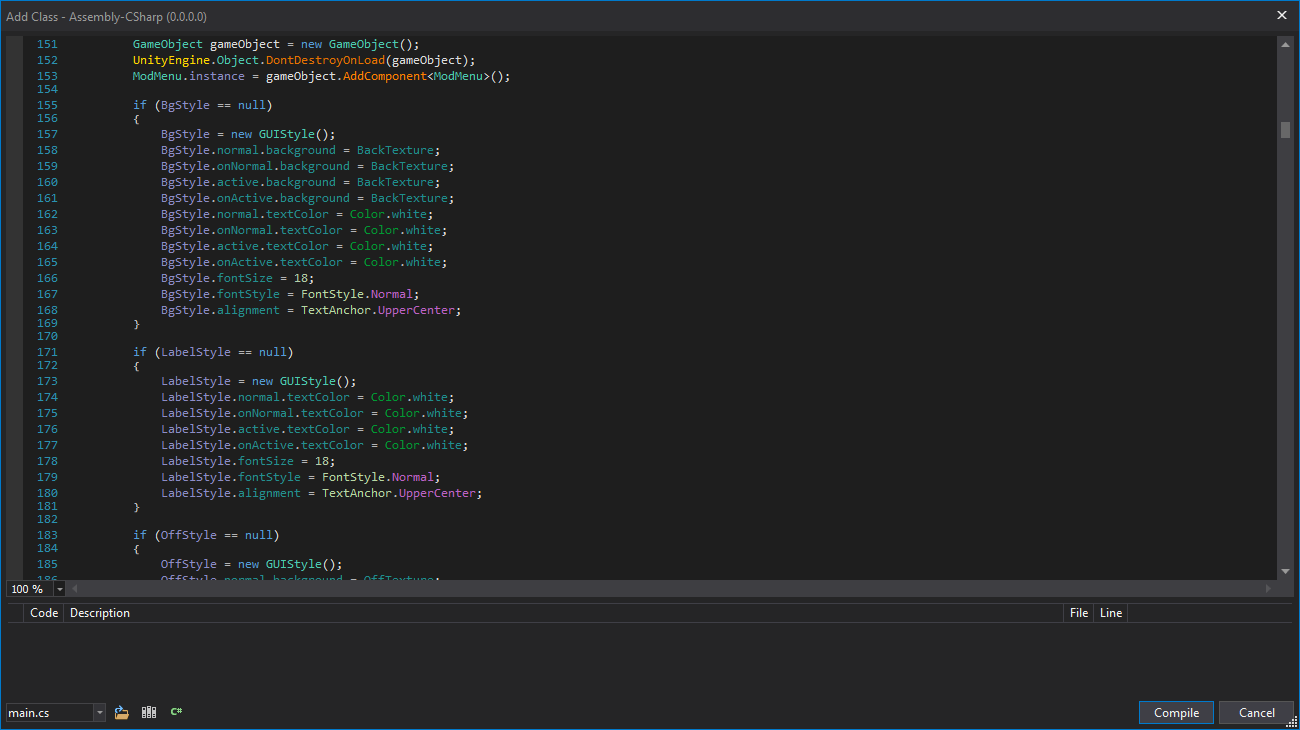
Replace all managed dll files to the game's Managed folder as well
This happens if UnityEngine has been stripped out
To fix, you need to download original unstripped Managed libs I obtained from Unity Editor.
First, get unity version. Follow the tutorial:
How to get unity version from any asset file
Since the Il2CppDumper require to input unity version in the 1st quarter of this year, I will show you how to easly get unity version from APK file. This method will also work on any platforms such as Windows, iOS, Nintendo Switch... Requirements - Winrar - 7-Zip - Notepad++ or any Hex editor...
Download Managed dll folder. Explained in this thread:
Unity mono stuff for Android
I hosted them for anyone who need the original libmono, Managed dlls or other stuff to fix the games for Android Github: GitHub - AndnixSH/Unity-mono-files: Just a backup of my mono stuff collection If the version you are looking for does not exist in the download links, just get it yourself...
The version you are looking for does not exist in the download links? Please ask me for the managed folder for that specific Unity version and I will upload
To download a specific folder, right click and choose download and it will download as zip. Simple
Replace all managed dll files to the Extracted folder, and reload all assemblies in the dnSpy
It will not be red anymore. Now you can compile
Replace all managed dll files to the game's Managed folder as well
Last edited:
