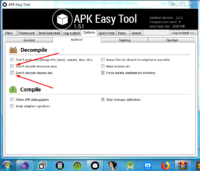[Requirements]
0. A working brain
1. A Computer
2. The apk file, obviously
3. dex/Apk decompiler with xml decoding support eg.(Apktool)
4. Text editor (Notepad++, Sublime Text, Atom, notepad)
[Info]
What exactly are we trying to do?
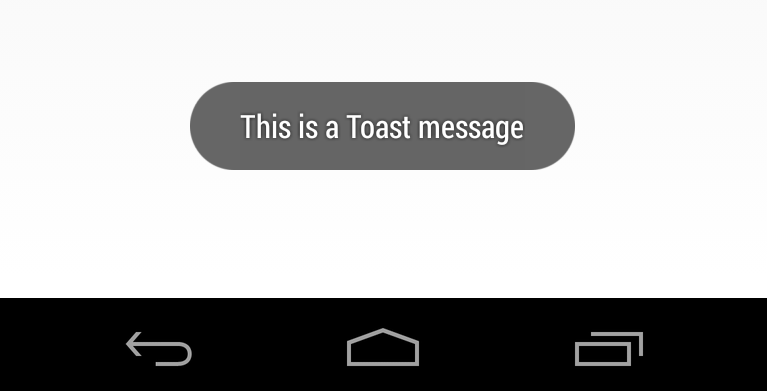

*see image* Pretty much looks like that, but you may notice some moded games here show up with custom text like "diHacked oleh Aku sayang", "Hacked by Me" etc.
[Body]
1. Decompile apk with tools that mentioned above
2. Open AndroidManifest.xml, look for <action android:name="android.intent.action.MAIN"/>
if you read that carefully and see on top of it(<action android:name="android.intent.action.MAIN"/>) -> android.name="net.circleous.domtweaks.StartActivity"
You have to find StartActivity.smali file at smali/net/circleous/domtweaks/
3. If you found the StartActivity.smali file, open it.
4. Search the word "onCreate" it'il be look like this.
5. Add this under .locals
6. If you notice in line 2
Change "YOUR MESSAGE" to everything what you want.
Example:
7. Recompile, sign and install the apk
Credit:
HannCreator
iAndroHacker
0. A working brain
1. A Computer
2. The apk file, obviously
3. dex/Apk decompiler with xml decoding support eg.(Apktool)
4. Text editor (Notepad++, Sublime Text, Atom, notepad)
[Info]
What exactly are we trying to do?
*see image* Pretty much looks like that, but you may notice some moded games here show up with custom text like "diHacked oleh Aku sayang", "Hacked by Me" etc.
[Body]
1. Decompile apk with tools that mentioned above
2. Open AndroidManifest.xml, look for <action android:name="android.intent.action.MAIN"/>
Code:
<activity android:configChanges="locale|fontScale|keyboard|keyboardHidden|mcc|mnc|navigation|orientation|screenLayout|screenSize|smallestScreenSize|touchscreen|uiMode" android:label="@string/app_name" android:launchMode="singleTop" android:name="net.circleous.domtweaks.StartActivity" android:screenOrientation="landscape">
<intent-filter>
<action android:name="android.intent.action.MAIN"/>
<category android:name="android.intent.category.LAUNCHER"/>
</intent-filter>
</activity>if you read that carefully and see on top of it(<action android:name="android.intent.action.MAIN"/>) -> android.name="net.circleous.domtweaks.StartActivity"
You have to find StartActivity.smali file at smali/net/circleous/domtweaks/
3. If you found the StartActivity.smali file, open it.
4. Search the word "onCreate" it'il be look like this.
Code:
.method protected onCreate(Landroid/os/Bundle;)V
.locals
Code:
const/4 v0, 0x1
const-string v1, "YOUR MESSAGE HERE"
invoke-static {p0, v1, v0}, Landroid/widget/Toast;->makeText(Landroid/content/Context;Ljava/lang/CharSequence;I)Landroid/widget/Toast;
move-result-object v0
invoke-virtual {v0}, Landroid/widget/Toast;->show()V
#OTHER CODE THAT YOU MAY NOT TOUCH IT6. If you notice in line 2
Code:
const-string v1, "YOUR MESSAGE"Change "YOUR MESSAGE" to everything what you want.
Example:
Code:
const/4 v0, 0x1
const-string v1, "Platinmods.com"
invoke-static {p0, v1, v0}, Landroid/widget/Toast;->makeText(Landroid/content/Context;Ljava/lang/CharSequence;I)Landroid/widget/Toast;
move-result-object v0
invoke-virtual {v0}, Landroid/widget/Toast;->show()VCredit:
HannCreator
iAndroHacker