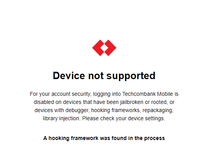This module can work as an Xposed module to hide apps or reject app list requests, and provides some methods to test whether you have hidden your app list properly. This module works better than XPrivacyLua that doesn't hide app list properly
Requirements
- ROOTED device running Android 7 or above
- Xposed Installer for Android 7
- LSPosed module for Android 8 and above (Magisk Required)
- Hide my Applist APK file
Steps:
Download Hide my Applist from Github Releases · Dr-TSNG/Hide-My-Applist and install it
After installation, go to LSPosed's Modules page, click the module you installed, and tick the enable switch. Do not enable module for other apps than System Framework
And reboot the system
If it still says Module not Activated. Double check if the module is enabled in Xposed app, and reboot again
If it says Module Activated, as shown below, we can now begin to do fun stuff
Choose App manage
Find for the apps you like to prevent it from checking your apps list. In this case, I'm hiding from ApplistDetector app
Enable hide. Click on 0 additional apps invisible
Choose the apps you want to hide
As I used ApplistDetector app to test app hiding. The results passed successfully
Enjoy!
Last edited: