You are using an out of date browser. It may not display this or other websites correctly.
You should upgrade or use an alternative browser.
You should upgrade or use an alternative browser.
Solved How to disable ads in .apks?
- Thread starter xadf
- Start date
- Status
- Not open for further replies.
xadf
Solid & Active Platinian
Thats also working :D But than i must extract the .apk to my PC again... Can't do what Lucky Patcher does manually? :DI'm a Modder like you and a Jr. PMT Modder but I still used Lucky Patcher to remove ads, just after I modify the lib xD
Extract? Did you mean move the apk from android to pc again?
What I'm doing is:
Modify the Game > Sign using Apk easy tool > Copy the apk to my android phone via usb tethering > Open lucky patcher > rebuild the apk with remove ads > Finished then move the rebuild apk to pc > Upload.
What I'm doing is:
Modify the Game > Sign using Apk easy tool > Copy the apk to my android phone via usb tethering > Open lucky patcher > rebuild the apk with remove ads > Finished then move the rebuild apk to pc > Upload.
xadf
Solid & Active Platinian
Perfect! It works really fast. Thanks!Extract? Did you mean move the apk from android to pc again?
What I'm doing is:
Modify the Game > Sign using Apk easy tool > Copy the apk to my android phone via usb tethering > Open lucky patcher > rebuild the apk with remove ads > Finished then move the rebuild apk to pc > Upload.
My problem is solved, but for my knowledge I would still like to know what Lucky Patcher does and do it manually.
Don't know also, only the app developer will know that, and a high skilled programmers :DPerfect! It works really fast. Thanks!
My problem is solved, but for my knowledge I would still like to know what Lucky Patcher does and do it manually.
Anyway, I'm glad it works!
вяфκзη
Solid & Active Platinian
Inwou
A lot of games have the class IronSource - there you’ll definitely find what annoys the most in games ?Don't know also, only the app developer will know that, and a high skilled programmers :D
Anyway, I'm glad it works!
Last edited:
hemoridhero
Platinian
LP works by modifying classes.dex. Games that use google ads must have google's java-based api, encoded within a certain Google folder within smali directory (if you use apktool).
Theoretically one could learn how LP functions by comparing patched classes.dex with the original. but it's tedious (dozens or barely understandable smali files) and most likely differs based on api version.
Theoretically one could learn how LP functions by comparing patched classes.dex with the original. but it's tedious (dozens or barely understandable smali files) and most likely differs based on api version.
GG78
ADBlock Expert
Using Lucky Patcher won't Remove them completely, since the connections & json files still remain in the .smali of the APK ?
If you wanne Ripp ADS on your Phone completely, you will need:
Lucky Patcher v9+ (with an advanced ADSBlock.txt)
Apk Editor Pro v1.9.10
Advanced Permission Manager v3.4.2
Download Package: Jr Modding Tools (Android).zip
Example:
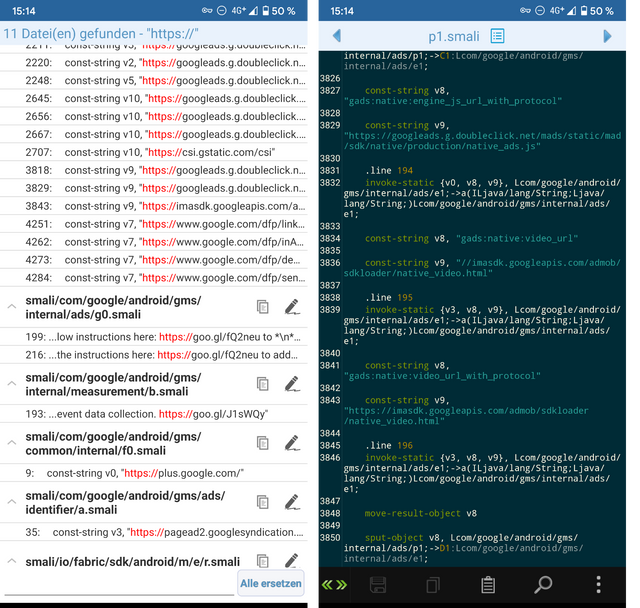
The Same way you can also find "Force Update" & sometimes even "Premium Features" like usage Restrictions.
If you wanne Ripp ADS on your Phone completely, you will need:
Lucky Patcher v9+ (with an advanced ADSBlock.txt)
Apk Editor Pro v1.9.10
Advanced Permission Manager v3.4.2
Download Package: Jr Modding Tools (Android).zip
Example:
The Same way you can also find "Force Update" & sometimes even "Premium Features" like usage Restrictions.
- Status
- Not open for further replies.
