XAPK is a zip file. I will show you how to extract OBB file directoy to OBB location
Use file manager that supporting opening XAPK as a zip file. On Android 11 and above, I recommended Zarchiver that uses proper obb permission
Open the XAPK file directly
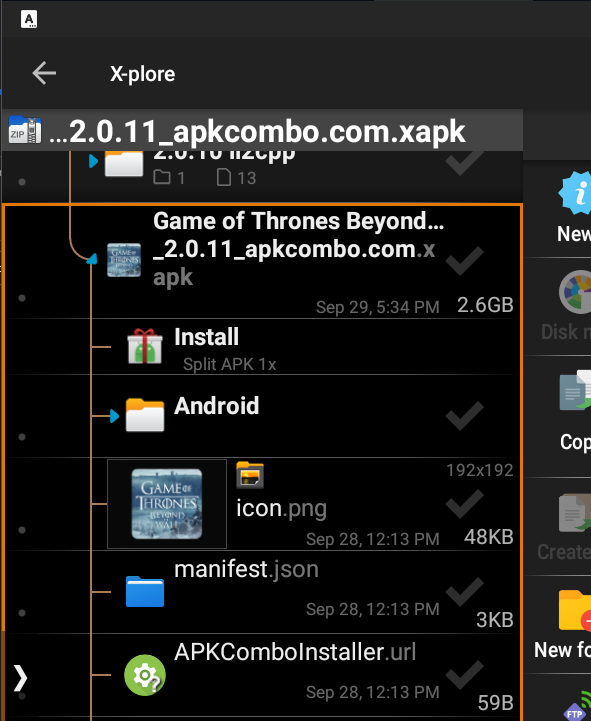
Copy the OBB files from /Android/obb to /storage/emulated/0/Android/obb/(package name)/.
On Android 11 and above, if the folder of the package name of the game does not exist, do not copy folder to obb location. Instead, open the game and let it get stuck or show error for a while, then close the game. The folder of the package name of the game should be created
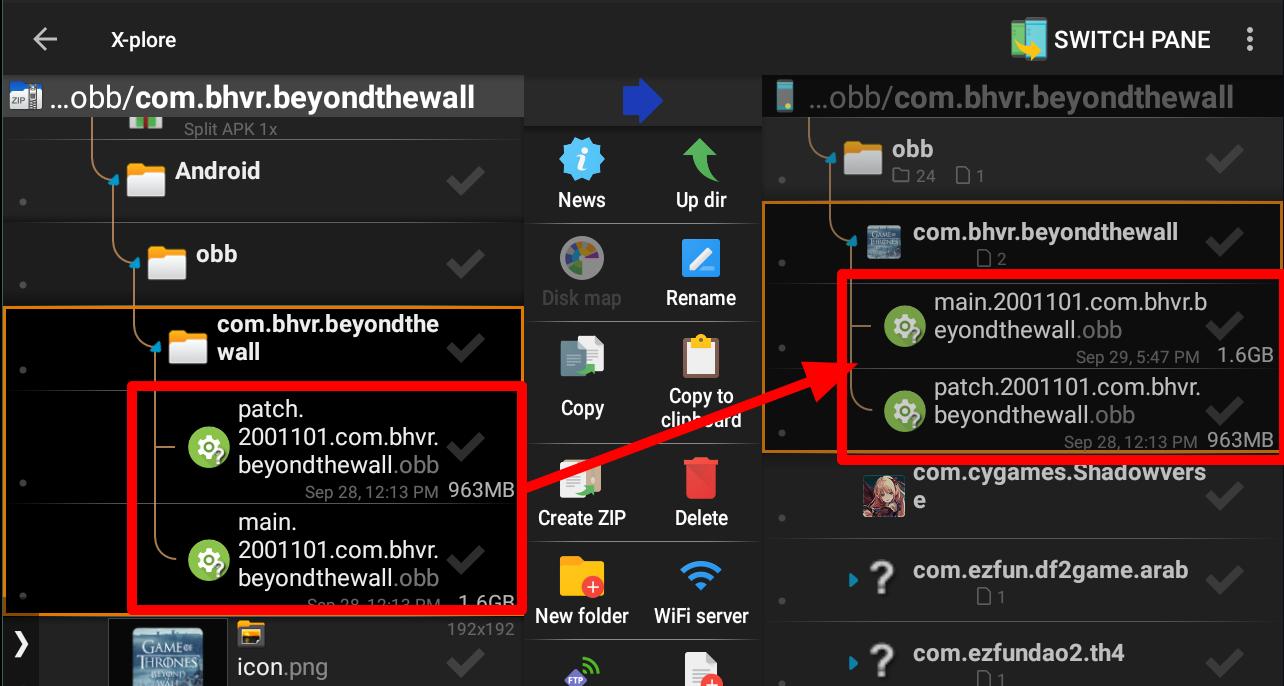
Now you can play the game
Use file manager that supporting opening XAPK as a zip file. On Android 11 and above, I recommended Zarchiver that uses proper obb permission
Open the XAPK file directly
Copy the OBB files from /Android/obb to /storage/emulated/0/Android/obb/(package name)/.
On Android 11 and above, if the folder of the package name of the game does not exist, do not copy folder to obb location. Instead, open the game and let it get stuck or show error for a while, then close the game. The folder of the package name of the game should be created
Now you can play the game
Last edited:


