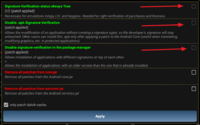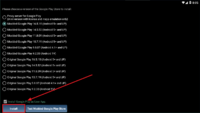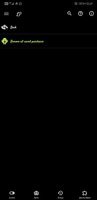Modded Google Play Store lets you bypass license verification to use paid apps, and hack in-app purchases for free.
Warning: It may not work on some apps works due to protections. It is what it is
Requirements
- Rooted device/emulator/virtual machine
Instructions
First, download the Lucky Patcher from https://www.luckypatchers.com/download and install on your rooted device or emulator
After the installation process completes, open the Lucky Patcher and grant the root permission when asked
If root detection fails, swipe from left to right/click on hamburger icon, open Settings -> Force set root check and select "force set root mode" (Note, only for rooted devices / VMOS)
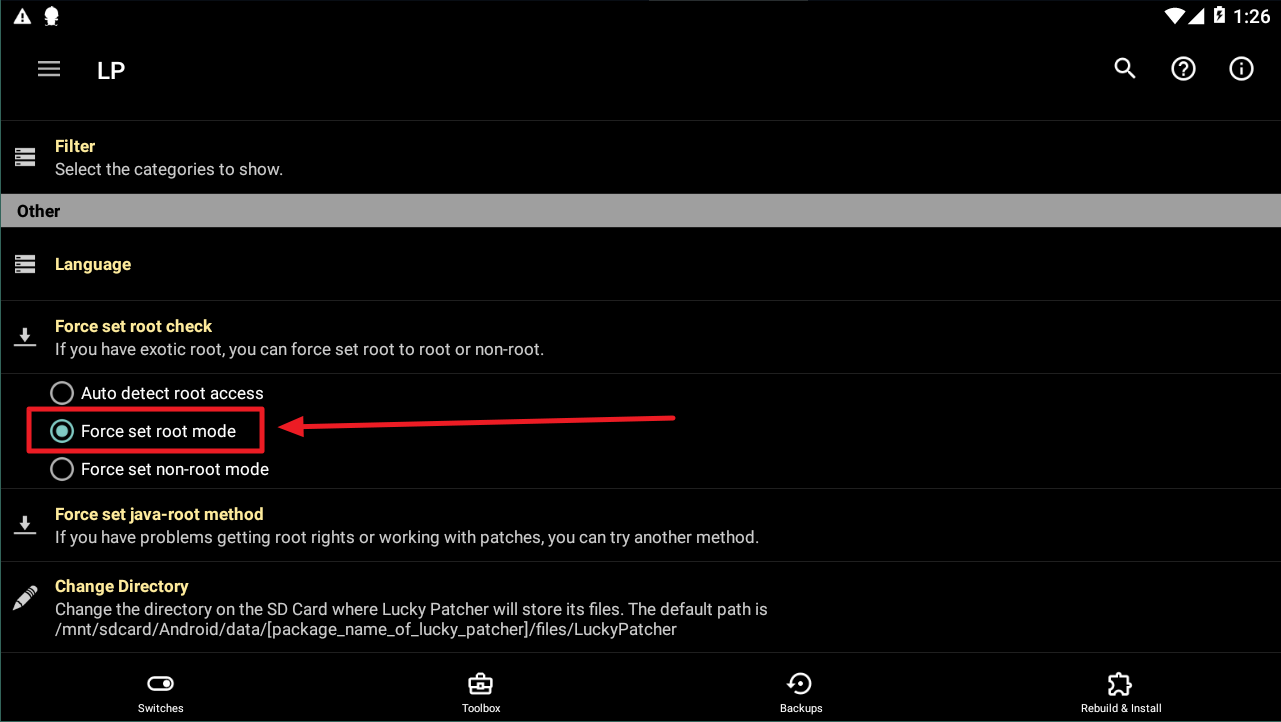
Now you need to patch to disable signature check. Detailed tutorial can be seen here:
 platinmods.com
platinmods.com
And for Xposed:
 platinmods.com
platinmods.com
After you have disabled signature check and rebooted your device. Open Lucky Patcher, open Toolbox, scroll down and click on the option "Install Modded Google Play Store".
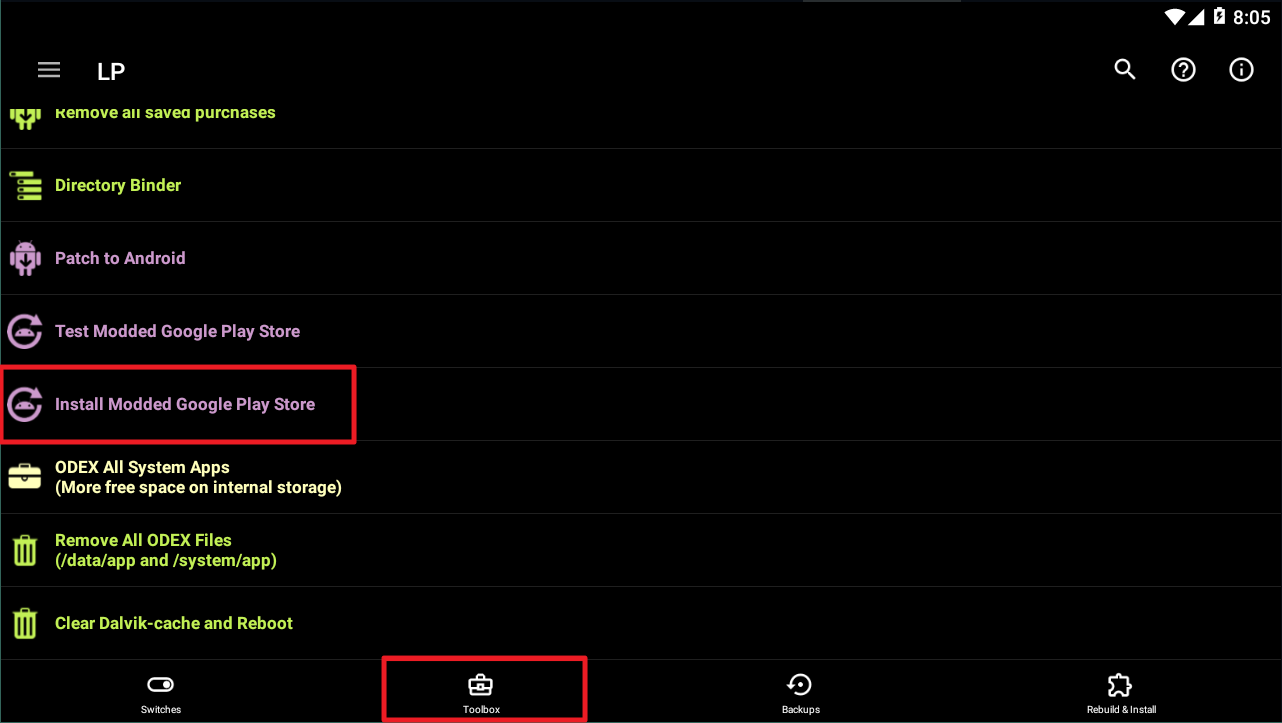
You will encounter the version of Modded Play store, choose the "latest version" and click Install
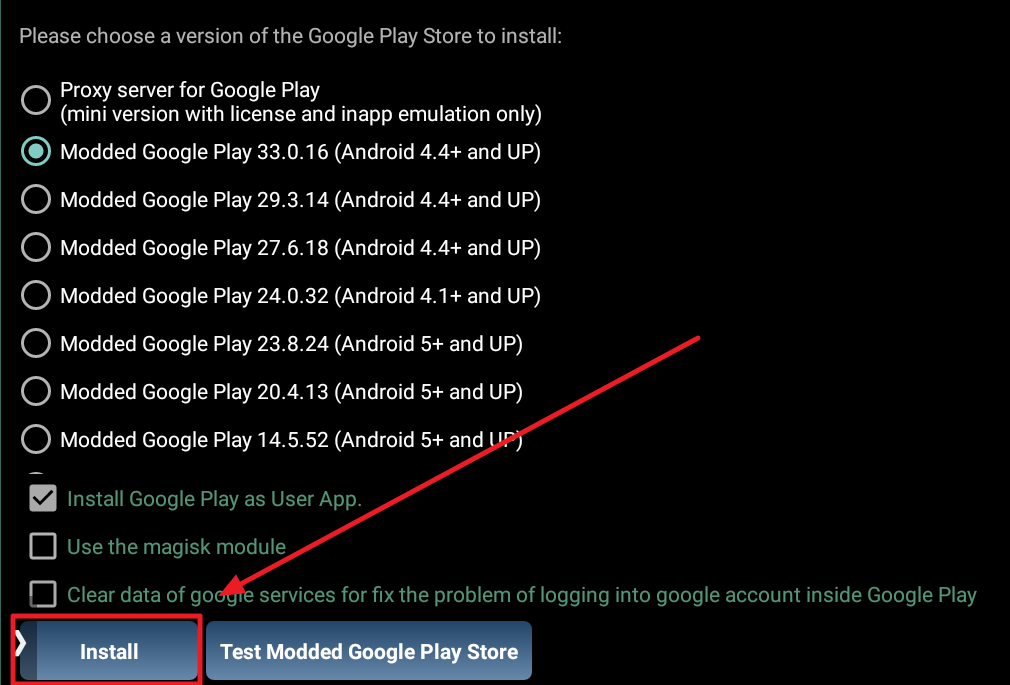
You will be asked if you really want to install. Click Yes to proceed
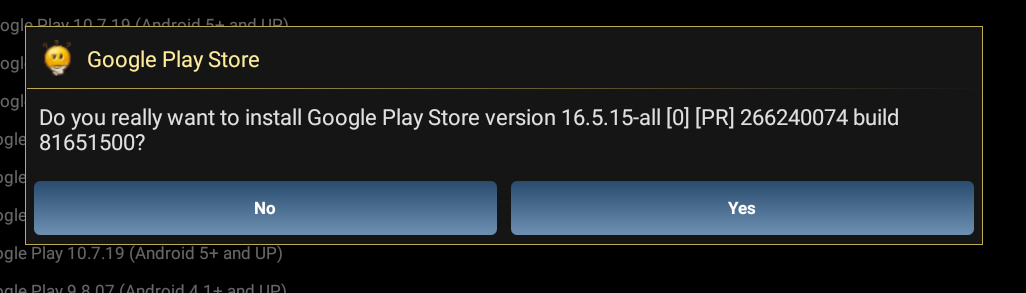
When finished, a message will tell you that it has been successfully installed
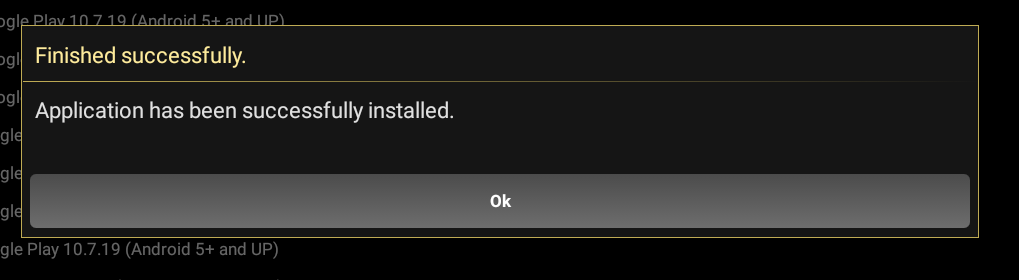
Congratulation you have successfully installed the Modded Play store on your device. You can now bypass license verification
If you want to uninstall modded Play Store, open the "Install Modded Google Play Store" menu again and install "latest" original Play Store
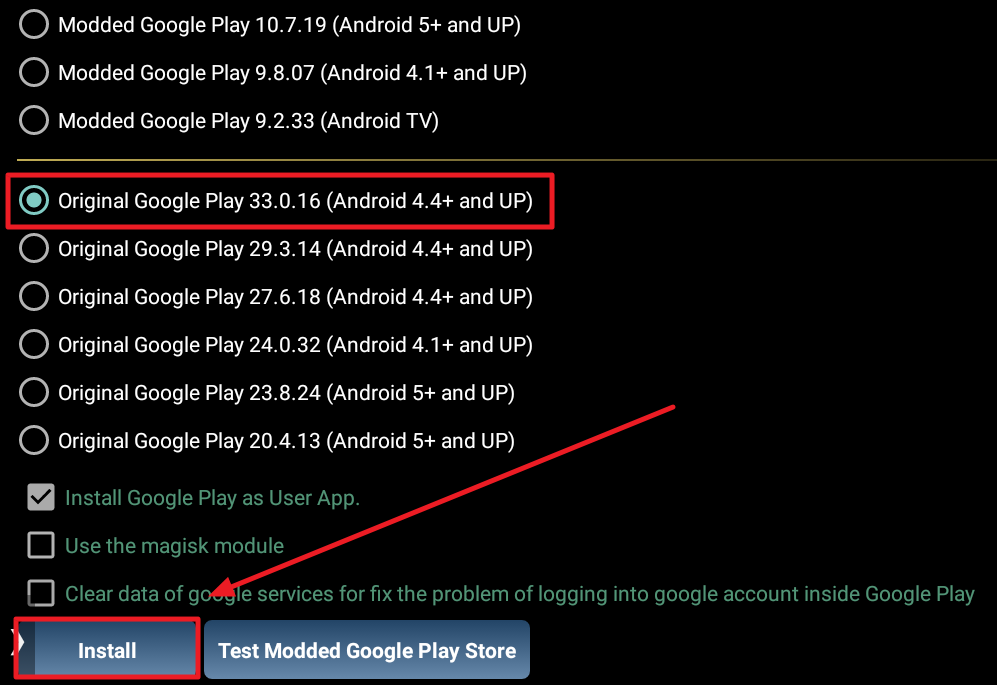
Warning: It may not work on some apps works due to protections. It is what it is
Requirements
- Rooted device/emulator/virtual machine
Instructions
First, download the Lucky Patcher from https://www.luckypatchers.com/download and install on your rooted device or emulator
After the installation process completes, open the Lucky Patcher and grant the root permission when asked
If root detection fails, swipe from left to right/click on hamburger icon, open Settings -> Force set root check and select "force set root mode" (Note, only for rooted devices / VMOS)
Now you need to patch to disable signature check. Detailed tutorial can be seen here:
How to install unsigned APK using Lucky Patcher (Rooted device/Emulator/VM)
Can't login with your Google+ on modded games? Really need to uninstall Facebook? NO PROBLEM. Today, I will show you how to patch signature, so you can install any UNSIGNED modded apk. This is usally for rooted devices only but non-rooted devices can use any Virtual Machine apps which can be...
And for Xposed:
How to install unsigned APK using Lucky Patcher (Xposed/LSPosed method)
If you have root and Xposed or Magisk + LSPosed module installed, you can use Xposed option in Lucky Patcher to disable signature checks If you don't have Xposed, follow normal way How to disable signature verification to install unsigned APK using Lucky Patcher (Rooted device/Emulator/VM app)...
After you have disabled signature check and rebooted your device. Open Lucky Patcher, open Toolbox, scroll down and click on the option "Install Modded Google Play Store".
You will encounter the version of Modded Play store, choose the "latest version" and click Install
You will be asked if you really want to install. Click Yes to proceed
When finished, a message will tell you that it has been successfully installed
Congratulation you have successfully installed the Modded Play store on your device. You can now bypass license verification
If you want to uninstall modded Play Store, open the "Install Modded Google Play Store" menu again and install "latest" original Play Store
Attachments
Last edited: