What u need:
Cydia impactor: Cydia Impactor
7-zip: 7-Zip
im gonna use Bleach brave souls in example
1. Download cydia and bbs ipa
2. open bbs ipa with 7 zip
3. find Payload\AppName.app\Info.plist in ipa in our case Payload\bleach.app\Info.plist
4. press enter
5. in the info.plist find <key>CFBundleIdentifier</key> this line
6. under this line u will find something like this com.companyname.gamename in our case it will be<string>com.klab.bleach</string>
7. now change the <string>com.klab.bleach</string> into something like this <string>com.platinmods.bleach</string>
8. after this save and update ur change in 7 zip
9. after this u just do cydia install as usual!;)
ps: if u wanna have multiple apps in ur iphone just change it like this <string>com.platinmods1.bleach</string> <string>com.platinmods2.bleach</string>...
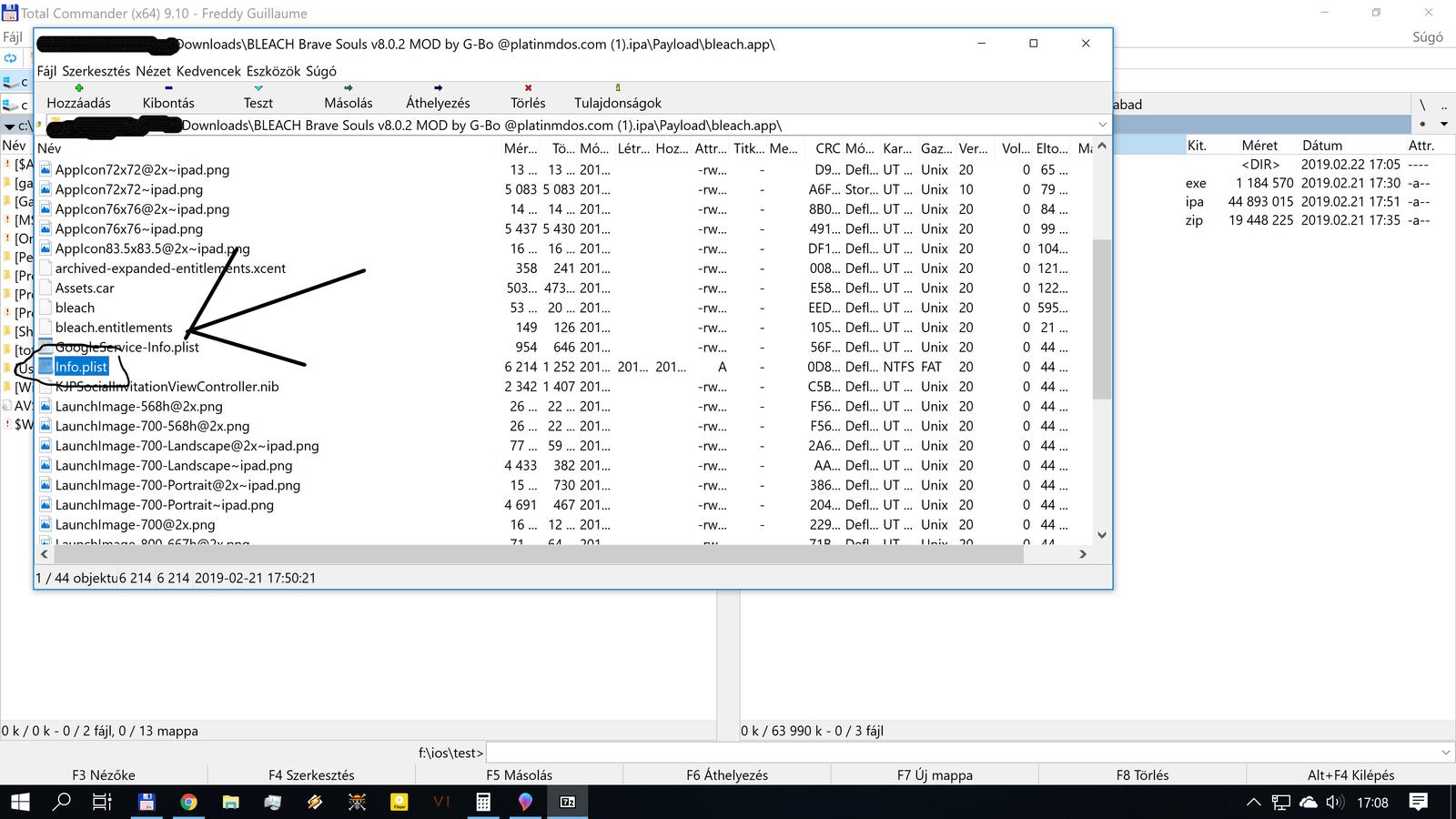
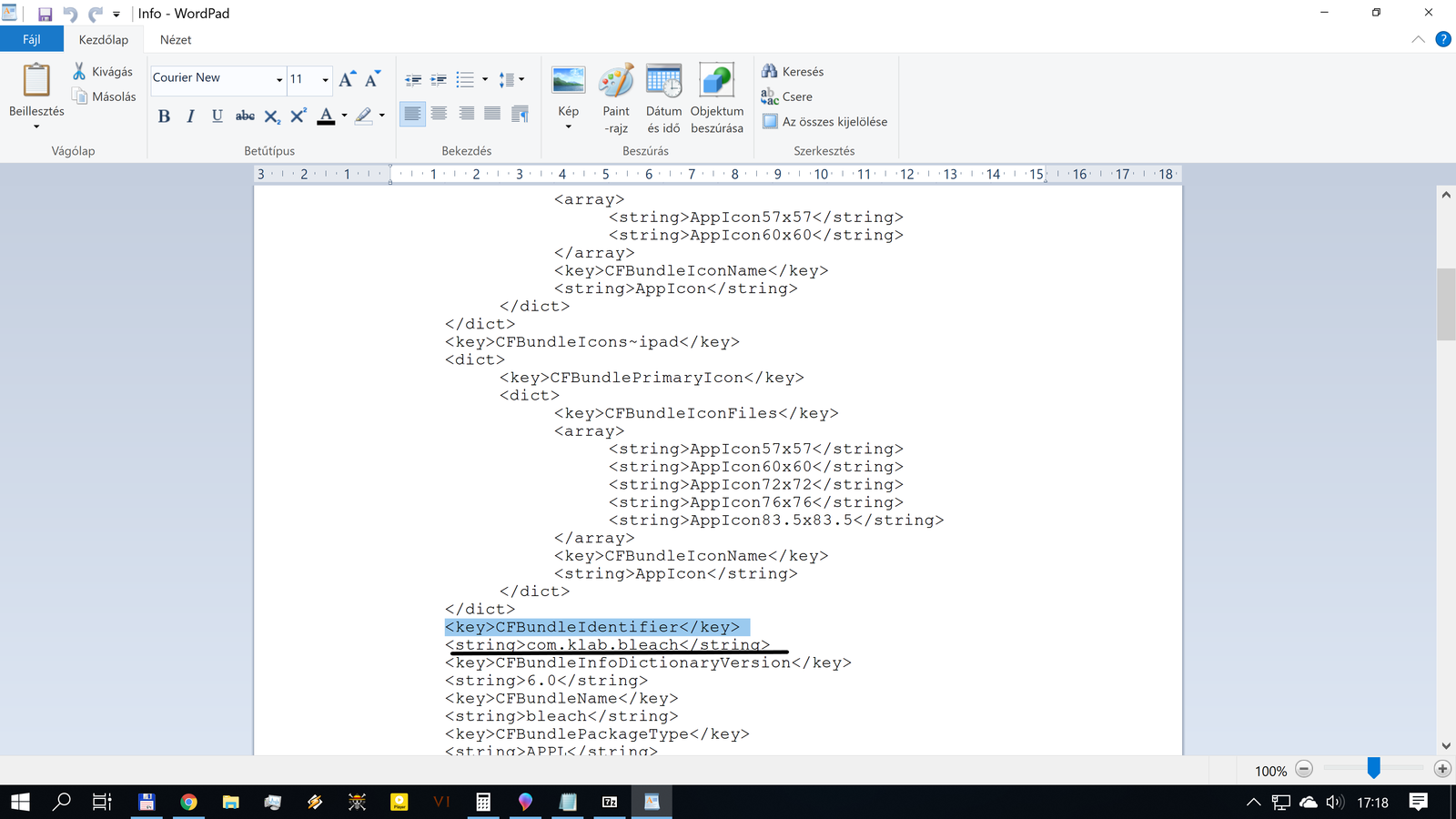
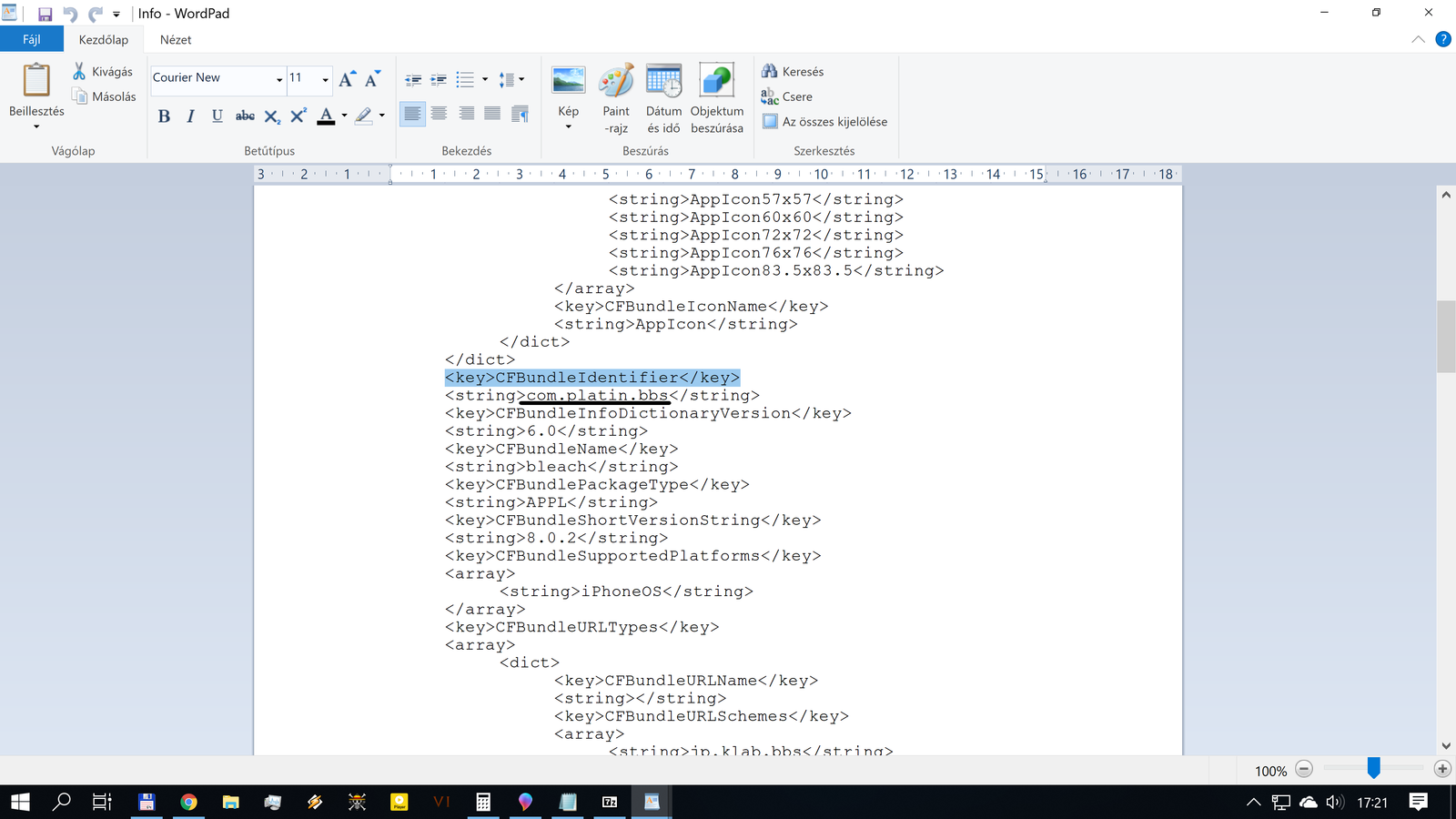



Cydia impactor: Cydia Impactor
7-zip: 7-Zip
im gonna use Bleach brave souls in example
1. Download cydia and bbs ipa
2. open bbs ipa with 7 zip
3. find Payload\AppName.app\Info.plist in ipa in our case Payload\bleach.app\Info.plist
4. press enter
5. in the info.plist find <key>CFBundleIdentifier</key> this line
6. under this line u will find something like this com.companyname.gamename in our case it will be<string>com.klab.bleach</string>
7. now change the <string>com.klab.bleach</string> into something like this <string>com.platinmods.bleach</string>
8. after this save and update ur change in 7 zip
9. after this u just do cydia install as usual!;)
ps: if u wanna have multiple apps in ur iphone just change it like this <string>com.platinmods1.bleach</string> <string>com.platinmods2.bleach</string>...



Last edited:
