DVAツ
Solid & Active Platinian
Part 1 - How to mod an Android Game {Beginners Tutorial}
This is a bunch of tutorials that I made for newbies.
These tutorials mainly have 5 parts.
Part 1 - How to mod an Android Game {Beginners Tutorial} //This tutorial
Part 2 - Creating a simple Mod menu for Android games
Part 3 - Advance mod menu template (Team LGL)
Part 4 - il2cpplib library modding
Part 5 - Lucky patcher for Bypass google play purchases.
This is a tutorial for newbies or new to modding.
Read this article carefully and watch the given video then You can understand it more easily.
Tutorial
This Video was uploaded By Me to Youtube.
Softwares need to download.
Instructions
1. First you need to understand English asap,
2. You must download these softwares and install them on your computer.
3. Then watch the video carefully and follow my steps.
Precautions
1. Never extract the APK file directly. (Unless your editing libs)
2. Search the method to modify the coins/health
3. Try to edit IL instructions because sometimes the game method codings can corrupt.
4. When compiling an APk it automatically signs but if your phone is rooted sign APKs don't work.
If you made it YEAH! You are good to go!
If it isn't Watch the video again and see there must become careful mistakes.
More Info
Now try to understand ---->
1.) Life Hack
This is the time when the player is killed
So we want to not to reduce.
So let's made it to add lives when we spend...
Final Output after editing IL instructions
Now when the player gets killed and when we click revive we get another life.
2.) Coin Hack
We can see in above scenario
So like early we did change it to "add"
Finall Output after editing The IL instructions of coins
Methods We Edited in the Video
1.) SpentLifes
2.) SpentCoins
How to identify Methods and edit.
In Unity games, the player data (speed, aim, health, enemy....) everything is on the .dll called Assembly-CSharp.dll
1) So when finding the method select Assembly-CSharp.dll
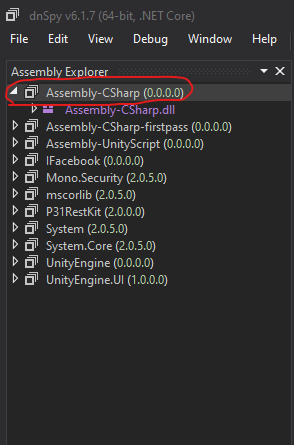
2) Select the search type.
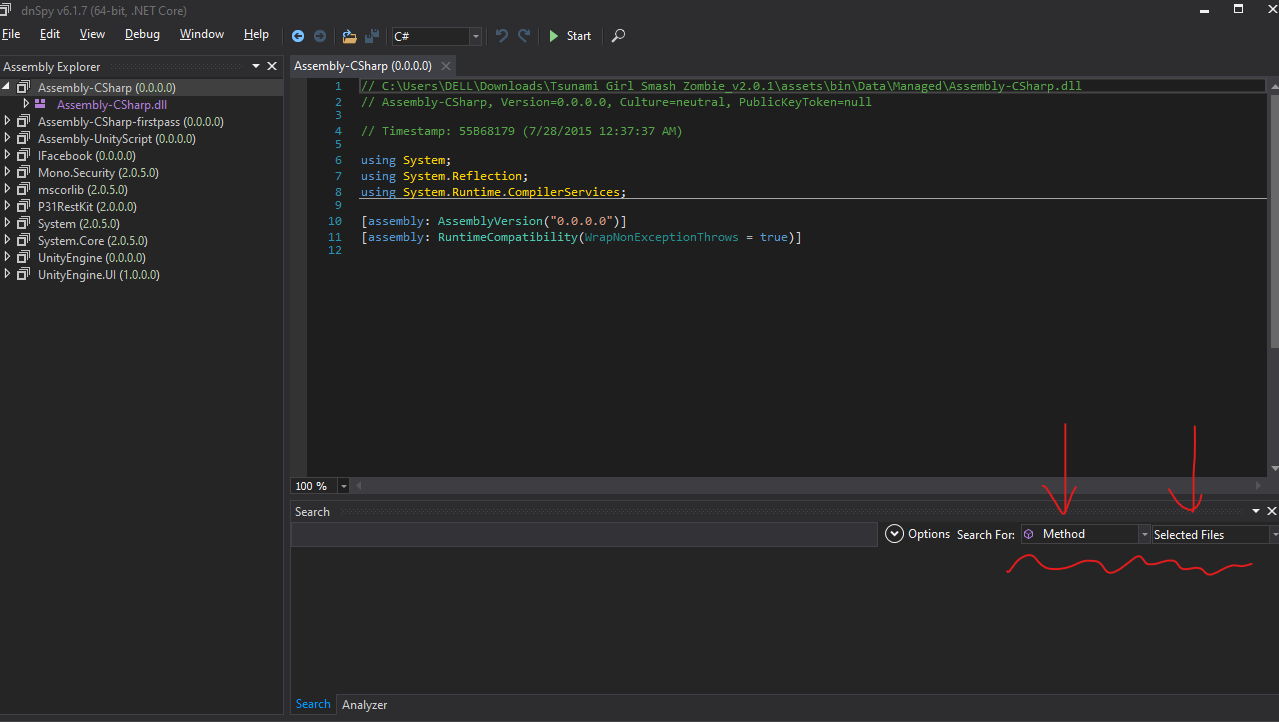
3) Expand the dll
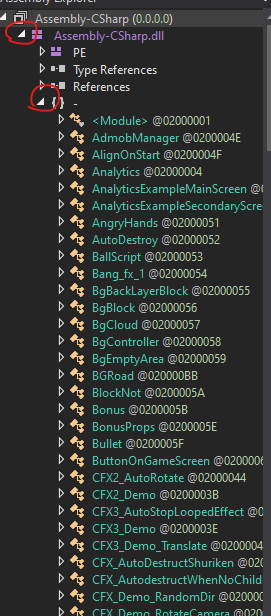
4) Search
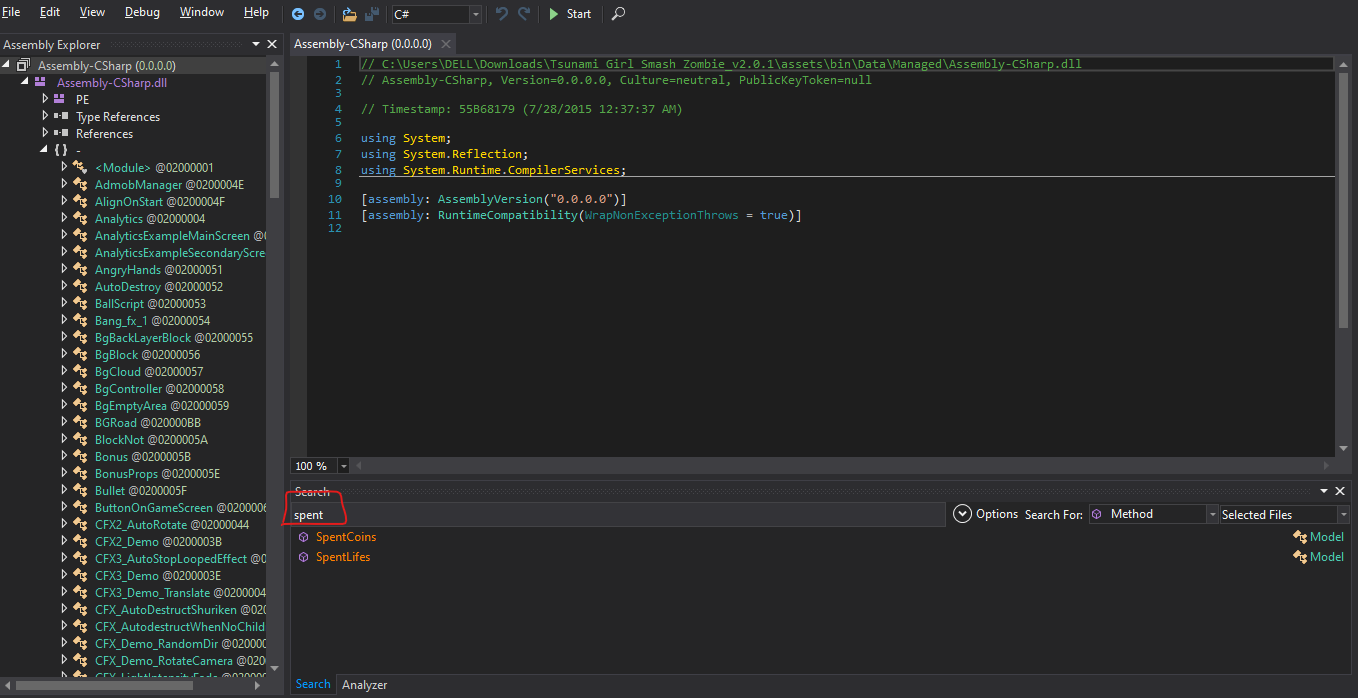
Now you can edit the method Show in the video.
Credits:- DVΛ
This is a bunch of tutorials that I made for newbies.
These tutorials mainly have 5 parts.
Part 1 - How to mod an Android Game {Beginners Tutorial} //This tutorial
Part 2 - Creating a simple Mod menu for Android games
Part 3 - Advance mod menu template (Team LGL)
Part 4 - il2cpplib library modding
Part 5 - Lucky patcher for Bypass google play purchases.
This is a tutorial for newbies or new to modding.
Read this article carefully and watch the given video then You can understand it more easily.
Tutorial
This Video was uploaded By Me to Youtube.
Softwares need to download.
1. First you need to understand English asap,
2. You must download these softwares and install them on your computer.
3. Then watch the video carefully and follow my steps.
Precautions
1. Never extract the APK file directly. (Unless your editing libs)
2. Search the method to modify the coins/health
3. Try to edit IL instructions because sometimes the game method codings can corrupt.
4. When compiling an APk it automatically signs but if your phone is rooted sign APKs don't work.
If you made it YEAH! You are good to go!
If it isn't Watch the video again and see there must become careful mistakes.
More Info
Now try to understand ---->
1.) Life Hack
This is the time when the player is killed
amount means tat the life is spent if we click revive.PlayerPrefs.SetInt(this.lifes, PlayerPrefs.GetInt(this.lifes) - amount);
So we want to not to reduce.
So let's made it to add lives when we spend...
Final Output after editing IL instructions
PlayerPrefs.SetInt(this.lifes, PlayerPrefs.GetInt(this.lifes) + amount);
Now when the player gets killed and when we click revive we get another life.
2.) Coin Hack
We can see in above scenario
When player purchase items in the shop it reduce coinsPlayerPrefs.SetInt(this.coins, PlayerPrefs.GetInt(this.coins) - amount);
So like early we did change it to "add"
Finall Output after editing The IL instructions of coins
PlayerPrefs.SetInt(this.coins, PlayerPrefs.GetInt(this.coins) + amount);
Methods We Edited in the Video
1.) SpentLifes
2.) SpentCoins
How to identify Methods and edit.
In Unity games, the player data (speed, aim, health, enemy....) everything is on the .dll called Assembly-CSharp.dll
1) So when finding the method select Assembly-CSharp.dll
2) Select the search type.
3) Expand the dll
4) Search
Now you can edit the method Show in the video.
Credits:- DVΛ
Attachments
Last edited:



