Date of tutorial: Apr 14, 2016
Hi, dear community
I was bored, so i created a new tutorial for newbies who wanted to start modding Android apps or games.
Open APK with WinRAR (Windows only)
Download WinRAR from HERE and install it on your computer
Right click on the APK file, select Open with and select "Choose another app" (Win 8/10) or "Choose default program..." (Win 7 and older systems)
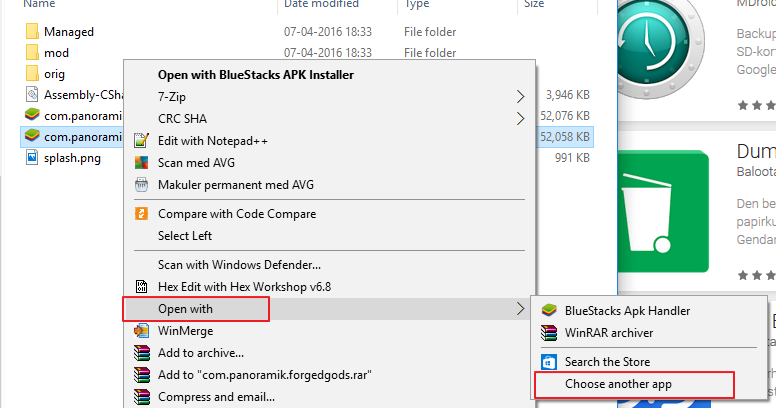
Click on More apps (Windows 8/10)
On Windows 7, simply click Browse... navigate to the path of WinRAR and select the WinRAR.exe
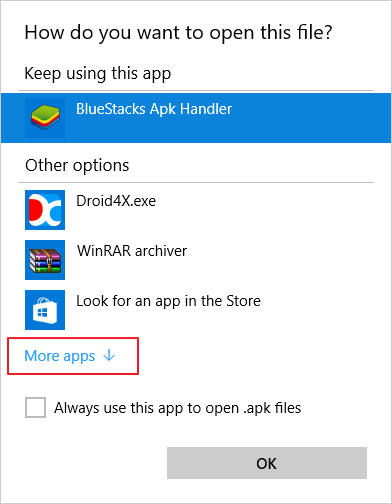
Tick "Always use this app to open .apk files" and click on "Look for another app on this PC"
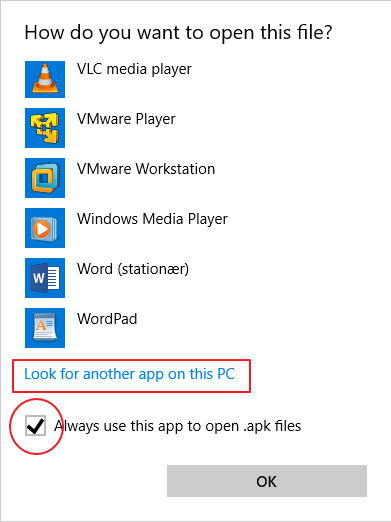
Select WinRAR.exe and click Open
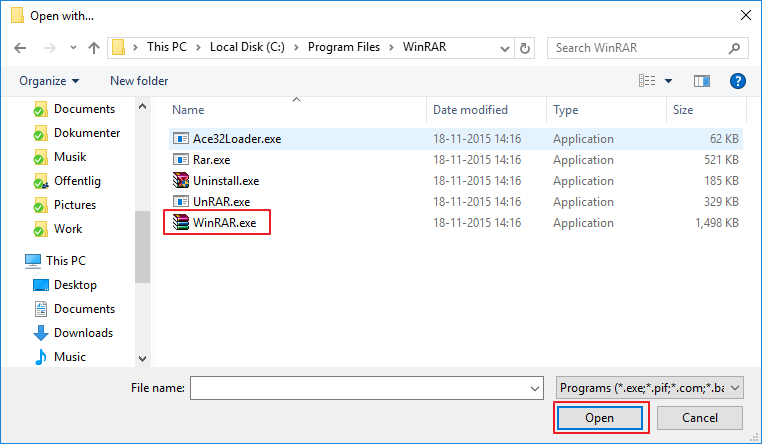
Done. The WinRAR will open the APK file

Open APK with 7-Zip (Windows only)
Download 7-Zip from HERE and install it on your computer
Right click on the APK file. Select 7-Zip -> Open archive

Done. The 7-Zip will open the APK file

Hi, dear community
I was bored, so i created a new tutorial for newbies who wanted to start modding Android apps or games.
Open APK with WinRAR (Windows only)
Download WinRAR from HERE and install it on your computer
Right click on the APK file, select Open with and select "Choose another app" (Win 8/10) or "Choose default program..." (Win 7 and older systems)
Click on More apps (Windows 8/10)
On Windows 7, simply click Browse... navigate to the path of WinRAR and select the WinRAR.exe
Tick "Always use this app to open .apk files" and click on "Look for another app on this PC"
Select WinRAR.exe and click Open
Done. The WinRAR will open the APK file
Open APK with 7-Zip (Windows only)
Download 7-Zip from HERE and install it on your computer
Right click on the APK file. Select 7-Zip -> Open archive
Done. The 7-Zip will open the APK file
