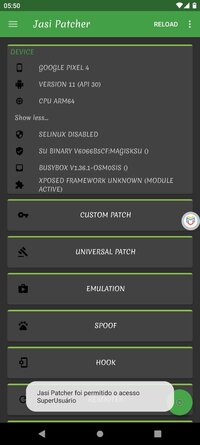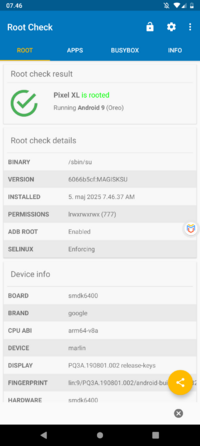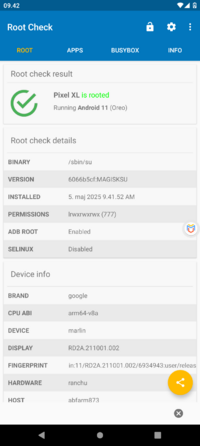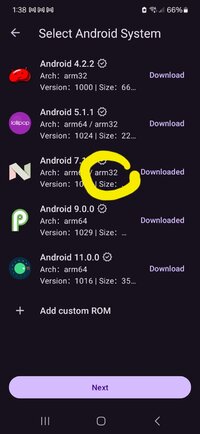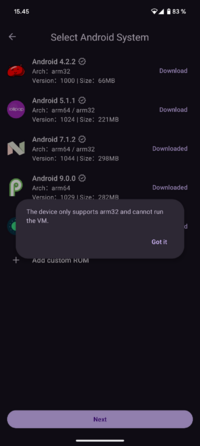You are using an out of date browser. It may not display this or other websites correctly.
You should upgrade or use an alternative browser.
You should upgrade or use an alternative browser.
Tutorial How to root Virtual Master & install Xposed
- Thread starter AndnixSH
- Start date
Houdiniejr
Platinian
Where to find a game folder that has been installed in Virtual Master?
kumarkumar
Platinian
Hi
Azuns
Platinian
Please, I need your help with some problemsJust read the tutorial. Do not be lazy
Try this tutorial How to hide Magisk from root detections (Magisk v24 and up)
Please provide a feedback to the developer
- Via the Virtual Master app (For you > Feedback)
- Email: [email protected]
- Telegram group: telegram.me/virtualmaster_officialgroup
Hello AndnixSH!
I am here to ask for help regarding problems with Jasi Patcher at Virtual Master.
I use an Android 11 virtual room, I enable Magisk and then installed the Lsposed, all right.
The problem is that Jasi Patcher (a brother of Lucky Patcher) does not recognize XPOSED, the message says: XPOSED Framework Unknown.
But the Jasi Patcher module appears on Lsposed, so Jasi Patcher should recognize, I haven't found a solution yet.
Can you help me?
Attachments
I don't use Jasi patcher so I don't know the solution. Best to contact the author of Jasi patcher for helpPlease, I need your help with some problems:
Hello AndnixSH!
I am here to ask for help regarding problems with Jasi Patcher at Virtual Master.
I use an Android 11 virtual room, I enable Magisk and then installed the Lsposed, all right.
The problem is that Jasi Patcher (a brother of Lucky Patcher) does not recognize XPOSED, the message says: XPOSED Framework Unknown.
But the Jasi Patcher module appears on Lsposed, so Jasi Patcher should recognize, I haven't found a solution yet.
Can you help me?
Hello mate, I'm facing little issue, maybe you could help with solving it. I wanted to install few apps dedicated for certain shops. I don't want to install all of them on my phone, because every of them have their own loyality systems, loyality cards and points to get some discounts and I need to have 10 different apps :D
The thing is that some of them are not working. I'm getting an error that app will not work in root mode/rooted phone. The problem is that i haven't rooted it, did not install Magisk or anything, clear A11 image. How could I fix it?
The thing is that some of them are not working. I'm getting an error that app will not work in root mode/rooted phone. The problem is that i haven't rooted it, did not install Magisk or anything, clear A11 image. How could I fix it?
It might detect VM/emulator. You need to contact the author of the VM for assistanceHello mate, I'm facing little issue, maybe you could help with solving it. I wanted to install few apps dedicated for certain shops. I don't want to install all of them on my phone, because every of them have their own loyality systems, loyality cards and points to get some discounts and I need to have 10 different apps :D
The thing is that some of them are not working. I'm getting an error that app will not work in root mode/rooted phone. The problem is that i haven't rooted it, did not install Magisk or anything, clear A11 image. How could I fix it?
hi AndnixSH Root is not activated Magisk is installed and when I test it, a message appears, “Grant the application root permissions.” After that, I give it and it says “No root.”
A message appears below. :failed try setting SELinux to permissive or installing latest superSU
Android 13
ayaneo pocket s
A message appears below. :failed try setting SELinux to permissive or installing latest superSU
Android 13
ayaneo pocket s
What Android version are you using in VM?hi AndnixSH Root is not activated Magisk is installed and when I test it, a message appears, “Grant the application root permissions.” After that, I give it and it says “No root.”
A message appears below. :failed try setting SELinux to permissive or installing latest superSU
Android 13
ayaneo pocket s
did you make sure you don't have other superuser installed other than Magisk?
VM Android 11What Android version are you using in VM?
did you make sure you don't have other superuser installed other than Magisk?
Yes, I am sure that it was installed. After that, I downloaded the Root Checker application and it gives a root permission window and a message appears. failed try setting SELinux to permissive or installing latest superSU
Root Checker It says no root
I also tried Android 9 and 7.1.2 Same problem
Installed or not installed? Having both Magisk and superuser will conflict. I tested A9 and A11, both work fineVM Android 11
Yes, I am sure that it was installed. After that, I downloaded the Root Checker application and it gives a root permission window and a message appears. failed try setting SELinux to permissive or installing latest superSU
Root Checker It says no root
I also tried Android 9 and 7.1.2 Same problem
Attachments
As a practical/realistic example, my phone is Red Magic 9s Pro, and it is in VM and there is no problem. Root works on any Android version 11-9-7.1.2Installed or not installed? Having both Magisk and superuser will conflict. I tested A9 and A11, both work fine
I don't know what is the problem with vm when using ayaneo pocket s
All I want is access to /data/data To access this folder I need to have root
I also tried downloading an old update and nothing changed.
Well, this is something that will be off-topic in ayaneo pocket s. There is something called a root script. Is there a code that allows me to access /data/data?
Because this is something that will solve my problem.
No, only way to access is through root. if your physical phone have root access, you can access your VM's data as well. Seems like you need to contact the developer of VM for helpAs a practical/realistic example, my phone is Red Magic 9s Pro, and it is in VM and there is no problem. Root works on any Android version 11-9-7.1.2
I don't know what is the problem with vm when using ayaneo pocket s
All I want is access to /data/data To access this folder I need to have root
I also tried downloading an old update and nothing changed.
Well, this is something that will be off-topic in ayaneo pocket s. There is something called a root script. Is there a code that allows me to access /data/data?
Because this is something that will solve my problem.
GamerBoi2020
Platinian
Hi @AndnixSH do you know how I can get my ROM in Virtual Master to support 32-bit apps?
It already supports it, but not for all Android OS. When you go to "create VM", just make sure to select the ROM that mentions that it supports 32bit. For example, the Android 7 ROM supports 32bit. See attached screenshot. You can also try contacting the developer and asking them for 32bit support on a ROM with a higher Android version. Good luck.
Attachments
32-bit apps are only supported on 32-bit devices, not on 64-bit devices because VM doesn't have 32-bit emulaton. Please give feedback to the author of the Virtual Master, the more peoples sending feedback, the better.Hi @AndnixSH do you know how I can get my ROM in Virtual Master to support 32-bit apps?
It only works on 32-bit devices because VM doesn't support 32-bit enulationIt already supports it, but not for all Android OS. When you go to "create VM", just make sure to select the ROM that mentions that it supports 32bit. For example, the Android 7 ROM supports 32bit. See attached screenshot. You can also try contacting the developer and asking them for 32bit support on a ROM with a higher Android version. Good luck.
Attachments
GamerBoi2020
Platinian
It only works on 32-bit devices because VM doesn't support 32-bit enulation
Oh okay. I guess my device has both 32 bit and 64 bit. I never paid attention to it before. It's a Samsung Galaxy S22 (SM-S901B/DS)