THIS METHOD DOES NOT WORK ANYMORE.
The new Pokemon Go update (0.113.0) now detects if your location services are disabled!
Important: This method only work with systemless rooted devices with Magisk. It does not work on rooted devices with SuperSU since there is no way to bypass SafetyNet for SuperSU. There is problem with GPS spoofing that always jumping back to your original location so root + Magisk is the best way.
Please update Magisk to 17.1 in order to bypass stupid SafetyNet
Still work as of december 2018
Not work with Draconius GO
You may follow these steps for other GPS games
You can share but keep in mind not to spread too much. We don't know if Niantic or Google could will patch it
This is why I made it only viewable for registered users
Requirements
- Unlocked bootloader
- Rooted devices with Magisk
- App Systemizer (Terminal Emulator) (Magisk module)
- Busybox for Android NDK (Magisk module)
- GPS JoyStick (Download from Play store)
- Termux (Download from Play store)
Rooting devices with Magisk
Unlock bootloader of your device, flash custom recovery
Download Magisk and flash it: [2018.10.22] Magisk v17.3 - Root & Universal Systemless Interface [Android 5.0+]
I can't help you with rooting device so please go to XDA developers for help Android Forum for Mobile Phones, Tablets, Watches & Android App Development - XDA Forums
Hiding Magisk
Launch Magisk app, and go to settings. In General, click Hide Magisk Manager
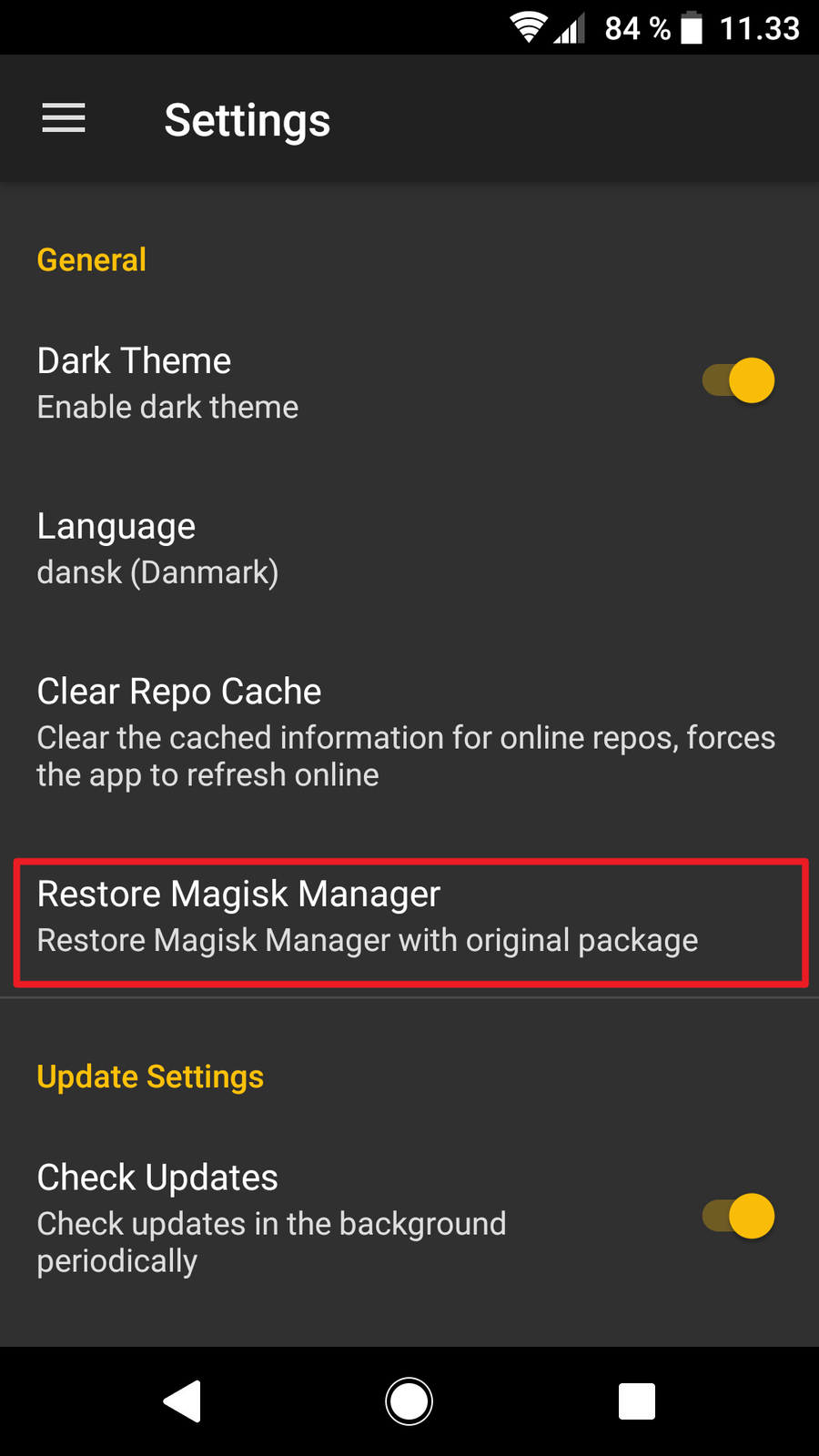
Scroll down to Magisk section and enable Magisk Hide
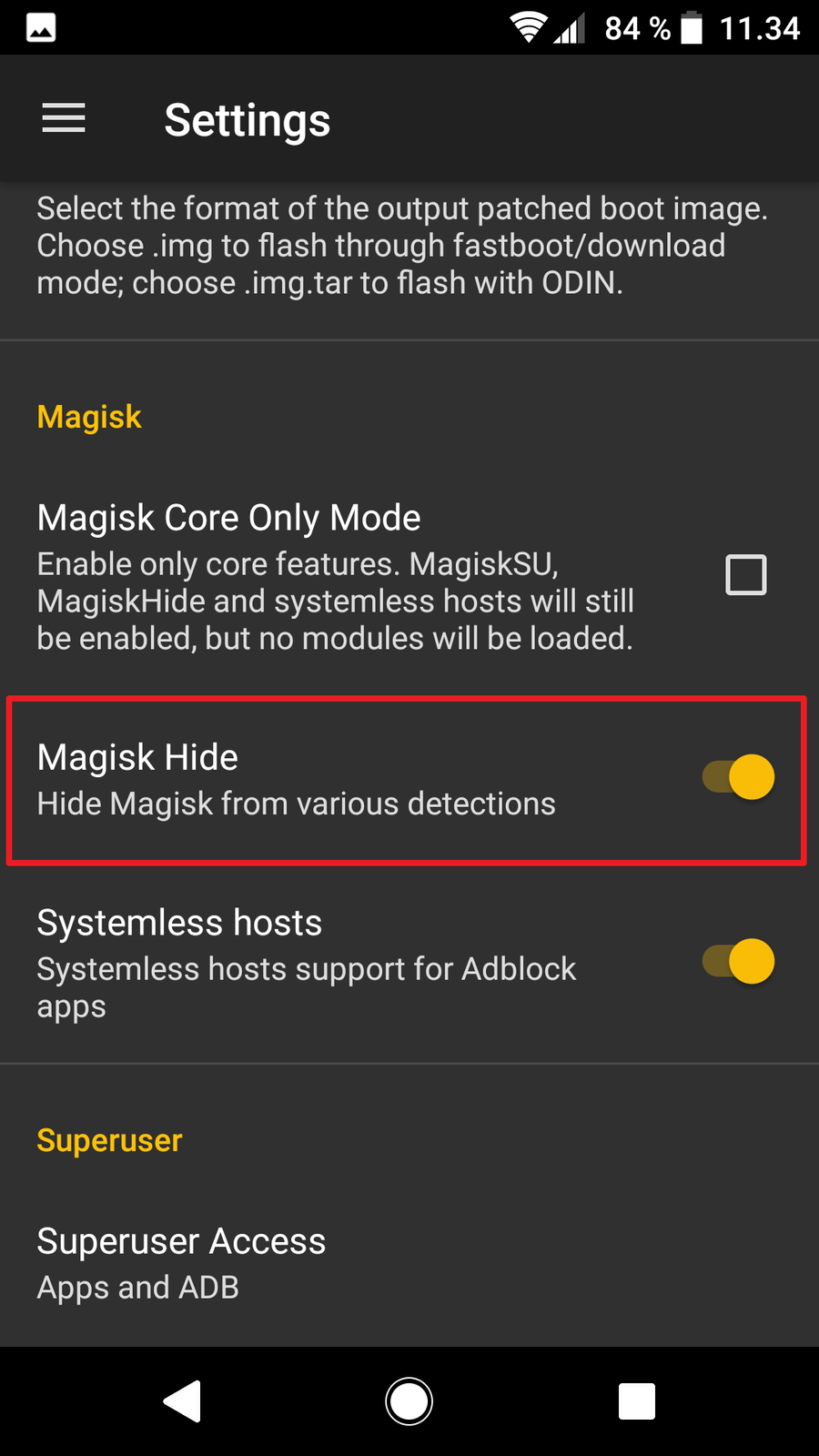
Open Magisk Hide and check the following
- Carrier Services (com.google.android.ims)
- Google Services Framework (com.google.android.gsf)
- Google play Store (com.android.vending)
- Pokemon GO (com.nianticlabs.pokemongo)
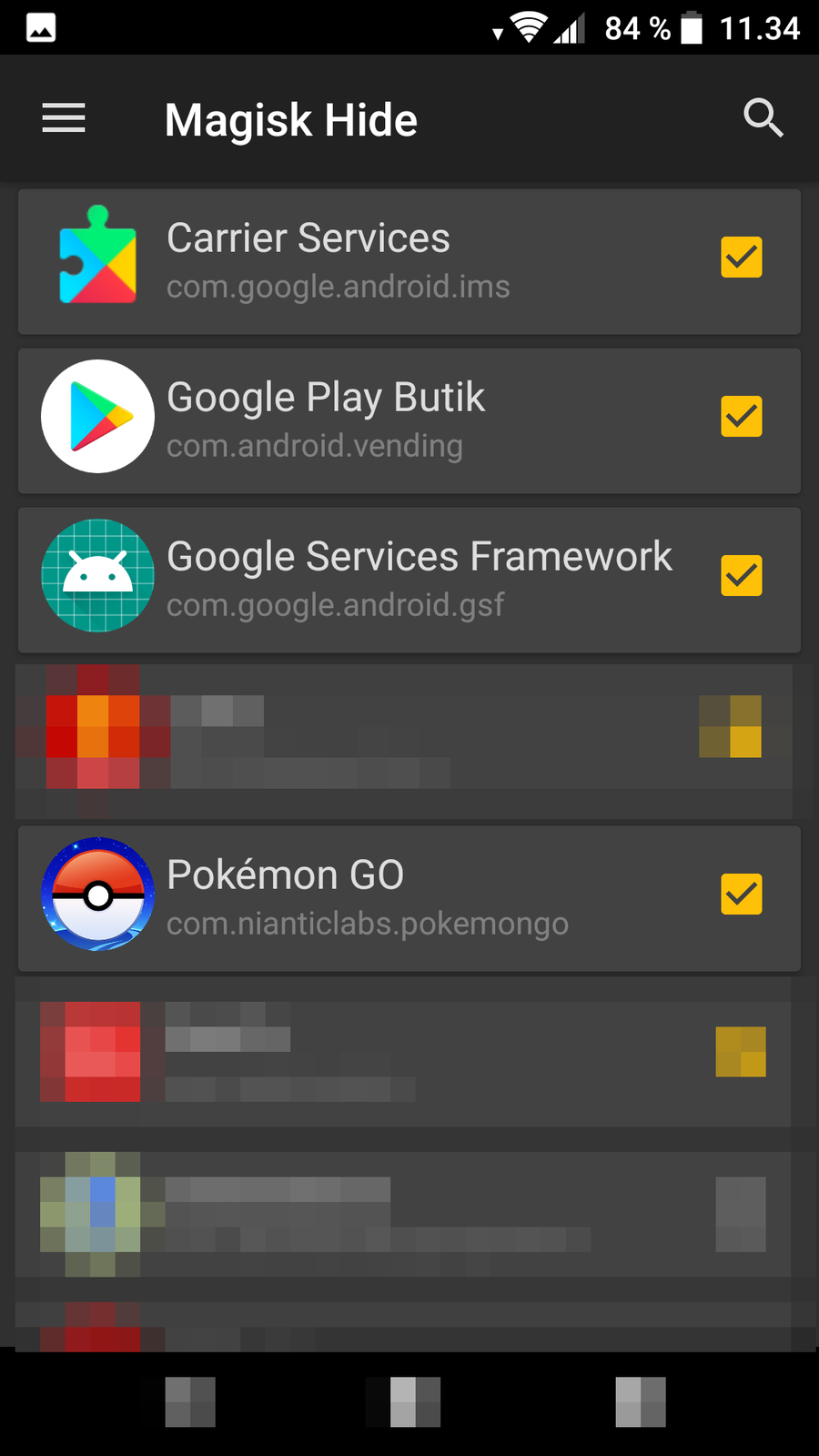
Reboot and check SafetyNet on Magisk app, the following must be true
- ctsProfile
- basicIntergrity
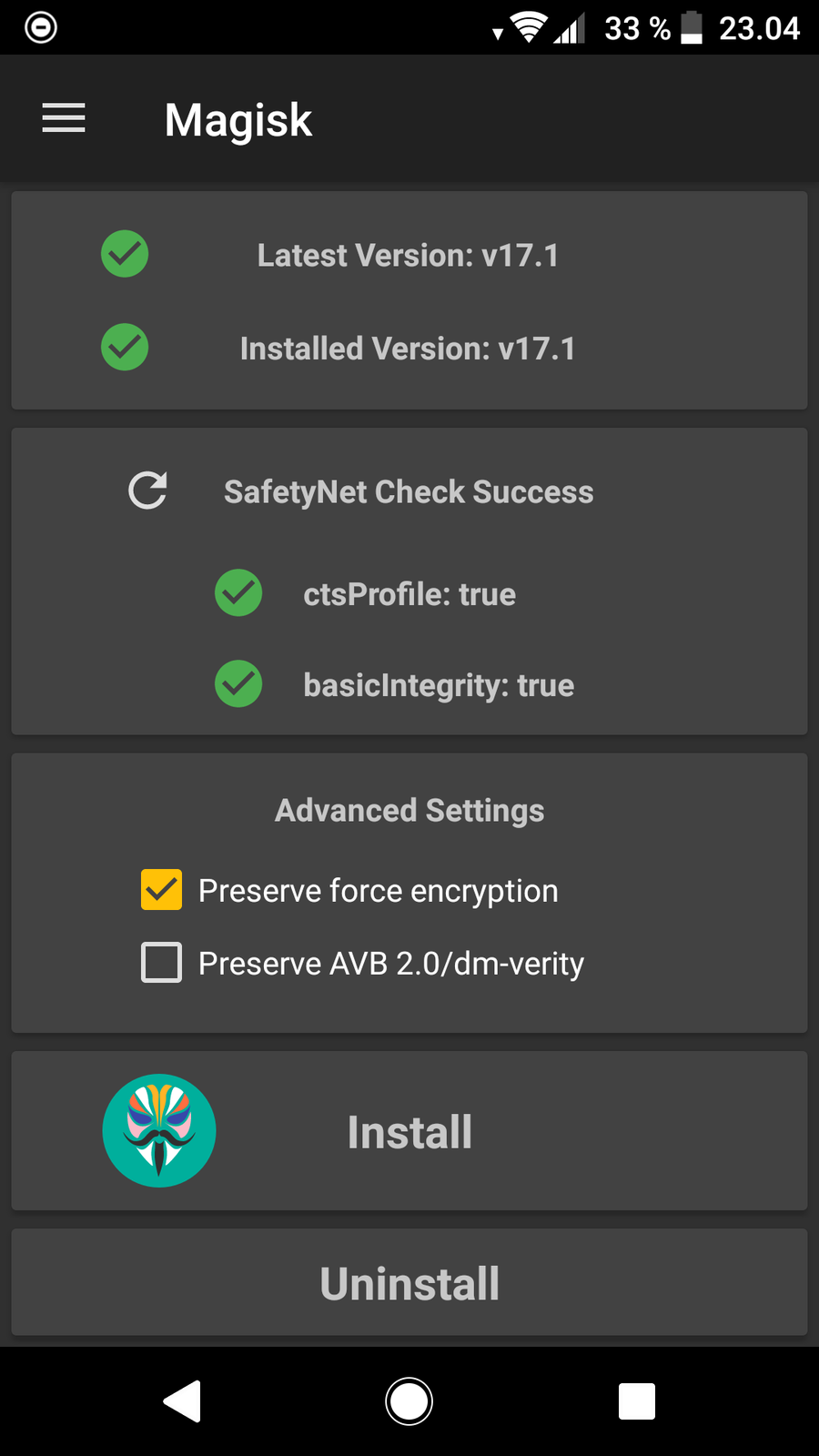
You may disable Xposed module if SafetyNet does not pass
Launch Pokemon Go to see if it works
When it work, you're good. Go back to Magisk -> Downloads and install module App Systemizer (Terminal Emulator) and Busybox for Android NDK and reboot your device. We need it but we will go back to that later
Install and setup GPS JoyStick
Download GPS JoyStick Fake GPS Location from Play Store or APKPure
https://play.google.com/store/apps/details?id=com.theappninjas.gpsjoystick
GPS JoyStick for Android - APK Download
Launch the app, click on Privacy Mode - Generate/Update
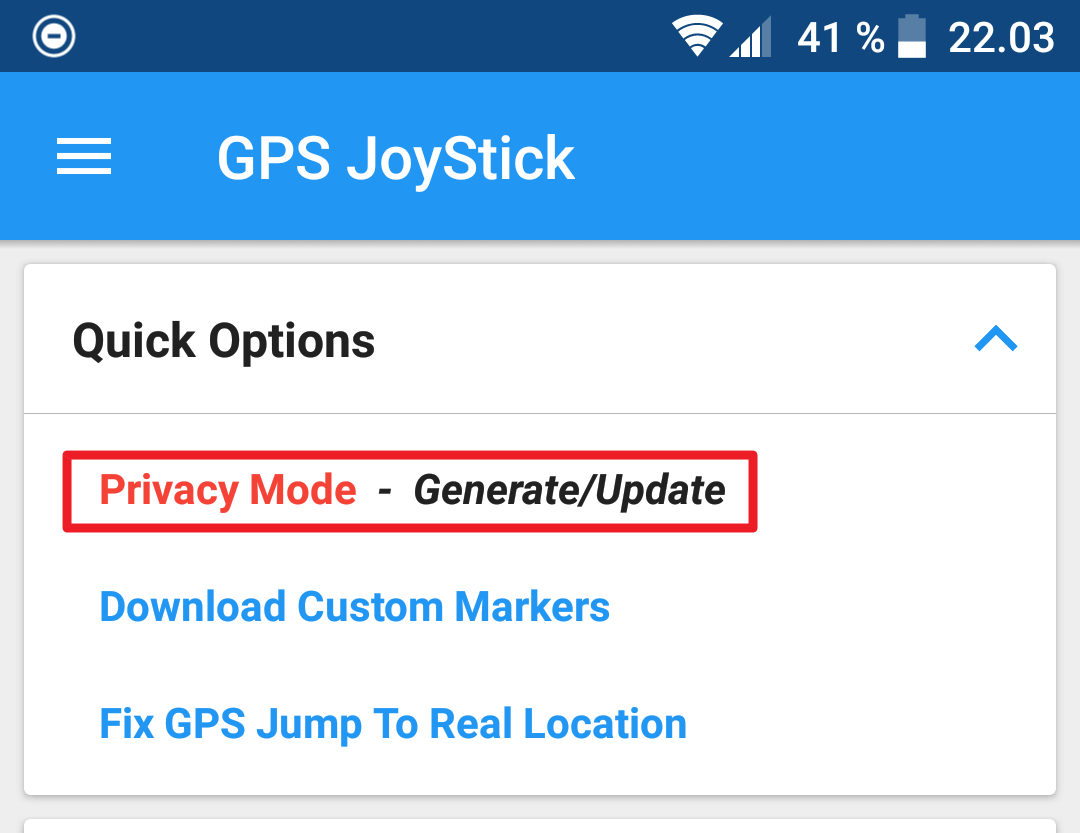
Click Generate
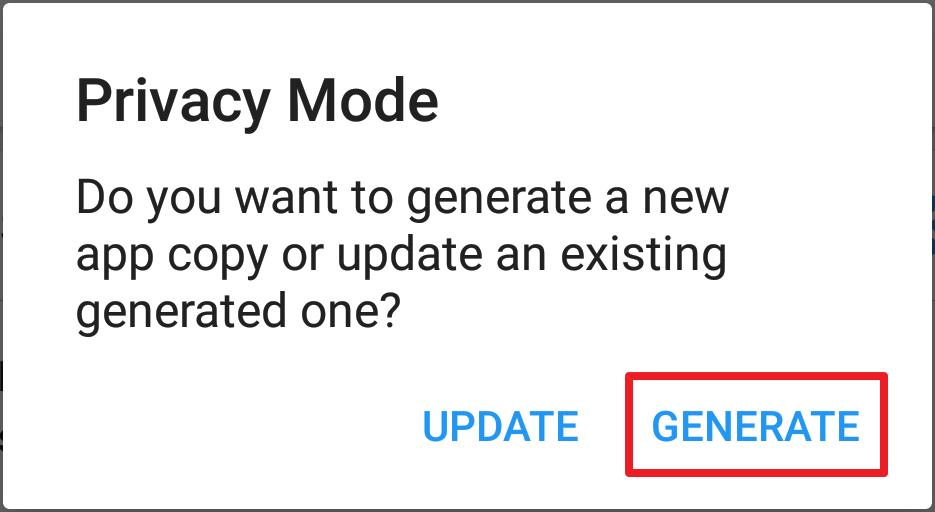
Give it random name and start
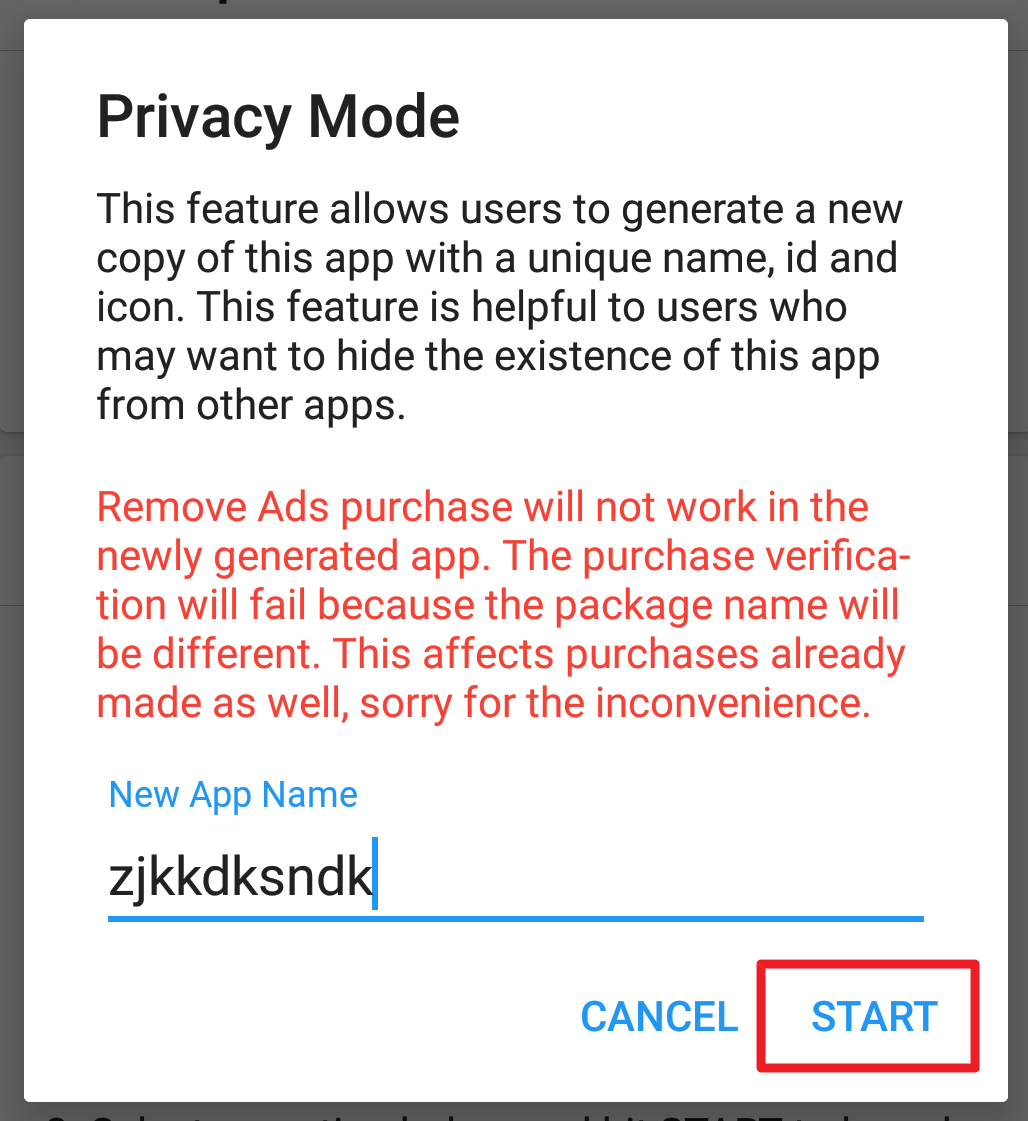
You will be prompted to install, Install it
We need to convert user app to system app
Download Termux from Playstore or APKPure
https://play.google.com/store/apps/details?id=com.termux
Termux for Android - APK Download
Open Termux, type
Hit enter and type
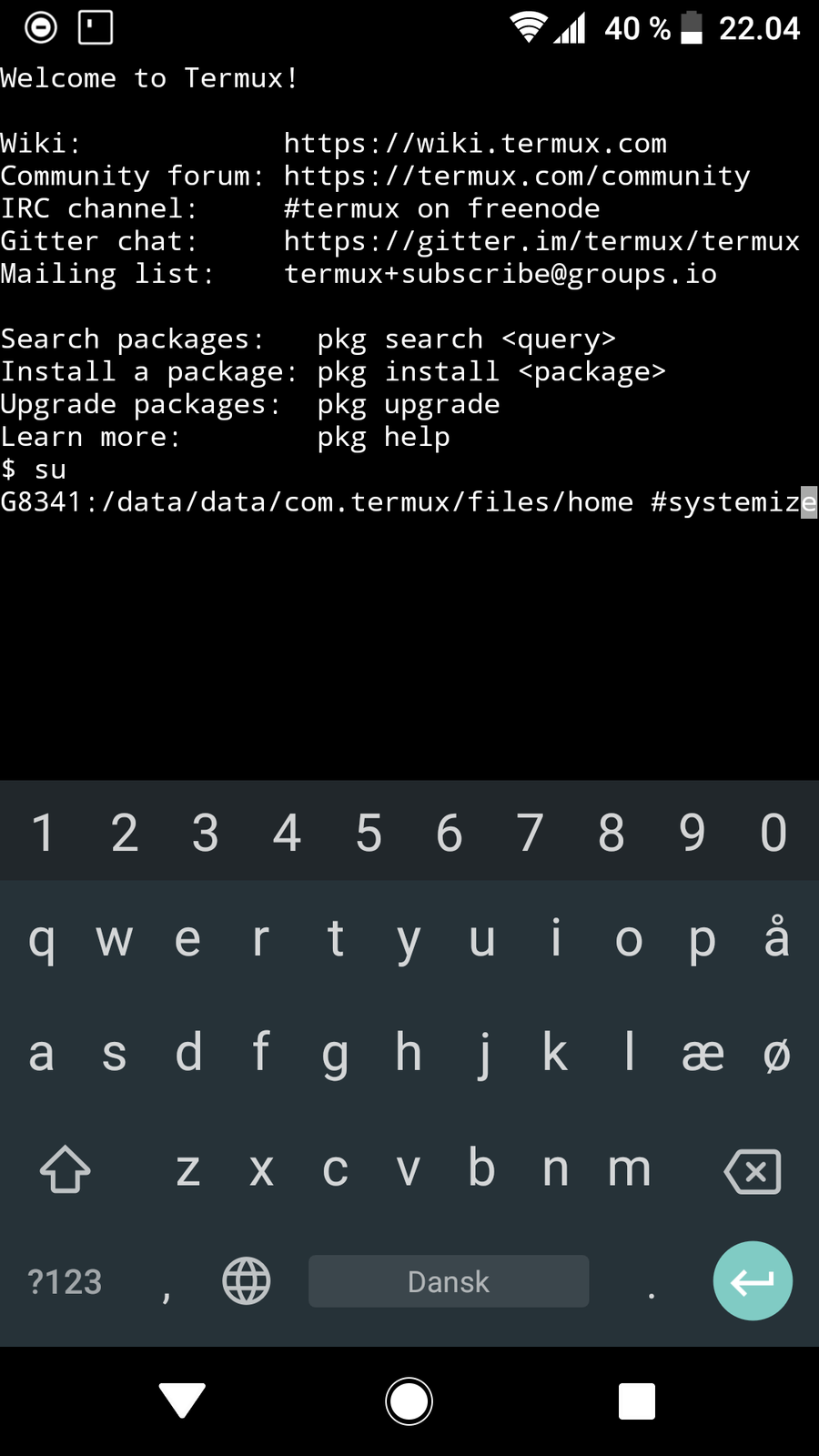
You will see the systemize terminal menu
Type 1 and enter
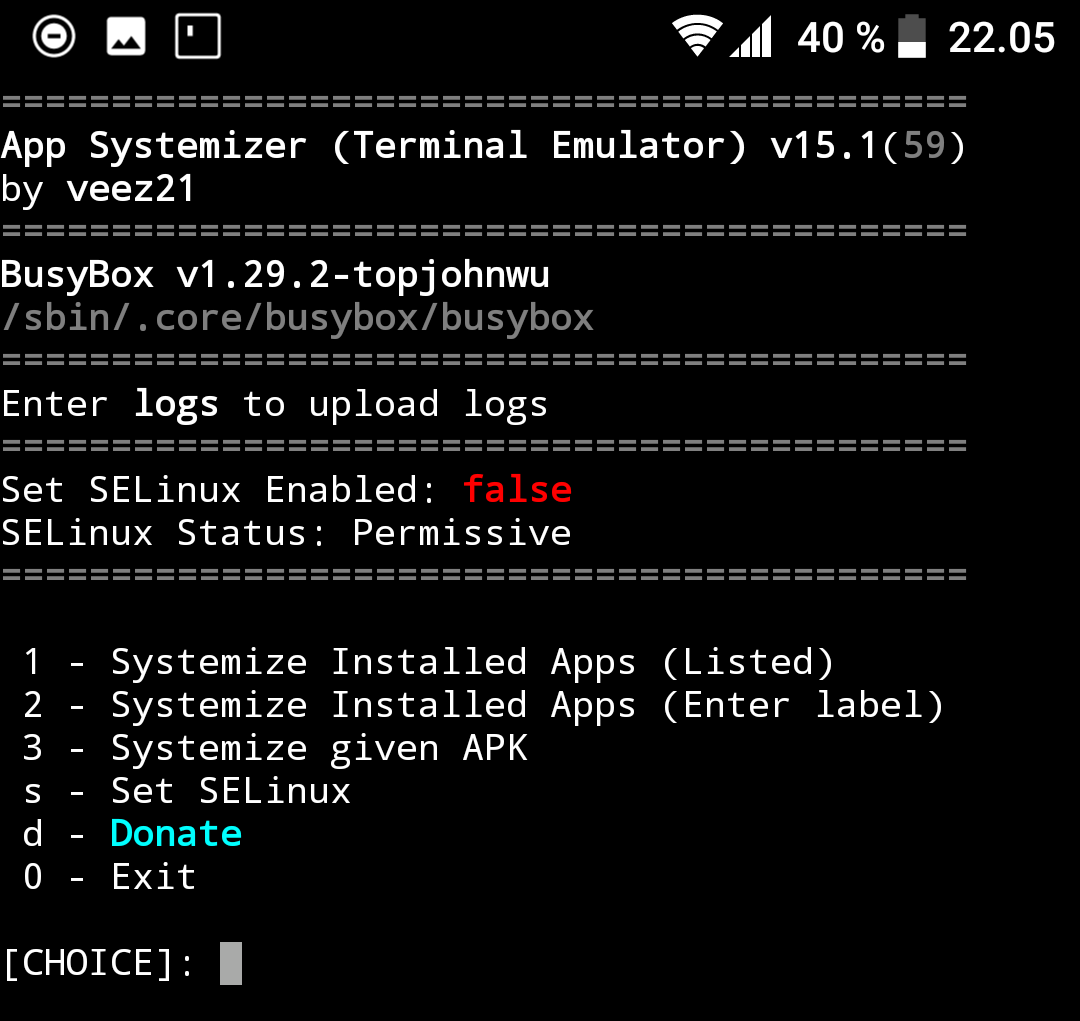
Type number of your app and enter
Select 1 or 2. In this case, I choosed 2
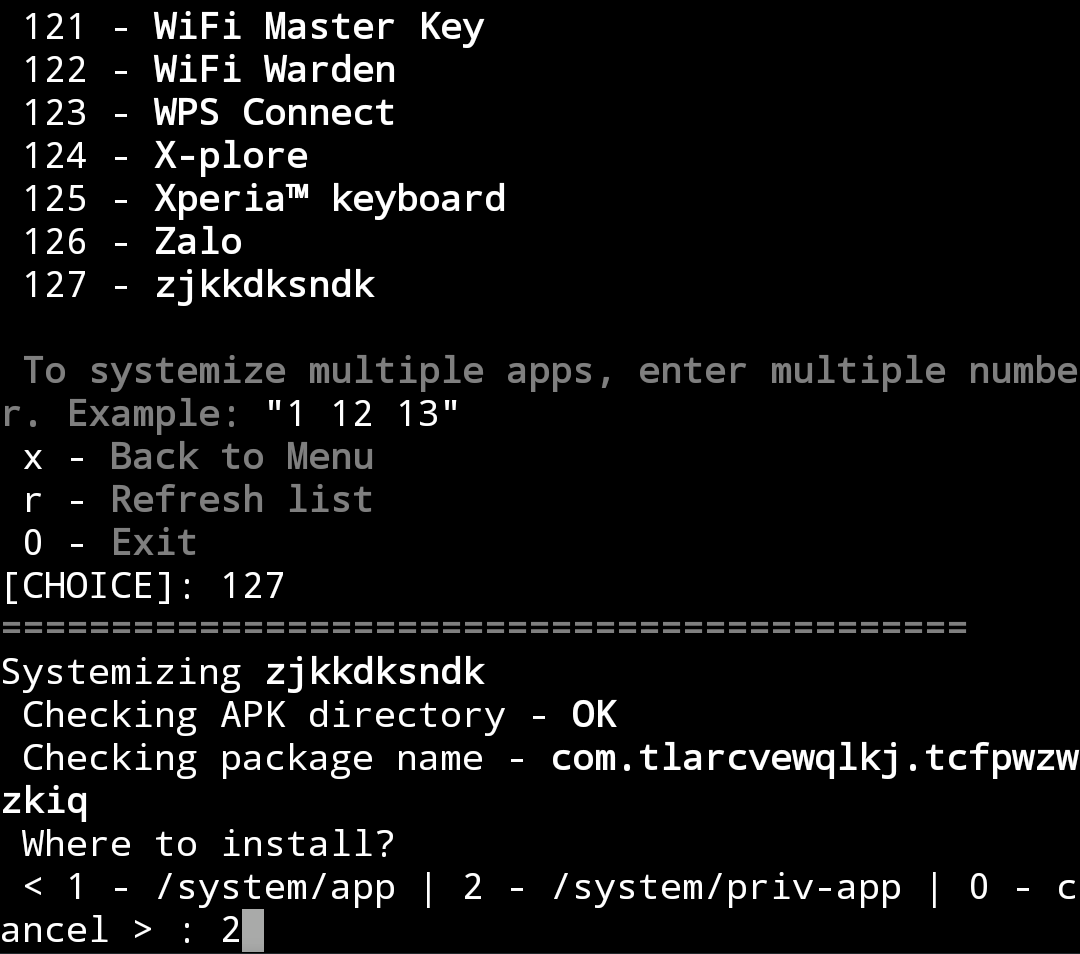
Reboot your device
Open your generated GPS JoyStick app
Enable both System Mode and Disable Location Service
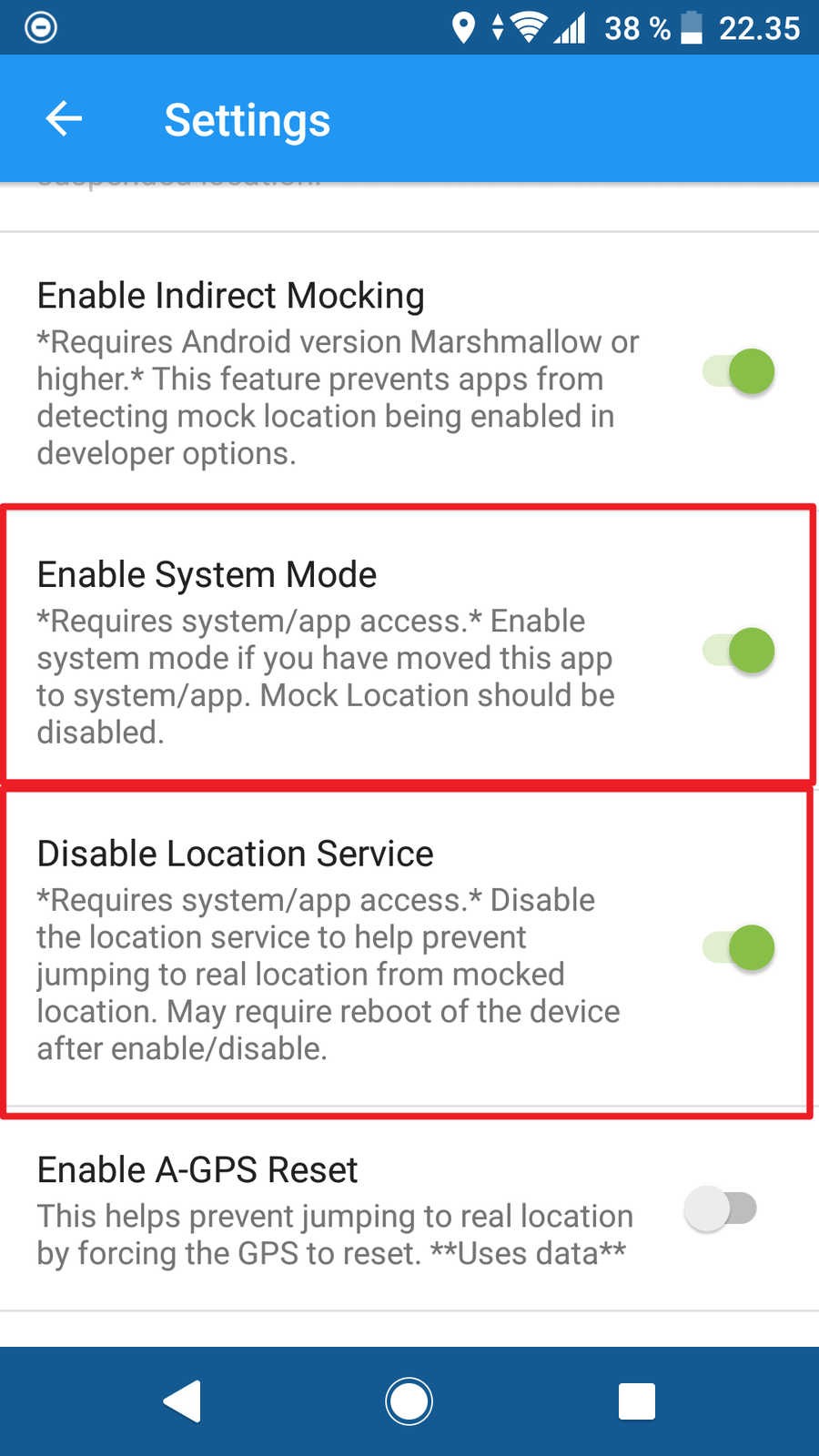
Reboot your device
Ready to spoof
Open your generated GPS JoyStick app
Scroll to bottom, select the location and click START. Floating joystick will appear on screen
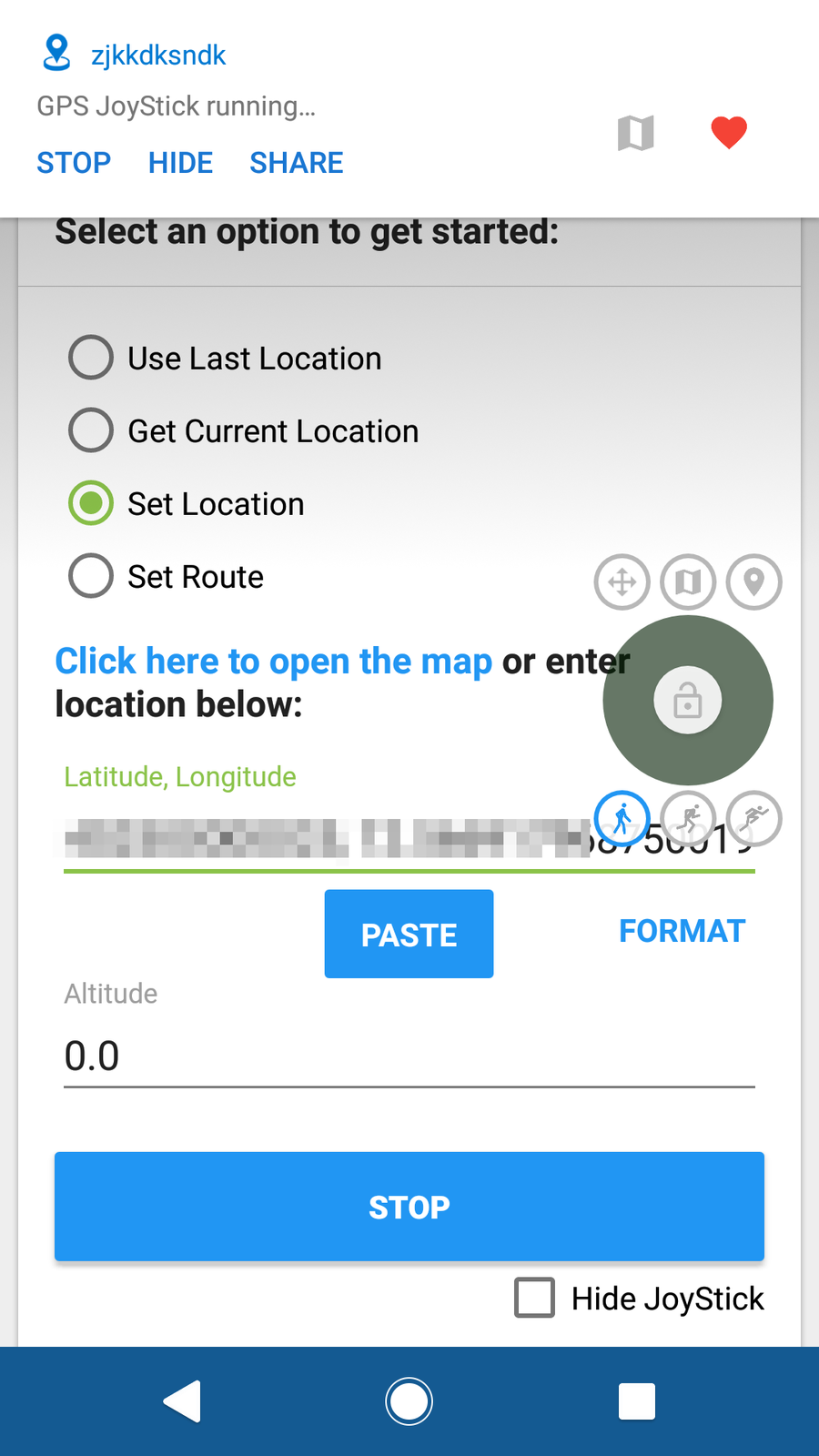
Open Google Maps to make sure it doesn't jump back to real location
If it jump back to real location, go back to your GPS JoyStick, click Fix GPS Jump To Real Location and try other fix mode. Reboot your device
If it does not, you can play Pokemon Go and spoofing :D
Video proof:
Don't know why there is black thing of joystick
The new Pokemon Go update (0.113.0) now detects if your location services are disabled!
Important: This method only work with systemless rooted devices with Magisk. It does not work on rooted devices with SuperSU since there is no way to bypass SafetyNet for SuperSU. There is problem with GPS spoofing that always jumping back to your original location so root + Magisk is the best way.
Please update Magisk to 17.1 in order to bypass stupid SafetyNet
Still work as of december 2018
Not work with Draconius GO
You may follow these steps for other GPS games
You can share but keep in mind not to spread too much. We don't know if Niantic or Google could will patch it
This is why I made it only viewable for registered users
Requirements
- Unlocked bootloader
- Rooted devices with Magisk
- App Systemizer (Terminal Emulator) (Magisk module)
- Busybox for Android NDK (Magisk module)
- GPS JoyStick (Download from Play store)
- Termux (Download from Play store)
Rooting devices with Magisk
Unlock bootloader of your device, flash custom recovery
Download Magisk and flash it: [2018.10.22] Magisk v17.3 - Root & Universal Systemless Interface [Android 5.0+]
I can't help you with rooting device so please go to XDA developers for help Android Forum for Mobile Phones, Tablets, Watches & Android App Development - XDA Forums
Hiding Magisk
Launch Magisk app, and go to settings. In General, click Hide Magisk Manager
Scroll down to Magisk section and enable Magisk Hide
Open Magisk Hide and check the following
- Carrier Services (com.google.android.ims)
- Google Services Framework (com.google.android.gsf)
- Google play Store (com.android.vending)
- Pokemon GO (com.nianticlabs.pokemongo)
Reboot and check SafetyNet on Magisk app, the following must be true
- ctsProfile
- basicIntergrity
You may disable Xposed module if SafetyNet does not pass
Launch Pokemon Go to see if it works
When it work, you're good. Go back to Magisk -> Downloads and install module App Systemizer (Terminal Emulator) and Busybox for Android NDK and reboot your device. We need it but we will go back to that later
Install and setup GPS JoyStick
Download GPS JoyStick Fake GPS Location from Play Store or APKPure
https://play.google.com/store/apps/details?id=com.theappninjas.gpsjoystick
GPS JoyStick for Android - APK Download
Launch the app, click on Privacy Mode - Generate/Update
Click Generate
Give it random name and start
You will be prompted to install, Install it
We need to convert user app to system app
Download Termux from Playstore or APKPure
https://play.google.com/store/apps/details?id=com.termux
Termux for Android - APK Download
Open Termux, type
Code:
suHit enter and type
Code:
systemizeYou will see the systemize terminal menu
Type 1 and enter
Type number of your app and enter
Select 1 or 2. In this case, I choosed 2
Reboot your device
Open your generated GPS JoyStick app
Enable both System Mode and Disable Location Service
Reboot your device
Ready to spoof
Open your generated GPS JoyStick app
Scroll to bottom, select the location and click START. Floating joystick will appear on screen
Open Google Maps to make sure it doesn't jump back to real location
If it jump back to real location, go back to your GPS JoyStick, click Fix GPS Jump To Real Location and try other fix mode. Reboot your device
If it does not, you can play Pokemon Go and spoofing :D
Video proof:
Don't know why there is black thing of joystick
Last edited:
