Il2CppDumper without Magisk/Zygisk, dump il2cpp data at runtime, can bypass protection, encryption and obfuscation.
This project is based on BrianGIG Auto-Il2cppDumper which I continue to maintain it
Big thanks to @BryanGIG
This may not work with some games with higher protections. Some games can detect tampered lib file, detect tampered APK file, and detect hooking. It is always a matter of time the game developer will improve the protection without notice!
How to use:
Download pre-compiled libs HERE and follow steps below
Note: Non-root methods involves modifying APK file, you may need to bypass APK integrity or signature check if it's present. I won't get into the details of bypassing anything because it is simply out of the scope
Method 1: Fake lib
This is a trick to load our own libunity.so or libmain.so and load game's renamed original lib librealunity.so or librealmain.so. Can't decide which lib? Try libmain.so first as it sometimes work better than libunity.so or vice versa
Root
Some games may have APK integrity and signature check. You may need to bypass it before adding Il2CppDumper
If renaming lib doesn't work, try this method. Some games may have APK integrity and signature check. You may need to bypass it before adding Il2CppDumper
Names can't be deobfuscated. Once they are obfuscated/renamed, it can't be reverted back to original, the game doesn't even kept any original names which makes obfuscation very useful. Instead, try to find older version without obfuscation, or debug the game using GG, frida, gdb, lldb or others. If you can't do any of these, maybe guess the functions and try one by one? :P
Bypassing protection?
Bypassing is not my thing, but if you know, feel free to make a pull request.
Credits
This project is based on BrianGIG Auto-Il2cppDumper which I continue to maintain it
Big thanks to @BryanGIG
This may not work with some games with higher protections. Some games can detect tampered lib file, detect tampered APK file, and detect hooking. It is always a matter of time the game developer will improve the protection without notice!
How to use:
Download pre-compiled libs HERE and follow steps below
Note: Non-root methods involves modifying APK file, you may need to bypass APK integrity or signature check if it's present. I won't get into the details of bypassing anything because it is simply out of the scope
Method 1: Fake lib
This is a trick to load our own libunity.so or libmain.so and load game's renamed original lib librealunity.so or librealmain.so. Can't decide which lib? Try libmain.so first as it sometimes work better than libunity.so or vice versa
Root
- Make sure you know the architecture of the game and your device before proceed
- Use any file manager app that can access root. Go to /data/data/(package name)/lib or /data/app/(obfuscated name)/(package name-obfuscated name)/lib
- Rename original libunity.so to librealunity.so or original libmain.so to librealmain.so
- Put our lib file libunity.so or libmain.so to the lib folder
-
Some games may have APK integrity and signature check. You may need to bypass it before adding Il2CppDumper
- Open APK file as ZIP using Winrar. 7zip or other zip utilities
- Rename game's libunity.so to librealunity.so or libmain.so to librealmain.so
- Put our fake lib file libunity.so or libmain.so to the lib folder
- Zipalign and sign the APK file
- Install the APK
If renaming lib doesn't work, try this method. Some games may have APK integrity and signature check. You may need to bypass it before adding Il2CppDumper
- Decompile the game using Apktool
- Copy libil2cppdumper.so into the lib folder. Make sure only copy same ABIs as the target app, for example if target app has only armeabi-v7a, then you should only copy armeabi-v7a
- Search the main activity in AndroidManifest.xml. Example: com.gameloft.android.XamarinMainActivity
XML:
<activity android:configChanges="density|fontScale|keyboard|keyboardHidden|layoutDirection|locale|mcc|mnc|navigation|orientation|screenLayout|screenSize|smallestScreenSize|touchscreen|uiMode" android:label="@string/icon_label" android:launchMode="singleTop" android:multiprocess="false" android:name="com.gameloft.android.XamarinMainActivity" android:resizeableActivity="false" android:screenOrientation="sensorLandscape" android:theme="@style/Theme.acp.notitlebar.fullscreen">
<intent-filter>
<action android:name="android.intent.action.MAIN"/>
<category android:name="android.intent.category.LAUNCHER"/>
</intent-filter>
</activity>- Locate the said main activity in the smali folder, can be \smali_classes(number)\com\gameloft\android\XamarinMainActivity.smali if multidex). You must look through all smali classes until you found it
- Insert this lib call into onCreate function below .locals XX
Code:const-string v0, "il2cppdumper" invoke-static {v0}, Ljava/lang/System;->loadLibrary(Ljava/lang/String;)V
Like
Code:.method protected onCreate(Landroid/os/Bundle;)V .locals 2 const-string v0, "il2cppdumper" invoke-static {v0}, Ljava/lang/System;->loadLibrary(Ljava/lang/String;)V whatever code below
- Re-compile, zipalign, sign the APK
- Install the APK
- Run the game
- Wait a few seconds. Let the game load into main screen
- Once the dump is complete, it will save the dump.cs in /storage/emulated/0/Android/data/(Package name)/
- If there is no dump.cs, check logcat using Matlog or Android Studio. Game should crash or freeze if dump fails
Names can't be deobfuscated. Once they are obfuscated/renamed, it can't be reverted back to original, the game doesn't even kept any original names which makes obfuscation very useful. Instead, try to find older version without obfuscation, or debug the game using GG, frida, gdb, lldb or others. If you can't do any of these, maybe guess the functions and try one by one? :P
Bypassing protection?
Bypassing is not my thing, but if you know, feel free to make a pull request.
Credits
- Perfare Zygisk-Il2CppDumper
- BrianGIG Auto-Il2cppDumper
Attachments
-
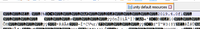 Image 1625570323.png8.1 KB · Views: 5,379
Image 1625570323.png8.1 KB · Views: 5,379 -
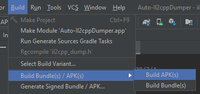 Image 1625570501.png10.6 KB · Views: 5,408
Image 1625570501.png10.6 KB · Views: 5,408 -
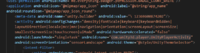 1625575201313.png34.2 KB · Views: 6,573
1625575201313.png34.2 KB · Views: 6,573 -
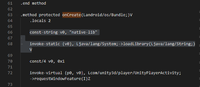 Image 1625570978.png13.9 KB · Views: 6,368
Image 1625570978.png13.9 KB · Views: 6,368 -
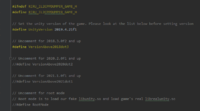 1631632818586.png24.5 KB · Views: 4,264
1631632818586.png24.5 KB · Views: 4,264 -
 1631632938321.png18.2 KB · Views: 6,435
1631632938321.png18.2 KB · Views: 6,435 -
 Image 1631632958.png33.7 KB · Views: 4,268
Image 1631632958.png33.7 KB · Views: 4,268 -
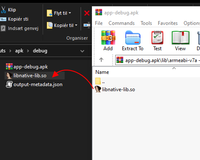 Image 1631633289.png27.4 KB · Views: 4,041
Image 1631633289.png27.4 KB · Views: 4,041 -
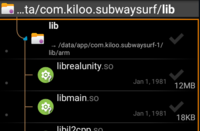 1631633442211.png37.7 KB · Views: 5,134
1631633442211.png37.7 KB · Views: 5,134 -
 1631633458716.png46.8 KB · Views: 5,093
1631633458716.png46.8 KB · Views: 5,093 -
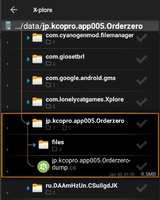 Image 1643479216.png60.9 KB · Views: 3,391
Image 1643479216.png60.9 KB · Views: 3,391
Last edited:

