This is for Apple M1 computers only which can run iOS apps
It's same way as you view contents of your macOS apps. The iOS apps are installed on the same location /Application as where macOS apps being installed
But I will show you if you don't know that
Open Finder and view your Applications
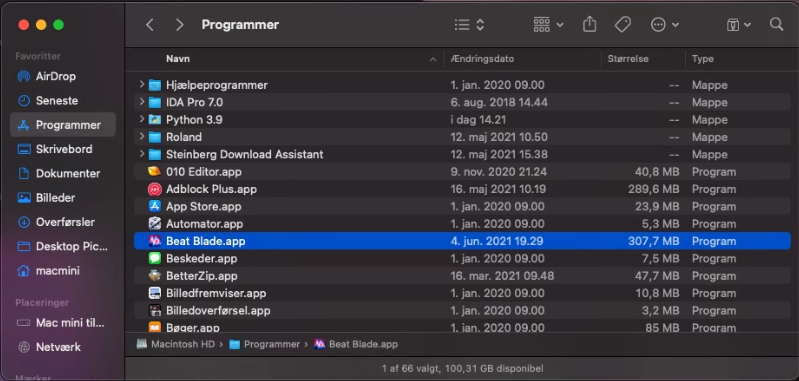
Right click on the app you want to view and click "Show package contents". (Mine says "Vis indholdet af pakke" in danish in the screenshot)
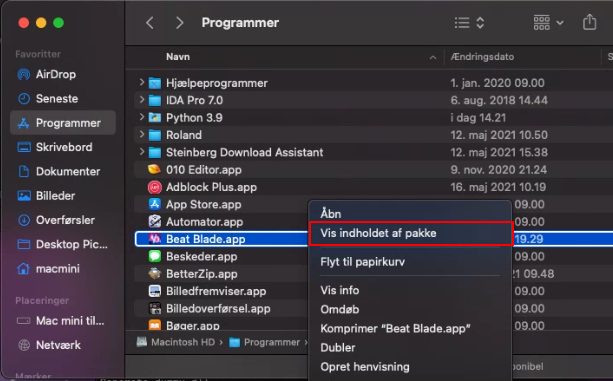
Do the same on another .app file
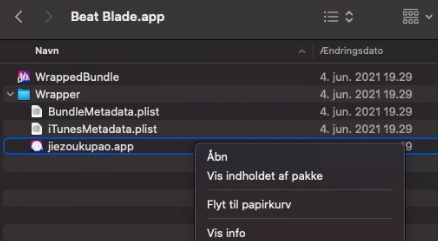
There you go. Have fun with it
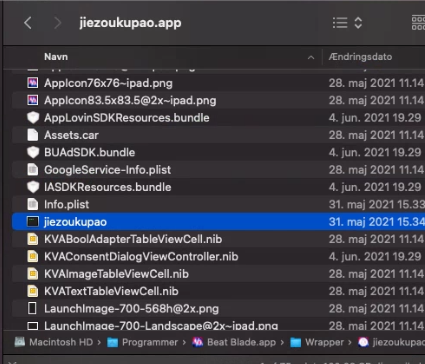
The binary is encrypted as usual on iOS, but did you know il2cppdumper can dump offsers even the binary is encrypted? XD
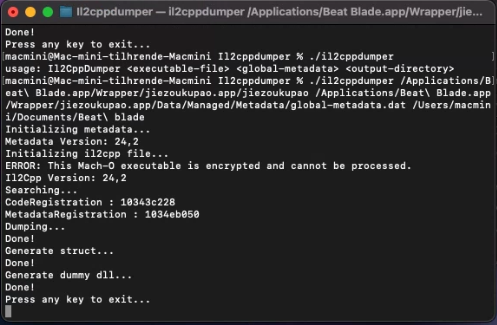
It's same way as you view contents of your macOS apps. The iOS apps are installed on the same location /Application as where macOS apps being installed
But I will show you if you don't know that
Open Finder and view your Applications
Right click on the app you want to view and click "Show package contents". (Mine says "Vis indholdet af pakke" in danish in the screenshot)
Do the same on another .app file
There you go. Have fun with it
The binary is encrypted as usual on iOS, but did you know il2cppdumper can dump offsers even the binary is encrypted? XD

