Currently the decompiler supports compiler generated code for the x86, x64, ARM32, ARM64, and PowerPC processors. The pseudocode text is generated on the fly
To generate pseudocode, press F5 on your keyboard or Open subviews -> Generate pseduocode F5
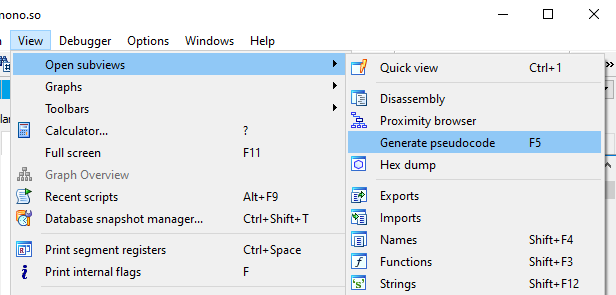
It will show like this below:
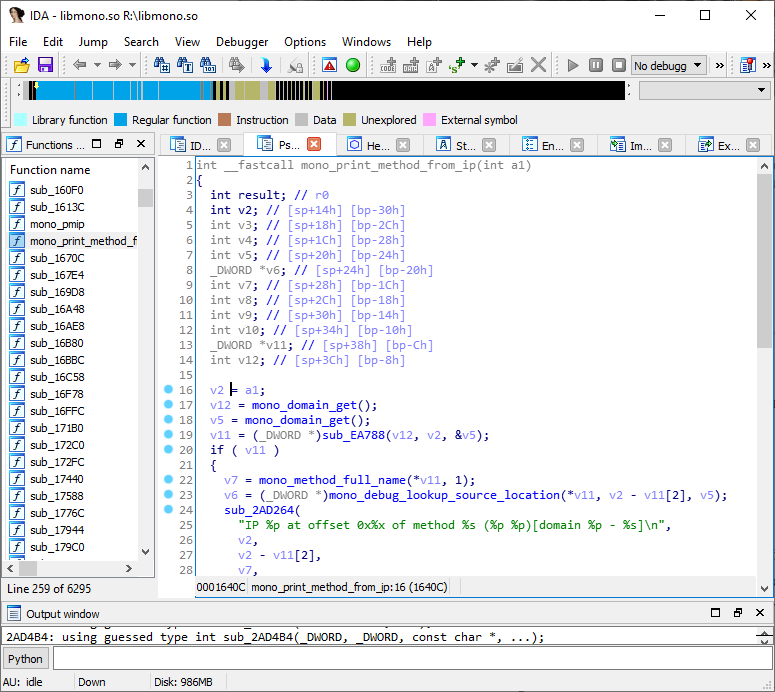
Did you know: You can press TAB to toggles between the IDA disassembly view and the Pseudocode view. Pressing Tab while staying in the pseudocode window will switch to the disassembly window.
Error: Please use ida (not ida64) to decompile the current file
You are trying to decompile 32-bit executeable file on a 64-bit IDA. Don't mix like that
Decompile 32-bit executeable file on 32-bit IDA. Decompile 64-bit executeable file on 64-bit IDA
See: Interactive operation
To generate pseudocode, press F5 on your keyboard or Open subviews -> Generate pseduocode F5
It will show like this below:
Did you know: You can press TAB to toggles between the IDA disassembly view and the Pseudocode view. Pressing Tab while staying in the pseudocode window will switch to the disassembly window.
Error: Please use ida (not ida64) to decompile the current file
You are trying to decompile 32-bit executeable file on a 64-bit IDA. Don't mix like that
Decompile 32-bit executeable file on 32-bit IDA. Decompile 64-bit executeable file on 64-bit IDA
See: Interactive operation
Attachments
Last edited:



