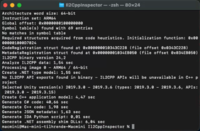Execute Il2CppInspector via command line on macOS or Linux
Note for macOS:
This also works on Apple M1/Silicon computers.
If you got permission denied, please run this command
chmod +x Il2CppInspector
Then you can execute Il2CppInspector
Usage:
Basic example
Code:
./Il2CppInspector -i (binary file) -m (metadata)
Code:
-i, --bin (Default: libil2cpp.so) IL2CPP binary, APK, AAB, XAPK, IPA, Zip or Linux process map text input file(s) (single file or comma-separated list for split APKs)
-m, --metadata (Default: global-metadata.dat) IL2CPP metadata file input (ignored for APK/AAB/XAPK/IPA/Zip)
--image-base For ELF memory dumps, the image base address in hex (ignored for standard ELF files and other file formats)
--select-outputs Only generate outputs specified on the command line (use --cs-out, --py-out, --cpp-out, --json-out, --dll-out to select outputs). If not specified, all outputs are generated
-c, --cs-out (Default: types.cs) C# output file (when using single-file layout) or path (when using per namespace, assembly or class layout)
-p, --py-out (Default: il2cpp.py) Python script output file
-h, --cpp-out (Default: cpp) C++ scaffolding / DLL injection project output path
-o, --json-out (Default: metadata.json) JSON metadata output file
-d, --dll-out (Default: dll) .NET assembly shim DLLs output path
--metadata-out IL2CPP metadata file output (for extracted or decrypted metadata; ignored otherwise)
--binary-out IL2CPP binary file output (for extracted or decrypted binaries; ignored otherwise; suffixes will be appended for multiple files)
-e, --exclude-namespaces (Default: System Mono Microsoft.Reflection Microsoft.Win32 Internal.Runtime Unity UnityEditor UnityEngine UnityEngineInternal AOT JetBrains.Annotations) Comma-separated list of namespaces to suppress in C# output, or 'none' to include all namespaces
-l, --layout (Default: single) Partitioning of C# output ('single' = single file, 'namespace' = one file per namespace in folders, 'assembly' = one file per assembly, 'class' = one file per class in namespace folders, 'tree' = one file per class in assembly and
namespace folders)
-s, --sort (Default: index) Sort order of type definitions in C# output ('index' = by type definition index, 'name' = by type name). No effect when using file-per-class or tree layout
-f, --flatten Flatten the namespace hierarchy into a single folder rather than using per-namespace subfolders. Only used when layout is per-namespace or per-class. Ignored for tree layout
-n, --suppress-metadata Diff tidying: suppress method pointers, field offsets and type indices from C# output. Useful for comparing two versions of a binary for changes with a diff tool
--suppress-dll-metadata Diff tidying: suppress method pointers, field offsets and type indices attributes from DLL output. Useful for comparing two versions of a binary for changes
-k, --must-compile Compilation tidying: try really hard to make code that compiles. Suppress generation of code for items with CompilerGenerated attribute. Comment out attributes without parameterless constructors or all-optional constructor arguments. Don't emit
add/remove/raise on events. Specify AttributeTargets.All on classes with AttributeUsage attribute. Force auto-properties to have get accessors. Force regular properties to have bodies. Suppress global::Locale classes. Generate dummy parameterless
base constructors and ref return fields.
--separate-attributes Place assembly-level attributes in their own AssemblyInfo.cs files. Only used when layout is per-assembly or tree
-j, --project Create a Visual Studio solution and projects. Implies --layout tree, --must-compile and --separate-attributes
--cpp-compiler (Default: BinaryFormat) Compiler to target for C++ output (MSVC or GCC); selects based on binary executable type by default
-t, --script-target (Default: IDA) Application to target for Python script output (IDA or Ghidra) - case-sensitive
--unity-path (Default: C:\Program Files\Unity\Hub\Editor\*) Path to Unity editor (when using --project). Wildcards select last matching folder in alphanumeric order
--unity-assemblies (Default: C:\Program Files\Unity\Hub\Editor\*\Editor\Data\Resources\PackageManager\ProjectTemplates\libcache\com.unity.template.3d-*\ScriptAssemblies) Path to Unity script assemblies (when using --project). Wildcards select last matching folder in
alphanumeric order
--unity-version Version of Unity used to create the input files, if known. Used to enhance Python, C++ and JSON output. If not specified, a close match will be inferred automatically.
--unity-version-from-asset A Unity asset file used to determine the exact Unity version. Overrides --unity-version.
--plugins Specify options for plugins. Enclose each plugin's configuration in quotes as follows: --plugins "pluginone --option1 value1 --option2 value2" "plugintwo --option...". Use --plugins <name> to get help on a specific plugin
--help Display this help screen.
--version Display version information.Download links:
View Folder - SBUpload - The next-gen File Hosting

File folder on MEGA
Box
Do not forget to extract plugins folder too!
README page:
djkaty/Il2CppInspector
How to build:
djkaty/Il2CppInspector
Credit:
djkaty
Attachments
Last edited: