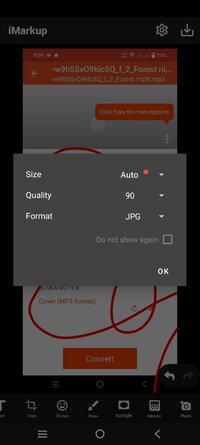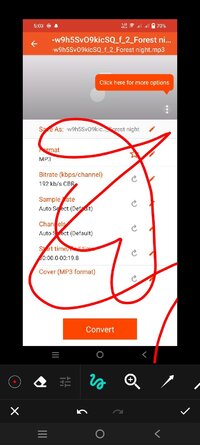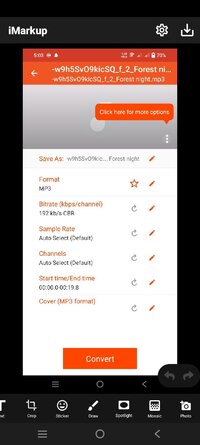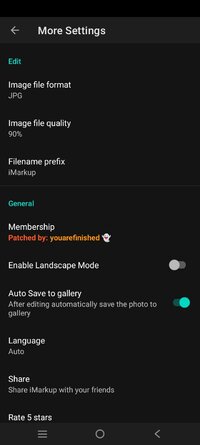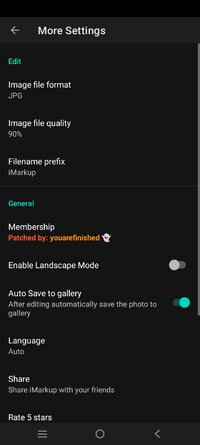taha43
I am PLATINMODS!
Playstore Link :
iMarkup: Text, Draw on photos - Apps on Google Play
Powerful and easy-to-use image editing, drawing and annotation tools
iMarkup: Text, Draw on photos v1.3.0.15 [Premium]
Requirements: 5.0 and up
Overview: iMarkup is a free, easy-to-use and powerful photo markup tool. iMarkup provides a variety of annotation features such as crop, add text, pixelated image, draw arrow, rect, circle and more. Lets you easily edit and markup your photos and quickly share it with your friends!
iMarkup is a free, easy-to-use and powerful photo markup tool. iMarkup provides a variety of annotation features such as crop, add text, pixelated image, draw arrow, rect, circle and more. Lets you easily edit and markup your photos and quickly share it with your friends!
► Advantages:
1. Small size less than 10MB
2. Totally FREE without any restrictions on use
3. HIGH-QUALITY saved without any loss support PNG format
4. A variety of image annotation features
5. Support save photos to external SD card
► Key Features:
★ Photo Markup:
- Crop and rotate image: can be cut into rectangular round star triangle and other shapes
- Spotlight key info: highlight something with Spotlight
- Blur image: pixelate the image to cover areas you do not want to show
- Magnify image: zoom in your selected section with loupe
- Add emoji sticker: Make your pictures look lively and interesting
- Add text on photo: can be customized text color background shadow stroke style size and more
- Annotate picture all tools you need: Arrow Rect Circle Pen
- Large picture can be directly annotated and do not have to be cropped first
- You could import photo from gallery HD save and share with your friends
★ Stitching Photos:
Supports stitching multiple photos into a panoramic image that can be stitched horizontally and vertically
★ Webpage and Map annotation:
Easily mark it up on web pages and maps and share them with your friends to show your ideas.
If you have any comments or suggestions on iMarkup please contact us at [email protected]. We appreciate your feedback!
What's New:
Bug fixes and stability improvements
Requirements: 5.0 and up
Overview: iMarkup is a free, easy-to-use and powerful photo markup tool. iMarkup provides a variety of annotation features such as crop, add text, pixelated image, draw arrow, rect, circle and more. Lets you easily edit and markup your photos and quickly share it with your friends!
iMarkup is a free, easy-to-use and powerful photo markup tool. iMarkup provides a variety of annotation features such as crop, add text, pixelated image, draw arrow, rect, circle and more. Lets you easily edit and markup your photos and quickly share it with your friends!
► Advantages:
1. Small size less than 10MB
2. Totally FREE without any restrictions on use
3. HIGH-QUALITY saved without any loss support PNG format
4. A variety of image annotation features
5. Support save photos to external SD card
► Key Features:
★ Photo Markup:
- Crop and rotate image: can be cut into rectangular round star triangle and other shapes
- Spotlight key info: highlight something with Spotlight
- Blur image: pixelate the image to cover areas you do not want to show
- Magnify image: zoom in your selected section with loupe
- Add emoji sticker: Make your pictures look lively and interesting
- Add text on photo: can be customized text color background shadow stroke style size and more
- Annotate picture all tools you need: Arrow Rect Circle Pen
- Large picture can be directly annotated and do not have to be cropped first
- You could import photo from gallery HD save and share with your friends
★ Stitching Photos:
Supports stitching multiple photos into a panoramic image that can be stitched horizontally and vertically
★ Webpage and Map annotation:
Easily mark it up on web pages and maps and share them with your friends to show your ideas.
If you have any comments or suggestions on iMarkup please contact us at [email protected]. We appreciate your feedback!
What's New:
Bug fixes and stability improvements
*Special Features*
◉ Premium / Paid features Unlocked
◉ All Debug code removed
◉ Languages: Full Multi Languages
◉ CPU architectures: arm64-v8a, armeabi-v7a, x86, x86_64
◉ Screen DPIs: 120dpi, 160dpi, 240dpi, 320dpi, 480dpi, 640dpi
Credit : - @ youarefinished
Free Download: