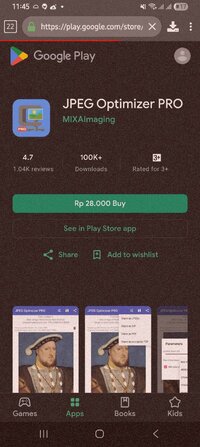taha43
I am PLATINMODS!
Playstore Link :
JPEG Optimizer PRO - Apps on Google Play
This app will allow you to compress photos with negligible loss in quality.
JPEG Optimizer PRO Ver. 1.1.20 l Paid, Bundle
Requirements: 7.0+
Overview: Can not send images because of the size limit of the mail attachment?
Do not have space to store photos on the SD card?
JPEG Optimizer is the best solution for you.
This app will allow you to compress large photos into smaller sized photos with very less or negligible loss in quality.
More, unique ISO Noise Optimization algorithm allows you to reduce image file size with quality enhancement.
Some features of JPEG Optimizer:
1. Compress, Resize photos
2. Compress or Resize multiple photos at once
3. Allows you to tune quality of compressed image
4. Unique ISO Noise Optimization algorithm
5. Share and save images as separated JPEGs
6. Share and save images as JPEGs packed in ZIP archive
7. Share and save images as JPEGs packed in PDF
What's New:
Fixed toolbar layout error
=====================
SAI Instructions: [no root]
1. Download and install latest SAI app (Split APK Installer) - Releases · Aefyr/SAI
2. Download this .apks archive app;
3. Install and Open SAI / Choose "Install APKs" button / Find and Select downloaded .apks archive app;
4. Wait for install and done. Enjoy!
Lucky Patcher Instructions: [no root]
1. Download and install latest Lucky Patcher app;
2. Install and Open Lucky Patcher and choose 'Rebuild & Install';
3. Find and Select downloaded this .apks archive app;
4. Wait for install and done. Enjoy!
PS: Make sure after open SAI or Lucky Patcher you allowed STORAGE Permission and Install Unknown Apps Permission!
=====================
Package Info:
Languages: Full Multi Languages;
CPUs: arm64-v8a, x86_64;
Screen DPIs: 120dpi, 160dpi, 320dpi, 480dpi, 640dpi;
Untouched [Paid] apk with Original Hash Signature, no [Mod] or changes was applied;
Certificate MD5 digest: e2e8b44c90d7887b1ed7c586fd6ee885
Requirements: 7.0+
Overview: Can not send images because of the size limit of the mail attachment?
Do not have space to store photos on the SD card?
JPEG Optimizer is the best solution for you.
This app will allow you to compress large photos into smaller sized photos with very less or negligible loss in quality.
More, unique ISO Noise Optimization algorithm allows you to reduce image file size with quality enhancement.
Some features of JPEG Optimizer:
1. Compress, Resize photos
2. Compress or Resize multiple photos at once
3. Allows you to tune quality of compressed image
4. Unique ISO Noise Optimization algorithm
5. Share and save images as separated JPEGs
6. Share and save images as JPEGs packed in ZIP archive
7. Share and save images as JPEGs packed in PDF
What's New:
Fixed toolbar layout error
=====================
SAI Instructions: [no root]
1. Download and install latest SAI app (Split APK Installer) - Releases · Aefyr/SAI
2. Download this .apks archive app;
3. Install and Open SAI / Choose "Install APKs" button / Find and Select downloaded .apks archive app;
4. Wait for install and done. Enjoy!
Lucky Patcher Instructions: [no root]
1. Download and install latest Lucky Patcher app;
2. Install and Open Lucky Patcher and choose 'Rebuild & Install';
3. Find and Select downloaded this .apks archive app;
4. Wait for install and done. Enjoy!
PS: Make sure after open SAI or Lucky Patcher you allowed STORAGE Permission and Install Unknown Apps Permission!
=====================
Package Info:
Languages: Full Multi Languages;
CPUs: arm64-v8a, x86_64;
Screen DPIs: 120dpi, 160dpi, 320dpi, 480dpi, 640dpi;
Untouched [Paid] apk with Original Hash Signature, no [Mod] or changes was applied;
Certificate MD5 digest: e2e8b44c90d7887b1ed7c586fd6ee885
*Special Features*
1. Paid / Bundle
2. Untouched [Paid] apk with Original Hash Signature, no [Mod] or changes was applied
Free Download: