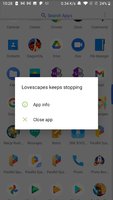PMT FREE MOD Lovescapes Ver. 3.1.9 MOD MENU APK | Unlimited Coins | Energy Recharges | Free To Date | Unlimited Moves
- Thread starter Sodawater
- Start date
Similar threads
OA [Shared]
Trauma Life Ver. 4.0 MOD APK
AOS APP [Tested]
Melolo - Short Dramas & Reels Ver. 5.1.4 MOD APK | Premium Unlocked
AOS APP [Tested]
GoneMAD Music Player Ver. 4.1.7 MOD APK | Premium Unlocked
AOS APP [Tested]
Screen Translate Ver. 3.1.0 MOD APK | Premium