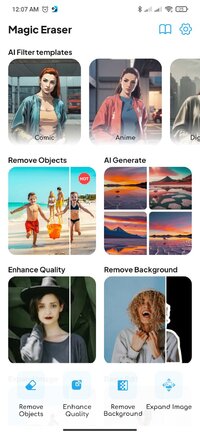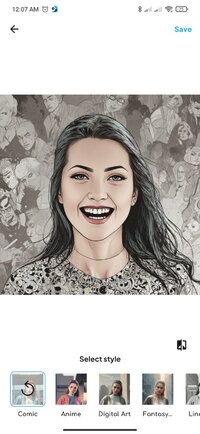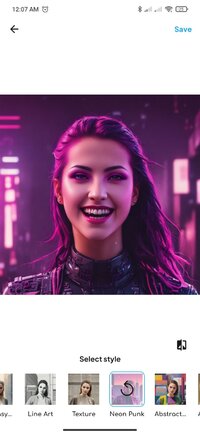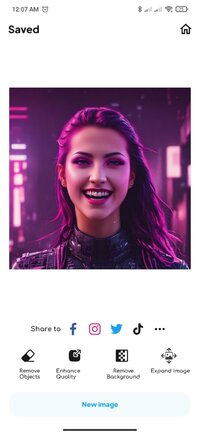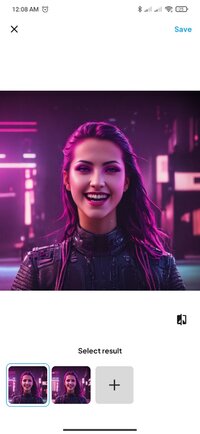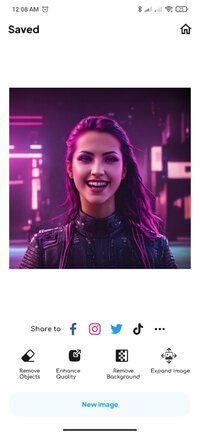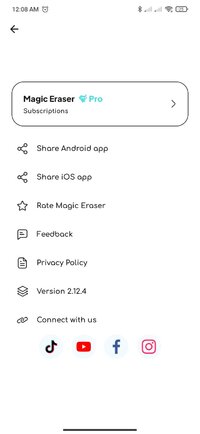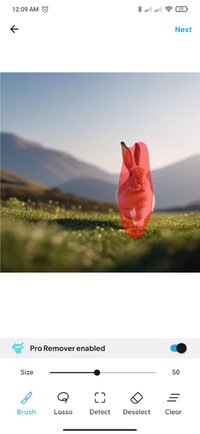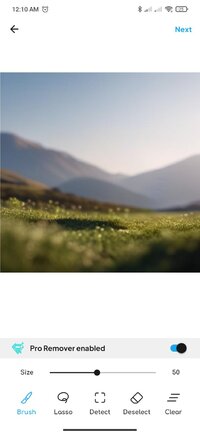Playstore Link:
Magic Eraser - Remove Objects - Apps on Google Play
AI object remover & text, logo, watermark & background eraser tool for photos
Magic Eraser is a revolutionary photo editing app designed to transform your photography into stunning visuals with professional-quality editing tools. Leveraging the power of Intelligent AI capabilities, this app offers an extensive array of features that cater to both amateur photographers and professional editors alike.
EFFORTLESS OBJECT AND PEOPLE REMOVAL
With the AI object eraser, users can seamlessly remove unwanted objects from photos, from simple blemishes to complex watermarks and logos. This versatile eraser tool for photos goes beyond basic object remover capabilities, offering specialized features like acne remover, wrinkle remover, and eyebags remover, ensuring your portraits are flawless. Inpainting technology works magic to retouch and remove objects, filling in the spaces naturally. Whether it's an emoji that disrupts the mood of a shot, or an accidental person in the background, Magic Eraser handles it all. Even challenging items like watermarks are erased cleanly, making every photo look professionally curated.
ADVANCED IMAGE QUALITY ENHANCEMENT
Magic Eraser features a powerful AI photo enhancer that elevates your images to professional levels. Utilizing the latest in AI image enhancer technology, this tool analyzes and automatically corrects your photos, sharpening details and improving clarity. Whether it's a dimly lit shot or an old family photo, the enhance photo quality feature revitalizes colors and textures, ensuring every image appears vibrant and crisply defined. With Magic Eraser, transforming your photos into high-quality masterpieces is just a tap away.
SOPHISTICATED BACKGROUND EDITING CAPABILITIES
Magic Eraser enhances your photo editing prowess with its sophisticated background editing features. The app’s background eraser tool lets you effortlessly remove background from photos, replacing them with a PNG background or any scene of your choice. Its AI background remover and bg eraser technology ensure precise cutouts and smooth edges, ideal for professional-looking edits. Whether you're using the bg remover to declutter a scene or the cutout photo editor to highlight a subject by cutting objects out of the photo, Magic Eraser provides the tools to seamlessly erase backgrounds and swap them with stunning alternatives, transforming your images into eye-catching compositions.
EXPAND YOUR HORIZONS WITH THE EXPAND IMAGE FEATURE
Magic Eraser introduces an innovative Expand Image feature, perfect for anyone looking to enhance the size and scope of their photos. This tool acts as both an image resizer and a photo resizer, allowing you to easily expand your images without losing clarity or detail. Whether you're adjusting the dimensions for a print project or simply wanting to fill a specific digital frame, the expand photo function adapts your pictures to fit any requirement seamlessly. Experience no compromise on quality as you broaden your photographic horizons.
USER-FRIENDLY INTERFACE DESIGNED FOR EVERYONE
Magic Eraser boasts a user-friendly interface that makes photo editing as simple as a few taps. Whether you are a beginner or a seasoned pro, you will find the interface intuitive and easy to navigate. The app includes a free version that provides powerful editing capabilities, while the full version unlocks even more advanced features for the ultimate editing experience.
DOWNLOAD NOW AND LET THE MAGIC BEGIN
Unleash the full potential of your photos with Magic Eraser, the ultimate AI photo editor designed to retouch photos with precision and ease. Perfect for both amateurs and professionals, this app empowers you to transform ordinary snapshots into stunning visuals. Whether you're looking to erase blemishes, adjust backgrounds, or enhance image quality, Magic Eraser has all the tools you need. Don't wait to elevate your photo editing game. Download Magic Eraser now and start creating magic with your images today!
What's New:
Add enhance color option to image enhance feature
EFFORTLESS OBJECT AND PEOPLE REMOVAL
With the AI object eraser, users can seamlessly remove unwanted objects from photos, from simple blemishes to complex watermarks and logos. This versatile eraser tool for photos goes beyond basic object remover capabilities, offering specialized features like acne remover, wrinkle remover, and eyebags remover, ensuring your portraits are flawless. Inpainting technology works magic to retouch and remove objects, filling in the spaces naturally. Whether it's an emoji that disrupts the mood of a shot, or an accidental person in the background, Magic Eraser handles it all. Even challenging items like watermarks are erased cleanly, making every photo look professionally curated.
ADVANCED IMAGE QUALITY ENHANCEMENT
Magic Eraser features a powerful AI photo enhancer that elevates your images to professional levels. Utilizing the latest in AI image enhancer technology, this tool analyzes and automatically corrects your photos, sharpening details and improving clarity. Whether it's a dimly lit shot or an old family photo, the enhance photo quality feature revitalizes colors and textures, ensuring every image appears vibrant and crisply defined. With Magic Eraser, transforming your photos into high-quality masterpieces is just a tap away.
SOPHISTICATED BACKGROUND EDITING CAPABILITIES
Magic Eraser enhances your photo editing prowess with its sophisticated background editing features. The app’s background eraser tool lets you effortlessly remove background from photos, replacing them with a PNG background or any scene of your choice. Its AI background remover and bg eraser technology ensure precise cutouts and smooth edges, ideal for professional-looking edits. Whether you're using the bg remover to declutter a scene or the cutout photo editor to highlight a subject by cutting objects out of the photo, Magic Eraser provides the tools to seamlessly erase backgrounds and swap them with stunning alternatives, transforming your images into eye-catching compositions.
EXPAND YOUR HORIZONS WITH THE EXPAND IMAGE FEATURE
Magic Eraser introduces an innovative Expand Image feature, perfect for anyone looking to enhance the size and scope of their photos. This tool acts as both an image resizer and a photo resizer, allowing you to easily expand your images without losing clarity or detail. Whether you're adjusting the dimensions for a print project or simply wanting to fill a specific digital frame, the expand photo function adapts your pictures to fit any requirement seamlessly. Experience no compromise on quality as you broaden your photographic horizons.
USER-FRIENDLY INTERFACE DESIGNED FOR EVERYONE
Magic Eraser boasts a user-friendly interface that makes photo editing as simple as a few taps. Whether you are a beginner or a seasoned pro, you will find the interface intuitive and easy to navigate. The app includes a free version that provides powerful editing capabilities, while the full version unlocks even more advanced features for the ultimate editing experience.
DOWNLOAD NOW AND LET THE MAGIC BEGIN
Unleash the full potential of your photos with Magic Eraser, the ultimate AI photo editor designed to retouch photos with precision and ease. Perfect for both amateurs and professionals, this app empowers you to transform ordinary snapshots into stunning visuals. Whether you're looking to erase blemishes, adjust backgrounds, or enhance image quality, Magic Eraser has all the tools you need. Don't wait to elevate your photo editing game. Download Magic Eraser now and start creating magic with your images today!
What's New:
Add enhance color option to image enhance feature
*Special Features*
Mod Info:
◉ Premium Unlocked
◉ Analytics has been disabled
◉ CPUs arch: armeabi-v7a, arm64-v8a, x86, x86_64
◉ Multi Languages
◉ AOSP Compatible / No Google
◉ Removed Debug Information
◉ Optimized & polished
○ credit : ELA
Free Download: