As GPS JoyStick said: The new Pokemon Go update (0.113.0) now detects if your location services are disabled! So if you are seeing errors, turn off the disable location service option in GPS JoyStick settings! You can follow an active discussion happening here:
Follow tutorial below
Video Tutorial:
Links:
Smali Patcher: [MODULE] Smali Patcher 4.0
GPS Joystick: http://gpsjoystick.theappninjas.com/download/
Instruction (Translated to english):
Source: 4pda.ru
[Instructions RU Spoofing on all Android devices, regardless of the version of Android and the version of Google Play Services]
Method "Smali", or Method "Smali Patcher"
Magisk | Joystick not system | No rubber banding | Without foil | Correction of Error 11
JOYSTICK MUST BE NOT A SYSTEM APP!
ATTENTION: DISABLE ALL OPTIONS IN THE SYSTEM JOYSTICK AND ONLY THEN REMOVE IT
Smali Patcher
[Video Guide] Smali and Magisk Root
I am not responsible for your devices, and hotheads, if your device turns into a brick or gets stuck in a state of perpetual boot ( bootloop )
This method will help us play Pokemon GO version 0.133 and higher, no system joystick, location service shutdown and other frauds.
To do this, we need:
1. A PC with drivers installed for your fastboot smartphone (and a disabled digital signature if you have Win 8 / 8.1 / 10) as well as ADB drivers (everything is on w3bsit3-dns.com)
Phone with unlocked bootloader and installed custom recovery ( preferably TWRP)
ADB and everything connected with it.
2. Program smali Patcher all right to it (Java and Microsoft .NET Framework - Download:
smali Patcher.exe
the Microsoft .NET Framework the Web Installer
the Java Installer
3. Phone with unlocked bootloader and custom rekaveri desirable TWRP
Getting Started:
INSTRUCTIONS (ADB / AUTOMATED - RECOMMENDED):
Compatible with ODEX and DEODEXED Firmware! AUTOMATIC DEODEX FILE IF NECESSARY.
We create a backup copy of the device in TWRP ... MANDATORY, and do not give it to children for their own safety!
1. Go to Settings for the developer on the smartphone
Developer Settings
2. Turn on USB debugging
USB debugging
3. Go to TWRP.
Click Mount - System
4. Connect the included smartphone via USB to the computer.
5. Enable debugging of the USB connection on the device (will appear on the smartphone screen after connecting to a PC).
Debug Request
6. Run "SmaliPatcher.exe" on behalf of the Administrator (after placing the exe in a folder with ADB. The first launch will automatically download the latest necessary binary files.
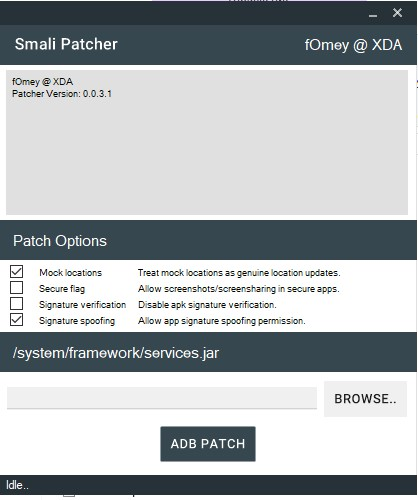
What does Smali Patcher look like
7. Select the necessary corrections (I selected all 4) - only the very first one is needed for PoGO.
Select all the checkboxes
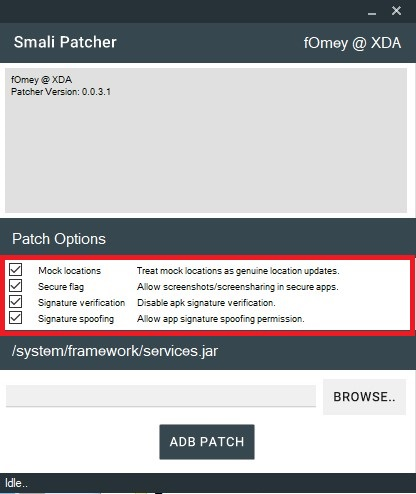
8. Press the "ADB PATCH" button (yes, without viewing the jar file.)
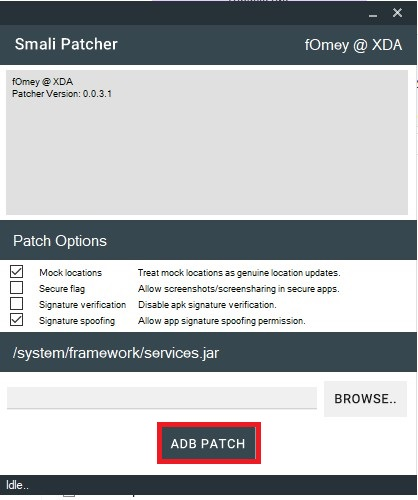
As soon as the process is completed, the Magisk module will be generated in the same folder where "SmaliPatcher.exe" is located by the name: "[email protected]."
A file is created for each phone individually (not universally). Smali corrects the “services.jar” file for a specific phone. Using services.jar from another phone will result in a perpetual download or program block.
9. Copy the generated file to the phone.
10. Go to TWRP
11. Install the Magisk (if you don’t have it installed)
Magisk + Manager
12. Install the generated Magisk module.
Either go to Magisk Manager and install the generated module through it.
13. Users of Samsung devices:
"For those who have visited this topic. DEODEX Service.jar or any system jar / apk, on modern Samsung firmware, causes DM-verity (integrity check), and the phone does not load. Therefore, after all the manipulations, you need to flash the archive no-verity . -opt-the encrypt
Universal the DM-Verity, ForceEncrypt, the Quota Disk disablers
All the method Smali we finished Then proceed to the joystick settings..
Setting the example joystick 3.0 joyStick the GPS ( Remember, he should not be a system application ):
1. Go on the developer menu and put your joystick in fictitious locations
Bogus locations
2. In the Joystick (GPS Joystick), we remove ALL THE CHECKS (All settings must be disabled and grayed out)
Joystick settings
3. Go to the Location settings, and set "GPS only"
GPS only
4. Below turn off Location History.
5. Clean and cache and data from Pokemon GO.
6. I recommend cleaning the A-GPS through the GPS Test program
on Google Play
GPS Test
7. Open Magisk Manager - Magisk Hide - Put a tick in front of Pokemon GO
Magisk - Settings - Hide Magisk Manager
8. Launch the Joystick and play
Screenshots taken from the phone Xiaomi, on other devices, the interface and the location of the menu elements may be different, but act by analogy, or resort to the help of G o o g l e !
If you lose your Pokemon GO account in the morning, be aware that any use of third-party software can lead to a black sign, or a permanent ban. No one is insured and there are no guarantees!
Smali Patcher errors and their solutions
Do not forget that you will need .NET Framework 4.7.1 or later and Java JRE 1.8+. If they are installed, reinstall and make sure they work!
1. !!! ERROR: Framework directory not found
Go to TWRP
Click Mount - System
Do not forget to disable the temporary antivirus while Smali Patcher is running.
2. !!! ERROR: Target JAR must be deodexed
!!! ERROR: Mock location class not found.
"adb: warning: stat failed for path /system/framework/miuisystem.jar: No such file or directory
adb: warning: stat failed for path /system/framework/miuisdk.jar: No such file or directory"
Then you need to deodex Files by FulmicsDeodexer:
[mini Guide] [Android] [ROOT] Smalli Patcher: Deodexing services.jar
All necessary files for deodexing:
FulmicsDeodexer
Smali and BakSmali
Mini-guide on service.jar deodexing
3. !!! ERROR: No ADB devices found
Reinstall ADB and FastBoot drivers
4. !!! ERROR: Magisk module template download filed
Update Smali Patcher
If you cannot solve the problem, write your problem here:
forum.xda-developers.com Smali Patcher
Many thanks to Lvitza , DeeepFish for help in searching and translating information from Reddit.
And translated back to english
Follow tutorial below
Video Tutorial:
Links:
Smali Patcher: [MODULE] Smali Patcher 4.0
GPS Joystick: http://gpsjoystick.theappninjas.com/download/
Instruction (Translated to english):
Source: 4pda.ru
[Instructions RU Spoofing on all Android devices, regardless of the version of Android and the version of Google Play Services]
Method "Smali", or Method "Smali Patcher"
Magisk | Joystick not system | No rubber banding | Without foil | Correction of Error 11
JOYSTICK MUST BE NOT A SYSTEM APP!
ATTENTION: DISABLE ALL OPTIONS IN THE SYSTEM JOYSTICK AND ONLY THEN REMOVE IT
Smali Patcher
[Video Guide] Smali and Magisk Root
I am not responsible for your devices, and hotheads, if your device turns into a brick or gets stuck in a state of perpetual boot ( bootloop )
This method will help us play Pokemon GO version 0.133 and higher, no system joystick, location service shutdown and other frauds.
To do this, we need:
1. A PC with drivers installed for your fastboot smartphone (and a disabled digital signature if you have Win 8 / 8.1 / 10) as well as ADB drivers (everything is on w3bsit3-dns.com)
Phone with unlocked bootloader and installed custom recovery ( preferably TWRP)
ADB and everything connected with it.
2. Program smali Patcher all right to it (Java and Microsoft .NET Framework - Download:
smali Patcher.exe
the Microsoft .NET Framework the Web Installer
the Java Installer
3. Phone with unlocked bootloader and custom rekaveri desirable TWRP
Getting Started:
INSTRUCTIONS (ADB / AUTOMATED - RECOMMENDED):
Compatible with ODEX and DEODEXED Firmware! AUTOMATIC DEODEX FILE IF NECESSARY.
We create a backup copy of the device in TWRP ... MANDATORY, and do not give it to children for their own safety!
1. Go to Settings for the developer on the smartphone
Developer Settings
2. Turn on USB debugging
USB debugging
3. Go to TWRP.
Click Mount - System
4. Connect the included smartphone via USB to the computer.
5. Enable debugging of the USB connection on the device (will appear on the smartphone screen after connecting to a PC).
Debug Request
6. Run "SmaliPatcher.exe" on behalf of the Administrator (after placing the exe in a folder with ADB. The first launch will automatically download the latest necessary binary files.
What does Smali Patcher look like
7. Select the necessary corrections (I selected all 4) - only the very first one is needed for PoGO.
Select all the checkboxes
8. Press the "ADB PATCH" button (yes, without viewing the jar file.)
As soon as the process is completed, the Magisk module will be generated in the same folder where "SmaliPatcher.exe" is located by the name: "[email protected]."
A file is created for each phone individually (not universally). Smali corrects the “services.jar” file for a specific phone. Using services.jar from another phone will result in a perpetual download or program block.
9. Copy the generated file to the phone.
10. Go to TWRP
11. Install the Magisk (if you don’t have it installed)
Magisk + Manager
12. Install the generated Magisk module.
Either go to Magisk Manager and install the generated module through it.
13. Users of Samsung devices:
"For those who have visited this topic. DEODEX Service.jar or any system jar / apk, on modern Samsung firmware, causes DM-verity (integrity check), and the phone does not load. Therefore, after all the manipulations, you need to flash the archive no-verity . -opt-the encrypt
Universal the DM-Verity, ForceEncrypt, the Quota Disk disablers
All the method Smali we finished Then proceed to the joystick settings..
Setting the example joystick 3.0 joyStick the GPS ( Remember, he should not be a system application ):
1. Go on the developer menu and put your joystick in fictitious locations
Bogus locations
2. In the Joystick (GPS Joystick), we remove ALL THE CHECKS (All settings must be disabled and grayed out)
Joystick settings
3. Go to the Location settings, and set "GPS only"
GPS only
4. Below turn off Location History.
5. Clean and cache and data from Pokemon GO.
6. I recommend cleaning the A-GPS through the GPS Test program
on Google Play
GPS Test
7. Open Magisk Manager - Magisk Hide - Put a tick in front of Pokemon GO
Magisk - Settings - Hide Magisk Manager
8. Launch the Joystick and play
Screenshots taken from the phone Xiaomi, on other devices, the interface and the location of the menu elements may be different, but act by analogy, or resort to the help of G o o g l e !
If you lose your Pokemon GO account in the morning, be aware that any use of third-party software can lead to a black sign, or a permanent ban. No one is insured and there are no guarantees!
Smali Patcher errors and their solutions
Do not forget that you will need .NET Framework 4.7.1 or later and Java JRE 1.8+. If they are installed, reinstall and make sure they work!
1. !!! ERROR: Framework directory not found
Go to TWRP
Click Mount - System
Do not forget to disable the temporary antivirus while Smali Patcher is running.
2. !!! ERROR: Target JAR must be deodexed
!!! ERROR: Mock location class not found.
"adb: warning: stat failed for path /system/framework/miuisystem.jar: No such file or directory
adb: warning: stat failed for path /system/framework/miuisdk.jar: No such file or directory"
Then you need to deodex Files by FulmicsDeodexer:
[mini Guide] [Android] [ROOT] Smalli Patcher: Deodexing services.jar
All necessary files for deodexing:
FulmicsDeodexer
Smali and BakSmali
Mini-guide on service.jar deodexing
Mini-instruction for people who tried to use Smali Patcher and received errors:
!!! ERROR: Target JAR must be deodexed
!!! ERROR: Mock location class not found.
"adb: warning: stat failed for path /system/framework/miuisystem.jar: No such file or directory
adb: warning: stat failed for path /system/framework/miuisdk.jar: No such file or directory"
Requirements:
.NET Framework 4.5 or later.
Installed JDK 8 Java JRE or later.
It works only on Android version M, N & O.
Now you need to download a couple of files:
FulmicsDeodexer (links a little higher)
smali.jar and baksmali.jar (links a little higher)
Smali Patcher Most recent version (links a little higher)
As soon as you finish downloading these files, extract from the archive: FulmicsDeodexer.exe
Now take the phone and use TWRP (or ROOT Explorer (if you have one), copy the folder / system / framework together with /system/build.prop- file to internal memory phone or flash drive.
(If there are no these folders, then TWRP - Mount - System)
From the phone's memory (or flash drives), transfer previously copied files to your computer and place them in the system folder.
Now run the deodexer. You will see something like this:
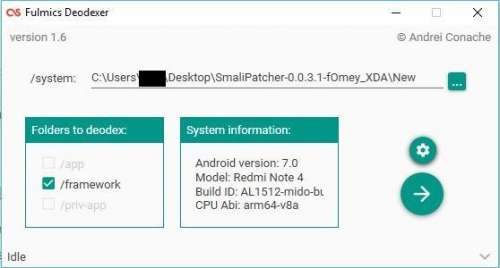
558 x 300 (21.28 KB)
In the / system section, specify the path to your copied system folder.
Make sure that only / framework is displayed on the left.
Then click on the small Settings icon (gear) and you will see this menu:
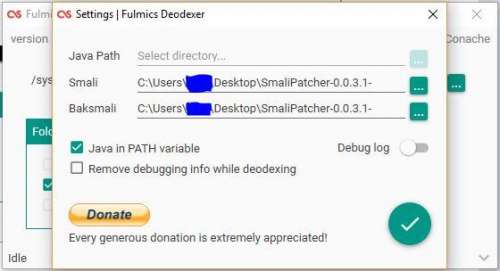
560 x 304 (24.14 KB)
In the Smali point, select the smali.jar file (which you downloaded from here)
In the Backsmali point, select Baksmali.jar (which you downloaded from here)
Then click on the button with the arrow in the right corner.
Deodexing of your files will begin. After the deodexing process is completed, click OK when prompted to delete the old files.
All new deodexed ones should be in the system folder you created.
Next, run the Smali Patcher and click on the review button, go to the system \ framework \ folder and select the services.jar file. After that you can press the ADB PATCH button.
The Magisk module created by the zip program can be found in the Smali Patcher directory.
Transfer it to your phone, and flash it with Magisk, and you're done!
!!! ERROR: Target JAR must be deodexed
!!! ERROR: Mock location class not found.
"adb: warning: stat failed for path /system/framework/miuisystem.jar: No such file or directory
adb: warning: stat failed for path /system/framework/miuisdk.jar: No such file or directory"
Requirements:
.NET Framework 4.5 or later.
Installed JDK 8 Java JRE or later.
It works only on Android version M, N & O.
Now you need to download a couple of files:
FulmicsDeodexer (links a little higher)
smali.jar and baksmali.jar (links a little higher)
Smali Patcher Most recent version (links a little higher)
As soon as you finish downloading these files, extract from the archive: FulmicsDeodexer.exe
Now take the phone and use TWRP (or ROOT Explorer (if you have one), copy the folder / system / framework together with /system/build.prop- file to internal memory phone or flash drive.
(If there are no these folders, then TWRP - Mount - System)
From the phone's memory (or flash drives), transfer previously copied files to your computer and place them in the system folder.
Now run the deodexer. You will see something like this:
558 x 300 (21.28 KB)
In the / system section, specify the path to your copied system folder.
Make sure that only / framework is displayed on the left.
Then click on the small Settings icon (gear) and you will see this menu:
560 x 304 (24.14 KB)
In the Smali point, select the smali.jar file (which you downloaded from here)
In the Backsmali point, select Baksmali.jar (which you downloaded from here)
Then click on the button with the arrow in the right corner.
Deodexing of your files will begin. After the deodexing process is completed, click OK when prompted to delete the old files.
All new deodexed ones should be in the system folder you created.
Next, run the Smali Patcher and click on the review button, go to the system \ framework \ folder and select the services.jar file. After that you can press the ADB PATCH button.
The Magisk module created by the zip program can be found in the Smali Patcher directory.
Transfer it to your phone, and flash it with Magisk, and you're done!
3. !!! ERROR: No ADB devices found
Reinstall ADB and FastBoot drivers
4. !!! ERROR: Magisk module template download filed
Update Smali Patcher
If you cannot solve the problem, write your problem here:
forum.xda-developers.com Smali Patcher
Many thanks to Lvitza , DeeepFish for help in searching and translating information from Reddit.
And translated back to english
Last edited:


