Hello everyone,
Before we start, this tutorial is inspired by a tutorial @AndnixSH made a long time ago (original version).
They will be almost the same excepting some details I consider important enough. This tutorial is also made with modern methods and tools.
As with all my other tutorials, I'll be skipping steps unrelated to the modding itself (like Apk de/compilation,...). I'll also skip detailing steps that are already showed in AndnixSH's tutorial.
Another thing I'd like to say is that nowadays it's very unlikely you will encounter a flash game for android; for this tutorial I'll be using a (currently) partially region locked game; so running active tests may be difficult. Nevertheless, similarly to cordova.js tutorial, I expect this to be useful in case you encounter another flash game out there.
What are Adobe AIR Flash APK(s)?
They are android applications which use flash .swf, html and few other languages scripts to run the main logic. You may recognize them by checking for .swf files in some directory like assets. In this tutorial's case:
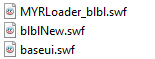
You may also see strings related to Adobe AIR in the smali files; for example, AIRAppEntry in this tutorial.
(Disclaimer: There may be other traits which are faster to recognize, but the small sample makes them hard to pinpoint/notice)
Video Preview of Mod Effect from the tutorial:
Without further ado:
Before we start, this tutorial is inspired by a tutorial @AndnixSH made a long time ago (original version).
They will be almost the same excepting some details I consider important enough. This tutorial is also made with modern methods and tools.
As with all my other tutorials, I'll be skipping steps unrelated to the modding itself (like Apk de/compilation,...). I'll also skip detailing steps that are already showed in AndnixSH's tutorial.
Another thing I'd like to say is that nowadays it's very unlikely you will encounter a flash game for android; for this tutorial I'll be using a (currently) partially region locked game; so running active tests may be difficult. Nevertheless, similarly to cordova.js tutorial, I expect this to be useful in case you encounter another flash game out there.
What are Adobe AIR Flash APK(s)?
They are android applications which use flash .swf, html and few other languages scripts to run the main logic. You may recognize them by checking for .swf files in some directory like assets. In this tutorial's case:
You may also see strings related to Adobe AIR in the smali files; for example, AIRAppEntry in this tutorial.
(Disclaimer: There may be other traits which are faster to recognize, but the small sample makes them hard to pinpoint/notice)
Video Preview of Mod Effect from the tutorial:
Without further ado:


