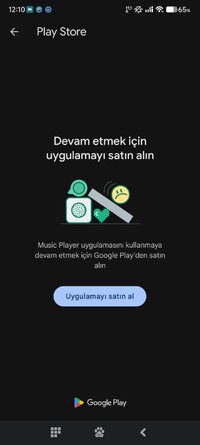Playstore Link:
Music Player is a music player with high—quality music playback, stylish design and other features that will make listening to music convenient and enjoyable. A huge number of options for watching and listening to music will make you love this application. Enjoy music with the music player!
Features:
- Stylish design.
- Support for all music file formats.
- The ability to mark your favorite songs.
- Powerful search by songs, artists, albums, etc.
- Beautiful lockscreen.
- Play songs randomly for parties.
- The perfect music workout app.
- Play songs in random order, repeat, loop.
- The ability to share songs.
- Browse and play music by albums, artists, playlists, folders, etc.
- Best sound and minimal usage without draining the battery.
Features:
- Stylish design.
- Support for all music file formats.
- The ability to mark your favorite songs.
- Powerful search by songs, artists, albums, etc.
- Beautiful lockscreen.
- Play songs randomly for parties.
- The perfect music workout app.
- Play songs in random order, repeat, loop.
- The ability to share songs.
- Browse and play music by albums, artists, playlists, folders, etc.
- Best sound and minimal usage without draining the battery.
*Special Features*
● Supported Languages: af, am, ar, as, az, be, bg, bn, bs, ca, cs, da, de, el, en-AU, en-CA, en-GB, en-IN, en-XC, es, es-419, es-US, et, eu, fa, fi, fr, fr-CA, gl, gu, hi, hr, hu, hy, in, is, it, iw, ja, ka, kk, km, kn, ko, ky, lo, lt, lv, mk, ml, mn, mr, ms, my, nb, ne, nl, or, pa, pl, pt, pt-BR, pt-PT, ro, ru, si, sk, sl, sq, sr, sr-Latn, sv, sw, ta, te, th, tl, tr, uk, ur, uz, vi, zh-CN, zh-HK, zh-TW, zu;
● Supported Cpu Architecture: Armeabi-v7a, Arm64-v8a, X86_64;
● Supported Screen Dpi: Ldpi, Mdpi, Tvdpi, Hdpi, Xhdpi, Xxhdpi, Xxxhdpi.
● Untouch Paid Apk With Original Hash Signature.
● Certificate MD5 Digest: cf75c0faa31ffd7b82fe8f3fd1e3dfd6.
.Apks Bundle Installation:
SAI Instructions: [No Root]
1. Download And Install Latest SAI App (Split APK Installer) - Releases · Aefyr/SAI
2. Download this .apks Archive App;
3. Install And Open SAI / Choose "Install APKs" Button / Find And Select Downloaded .apks Archive App;
4. Wait For Install And Done. Enjoy!.
Lucky Patcher Instructions: [No Root]
1. Download And Install Latest Lucky Patcher App;
2. Install And Open Lucky Patcher And Choose 'Rebuild & Install';
3. Find And Select Downloaded This .apks Archive App;
4. Wait For Install And Done. Enjoy!.
PS: Make Sure After Open SAI or Lucky Patcher You Allowed Storage Permission And Install Unknown Apps Permission!
Credit: TryRoom
Free Download: