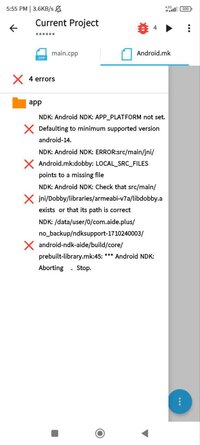HaloKokaine
Platinian
I have a system based on the 32-bit architecture (armv7) I did all the processes correctly, I installed the ndk armv7 (in AIDE) I did the Application.mk settings, but it still gives this error... If it's a newbie error, I'm sorry. I am now entering in this mod world, hope you understand. By the way, thanks for the help!(Application.mk)
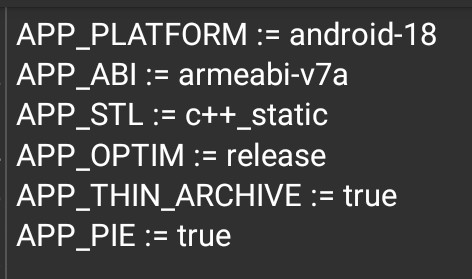
(Error)
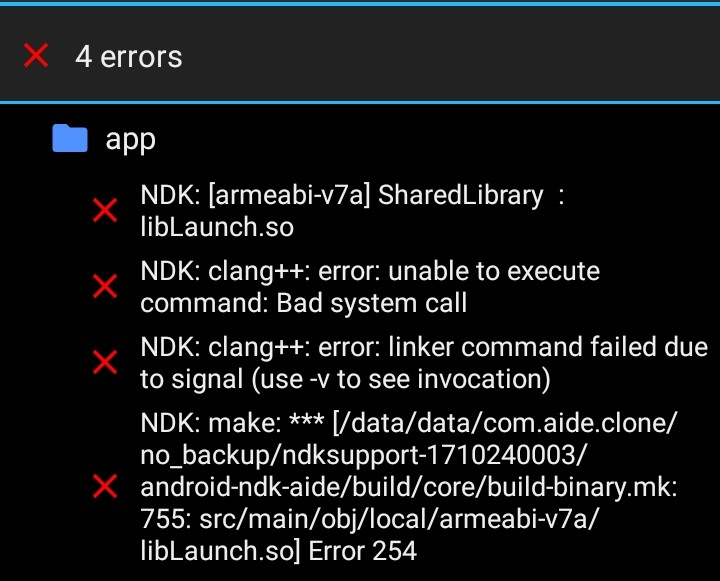
(Error)