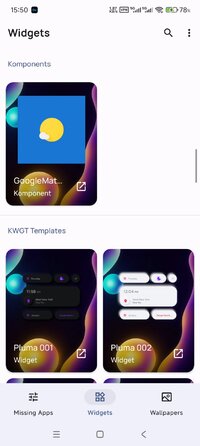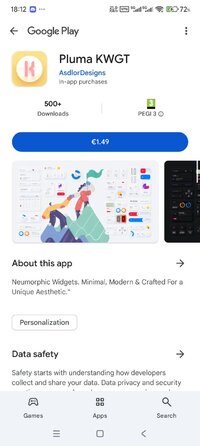taha43
I am PLATINMODS!
Playstore Link :
Pluma KWGT - Apps on Google Play
Neumorphic Widgets. Minimal, Modern & Crafted For a Unique Aesthetic."
Pluma KWGT Ver. 2.5 MOD APK l Paid, Patched
Requirements: 5.0 and up
Overview: Neumorphic Widgets. Minimal, Modern & Crafted For a Unique Aesthetic
Pluma KWGT is **not a standalone app**. It requires **KWGT Pro** (a **paid application**) to function.
---
**About Pluma KWGT**
Pluma KWGT is designed for **minimalist, neumorphic home screen designs**, offering an initial collection of **40+ widgets**, with **monthly updates** introducing new additions.
All widgets are optimized for **100% scaling**, and it’s highly recommended to maintain this scaling for the best visual experience.
---
### **How to Set Up Pluma KWGT**
#### Prerequisites
You’ll need the following apps:
1. **KWGT**: [Download here](https://play.google.com/store/apps/details?id=org.kustom.widget&hl=en_IN)
2. **KWGT Pro Key**: [Download here](https://play.google.com/store/apps/details?id=org.kustom.widget.pro&hl=en_IN)
Using a **custom launcher** is recommended for the best experience. Popular options include:
- **Nova Launcher**
- **Lawnchair Launcher**
- **Smart Launcher 5**
---
#### Setup Steps
1. Download and install **Pluma KWGT** and **KWGT Pro**.
2. Long-press your home screen and select the **widget option**.
3. Choose a **KWGT widget** from the list.
4. Tap the widget, go to **Installed** and select **Pluma KWGT**.
5. Pick your desired widget and adjust the scaling to fit your home screen.
6. That’s it! Enjoy your customized setup.
---
### **Additional Notes:**
- If a widget isn’t scaled properly, adjust its size using the **SCALE** option in the KWGT editor under the **Layer** settings.
- Exporting widgets is locked to prevent unauthorized use or redistribution. We appreciate your understanding.
---
### **Show Us Your Style!**
We’d love to see how you use Pluma KWGT. Don’t forget to tag us in your setups!
What's New:
Update v2.5
- Added 4 New Widget ( Dark & White)
- 54 Widgets In Total
Paid Package Info:
● No root or Lucky Patcher or Google Play Modded required;
● - Paid / Patched;
● Languages: Multi Languages;
● CPUs: Universal Architecture;
● Original package signature changed;
● Release by Apkju.
Requirements: 5.0 and up
Overview: Neumorphic Widgets. Minimal, Modern & Crafted For a Unique Aesthetic
Pluma KWGT is **not a standalone app**. It requires **KWGT Pro** (a **paid application**) to function.
---
**About Pluma KWGT**
Pluma KWGT is designed for **minimalist, neumorphic home screen designs**, offering an initial collection of **40+ widgets**, with **monthly updates** introducing new additions.
All widgets are optimized for **100% scaling**, and it’s highly recommended to maintain this scaling for the best visual experience.
---
### **How to Set Up Pluma KWGT**
#### Prerequisites
You’ll need the following apps:
1. **KWGT**: [Download here](https://play.google.com/store/apps/details?id=org.kustom.widget&hl=en_IN)
2. **KWGT Pro Key**: [Download here](https://play.google.com/store/apps/details?id=org.kustom.widget.pro&hl=en_IN)
Using a **custom launcher** is recommended for the best experience. Popular options include:
- **Nova Launcher**
- **Lawnchair Launcher**
- **Smart Launcher 5**
---
#### Setup Steps
1. Download and install **Pluma KWGT** and **KWGT Pro**.
2. Long-press your home screen and select the **widget option**.
3. Choose a **KWGT widget** from the list.
4. Tap the widget, go to **Installed** and select **Pluma KWGT**.
5. Pick your desired widget and adjust the scaling to fit your home screen.
6. That’s it! Enjoy your customized setup.
---
### **Additional Notes:**
- If a widget isn’t scaled properly, adjust its size using the **SCALE** option in the KWGT editor under the **Layer** settings.
- Exporting widgets is locked to prevent unauthorized use or redistribution. We appreciate your understanding.
---
### **Show Us Your Style!**
We’d love to see how you use Pluma KWGT. Don’t forget to tag us in your setups!
What's New:
Update v2.5
- Added 4 New Widget ( Dark & White)
- 54 Widgets In Total
Paid Package Info:
● No root or Lucky Patcher or Google Play Modded required;
● - Paid / Patched;
● Languages: Multi Languages;
● CPUs: Universal Architecture;
● Original package signature changed;
● Release by Apkju.
*Special Features*
1. Paid / Patched
2. No root or Lucky Patcher or Google Play Modded required
Credit to : Apkju
Free Download: