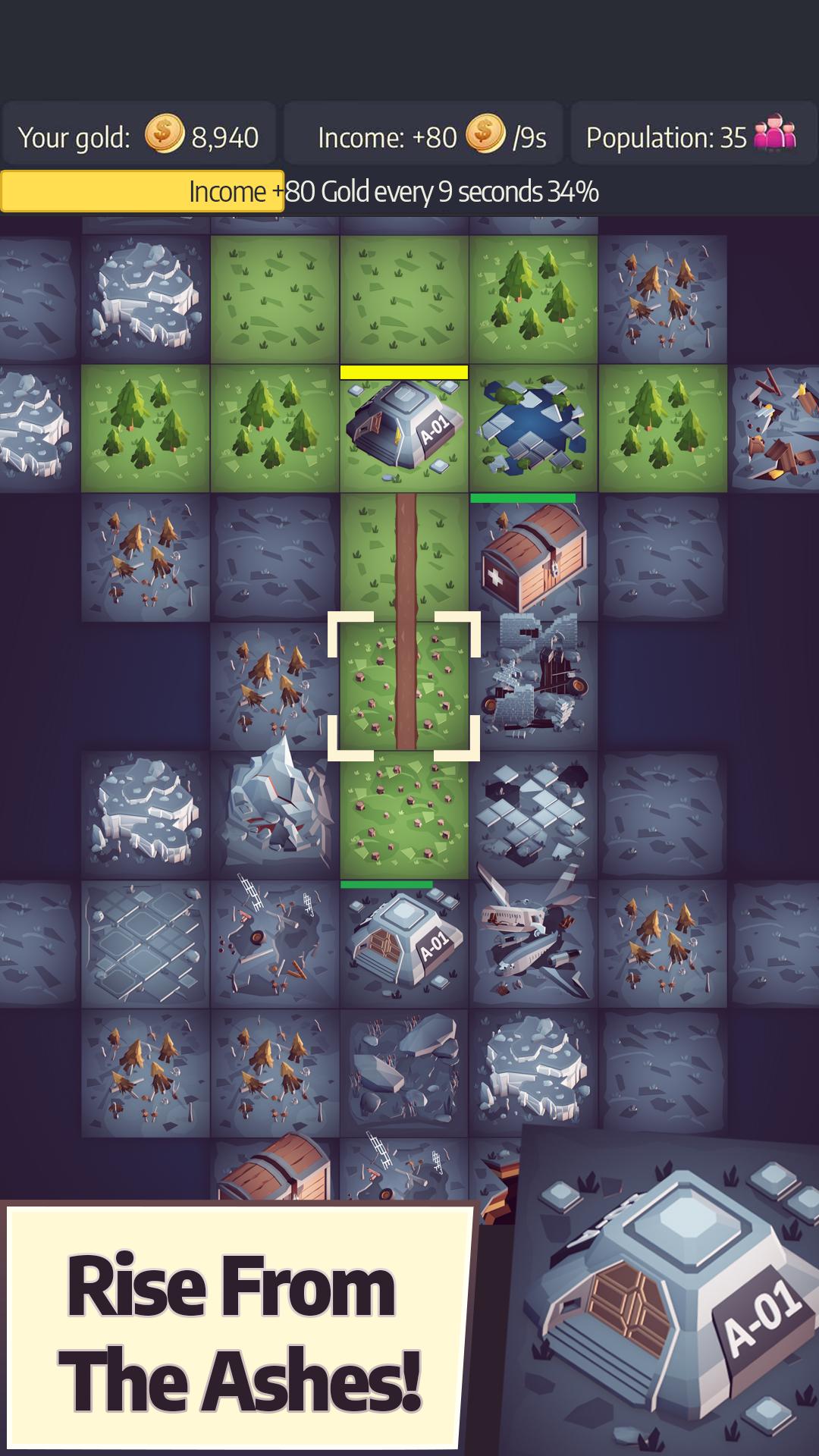thx for the people that worked to find that Cheat Engine on emulator works! (im on NOX)
I modified the 3 values below, bought lots of upgrades with gems and went back to the phone using the logged google account.
the values are preserved!
now I can continue playing on my phone without having to worry about hacks or mods.
I used the pause function of CE before modifying a value just to be sure (Advanced Options)
I initially put 9999999 on values that should be x2 in memory (so always even) and the emulator crashed. *facepalm*
as someone mentioned carefully adding 0s one by one at the end and seeing the value change is the best strategy.
I didnt go above 1 billion to avoid crashes (but Clementine's print above has some resources above 8 trillion :o). 4 byte Unsigned Integers can count up to 4 billion, so those are probably double variables
as Clementine said above not all values are stored in 4Bytes or doubled in memory:
gems and pointy fingers(clickers) are stored in 4 Bytes. Search for x2 of what you see on the screen
money is stored in double precision in memory but the value is exactly what you see on the screen.
I dont have access to other resources yet but I believe there's a pattern here:
what is stored in 4Bytes is twice of what you see on the screen
and what is stored in a double precision variable is as you see on the screen.
I dont think I will buy "infinite" food/lumber/stone/steel/microchips/etc. (but I could with this trick)
I can acquire those by playing "normally" with my infinite money/gems so I wont ruin the game experience.
At least I wont be slowed down by not putting money on it