Hello Friends!
I wanted to provide knowledge on how to root WSA for Windows 11.
The original guide where updates would happen: How To Root Your Desired Flavor of WSA and install the Playstore Using LSPosed & Magisk. Plus a Premade
How to use the LSPosed Github Repo on a linux machine to build your desired flavor of WSA with GAPPS and Root.
If you do not already have a Linux machine or WSL, I have a fully built and ready to go machine for you here. See the prebuilt spoiler. I am using this exact machine in the video and begin the video by showing how to add the machine to VMWARE WORKSTATION 17
On your linux machine, run these commands
When the machine is finished downloading the dependencies, you will be greeted with a series of choices, you may choose what you like
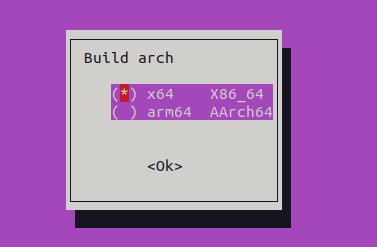
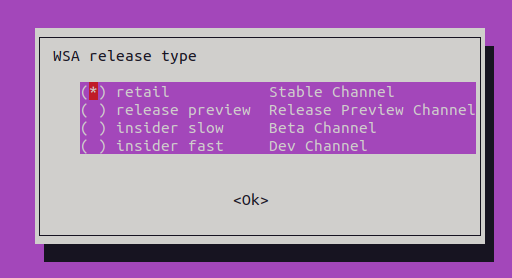
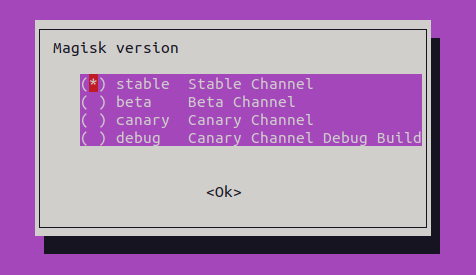
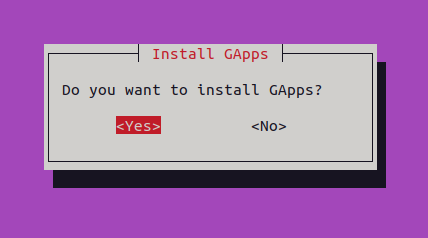
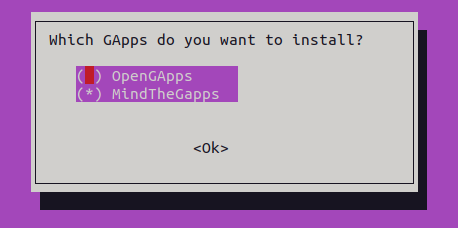
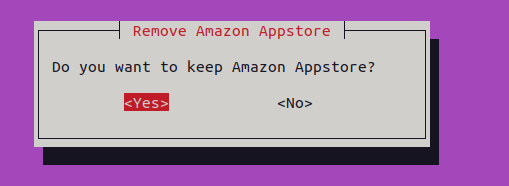
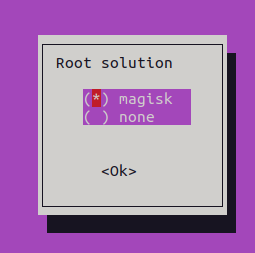
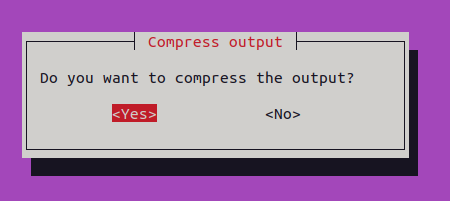
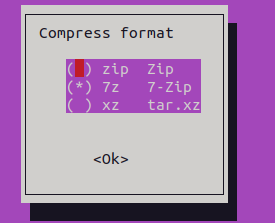
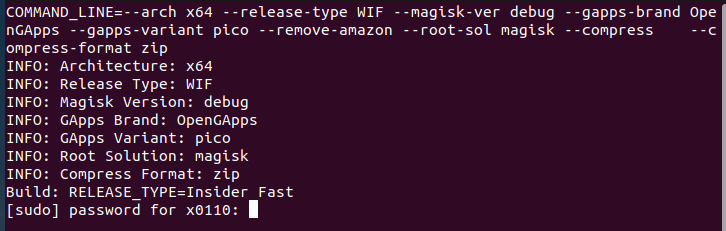 When it is finished building the zip file for us, it will be located in the output folder. Copy that zip to your Windows desktop.
When it is finished building the zip file for us, it will be located in the output folder. Copy that zip to your Windows desktop.
Make sure if you have previously installed WSA, you uninstall WSA, then extract the new WSA and execute run.bat.
The playstore should appear after the windows dependencies are installed, and allow you to login at this point
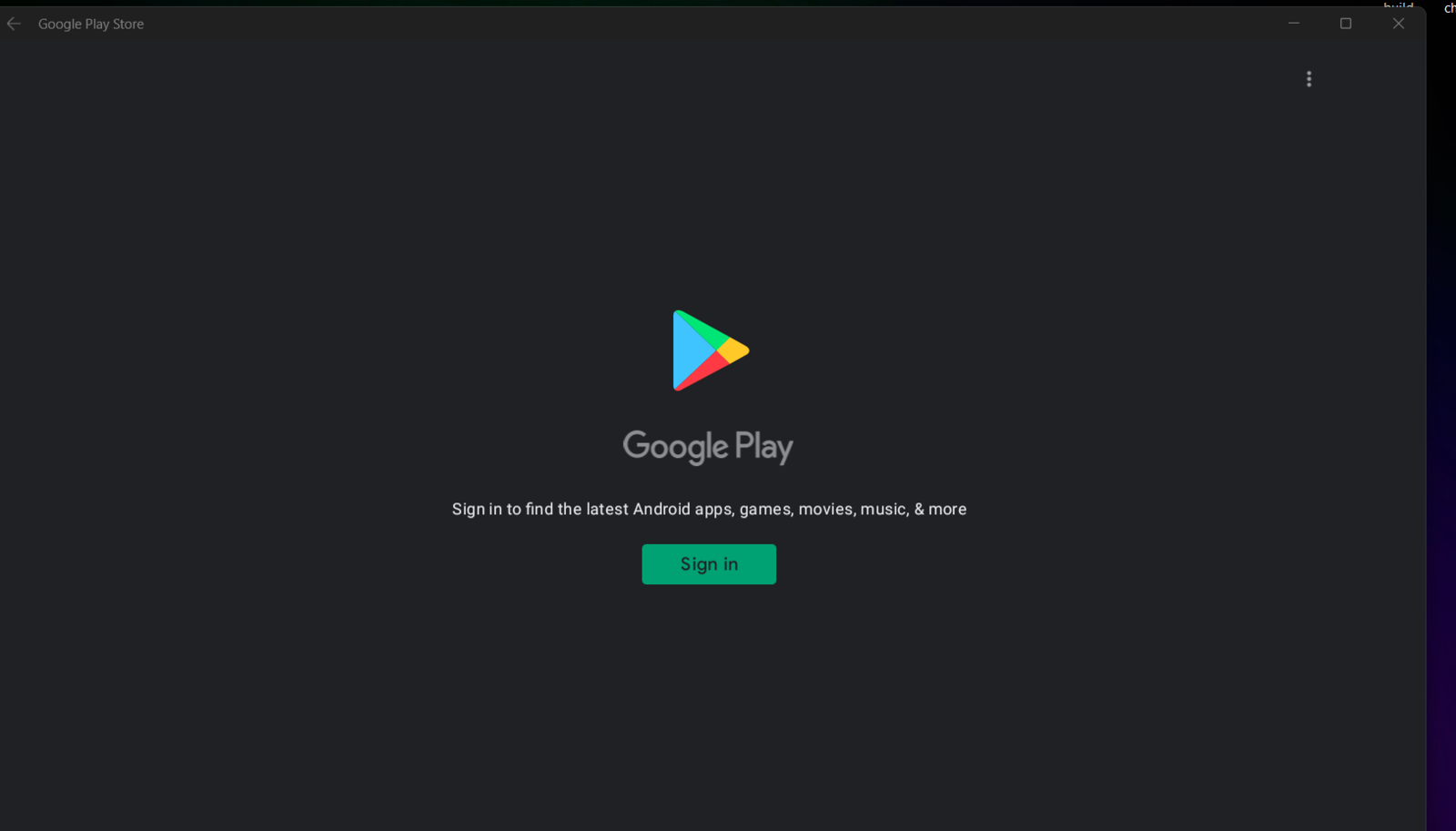
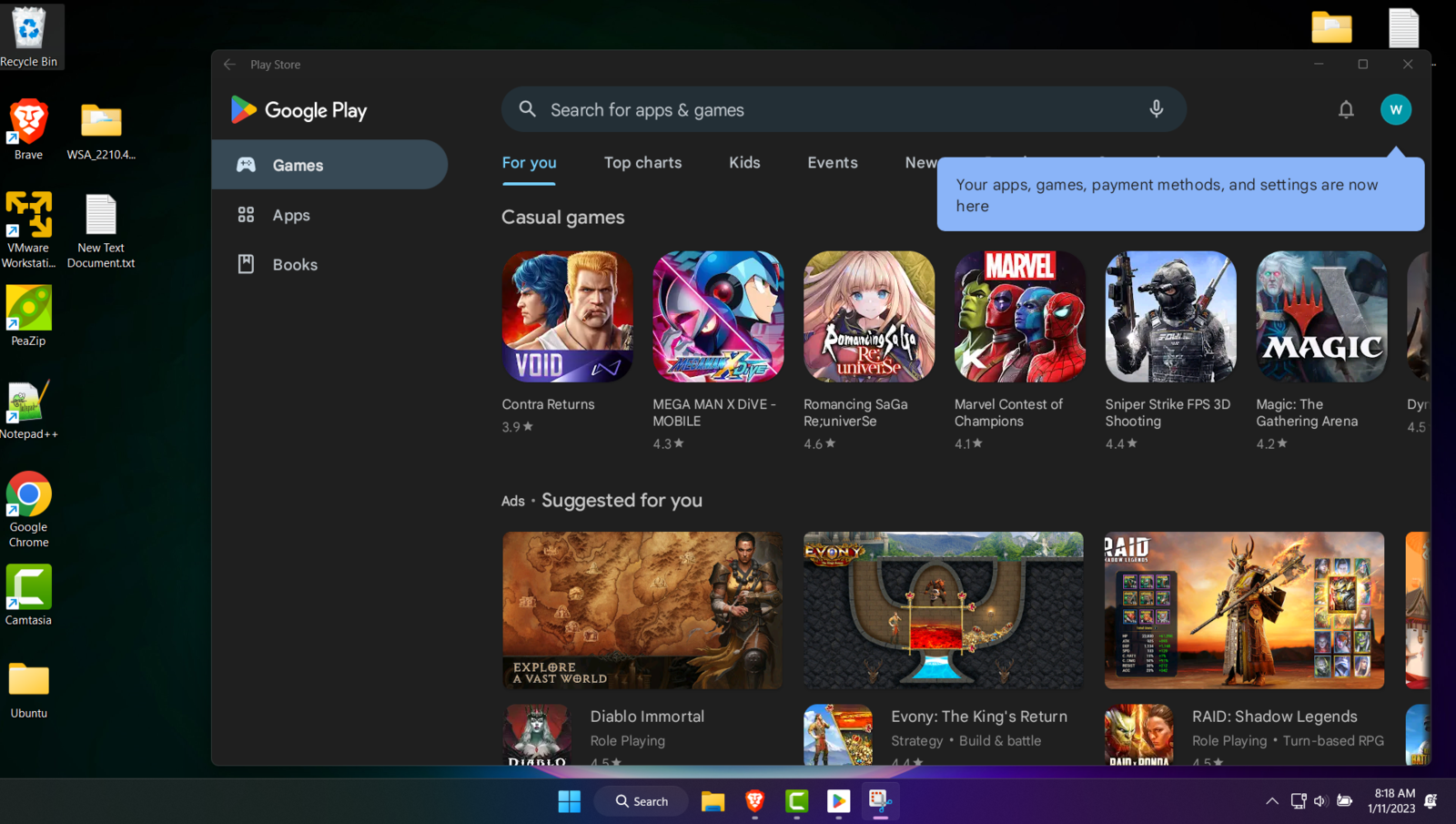 Now open windows subsystem for android and select the developer tab, turn on developer options.
Now open windows subsystem for android and select the developer tab, turn on developer options.
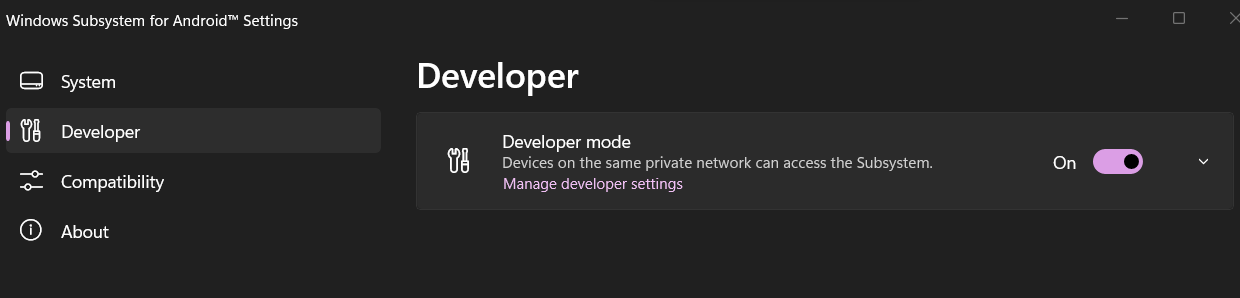 Now go into the same folder as your apk you want to install and open command prompt, run:
Now go into the same folder as your apk you want to install and open command prompt, run:
Now you have full root with playstore on WSA!
If you want a copy of the Rooted WSA I built in the video, it can be located here:
wsa.zip (839M) This is the Retail Android 12 version Rooted with Playstore
If you download this you can skip the Linux steps and jump right to the run.bat step (skip to 2:39 in the video) to finish fully rooting WSA
I wanted to provide knowledge on how to root WSA for Windows 11.
The original guide where updates would happen: How To Root Your Desired Flavor of WSA and install the Playstore Using LSPosed & Magisk. Plus a Premade
How to use the LSPosed Github Repo on a linux machine to build your desired flavor of WSA with GAPPS and Root.
If you do not already have a Linux machine or WSL, I have a fully built and ready to go machine for you here. See the prebuilt spoiler. I am using this exact machine in the video and begin the video by showing how to add the machine to VMWARE WORKSTATION 17
On your linux machine, run these commands
Code:
sudo apt-get update
sudo apt install git adb
git clone https://github.com/LSPosed/MagiskOnWSALocal.git
cd MagiskOnWSALocal/scripts
./run.shWhen the machine is finished downloading the dependencies, you will be greeted with a series of choices, you may choose what you like
Make sure if you have previously installed WSA, you uninstall WSA, then extract the new WSA and execute run.bat.
The playstore should appear after the windows dependencies are installed, and allow you to login at this point
Here's a way to install adb quickly using powershell and chocolatey.
Open powershell as admin and type:
Open powershell as admin and type:
Code:
Set-ExecutionPolicy Bypass -Scope Process -Force; [System.Net.ServicePointManager]::SecurityProtocol = [System.Net.ServicePointManager]::SecurityProtocol -bor 3072; iex ((New-Object System.Net.WebClient).DownloadString('https://community.chocolatey.org/install.ps1'))
choco install adb
Code:
adb connect 127.0.0.1:58526
adb install yourapkname.apkIf you want a copy of the Rooted WSA I built in the video, it can be located here:
wsa.zip (839M) This is the Retail Android 12 version Rooted with Playstore
If you download this you can skip the Linux steps and jump right to the run.bat step (skip to 2:39 in the video) to finish fully rooting WSA
Last edited:
