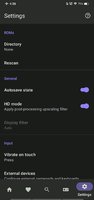taha43
I am PLATINMODS!
Playstore Link:
Pro Emulator for Game Consoles - Apps on Google Play
Pro Emulator is an easy to use game console emulator for a range of consoles.
Full Roid Emulator: Pro version of Emulator for Games. It's designed to work on a wide range of devices, from phones to TVs, and to provide the best user experience on Android.
Keep in mind not every device can emulate every console. A very powerful one is required for more recent systems.
Highlights:
• Automatically save and restore game states
• Quick save/load with slots
• Lightning-fast emulation saves your device battery
• Very high game compatibility. Run nearly all games without a problem
• Link cable emulation either on the same device or across devices over Bluetooth or Wi-Fi
• Gyroscope/tilt/solar sensor and rumble emulation
• High-level BIOS emulation. No BIOS file needed
• ROMs scanning and indexing
• Support for IPS/UPS zipped ROM patching
• Optimized touch controls customization (size and position)
• OpenGL rendering backend, as well as normal rendering on devices without a GPU
• Cool video filters through the support of GLSL shaders
• Fast-forward to skip long stories, as well as slow down games to get past a level you cannot in normal speed
• On-screen keypad (multi-touch requires Android 2.0 or later), as well as shortcut buttons such as load/save
• A very powerful screen layout editor, with which you can define the position and size for each of the on-screen controls, as well as for the game video.
• External controllers support, such as the MOGA controllers
• Tilt to stick support
• Clean & simple yet well-designed user interface. Seamlessly integrated with the latest Android
• Create and switch to different key-mapping profiles.
• Create shortcuts to easily launch your favorite games from your desktop.
• Fast-forward support
• Local multiplayer (connect multiple gamepads to the same device)
• Cloud save sync
• Display simulation (LCD/CRT)
Full Roid emulator does not come with games. You must own and acquire your own games to use them with Full Roid.
Download the Full Roid app now!
What's New:
Fixed some annoying bugs
Keep in mind not every device can emulate every console. A very powerful one is required for more recent systems.
Highlights:
• Automatically save and restore game states
• Quick save/load with slots
• Lightning-fast emulation saves your device battery
• Very high game compatibility. Run nearly all games without a problem
• Link cable emulation either on the same device or across devices over Bluetooth or Wi-Fi
• Gyroscope/tilt/solar sensor and rumble emulation
• High-level BIOS emulation. No BIOS file needed
• ROMs scanning and indexing
• Support for IPS/UPS zipped ROM patching
• Optimized touch controls customization (size and position)
• OpenGL rendering backend, as well as normal rendering on devices without a GPU
• Cool video filters through the support of GLSL shaders
• Fast-forward to skip long stories, as well as slow down games to get past a level you cannot in normal speed
• On-screen keypad (multi-touch requires Android 2.0 or later), as well as shortcut buttons such as load/save
• A very powerful screen layout editor, with which you can define the position and size for each of the on-screen controls, as well as for the game video.
• External controllers support, such as the MOGA controllers
• Tilt to stick support
• Clean & simple yet well-designed user interface. Seamlessly integrated with the latest Android
• Create and switch to different key-mapping profiles.
• Create shortcuts to easily launch your favorite games from your desktop.
• Fast-forward support
• Local multiplayer (connect multiple gamepads to the same device)
• Cloud save sync
• Display simulation (LCD/CRT)
Full Roid emulator does not come with games. You must own and acquire your own games to use them with Full Roid.
Download the Full Roid app now!
What's New:
Fixed some annoying bugs
*Special Features*
★ Untouched Paid apk with Original Hash Signature
★ Certificate MD5 digest: 09bffe8a41fbbd4944530981a55153c8
★ No changes were applied
➡ Languages: Full Multi Languages
➡ CPU architectures: arm64-v8a, armeabi-v7a, x86, x86_64
➡ Screen DPIs: 120dpi, 160dpi, 240dpi, 320dpi, 480dpi, 640dpi
Free Download: