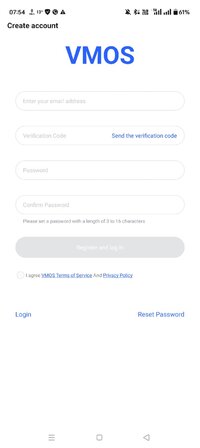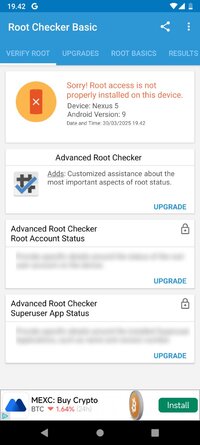You are using an out of date browser. It may not display this or other websites correctly.
You should upgrade or use an alternative browser.
You should upgrade or use an alternative browser.
Tutorial VMOS Pro - FREE Custom ROMs without VIP | GMS, ROOT, Xposed | Android 4.4.4, 5.1.1, 7.1.2, 9.0 ROMs
- Thread starter AndnixSH
- Start date
tankardbr
Just Crazy
Nice! vmos dont ask permission to acesss like vphonegaga u need do manuallyIt actually worked on Android 15. I totally forgot about this.
(I know it won't boot up anyway because either Android 15 or 64-bit only phone is incompatible)
Maybe the apps you are installing works on Android 5 and above onlyuh hey why is Android 4 rom absolutely bad like none of the apps that I try are installing they say installation failed and do you know if this is problem of my phone architecture but when I install the same app on Android 5 ROM it installs fine and worked???
yeah I'm only trying to install Minecraft PE v0.14.1 it installs fine on Android 5 ROM and on the old version of BlueStacks but this android 4 ROM for whatever reason refuses to install itMaybe the apps you are installing works on Android 5 and above only
I figured out that it tries to install to Sdcard which doesn't exist in VMOS. I modded the APK and changed android:installLocation="preferExternal" to android:installLocation="auto" in AndroidManifest.xml, and it worksyeah I'm only trying to install Minecraft PE v0.14.1 it installs fine on Android 5 ROM and on the old version of BlueStacks but this android 4 ROM for whatever reason refuses to install it
Here is the fixed APK: https://modsfire.com/99DWUX36B06IwsT
ananasor54
Rookie
nice
hey I also realized that my Motorola phone is junk with vmos s on my Samsung phone (Samsung Galaxy a14 it works fine even installs normally)I figured out that it tries to install to Sdcard which doesn't exist in VMOS. I modded the APK and changed android:installLocation="preferExternal" to android:installLocation="auto" in AndroidManifest.xml, and it works
Here is the fixed APK: https://modsfire.com/99DWUX36B06IwsT
View attachment 706052 View attachment 706051
Io non riesco a installare la rom. Se provo a scaricare da remoto, il download non si avvia, se provo a mettere importa, non trova il file rom ma solo le cartelle. Cosa faccio?Which file was it?
Read the thread again. You missed some stepsIo non riesco a installare la rom. Se provo a scaricare da remoto, il download non si avvia, se provo a mettere importa, non trova il file rom ma solo le cartelle. Cosa faccio?
Working for me on Moto G 5G Plus, A11Redm1 note11 Android 13
VMOS-Pro_A9.0-64bit-1.0.69_G apps-Root.zip
This ROM cannot be rooted
Try uninstall VMOS and install VMOS 3.0.9 https://modsfire.com/ViJ8hY4qyFFhB5m
gacaroc122
Banned User
good
Vincent Weynard 666
Platinian
How do i make gg work inside the 9 (64) rom, The process list is made up of icon/name less 5 digit numbers instead of my apps