You are using an out of date browser. It may not display this or other websites correctly.
You should upgrade or use an alternative browser.
You should upgrade or use an alternative browser.
Tutorial VMOS Pro - FREE Custom ROMs without VIP | GMS, ROOT, Xposed | Android 4.4.4, 5.1.1, 7.1.2, 9.0 ROMs
- Thread starter AndnixSH
- Start date
4ditya
Rookie
Are you installing unsigned APK? if so, you need to disable signature check using Lucky Patcher
How to install unsigned APK using Lucky Patcher (Rooted device/Emulator/VM)
Can't login with your Google+ on modded games? Really need to uninstall Facebook? NO PROBLEM. Today, I will show you how to patch signature, so you can install any UNSIGNED modded apk. This is usally for rooted devices only but non-rooted devices can use any Virtual Machine apps which can be...platinmods.com
No, I downloaded the ORIAre you installing unsigned APK? if so, you need to disable signature check using Lucky Patcher
How to install unsigned APK using Lucky Patcher (Rooted device/Emulator/VM)
Can't login with your Google+ on modded games? Really need to uninstall Facebook? NO PROBLEM. Today, I will show you how to patch signature, so you can install any UNSIGNED modded apk. This is usally for rooted devices only but non-rooted devices can use any Virtual Machine apps which can be...platinmods.com
Then contact VMOS devNo, I downloaded the ORI
It depends how modders are making APK. Suggest you use CorePatch insteadI can't install unsigned apk even after lucky patcher patches on vmos pro but root checker also told me it's rooted
Is this out of memory error or low storage error?
It would apply to both system storage and free ram but it doesn't specify which.
Since then, I've been using x8sandbox and it's the same thing, I feel it runs way better than vmos did because you can set the resolution and dpi to lowest, decrease fps, and the speed hack is cool everything's sort of ready to go, it's a custom rom with root SuperSU, xposed framework already set-up, and speed hack and lucky patcher and settings are easy to adjust. Seems to be taking up less space with more apps installed too. M more more apps installed only at one gigabyte whereas vmos had like nothing set up and was up to four gigs leaving this post a mess because my phone is lagging so hard anyway yeah that's another option for people and I have no idea I assume it's ram probably that's being referred to.
Oh ok. I will take a look on x8sandboxIt would apply to both system storage and free ram but it doesn't specify which.
Since then, I've been using x8sandbox and it's the same thing, I feel it runs way better than vmos did because you can set the resolution and dpi to lowest, decrease fps, and the speed hack is cool everything's sort of ready to go, it's a custom rom with root SuperSU, xposed framework already set-up, and speed hack and lucky patcher and settings are easy to adjust. Seems to be taking up less space with more apps installed too. M more more apps installed only at one gigabyte whereas vmos had like nothing set up and was up to four gigs leaving this post a mess because my phone is lagging so hard anyway yeah that's another option for people and I have no idea I assume it's ram probably that's being referred to.
Draken (VN)
Just Crazy
Vmos pro also can set resolution as your choice. And x8sandbox only offer android 5.1 which kinda bad for some games do not meet the OS version requirementsIt would apply to both system storage and free ram but it doesn't specify which.
Since then, I've been using x8sandbox and it's the same thing, I feel it runs way better than vmos did because you can set the resolution and dpi to lowest, decrease fps, and the speed hack is cool everything's sort of ready to go, it's a custom rom with root SuperSU, xposed framework already set-up, and speed hack and lucky patcher and settings are easy to adjust. Seems to be taking up less space with more apps installed too. M more more apps installed only at one gigabyte whereas vmos had like nothing set up and was up to four gigs leaving this post a mess because my phone is lagging so hard anyway yeah that's another option for people and I have no idea I assume it's ram probably that's being referred to.
evevevevevevev
Rookie
Reading through your tutorial it looked like its possible to enable root without pro account but when I opened it it looks like paid pro account is required. Can anyone confirm?
jotyffc111
Platinian
So I followed what you said and attempted to root and xposed the stock vmos pro ROM(7.1,64bit,GP-already there).
First I downloaded vmos pro, then I imported your ROM {the one with root and xposed,64bit}, then I installed vmos pro(from apk) again inside vmo pro.
Well, I navigated to the ROM folder and found the stock ROM, renamed it 7z(extension), copied it to /data then extracted it to internal storage(default) using Xplore. I extracted root.zip and xposed.zip in correct folders.Then I compress it in zip format.
Now, here's the problem:-
1)Does NOT boot when I re-zip(extension)[tested zipping both inside vmos pro itself and in phone outside] and import it in vmos pro app(real phone).
2)Some attempts, as in MANY attemps, for some of the zips I made(following same above process, but with copying 7z to internal storage directly, instead of 'root' directory), the vmos pro directly tells import failed, ROM not exist. Well, this doesn't matter much, so next-
3)Strangely enough, when I made NO 'modifications', simply copied the 7z to internal storage(yes, internal, not root directory in this case), extracted it, compressed it to zip, it booted perfectly..like, OMG..unfortunely, as you can guess, it's simply the unmodified 'stock' ROM, which already comes in the vmos pro app package..so next-
Mysterious occurence:- Funny thing is, after like a zillion attempts with not booting, I tried something different. I made a back up of original ROM, then I imported the aforementioned backup into the currently running ROM(the one provided by you), then I extracted the freshly imported original bakcked up ROM(imports to VMOSfiletransferstation by default) using ZArchiver(with root granted) into a new folder named 'New Folder' {pardon the humor, or lack of}. Now, I copied xposed.zip, extracted it(correctly). Rooting was exceptionaly difficult, though I did something about it(I'll explain later). Just know this that, afer I did what I did(gonna explain more ahead),it actually BOOTED RIGHT(no 'android' loading loop).
Before I continue my research paper(lol), know that when I ran my modified ROM in vmos pro, I DID NOT 'import' the modified ROM(sadly, it gives the error 2 I mentioned above *ROM not exist* but there's hope, I'll explain later, read on). The modified backed up ROM could be booted using 'recover rom' function of vmos pro(hey, I DID mention it's a 'backed up' ROM, albeit modified to give google play, root and xposed). So yeah, after it booted I checked with root checker, it show 'ROOT SUCCESS' and xposed worked too.
Here comes the forked path I mentioned for the difficulty I faced in enabling root, hah. Xposed was soo easy compared to this... For the root part, after like another gazillion attempts over countless hours(over many days), I discovered two paths:-
1) NOT root path - simply extracting root.zip(in the now unzipped backed up rom's folder) does NOT grant root. Say you zip it anyways then YES, it will boot right, no problems there {remember, use 'recover rom', but luckily, after some 'if this is that, then this will be' moments, I found a way to use the 'normal' IMPORT ROM function instead of the recover rom function, tell y'all later}, the ROM boots right BUT when you check with root checker, it show 'NOT PROPERLY ROOTED' and 'NO ROOT ACCESS FOUND'. So this path where I stumbled A LOT is a big NO.
2) ROOT SUCCESS path - yep, finally, somehow, anyhow, I did it..man, feels like I spent half my life making this 'thesis by the common man' lol. So, continuing on, in this path, don't extract root.zip here, what I did here was, in the ROM I'm running(provided here in this post), I granted root access to solid explorer{personal fav}, then I opened root directory and typed 'su' in search. Yep, we both know where this is going. To put it in layman's term, you have to copy all superuser(like daemonsu, su, even superuser related files in data/data folder in root directory)related contents from the root directory of the current running ROM [really important note, you can use ANY ROOTED VMOS PRO ROM, as long as version matches (like running 64bit rooted ROM to make 64bit rooted ROM, same for 32bit)] then copy all those contents to the exact folders(it's mentioned in the search page what came from where, and remember, solid explorer has dual interface to make life easy, just swipe left after opening solid explorer and you'll know what I mean) specified in the 'extracted original backed up ROM'. When that's all done, simply re-zip it back up using ZArchiver and the export it to you phone storage. Move extracted zip to storage/emulated/0/vmospro/backup of your phone(make one if it isn't there), and use vmos pro's 'recover ROM' function. It boots right and tested with root checker, 'ROOT SUCCESS' and root access granted is shown.
Now for those who wanna use 'import function' instead of 'recover function' ..it's really funny to say this but firstly, you have to make the ROM as I specified(follow path 2), then recover it(so that it boots right) and after it boots right you will use the 'back up ROM' function..so yeah, you now have a 'backed up ROM' of your recovered modified ROM zip which you can now insert/move from the backup folder to the downloads folder path specified by storage/emulated/0/vmospro/downloads and then use 'import ROM' like normal.
Well, that's done. All I ask is if I can get a short video demo(or screen recorded, please) on how you made the ROM you posted here so that I may know what error I'm making. I really find that the method you mentions is much better but I just can't seem to find what went wrong. My email:- [email protected]. I wait for your reply AndnixSH. I am using a redmi note 9 pro unrooted.
First I downloaded vmos pro, then I imported your ROM {the one with root and xposed,64bit}, then I installed vmos pro(from apk) again inside vmo pro.
Well, I navigated to the ROM folder and found the stock ROM, renamed it 7z(extension), copied it to /data then extracted it to internal storage(default) using Xplore. I extracted root.zip and xposed.zip in correct folders.Then I compress it in zip format.
Now, here's the problem:-
1)Does NOT boot when I re-zip(extension)[tested zipping both inside vmos pro itself and in phone outside] and import it in vmos pro app(real phone).
2)Some attempts, as in MANY attemps, for some of the zips I made(following same above process, but with copying 7z to internal storage directly, instead of 'root' directory), the vmos pro directly tells import failed, ROM not exist. Well, this doesn't matter much, so next-
3)Strangely enough, when I made NO 'modifications', simply copied the 7z to internal storage(yes, internal, not root directory in this case), extracted it, compressed it to zip, it booted perfectly..like, OMG..unfortunely, as you can guess, it's simply the unmodified 'stock' ROM, which already comes in the vmos pro app package..so next-
Mysterious occurence:- Funny thing is, after like a zillion attempts with not booting, I tried something different. I made a back up of original ROM, then I imported the aforementioned backup into the currently running ROM(the one provided by you), then I extracted the freshly imported original bakcked up ROM(imports to VMOSfiletransferstation by default) using ZArchiver(with root granted) into a new folder named 'New Folder' {pardon the humor, or lack of}. Now, I copied xposed.zip, extracted it(correctly). Rooting was exceptionaly difficult, though I did something about it(I'll explain later). Just know this that, afer I did what I did(gonna explain more ahead),it actually BOOTED RIGHT(no 'android' loading loop).
Before I continue my research paper(lol), know that when I ran my modified ROM in vmos pro, I DID NOT 'import' the modified ROM(sadly, it gives the error 2 I mentioned above *ROM not exist* but there's hope, I'll explain later, read on). The modified backed up ROM could be booted using 'recover rom' function of vmos pro(hey, I DID mention it's a 'backed up' ROM, albeit modified to give google play, root and xposed). So yeah, after it booted I checked with root checker, it show 'ROOT SUCCESS' and xposed worked too.
Here comes the forked path I mentioned for the difficulty I faced in enabling root, hah. Xposed was soo easy compared to this... For the root part, after like another gazillion attempts over countless hours(over many days), I discovered two paths:-
1) NOT root path - simply extracting root.zip(in the now unzipped backed up rom's folder) does NOT grant root. Say you zip it anyways then YES, it will boot right, no problems there {remember, use 'recover rom', but luckily, after some 'if this is that, then this will be' moments, I found a way to use the 'normal' IMPORT ROM function instead of the recover rom function, tell y'all later}, the ROM boots right BUT when you check with root checker, it show 'NOT PROPERLY ROOTED' and 'NO ROOT ACCESS FOUND'. So this path where I stumbled A LOT is a big NO.
2) ROOT SUCCESS path - yep, finally, somehow, anyhow, I did it..man, feels like I spent half my life making this 'thesis by the common man' lol. So, continuing on, in this path, don't extract root.zip here, what I did here was, in the ROM I'm running(provided here in this post), I granted root access to solid explorer{personal fav}, then I opened root directory and typed 'su' in search. Yep, we both know where this is going. To put it in layman's term, you have to copy all superuser(like daemonsu, su, even superuser related files in data/data folder in root directory)related contents from the root directory of the current running ROM [really important note, you can use ANY ROOTED VMOS PRO ROM, as long as version matches (like running 64bit rooted ROM to make 64bit rooted ROM, same for 32bit)] then copy all those contents to the exact folders(it's mentioned in the search page what came from where, and remember, solid explorer has dual interface to make life easy, just swipe left after opening solid explorer and you'll know what I mean) specified in the 'extracted original backed up ROM'. When that's all done, simply re-zip it back up using ZArchiver and the export it to you phone storage. Move extracted zip to storage/emulated/0/vmospro/backup of your phone(make one if it isn't there), and use vmos pro's 'recover ROM' function. It boots right and tested with root checker, 'ROOT SUCCESS' and root access granted is shown.
Now for those who wanna use 'import function' instead of 'recover function' ..it's really funny to say this but firstly, you have to make the ROM as I specified(follow path 2), then recover it(so that it boots right) and after it boots right you will use the 'back up ROM' function..so yeah, you now have a 'backed up ROM' of your recovered modified ROM zip which you can now insert/move from the backup folder to the downloads folder path specified by storage/emulated/0/vmospro/downloads and then use 'import ROM' like normal.
Well, that's done. All I ask is if I can get a short video demo(or screen recorded, please) on how you made the ROM you posted here so that I may know what error I'm making. I really find that the method you mentions is much better but I just can't seem to find what went wrong. My email:- [email protected]. I wait for your reply AndnixSH. I am using a redmi note 9 pro unrooted.
Your post is quite confusing.So I followed what you said and attempted to root and xposed the stock vmos pro ROM(7.1,64bit,GP-already there).
First I downloaded vmos pro, then I imported your ROM {the one with root and xposed,64bit}, then I installed vmos pro(from apk) again inside vmo pro.
Well, I navigated to the ROM folder and found the stock ROM, renamed it 7z(extension), copied it to /data then extracted it to internal storage(default) using Xplore. I extracted root.zip and xposed.zip in correct folders.Then I compress it in zip format.
Now, here's the problem:-
1)Does NOT boot when I re-zip(extension)[tested zipping both inside vmos pro itself and in phone outside] and import it in vmos pro app(real phone).
2)Some attempts, as in MANY attemps, for some of the zips I made(following same above process, but with copying 7z to internal storage directly, instead of 'root' directory), the vmos pro directly tells import failed, ROM not exist. Well, this doesn't matter much, so next-
3)Strangely enough, when I made NO 'modifications', simply copied the 7z to internal storage(yes, internal, not root directory in this case), extracted it, compressed it to zip, it booted perfectly..like, OMG..unfortunely, as you can guess, it's simply the unmodified 'stock' ROM, which already comes in the vmos pro app package..so next-
Mysterious occurence:- Funny thing is, after like a zillion attempts with not booting, I tried something different. I made a back up of original ROM, then I imported the aforementioned backup into the currently running ROM(the one provided by you), then I extracted the freshly imported original bakcked up ROM(imports to VMOSfiletransferstation by default) using ZArchiver(with root granted) into a new folder named 'New Folder' {pardon the humor, or lack of}. Now, I copied xposed.zip, extracted it(correctly). Rooting was exceptionaly difficult, though I did something about it(I'll explain later). Just know this that, afer I did what I did(gonna explain more ahead),it actually BOOTED RIGHT(no 'android' loading loop).
Before I continue my research paper(lol), know that when I ran my modified ROM in vmos pro, I DID NOT 'import' the modified ROM(sadly, it gives the error 2 I mentioned above *ROM not exist* but there's hope, I'll explain later, read on). The modified backed up ROM could be booted using 'recover rom' function of vmos pro(hey, I DID mention it's a 'backed up' ROM, albeit modified to give google play, root and xposed). So yeah, after it booted I checked with root checker, it show 'ROOT SUCCESS' and xposed worked too.
Here comes the forked path I mentioned for the difficulty I faced in enabling root, hah. Xposed was soo easy compared to this... For the root part, after like another gazillion attempts over countless hours(over many days), I discovered two paths:-
1) NOT root path - simply extracting root.zip(in the now unzipped backed up rom's folder) does NOT grant root. Say you zip it anyways then YES, it will boot right, no problems there {remember, use 'recover rom', but luckily, after some 'if this is that, then this will be' moments, I found a way to use the 'normal' IMPORT ROM function instead of the recover rom function, tell y'all later}, the ROM boots right BUT when you check with root checker, it show 'NOT PROPERLY ROOTED' and 'NO ROOT ACCESS FOUND'. So this path where I stumbled A LOT is a big NO.
2) ROOT SUCCESS path - yep, finally, somehow, anyhow, I did it..man, feels like I spent half my life making this 'thesis by the common man' lol. So, continuing on, in this path, don't extract root.zip here, what I did here was, in the ROM I'm running(provided here in this post), I granted root access to solid explorer{personal fav}, then I opened root directory and typed 'su' in search. Yep, we both know where this is going. To put it in layman's term, you have to copy all superuser(like daemonsu, su, even superuser related files in data/data folder in root directory)related contents from the root directory of the current running ROM [really important note, you can use ANY ROOTED VMOS PRO ROM, as long as version matches (like running 64bit rooted ROM to make 64bit rooted ROM, same for 32bit)] then copy all those contents to the exact folders(it's mentioned in the search page what came from where, and remember, solid explorer has dual interface to make life easy, just swipe left after opening solid explorer and you'll know what I mean) specified in the 'extracted original backed up ROM'. When that's all done, simply re-zip it back up using ZArchiver and the export it to you phone storage. Move extracted zip to storage/emulated/0/vmospro/backup of your phone(make one if it isn't there), and use vmos pro's 'recover ROM' function. It boots right and tested with root checker, 'ROOT SUCCESS' and root access granted is shown.
Now for those who wanna use 'import function' instead of 'recover function' ..it's really funny to say this but firstly, you have to make the ROM as I specified(follow path 2), then recover it(so that it boots right) and after it boots right you will use the 'back up ROM' function..so yeah, you now have a 'backed up ROM' of your recovered modified ROM zip which you can now insert/move from the backup folder to the downloads folder path specified by storage/emulated/0/vmospro/downloads and then use 'import ROM' like normal.
Well, that's done. All I ask is if I can get a short video demo(or screen recorded, please) on how you made the ROM you posted here so that I may know what error I'm making. I really find that the method you mentions is much better but I just can't seem to find what went wrong. My email:- [email protected]. I wait for your reply AndnixSH. I am using a redmi note 9 pro unrooted.
All i did was:
1. Extract the ROM base inside /data which is ext4 partition on my rooted device (you can do this on VMOS). Do not extract on /system partition or anywhere else than /data. Do NOT extract to /sdcard which has FAT32 or EXFAT partition. This will cause problem with the ROM
2. Start working with your rom directory you extracted and add/remove/modify files whatever you want
3. Zip my rom directory to my /sdcard using ZArchiver
jotyffc111
Platinian
Thanks a lot for clarifying the process. I started anew and I have successfully made the ROM now. I now have myself a vmos pro ROM with GP, root and Xposed, and it can be booted using the 'import ROM function' like I wanted.
When I was testing my ROM though, I noticed a slight difference from yours. Say, on my ROM, I used root checker to check the root status, when I press verify root status, the superuser prompt button comes out and all so that portion is fine and I press yes and it shows success..BUT the thing is, after I have switched off the ROM and boot/switch on the ROM again, and open root checker to verify root status, it says success..which is okay..but noticed a problem here, there is NO PROMPT to grant root once more, it turns out that after granting an app root once, unless I clear it from superuser app manually, I don't need to grant root on every boot up..which is different from your ROM, where I have to grant root to app on every bootup, regardless if I granted it root on last boot. I don't know why it is such, and I prefer the 'grant root on every bootup' that your ROM has. Do you have any idea on what might be the problem?
When I was testing my ROM though, I noticed a slight difference from yours. Say, on my ROM, I used root checker to check the root status, when I press verify root status, the superuser prompt button comes out and all so that portion is fine and I press yes and it shows success..BUT the thing is, after I have switched off the ROM and boot/switch on the ROM again, and open root checker to verify root status, it says success..which is okay..but noticed a problem here, there is NO PROMPT to grant root once more, it turns out that after granting an app root once, unless I clear it from superuser app manually, I don't need to grant root on every boot up..which is different from your ROM, where I have to grant root to app on every bootup, regardless if I granted it root on last boot. I don't know why it is such, and I prefer the 'grant root on every bootup' that your ROM has. Do you have any idea on what might be the problem?
Don't know, I never noticed thatThanks a lot for clarifying the process. I started anew and I have successfully made the ROM now. I now have myself a vmos pro ROM with GP, root and Xposed, and it can be booted using the 'import ROM function' like I wanted.
When I was testing my ROM though, I noticed a slight difference from yours. Say, on my ROM, I used root checker to check the root status, when I press verify root status, the superuser prompt button comes out and all so that portion is fine and I press yes and it shows success..BUT the thing is, after I have switched off the ROM and boot/switch on the ROM again, and open root checker to verify root status, it says success..which is okay..but noticed a problem here, there is NO PROMPT to grant root once more, it turns out that after granting an app root once, unless I clear it from superuser app manually, I don't need to grant root on every boot up..which is different from your ROM, where I have to grant root to app on every bootup, regardless if I granted it root on last boot. I don't know why it is such, and I prefer the 'grant root on every bootup' that your ROM has. Do you have any idea on what might be the problem?
You can try take out some superuser files from my ROM and put it in yours tho
jotyffc111
Platinian
Well, I'll try that suggestion. Now though, I was wondering about a really sad inconvenience. The vmos pro app is a whopping 870mb in size, due to the three pre-packaged ROM's[Android - 4.4, 5.1(32bit), and 7.1(64bit)] that comes with the app, all with no root or Xposed unless you buy it. And with the ability to import your ROM(which has root and Xposed), it makes having these pre-packed ROM's garbage that eat up your phones internal memory, and storing and booting imported ROM on top of these not used ROM's really hit the internal storage hard.
Can I get some pointers on say, deleting these extra ROM's from inside apk itself, and maybe even better, replacing it with your ROM. Any pointers on how I should start?
Can I get some pointers on say, deleting these extra ROM's from inside apk itself, and maybe even better, replacing it with your ROM. Any pointers on how I should start?
@jotyffc111 Open APK as zip or use apktool.jar to decompile. I will try to modify APK but may crash because it's protected and encrypted. VMOS devs are a little dumb with the app design. We should contact them to reduce the app size XD
jotyffc111
Platinian
Oh man, it took a real long while and some 3 tutorials to setup conditions for apktool.jar in windows, especially that jdk. And when I decompiled, I ran into an error of 24 lines starting with " brut.*very long string name* " error. After searching through forums on web, turns out, it was because I was decompiling in my windows 10 OS and needed linux OS instead.
I was like, oh sht, and then I had to spend a while downloading virtual box(unfortunately, no one uses linux in my house, and I don't want to setup a dual boot) and then downloaded ubuntu 18.04 ISO. Couple more tutorials to get ubuntu in virtualbox going and installing openjdk and apktool.jar and I found myself decompiling the vmospro.apk again.
No errors this time though, but after observation and comparison, still found some files, specifically those in META-INF folder not copied/extracted still. I think it must be because of some sort of protection.
Had no luck yet making anything worthwile and working. If I force re-compile, re-sign and install, it crashes as expected. Any ideas on how I should approach? I don't expect to actually make any working apk, impromptu modding is a myth, I just wanted to hear a bit of your experience on what you would do here. Thanks for the pointers
I was like, oh sht, and then I had to spend a while downloading virtual box(unfortunately, no one uses linux in my house, and I don't want to setup a dual boot) and then downloaded ubuntu 18.04 ISO. Couple more tutorials to get ubuntu in virtualbox going and installing openjdk and apktool.jar and I found myself decompiling the vmospro.apk again.
No errors this time though, but after observation and comparison, still found some files, specifically those in META-INF folder not copied/extracted still. I think it must be because of some sort of protection.
Had no luck yet making anything worthwile and working. If I force re-compile, re-sign and install, it crashes as expected. Any ideas on how I should approach? I don't expect to actually make any working apk, impromptu modding is a myth, I just wanted to hear a bit of your experience on what you would do here. Thanks for the pointers
jotyffc111
Platinian
Hey man, search no more:-
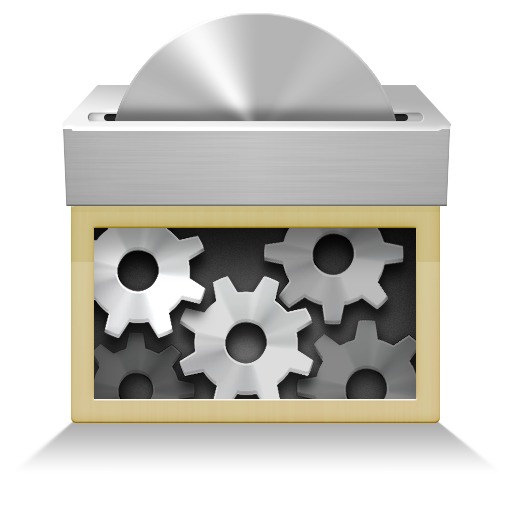
 play.google.com
[or just google search busy box then download and install in running ROOTED vmos pro ROM and press install button when app prompts]
play.google.com
[or just google search busy box then download and install in running ROOTED vmos pro ROM and press install button when app prompts]
BusyBox - Apps on Google Play
The fastest, most trusted, and #1 BusyBox installer and uninstaller!
I didn't needed busybox. LP patching were working fine even i got busybox errorHey man, search no more:-
[or just google search busy box then download and install in running ROOTED vmos pro ROM and press install button when app prompts]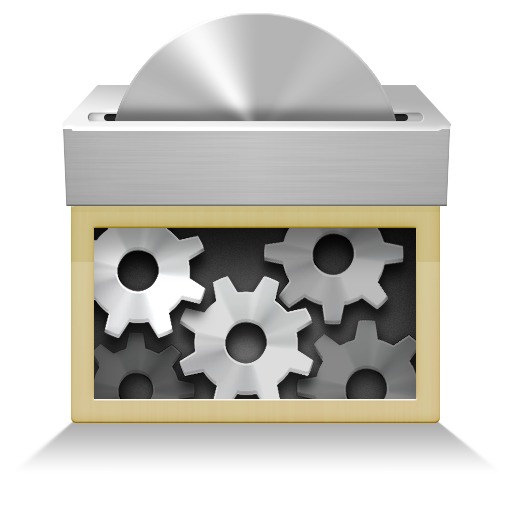
BusyBox - Apps on Google Play
The fastest, most trusted, and #1 BusyBox installer and uninstaller!play.google.com
jotyffc111
Platinian
I was wondering if it was possible to ROOT the vmos pro android 4.4.4 version ROM. There certainly is no option to root(or Xposed) it in the settings even if you buy the VIP package, unlike the 7.1 and 5.1 variants. There isn't even an 'Enable Google Play' option. But I was wondering if you could manually root it like how you rooted the 7.1 vmos ROM. I have certainly tried it but as expected I found that there isn't any root.zip or xposed.zip for 4.4.4. Any ideas?
