Tutorial Videos:
Steps:
- Open Cheat Engine
- Go to Edit > Settings
- Click "Scan Settings" then Check Box "MEM_MAPPED:Memory that is mapped....blabla" like image in below!
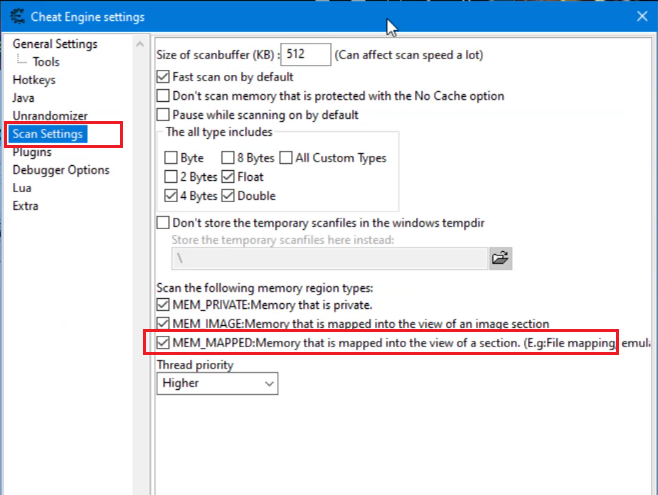
- Click "Extra" then Check Box "Read/Write Process Memory" like image in below!
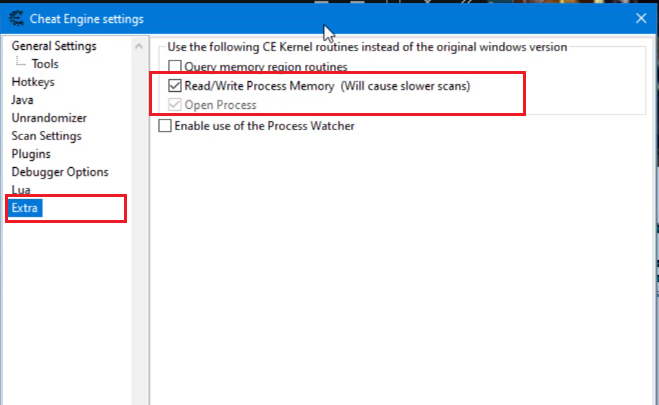
- Then Click "OK" to SAVES the Settings!
- Now Go to "Process List" then Choose Menu TAB "Processes" and then Select Process "LdBoxHeadless.exe" like image in below!
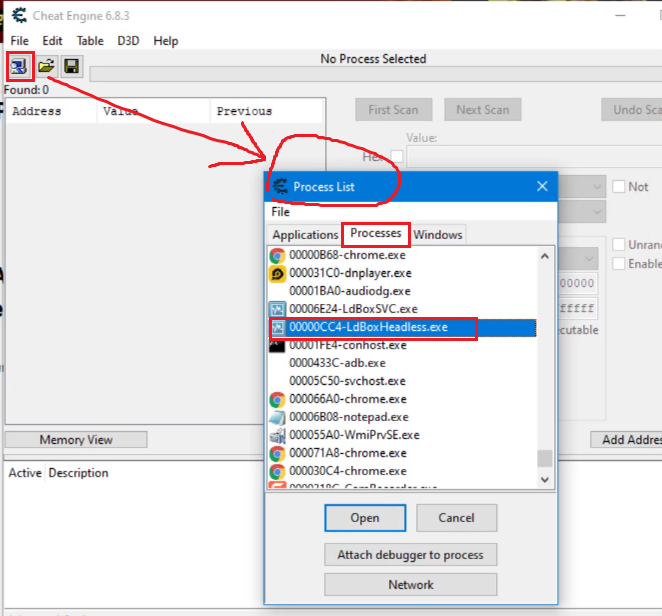
- Done, Now you can use Cheat Engine to Emulator LDPlayer, the result will looks like this image in below!
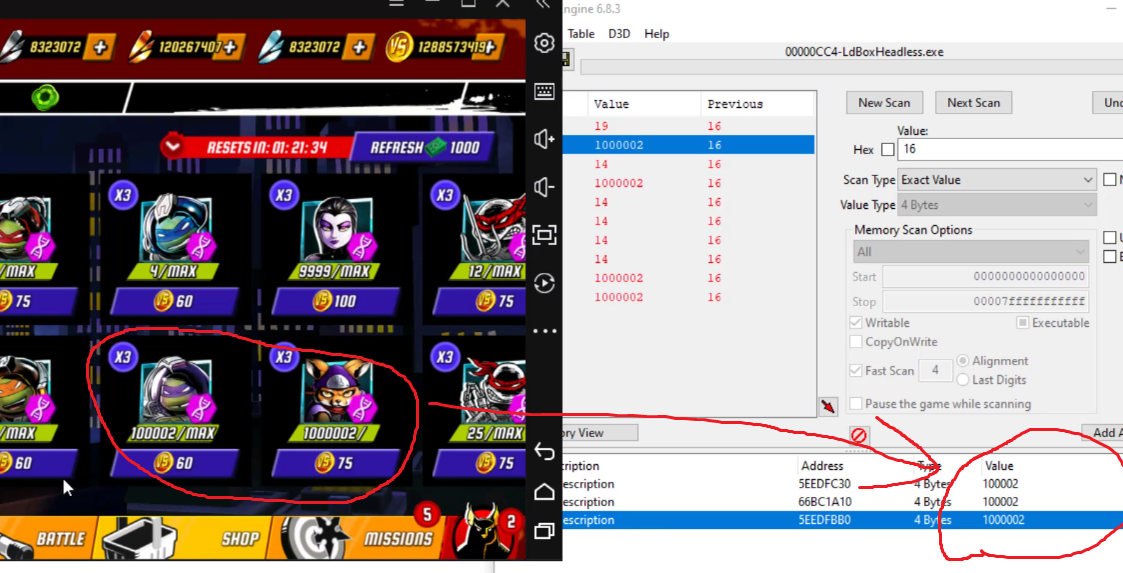
Download Cheat Engine: Cheat Engine
Please ENJOY =)
Credits: @Mika Cybertron
Steps:
- Open Cheat Engine
- Go to Edit > Settings
- Click "Scan Settings" then Check Box "MEM_MAPPED:Memory that is mapped....blabla" like image in below!
- Click "Extra" then Check Box "Read/Write Process Memory" like image in below!
- Then Click "OK" to SAVES the Settings!
- Now Go to "Process List" then Choose Menu TAB "Processes" and then Select Process "LdBoxHeadless.exe" like image in below!
- Done, Now you can use Cheat Engine to Emulator LDPlayer, the result will looks like this image in below!
Download Cheat Engine: Cheat Engine
Please ENJOY =)
Credits: @Mika Cybertron
Last edited:
