Currently, Zygisk does not work on Android 12 emulators. Enabling build-in Zygisk in Magisk settings would either brick the emulator or do nothing. Zygisk Next module is the solution, it is a standalone module implementation of Zygisk, providing Zygisk API support for KernelSU and a replacement of Magisk's built-in Zygisk.
Build-in Zygisk does work fine on emulators running Android 7 and 9. If it doesn't work, use old version of Magisk Delta fdac22ba-delta(25210).
Note: MuMu 12 is not supported yet. Do not try installing Zygisk Next on MuMu 12, It will brick the emulator and you will lose your data!!! Use Riru module until then. Reference NoxPlayer A12 finally have zygisk · Issue #199 · HuskyDG/magisk-files
IMGUI/MOD MENU MODULES ARE NOT SUPPORTED BECAUSE THOSE MODULES ONLY SUPPORT ARM PROCESSOR, ZYGISK AND ZYGISK NEXT DOES NOT SUPPORT ARM TRANSLATION, ONLY X86 MODULES WILL WORK ON X86 EMULATORS. THE ONLY WAY IS TO USE ARM COMPUTER LIKE RASPBERRY PI OR APPLE COMPUTER WITH SILICON PROCESSOR TO RUN ARM BASED EMULATORS.
How to enable Zygisk without enabling build-in Zygisk
First, install Magisk Delta: How to install Magisk Delta on Android emulators (Easy installation) - Platinmods.com - Android & iOS MODs, Mobile Games & Apps
Download the Zygisk Next .zip file Releases · Dr-TSNG/ZygiskNext
Transfer the .zip file to the emulator via shared folder. Refer to the emulator's manual/tutorial how to use shared folder. If too complicated, just use the buiid-in browser and download the file inside the emulator
Go to Modules section and click on Install from storage option
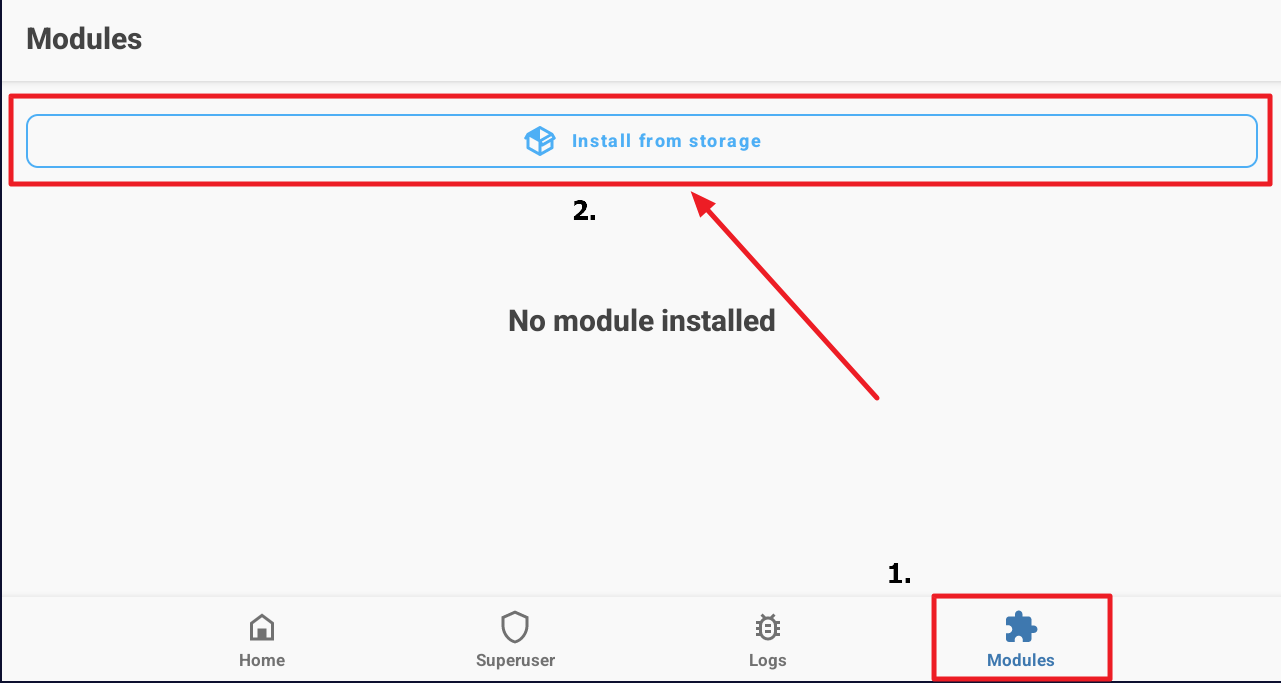
Choose the .zip file you have previously downloaded
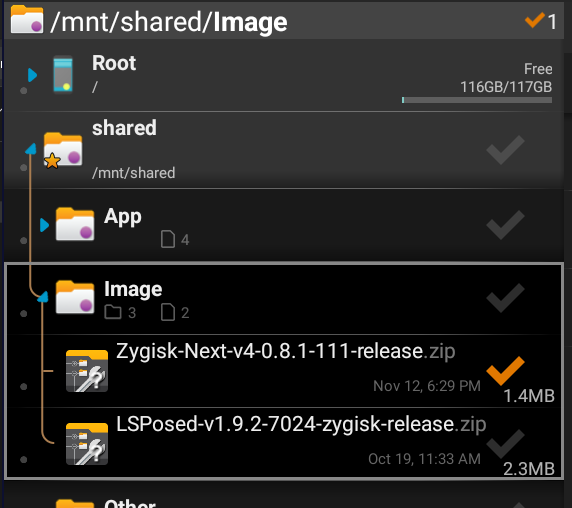
Confirm the installation with "ok".
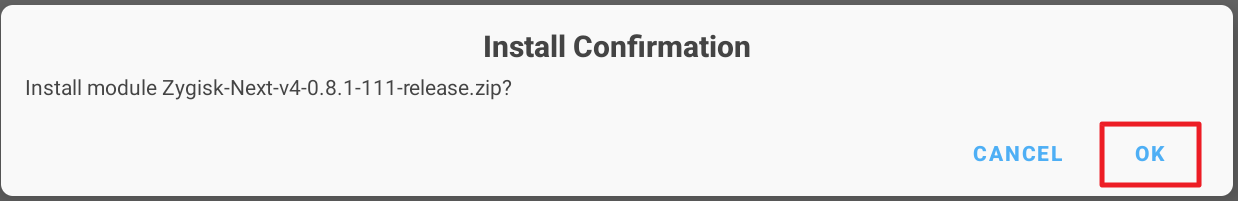
After installation is done, click on the "Reboot" button, or restart emulator. Either way does the same
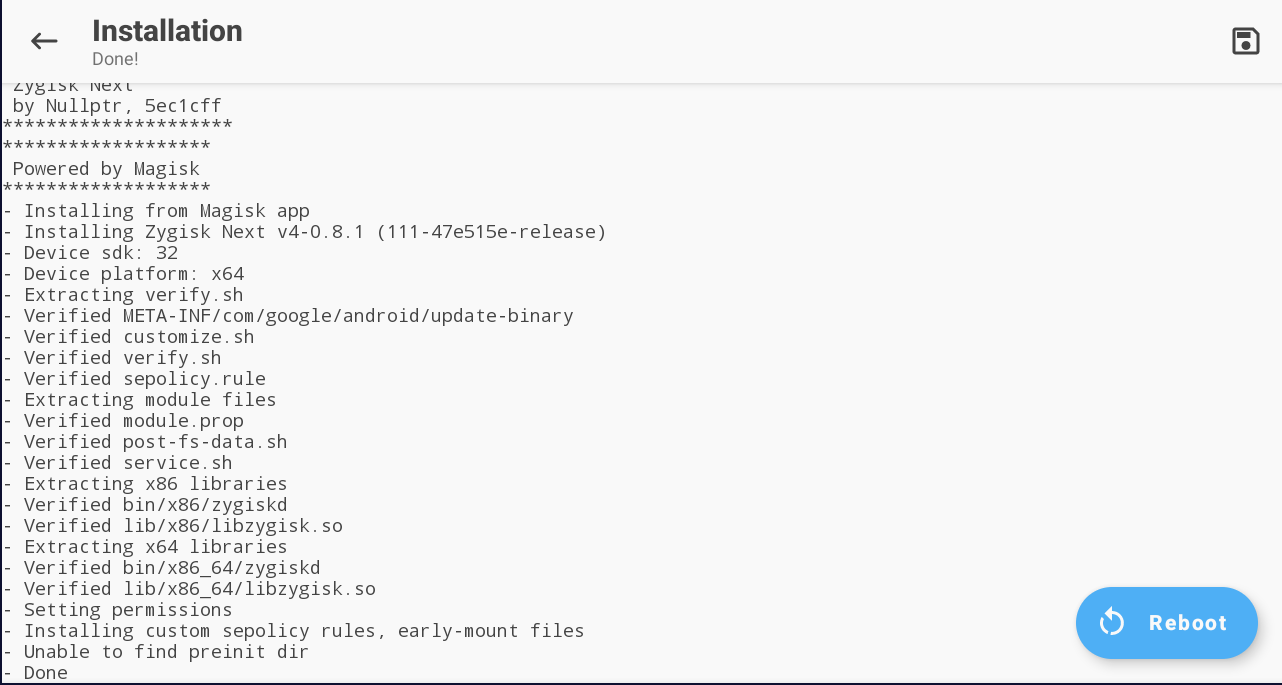
Once installed, the Zygisk will be enabled, although Magisk says it is not activated
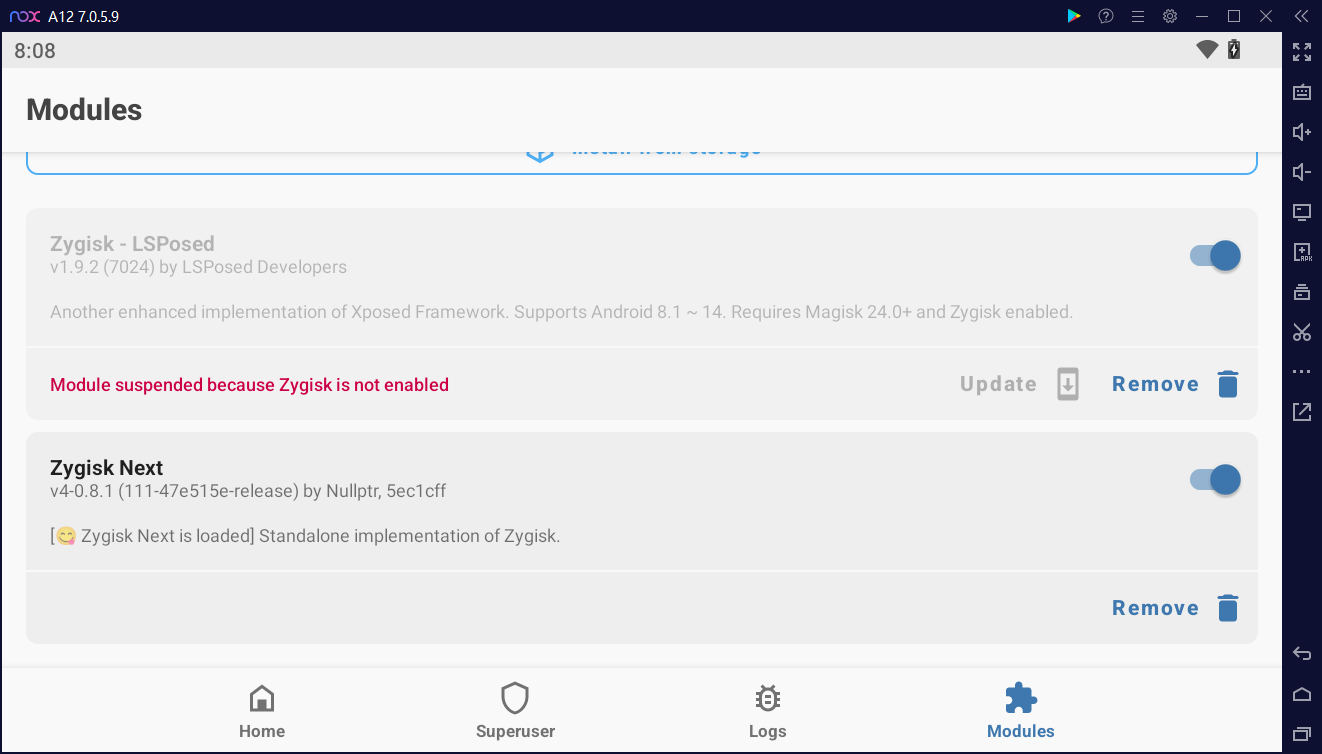
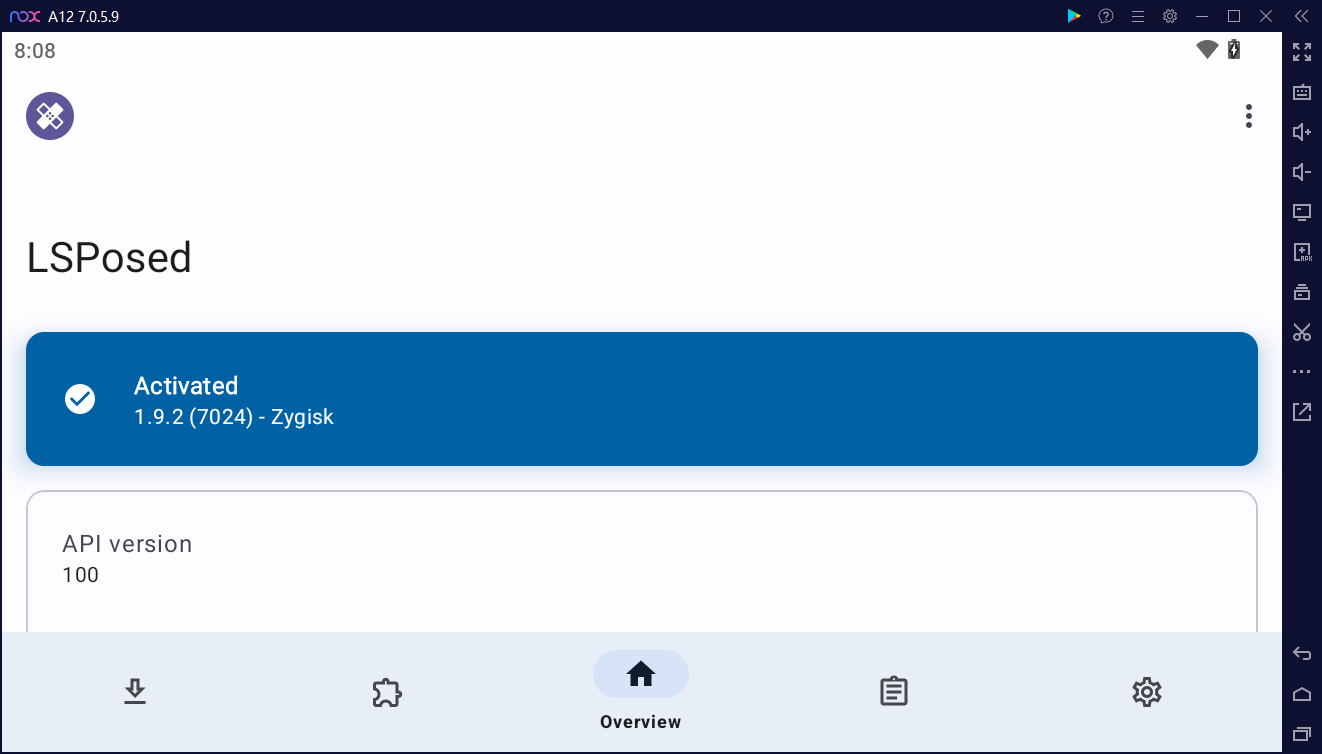
Build-in Zygisk does work fine on emulators running Android 7 and 9. If it doesn't work, use old version of Magisk Delta fdac22ba-delta(25210).
Note: MuMu 12 is not supported yet. Do not try installing Zygisk Next on MuMu 12, It will brick the emulator and you will lose your data!!! Use Riru module until then. Reference NoxPlayer A12 finally have zygisk · Issue #199 · HuskyDG/magisk-files
IMGUI/MOD MENU MODULES ARE NOT SUPPORTED BECAUSE THOSE MODULES ONLY SUPPORT ARM PROCESSOR, ZYGISK AND ZYGISK NEXT DOES NOT SUPPORT ARM TRANSLATION, ONLY X86 MODULES WILL WORK ON X86 EMULATORS. THE ONLY WAY IS TO USE ARM COMPUTER LIKE RASPBERRY PI OR APPLE COMPUTER WITH SILICON PROCESSOR TO RUN ARM BASED EMULATORS.
How to enable Zygisk without enabling build-in Zygisk
First, install Magisk Delta: How to install Magisk Delta on Android emulators (Easy installation) - Platinmods.com - Android & iOS MODs, Mobile Games & Apps
Download the Zygisk Next .zip file Releases · Dr-TSNG/ZygiskNext
Transfer the .zip file to the emulator via shared folder. Refer to the emulator's manual/tutorial how to use shared folder. If too complicated, just use the buiid-in browser and download the file inside the emulator
Go to Modules section and click on Install from storage option
Choose the .zip file you have previously downloaded
Confirm the installation with "ok".
After installation is done, click on the "Reboot" button, or restart emulator. Either way does the same
Once installed, the Zygisk will be enabled, although Magisk says it is not activated
Last edited:


