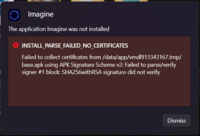Playstore Link:
ImagineArt : AI Art Generator - Apps on Google Play
AI Art Generator Turns Words into Cool AI-Generated Art, Drawings & Paintings
Requirements: 6.0+ | Root
Overview: Turn words into incredible Al generated art! What you need to do is enter a prompt ( simple text ) select a art style - and let Imagine bring your idea to life in a snap. It's really simple: Simply tell what you want to create such as "Astronaut in jungle" or "Cat riding cycle". Pick a style (Painting Cyberpunk Anime ). Simply hit create and let Imagine create art.
 Key Features
Key Features
► Turn words into art
Imagine a galaxy shaped like a butterfly or a waterfall made of neon lights. You can turn these imaginative scenarios into stunning works of art. Our AI-art generator is trained using millions of images from the web, allowing you to create unique and captivating art drawings in just seconds. Simply enter your text or upload a picture to start creating AI-generated Art.
► Pick from an array of art styles
Whether you prefer the vivid colours and bold lines of AI manga filters, the intricate details of anime art, or the breathtaking realism of photorealistic images, Imagine.ai allows you to create stunning drawings using AI-generated art.
► Fine-Tune Your Masterpiece with Creative Controls!
Whether you want to make adjustments to your art piece to better suit your original vision or simply experiment with different styles, our AI-art generator gives you the power to do so. With Imagine.ai, you can fine-tune your artwork to create a piece that perfectly captures your imagination.
► Stay Ahead of the Curve with the Constantly Evolving Art Library!
Our app regularly adds new styles for you to try out, providing endless possibilities for discovering new representations of your ideas and artistic needs. With our AI-art generator, you'll always find something new to explore and create.
► Transform Your Space with Custom AI-generated Art
If you're looking for the perfect piece of art to complete your room or home decor, simply tell Imagine.ai what you're looking for, and watch as it intelligently generates a beautiful, personalised art piece that matches your unique style and preferences. Create custom AI-generated art that perfectly fits your surroundings, making your space truly your own.
► Generate Wallpapers
With Imagine.ai, you can create the wallpaper you've always wanted using AI-generated Art. Simply type in your idea, and let our powerful AI-art Generator work its magic.
► Discover and Explore similar Art Designs
Browse through a vast library of art created by other users and the phrases that sparked their imagination. With Imagine.ai's powerful Hyper Real AI Engine, you can explore similar art designs to the one you just created, and see the incredible works of AI-generated Art.
► Share your Creations
If you've created something you love using Imagine.ai's powerful AI-art generator, you can share your creations directly from the app to other sharing platforms such as WhatsApp, Facebook, Instagram and more!
Creating AI-generated art has never been easier. Similar to popular tools like Midjourney, Dall-e, Stable Diffusion and Jasper Art, our AI-art Generator is backed by artificial intelligence to transform your written prompts into art. You don’t need a paint brush, pencil, or any art supplies to make beautiful artwork, all you need is an idea. Take a back seat and let Imagine.ai be the paintbrush to your artwork!
We value your input! If you have any feedback or suggestions on how we can make Imagine.ai the best AI-art generator, we want to hear from you. Feel free to reach out to us at [email protected] and let us know how we can improve our app to better meet your needs.
What's New:
Minor bug fixes and improvements. Install or update to the newest version to check it out!
Overview: Turn words into incredible Al generated art! What you need to do is enter a prompt ( simple text ) select a art style - and let Imagine bring your idea to life in a snap. It's really simple: Simply tell what you want to create such as "Astronaut in jungle" or "Cat riding cycle". Pick a style (Painting Cyberpunk Anime ). Simply hit create and let Imagine create art.
► Turn words into art
Imagine a galaxy shaped like a butterfly or a waterfall made of neon lights. You can turn these imaginative scenarios into stunning works of art. Our AI-art generator is trained using millions of images from the web, allowing you to create unique and captivating art drawings in just seconds. Simply enter your text or upload a picture to start creating AI-generated Art.
► Pick from an array of art styles
Whether you prefer the vivid colours and bold lines of AI manga filters, the intricate details of anime art, or the breathtaking realism of photorealistic images, Imagine.ai allows you to create stunning drawings using AI-generated art.
► Fine-Tune Your Masterpiece with Creative Controls!
Whether you want to make adjustments to your art piece to better suit your original vision or simply experiment with different styles, our AI-art generator gives you the power to do so. With Imagine.ai, you can fine-tune your artwork to create a piece that perfectly captures your imagination.
► Stay Ahead of the Curve with the Constantly Evolving Art Library!
Our app regularly adds new styles for you to try out, providing endless possibilities for discovering new representations of your ideas and artistic needs. With our AI-art generator, you'll always find something new to explore and create.
► Transform Your Space with Custom AI-generated Art
If you're looking for the perfect piece of art to complete your room or home decor, simply tell Imagine.ai what you're looking for, and watch as it intelligently generates a beautiful, personalised art piece that matches your unique style and preferences. Create custom AI-generated art that perfectly fits your surroundings, making your space truly your own.
► Generate Wallpapers
With Imagine.ai, you can create the wallpaper you've always wanted using AI-generated Art. Simply type in your idea, and let our powerful AI-art Generator work its magic.
► Discover and Explore similar Art Designs
Browse through a vast library of art created by other users and the phrases that sparked their imagination. With Imagine.ai's powerful Hyper Real AI Engine, you can explore similar art designs to the one you just created, and see the incredible works of AI-generated Art.
► Share your Creations
If you've created something you love using Imagine.ai's powerful AI-art generator, you can share your creations directly from the app to other sharing platforms such as WhatsApp, Facebook, Instagram and more!
Creating AI-generated art has never been easier. Similar to popular tools like Midjourney, Dall-e, Stable Diffusion and Jasper Art, our AI-art Generator is backed by artificial intelligence to transform your written prompts into art. You don’t need a paint brush, pencil, or any art supplies to make beautiful artwork, all you need is an idea. Take a back seat and let Imagine.ai be the paintbrush to your artwork!
We value your input! If you have any feedback or suggestions on how we can make Imagine.ai the best AI-art generator, we want to hear from you. Feel free to reach out to us at [email protected] and let us know how we can improve our app to better meet your needs.
What's New:
Minor bug fixes and improvements. Install or update to the newest version to check it out!
*Special Features*
- • On (MIUI, oneui) (Perhaps?) lp patches will not work due to firmware features (but you should try).
- • ROOT (Installation requires ROOT in order to install Lucky patcher android patches "Signature verification is always correct" and "Disable apk integrity check")
- • Necessary! install magisk module (SafetyNetFix Link) from kdrag0n,Displax
- • !Not AOSP! (Gspace will not work either) (The program cannot be unlinked from GMS)
- • Unlocked PRO
- • Removed unnecessary files
- • Disabled (TOS, Genie promotion, onboarding)
- • Disabled analytics (Crashlitycs, firebase, facebook)
- • Disabled ads
- • Compressed graphics (mdpi)
- • Dark theme enabled by default (can be disabled in settings)
Method 2 (if not installed or crashes):
Installation on non-standard firmware miui, oneui (need LuckyPatcher, root required)
Installation step by step:
1. Install the original from Google Play
2. Download the mod
3. In LuckyPatcher, select "Rebuild and install"
4. In the file manager window that opens, specify the path to the downloaded mod
5. Click on it and select "Integrate dalvik code to already installed application"
6. Wait for the end of the process.
Credit : - Release by: CXVUSER
Free Download: