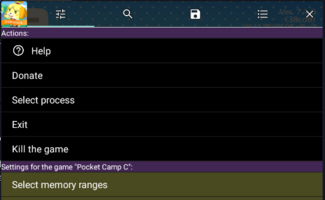Badutt
Solid & Active Platinian
Game Name: Animal Crossing: Pocket Camp C
Google Play Store Link:
APK Link:

Animal Crossing: Pocket Camp C Latest Version 7.1.1 for Android
Download Animal Crossing: Pocket Camp C 7.1.1 Paid Game at 9.99 for Android. 7 years packed with fun
Cheat Requested:
- Paid apk
- Unlimited leaf tickets
- Unlimited gold
No
Last edited by a moderator:
Upvote
68