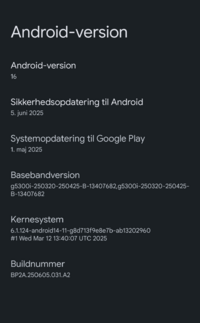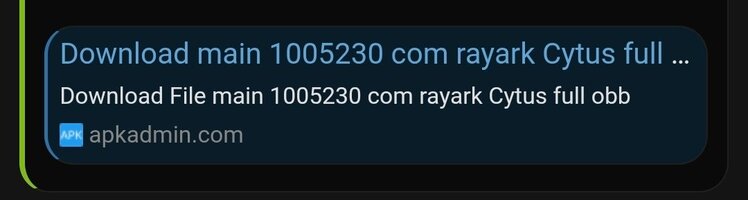Hi again, hope you can help me. I've been reading through old comments and tried their methods but it's just not working. Please tell me what i'm doing wrong. This is what i did:
For the apk, i downloaded the one from apkadmin (signed) link.
For the obb, since i saw from old comments that obb must be downloaded from the apkcombo website link, i go there. Problem is, i see xapk and apk only in that site (from earlier posts screenshot i see it used to have separate obb file ). I know xapk file has the obb, but when i extract it, it ends up asking to install the apk file from apkcombo site too, and that causes the redirect to playstore. (Basically cant get obb without installing playstore apk too)
- i also tried downloading this (see attached image) instead of going to apkcombo for the obb. Then when i install the signed apk, it has no folder in the obb folder so i have to open the app first and then an empty folder appears. So i tried pasting the obb from apkcombo in that empty folder manually. Still white screen. I do all this on pc btw.
- i also tried adding .kr onto the obb file from apkcombo. Doesn't work.
Sorry for the long post. I really want to play this game haha, please help me, thank you!