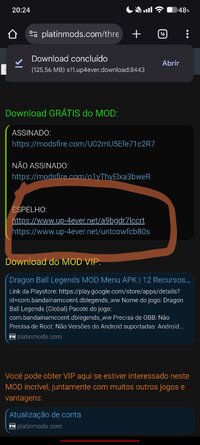ATTENZIONE!
IL PROBLEMA:
" Impossibile riprodurre questa app. Aggiornala all'ultima versione tramite l'app store appropriato "
È GIÀ STATO RISOLTO IN QUESTA MOD!
SCARICA L'ULTIMO MOD APK NEL LINK PER IL DOWNLOAD
NEL CASO IN CUI IL GIOCO VISUALIZZA ANCORA L'AVVISO DOPO L'AGGIORNAMENTO ALLA VERSIONE APK CORRETTA, FAI QUESTO:
1. FORZARE L'ARRESTO DEL GIOCO E SVUOTARE LA CACHE DEL GIOCO.
2. COLLEGA IL TUO ACCOUNT A BANDAI. SE NON LO HAI GIÀ COLLEGATO , DISINSTALLA COMPLETAMENTE LA MOD ED ESEGUI UNA NUOVA INSTALLAZIONE CON L'APK CORRETTO. (ESEGUI L'OPZIONE 2 SOLO SE L'OPZIONE 1 NON FUNZIONA).
Sentitevi liberi di suggerire altre idee per nuove funzioni.
THREAD PER LA CORREZIONE DI GRANDI ERRORI:
Se l'app si blocca all'avvio:
Abilita le autorizzazioni per archiviazione e telefono
Se l'app è visualizzata su una schermata bianca:
Cancella la cache e forza l'arresto dell'app.
Se l'app viene rilevata come non autorizzata o modificata:
Forza la chiusura del gioco!
Cancella la cache, forza l'arresto e, se ancora non funziona, rimuovi tutte le autorizzazioni e riattivale.
ATTENTION!
THE ISSUE:
"This app cannot be played. Please update to the latest version through the appropriate app store"
HAS ALREADY BEEN FIXED IN THIS MOD!
PLEASE DOWNLOAD LATEST MOD APK IN THE DOWNLOAD LINK
IN CASE THE GAME STILL SHOWS THE NOTICE AFTER UPDATING TO FIXED APK, DO THIS:
1. FORCE-STOP THE GAME AND CLEAR THE GAME'S CACHE.
2. LINK YOUR ACCOUNT TO BANDAI, IF NOT LINKED ALREADY, THEN FULLY UNINSTALL THE MOD AND MAKE A FRESH INSTALL WITH THE FIXED APK. (DO THE OPTION 2 ONLY IF THE OPTION 1 DOESN'T WORK).
Feel free to give more ideas for new functions.
BIG ERROR FIX THREAD:
If App Crashes on Start up:
Enable Permissions for Storage & Phone
If App is in a White screen:
Clear Cache and force stop the app.
If App is detected as Unauthorized or modified:
Force Close the game!
Clear Cache, Force stop and if it's still not working unallow all permissions and reallow.
If app isn't downloading:
Make sure to install
SIGNED: If you don't have rooted device. If you don't know what root is you probably don't have root so install this one.
UNSIGNED: If you have root + LuckPatch Patchers installed.
If you don't know if you have root or not, most likely you don't have root.
(Thanks to @Anitakawaii for sharing his/her experience