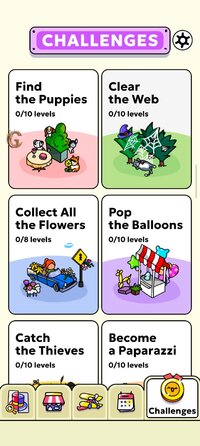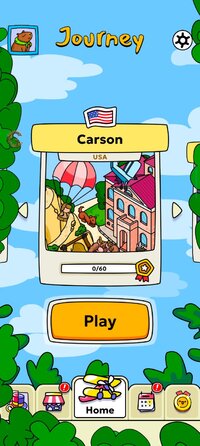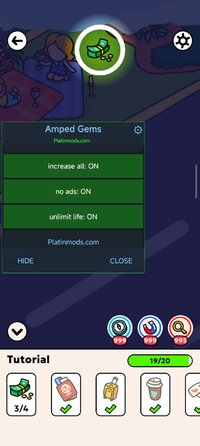Playstore Link:
Hidden Objects - The Journey - Apps on Google Play
Search and find hidden items in pictures. Challenge your observation skills!
Game Name: Hidden Objects - The Journey
Game Version: 1.1.34
Package Name: games.taplab.thejourney
Architecture: arm64-v8a
Needs OBB: No
Needs Root: No
Calling All Keen-eyed Adventurers!
If you’re a fanatic for finding obscured objects, come put your skills to the test in this fantastic hidden object puzzle game: Hidden Objects: The Journey. We’ve upped the game with unique themed levels containing a plethora of objects to search for – don’t miss out! Along the way enjoy the various modes and lots of great unlockable content that will always have you coming back for more.
 Fun Features:
Fun Features:
 Lively Levels: Each level has a distinct theme, such as the four seasons, camping, and more. Within each of them, we’ve hidden objects that look like they might belong there so that you have a proper challenge – no picking out the snowshoe at the beach here! We’re also always working to add more levels so that you never run out of fun.
Lively Levels: Each level has a distinct theme, such as the four seasons, camping, and more. Within each of them, we’ve hidden objects that look like they might belong there so that you have a proper challenge – no picking out the snowshoe at the beach here! We’re also always working to add more levels so that you never run out of fun.
 Infinite Objects: We’ve packed each level with a huge variety of objects for you to find! Carefully sort through each part of the level to find the various things on your list as you play detective. Thanks to the unique themes of each level, you won’t find yourself having to find the same objects over and over again each time – we’ve made sure to stash tons of exciting items in each level.
Infinite Objects: We’ve packed each level with a huge variety of objects for you to find! Carefully sort through each part of the level to find the various things on your list as you play detective. Thanks to the unique themes of each level, you won’t find yourself having to find the same objects over and over again each time – we’ve made sure to stash tons of exciting items in each level.
 Many Modes: Sometimes you just want to slow down and take your time searching through the hidden pictures for items, while others you may want to test your speed-finding skills under pressure. Here you can have it all – alternate between timed, regular, and free modes to get the best experience and have fun while also taking a break. And don’t forget to turn up your volume if you’re in need of some extra relaxation, and make use of the hints and bonuses buttons in those dire times of need!
Many Modes: Sometimes you just want to slow down and take your time searching through the hidden pictures for items, while others you may want to test your speed-finding skills under pressure. Here you can have it all – alternate between timed, regular, and free modes to get the best experience and have fun while also taking a break. And don’t forget to turn up your volume if you’re in need of some extra relaxation, and make use of the hints and bonuses buttons in those dire times of need!
 Covert Content: To keep things really exciting you’ll be able to access all sorts of extra unlockable content, ranging from daily puzzles to quizzes and more, on top of the regular levels. Completing levels will also earn you coins, which can then be used to access hidden levels and new scenes. The more you play, the more you’ll have access to.
Covert Content: To keep things really exciting you’ll be able to access all sorts of extra unlockable content, ranging from daily puzzles to quizzes and more, on top of the regular levels. Completing levels will also earn you coins, which can then be used to access hidden levels and new scenes. The more you play, the more you’ll have access to.
 Hidden Object Fanatics: Assemble!
Hidden Object Fanatics: Assemble!
So if you’re a fan of hidden object games and fancy an exciting challenge, download Hidden Objects: The Journey today to put your searching skills and brain to the test! Go over each unique themed level with a fine-tooth comb and check the found items off your list. Whether you’re aiming to relax or give your eyes a workout, you’re sure to find exactly what you’re looking for here.
Privacy Policy: Privacy Policy - SayGames
Terms of Use: Terms of Use - SayGames
If you’re a fanatic for finding obscured objects, come put your skills to the test in this fantastic hidden object puzzle game: Hidden Objects: The Journey. We’ve upped the game with unique themed levels containing a plethora of objects to search for – don’t miss out! Along the way enjoy the various modes and lots of great unlockable content that will always have you coming back for more.
So if you’re a fan of hidden object games and fancy an exciting challenge, download Hidden Objects: The Journey today to put your searching skills and brain to the test! Go over each unique themed level with a fine-tooth comb and check the found items off your list. Whether you’re aiming to relax or give your eyes a workout, you’re sure to find exactly what you’re looking for here.
Privacy Policy: Privacy Policy - SayGames
Terms of Use: Terms of Use - SayGames
*MOD Features*
1. Increase Coins
2. Increase Boosters
3. Unlimited Life | Enable the button in the shop
4. Remove Ads
- if game does not get installed, make sure to remove the one you already have.
- if menu appears, but mods are not working, make sure to restart your whole device. especially if your device is a modern Samsung.
- when you download if there are many ads, use adblocker like Ublockorigin.
- if any issue you face at all, leave a comment, or direct message me here or on discord
tell me:
-- what device you test on
-- what issue you face
-- how to reproduce that issue | what do you do, so the problem happens.
- if menu appears, but mods are not working, make sure to restart your whole device. especially if your device is a modern Samsung.
- when you download if there are many ads, use adblocker like Ublockorigin.
- if any issue you face at all, leave a comment, or direct message me here or on discord
tell me:
-- what device you test on
-- what issue you face
-- how to reproduce that issue | what do you do, so the problem happens.
Stay away from harmful malicious mods that fill your device with UNWANTED ADS! I always provide quality service with no such malicious tricks to earn money. We want you happy, that's our goal. You can be sure to download quality on platinmods.com.
*How to install (click the spoilers to read)*
Signed APKs do work on all Android devices (rooted + non-rooted).
Signed APKs are in the most cases the only provided files by the mod publisher as they work for everyone.
1.) Remove the original game/app.
2.) Download the MOD APK.
3.) Install the downloaded MOD APK.
4.) Enjoy.
Regarding login methods, please note that logging in with Google will not be possible when using signed MODs. Facebook login (if available) is possible, but it requires you to remove the Facebook application from your device. Other game-specific login methods (if available), such as email, transfer code or guest login usually work fine.
Notes:
- If you used our MOD APK before and just want to update, you can install the new MOD APK on top of the old without removing the game/app first.
- In-App purchases are not possible on signed APKs as they require Google services similar to the Google login process.
Signed APKs are in the most cases the only provided files by the mod publisher as they work for everyone.
1.) Remove the original game/app.
2.) Download the MOD APK.
3.) Install the downloaded MOD APK.
4.) Enjoy.
Regarding login methods, please note that logging in with Google will not be possible when using signed MODs. Facebook login (if available) is possible, but it requires you to remove the Facebook application from your device. Other game-specific login methods (if available), such as email, transfer code or guest login usually work fine.
Notes:
- If you used our MOD APK before and just want to update, you can install the new MOD APK on top of the old without removing the game/app first.
- In-App purchases are not possible on signed APKs as they require Google services similar to the Google login process.
Unsigned APKs do only work on rooted and patched devices/environments.
These are not always provided by the mod publisher as they do only work under certain circumstances.
1.) Your device must be rooted.
2.) Your device must be patched to ignore app signatures. This can be done with the help of tools such as Luckypatcher or Xposed.
Once you fill that requirements the process is the same as with signed APKs with the difference that you can overwrite the original game/app with the MOD APK without removing it first.
1.) Download the unsigned MOD APK.
2.) Install the unsigned MOD APK.
3.) Enjoy.
Note:
For the case the unsigned APK does fail to install: Your device patch is not done correctly!
Login methods and In-App purchases on unsigned MODs function the same as in the original game. Logging in with Google works without issues. Keeping the Facebook application installed is also no problem.
You are rooted and want to know how to patch your device? Please check this for more information:
[Videotutorial] How To Login With Google+ Or Facebook App On Modded Games
These are not always provided by the mod publisher as they do only work under certain circumstances.
1.) Your device must be rooted.
2.) Your device must be patched to ignore app signatures. This can be done with the help of tools such as Luckypatcher or Xposed.
Once you fill that requirements the process is the same as with signed APKs with the difference that you can overwrite the original game/app with the MOD APK without removing it first.
1.) Download the unsigned MOD APK.
2.) Install the unsigned MOD APK.
3.) Enjoy.
Note:
For the case the unsigned APK does fail to install: Your device patch is not done correctly!
Login methods and In-App purchases on unsigned MODs function the same as in the original game. Logging in with Google works without issues. Keeping the Facebook application installed is also no problem.
You are rooted and want to know how to patch your device? Please check this for more information:
[Videotutorial] How To Login With Google+ Or Facebook App On Modded Games
OBB files are not required by every game/app. If necessary, the mod publisher will usually provide them and tell you that they are needed.
1.) Download the OBB file/files.
2.) Download the MOD APK.
3.) Move the OBB files with the help of a filemanager to Android/obb/<packagecode> on your device.
4.) Install the downloaded MOD APK.
5.) Enjoy.
The OBB files are either provided as ".obb" files or as ".zip" files. ZIP files do require to be extracted first.
Still facing issues? Please check here for more details:
How to install OBB files [as detailed as possible]
1.) Download the OBB file/files.
2.) Download the MOD APK.
3.) Move the OBB files with the help of a filemanager to Android/obb/<packagecode> on your device.
4.) Install the downloaded MOD APK.
5.) Enjoy.
The OBB files are either provided as ".obb" files or as ".zip" files. ZIP files do require to be extracted first.
Still facing issues? Please check here for more details:
How to install OBB files [as detailed as possible]
Free Download:
Tutorials:
How to sign up and download on Platinmods.com
List of useful tutorials about how to use this website and its content