As you know, when you backed up a 'base' apk, it doesn't come with lib folder due to splitted apks (developers deliver apps as Android app bundles.)
Other APK extraction tools in the Play store cannot properly backup split apks/app bundles unless they implemented to support backing up split apks/app bundles
Important: It is recommended that you only use your ARMv7 device for APK backup since it come with ARMv7 config that works for all ABIs: ARMv7, ARM64, x86 and x86_64
Do not use x86 if ARM work on x86 devices/emulators
No root method #1 - Split APK Installer (SAI) app:
No root method #2 - X-plore app:
No root method #3 - Lucky Patcher app:
Root method:
How to install split APK:
 platinmods.com
platinmods.com
Other APK extraction tools in the Play store cannot properly backup split apks/app bundles unless they implemented to support backing up split apks/app bundles
Important: It is recommended that you only use your ARMv7 device for APK backup since it come with ARMv7 config that works for all ABIs: ARMv7, ARM64, x86 and x86_64
Do not use x86 if ARM work on x86 devices/emulators
No root method #1 - Split APK Installer (SAI) app:
Now Lucky Patcher is no longer the only app that can properly backup split APK. Split APK Installer now have it too since 2.0 release
Download APK:
Split APKs Installer (SAI) - Apps on Google Play
SAI | F-Droid - Free and Open Source Android App Repository
Aefyr/SAI
Open the app
Click on Export
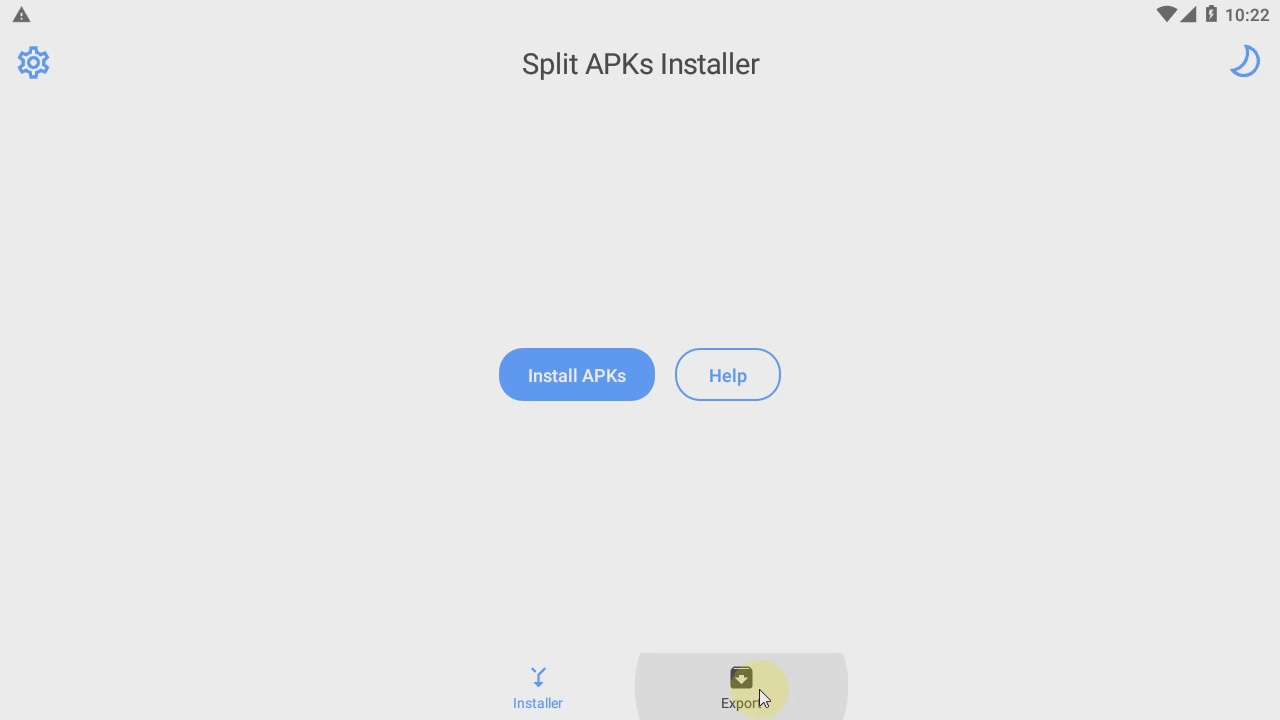
An FAQ message will prompt for the first time
A list of splitted apps will appear. Click on the blue icon to Export on the right side
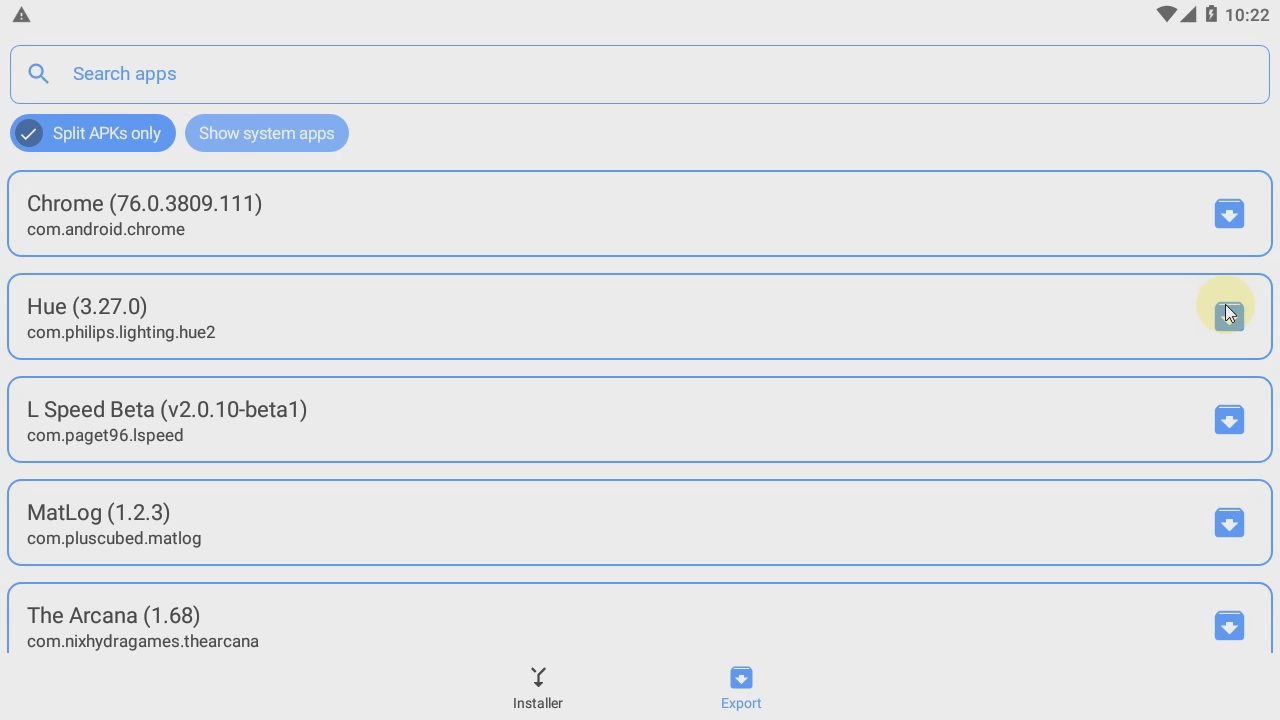
When done, exported apps are stored as a .apks file which is a ZIP archive containing all the split APKs
Download APK:
Split APKs Installer (SAI) - Apps on Google Play
SAI | F-Droid - Free and Open Source Android App Repository
Aefyr/SAI
Open the app
Click on Export
An FAQ message will prompt for the first time
A list of splitted apps will appear. Click on the blue icon to Export on the right side
When done, exported apps are stored as a .apks file which is a ZIP archive containing all the split APKs
No root method #2 - X-plore app:
X-plore app now support copying split APK files from App manager. It will automatically copy as .zip file containing all split APK files
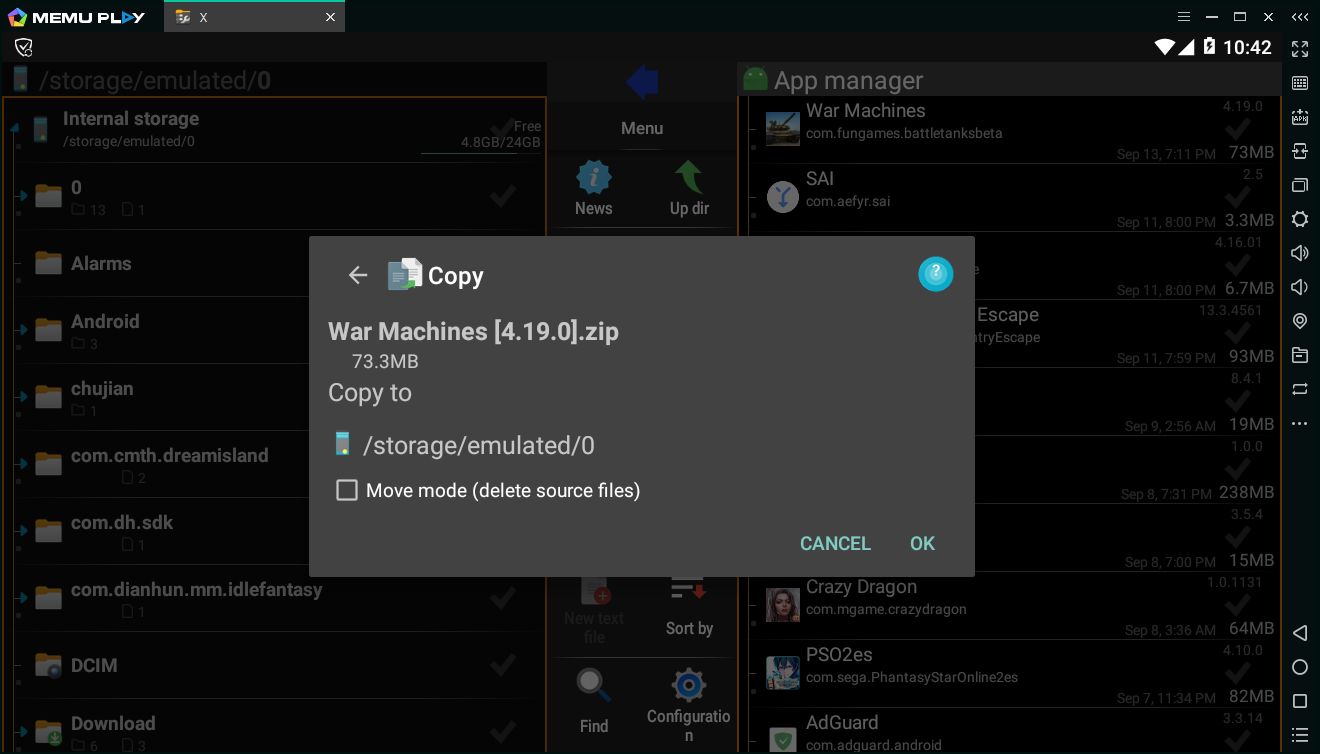
If you can't see App manager, click Show and check App manager
If you can't see App manager, click Show and check App manager
No root method #3 - Lucky Patcher app:
Due to the fact its main use is to patch out licenses and ads, it is banned from Play store and Play Protect considers it harmful app. So make sure you only download it from its official website Lucky Patcher Official Website By ChelpuS - Lucky Patcher
Open Lucky Patcher. In the list, you will see the 3 blue dots icon besides the lucky icon. It means the app is splitted.
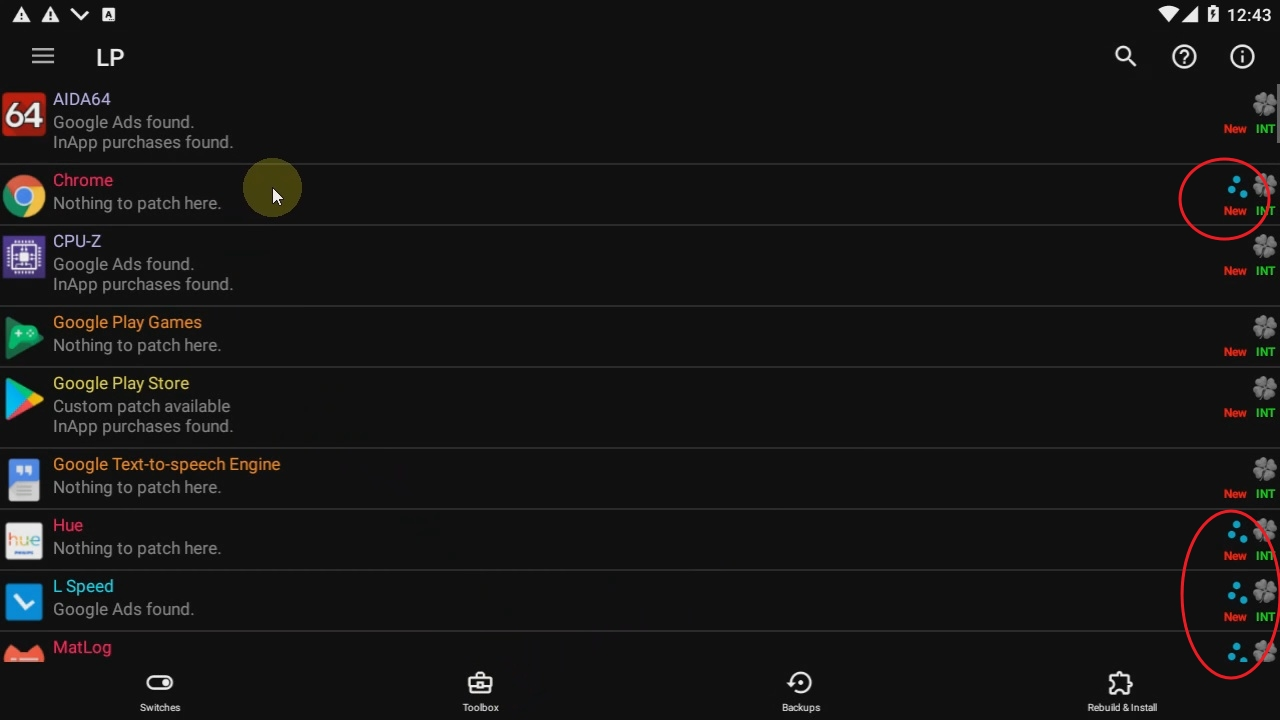
Press and hold an app to bring the menu
Click on Backup -> Backup .apk file
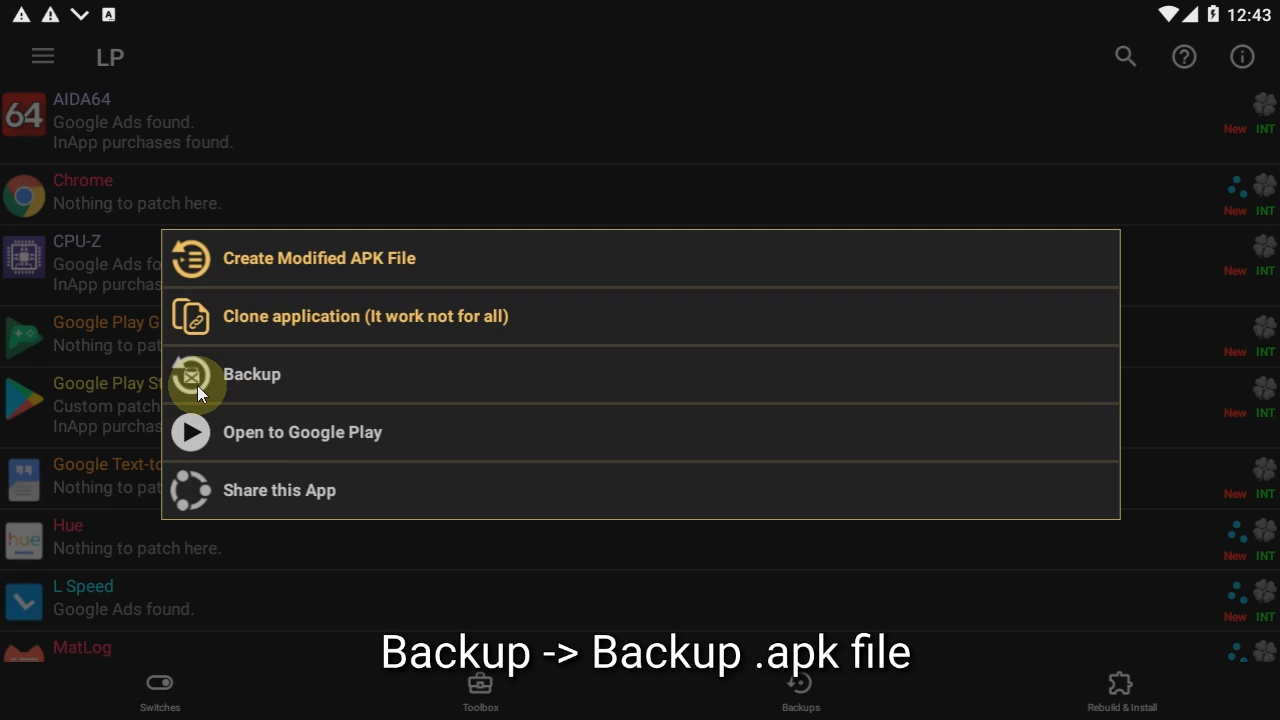
Wait…
If succeeded it will tell you the location
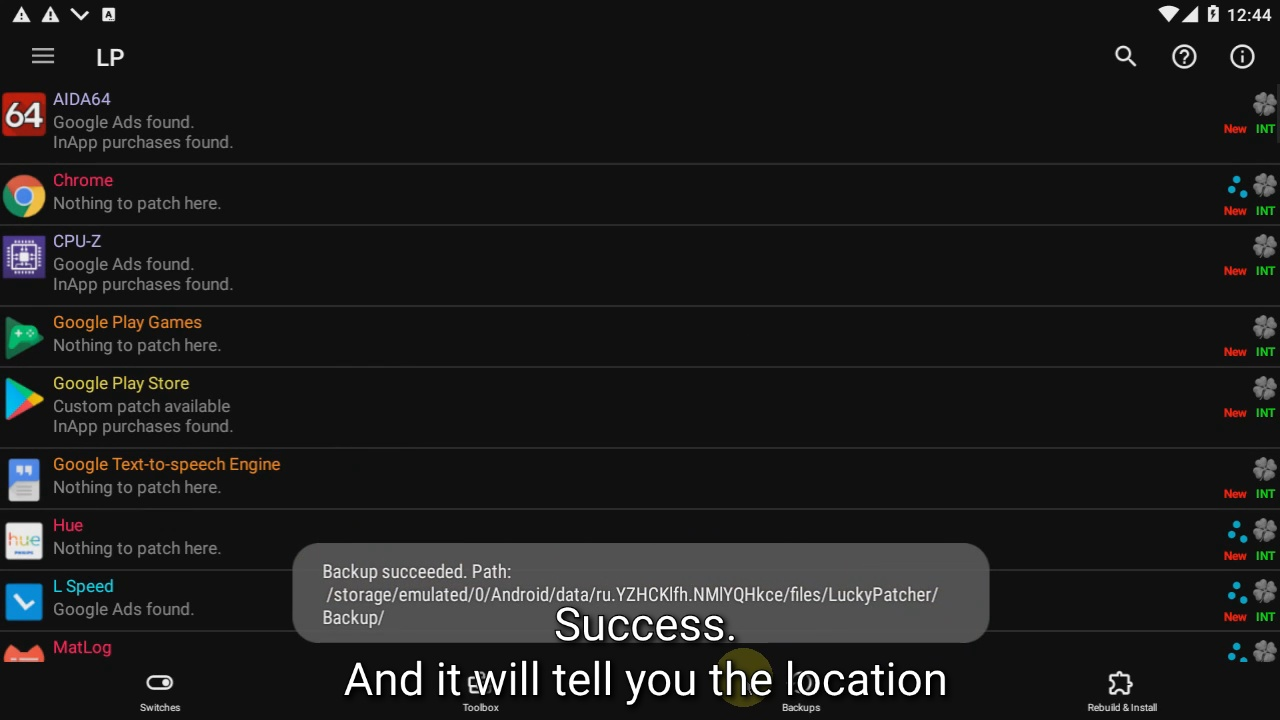
Open your favorite file manager app (In this case I use X-plore)
Navigate to /sdcard/Android/data/ru.YZHCKlfh.NMlYQHkce/files/LuckyPatcher/Backup
Here you can see it backed up with .APKS file extension
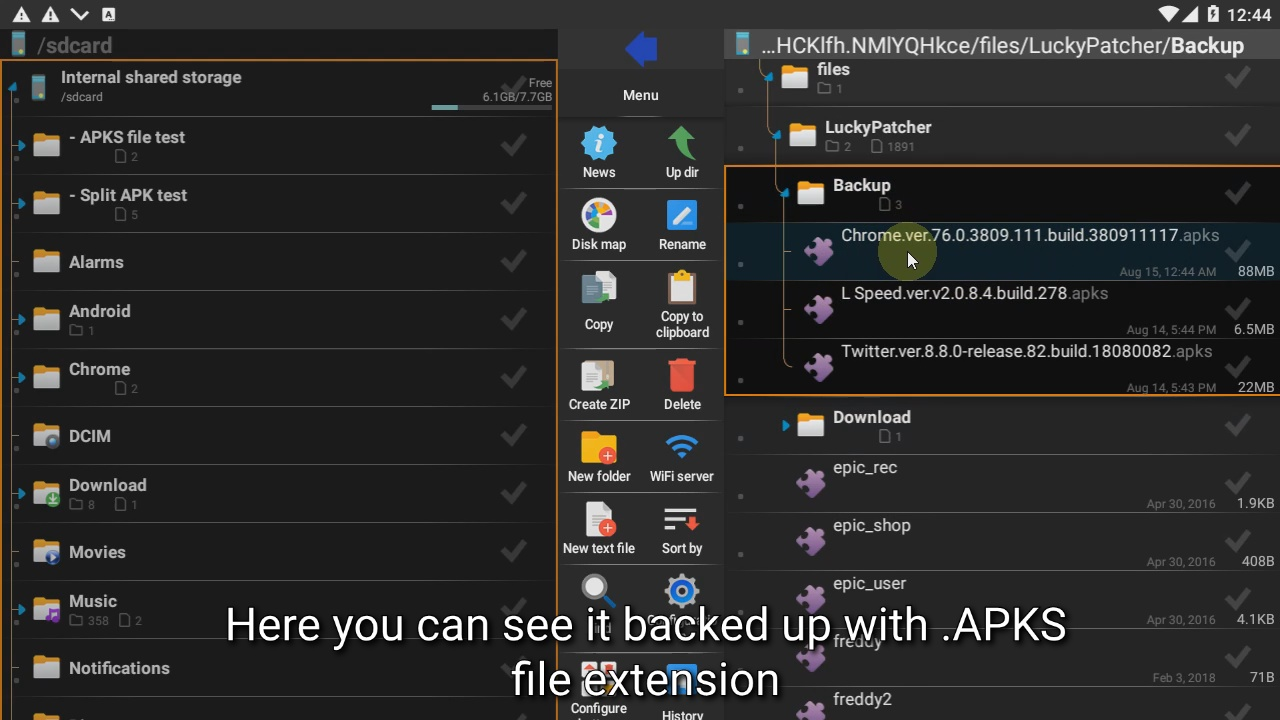
It's a zip compression so you can just open as ZIP
Open Lucky Patcher. In the list, you will see the 3 blue dots icon besides the lucky icon. It means the app is splitted.
Press and hold an app to bring the menu
Click on Backup -> Backup .apk file
Wait…
If succeeded it will tell you the location
Open your favorite file manager app (In this case I use X-plore)
Navigate to /sdcard/Android/data/ru.YZHCKlfh.NMlYQHkce/files/LuckyPatcher/Backup
Here you can see it backed up with .APKS file extension
It's a zip compression so you can just open as ZIP
Root method:
If your device is rooted, it is really simple
If you use X-plore, make sure to enable root access Superuser + mount writeable
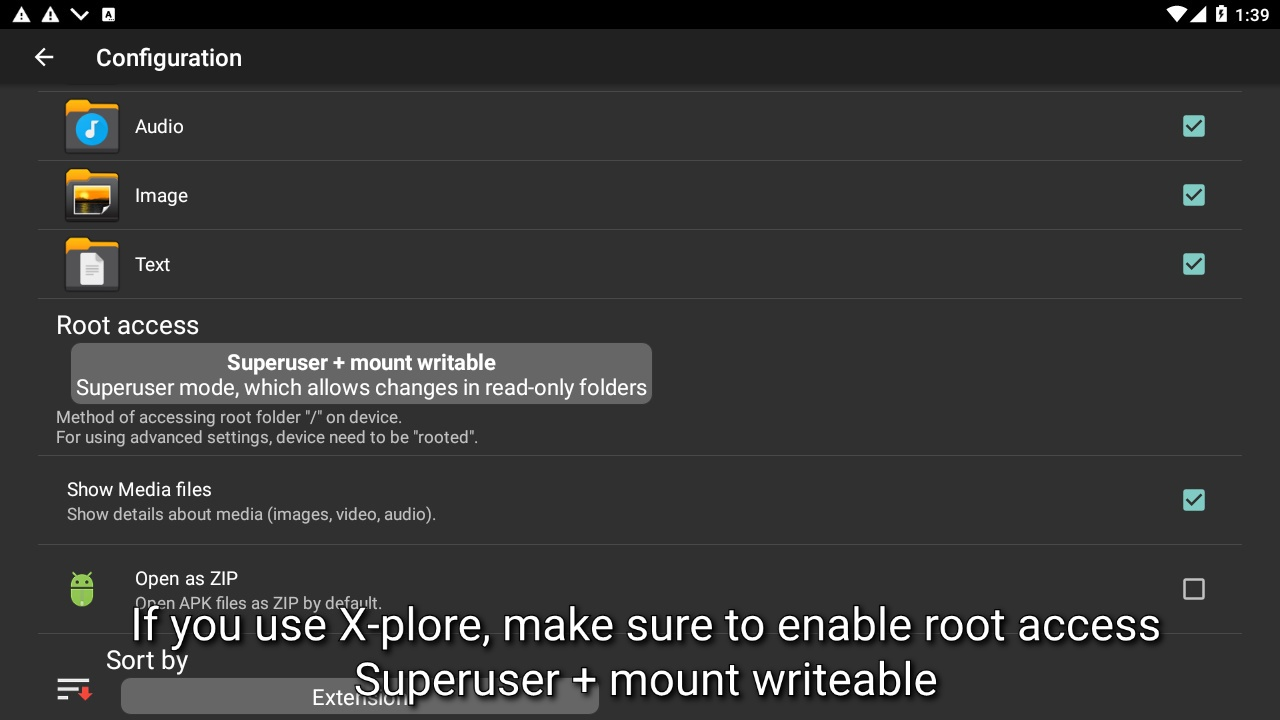
Navigate to /data/app/(packagename)-(number)
Copy base.apk and all the split apk to your desired location
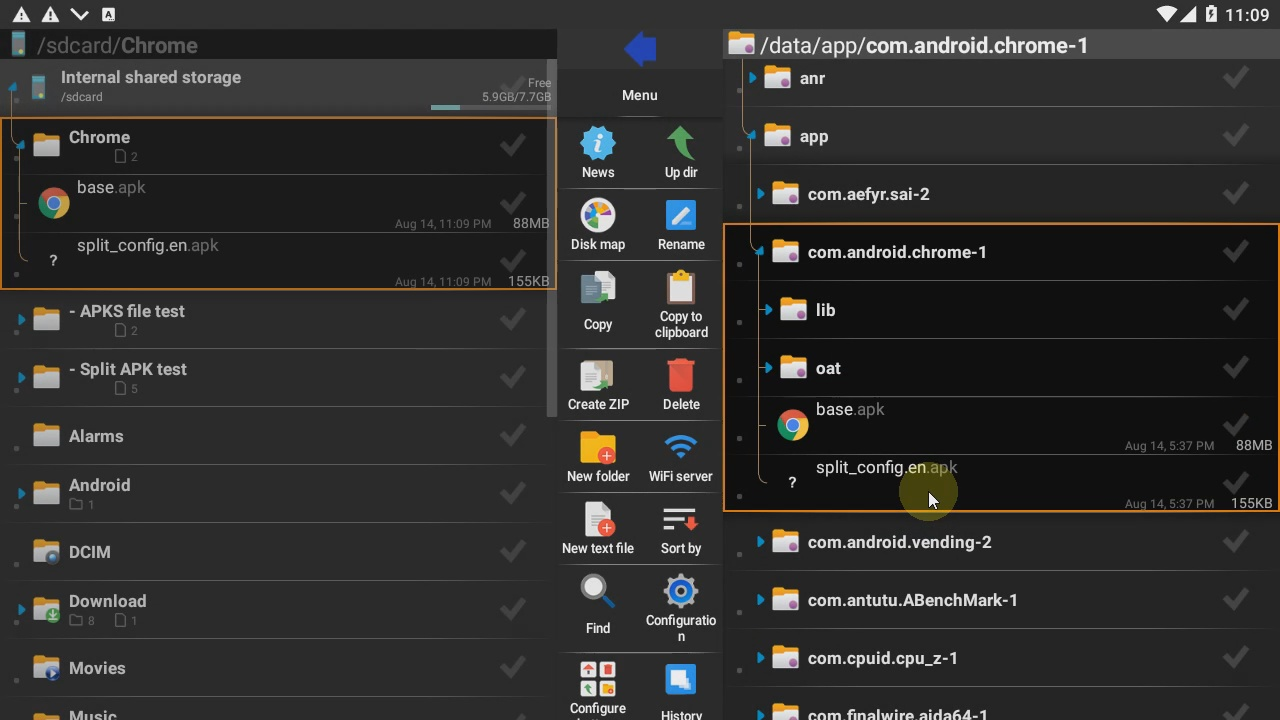
If you use X-plore, make sure to enable root access Superuser + mount writeable
Navigate to /data/app/(packagename)-(number)
Copy base.apk and all the split apk to your desired location
How to install split APK:
How to install split APK (.apk, .zip, .xapk, .apkm, .apks)
There are many methods to install split APK (.apk, .zip, .xapk, .apkm, .apks) but I will show to 2 easiest methods to spit APK Method #1 - APKCombo Installer Download & install APKCombo Installer Open the APKCombo Installer app Grant permissions to Install packages and Read and write...
Attachments
Last edited:

