You are using an out of date browser. It may not display this or other websites correctly.
You should upgrade or use an alternative browser.
You should upgrade or use an alternative browser.
Tutorial How to hide app list on Xiaomi phones to bypass hacking tool detections (MIUI 12+/Android 11+) (NO root)
- Thread starter AndnixSH
- Start date
Im on MIUI 12.5 and no option to revoke that permissions.
Maybe you can help me to "look more carefully"?Very strange, so you're not looking carefully! This feature is present in all MIUI firmware, at least in all Xiaomi phones!
Not all MIUI is the same. Look at @zverilius MIUI. It says "MIUI Pro".
Look at my MIUI it says "MIUI Global". Thats why theres no option to revoke such permissions.
This tutorial only works for MIUI Pro ROM.
Please update the tutorial @AndnixSH
Look at my MIUI it says "MIUI Global". Thats why theres no option to revoke such permissions.
This tutorial only works for MIUI Pro ROM.
Please update the tutorial @AndnixSH
Thats strange, it's like stock permission settings from AOSP based ROMs lolNot all MIUI is the same. Look at @zverilius MIUI. It says "MIUI Pro".
Look at my MIUI it says "MIUI Global". Thats why theres no option to revoke such permissions.
This tutorial only works for MIUI Pro ROM.
Please update the tutorial @AndnixSH
I updated it again
zverilius
Just Crazy
Hm... It's all very strange... I had different firmware on Xiaomi phones and there was always this feature! Most likely, these functions are inherent only to the manufacturer from Xiaomi, I think so!Not all MIUI is the same. Look at @zverilius MIUI. It says "MIUI Pro".
Look at my MIUI it says "MIUI Global". Thats why theres no option to revoke such permissions.
This tutorial only works for MIUI Pro ROM.
Please update the tutorial @AndnixSH
zverilius
Just Crazy
And again! There are such concepts as official and localized firmware based on MIUI. So, in my opinion, it is better to use localized firmware, there are more different necessary and interesting features, plus all unnecessary junk is cut out there! Well, this is a completely different topic)))))Hm... It's all very strange... I had different firmware on Xiaomi phones and there was always this feature! Most likely, these functions are inherent only to the manufacturer from Xiaomi, I think so!
What are you talking about?And again! There are such concepts as official and localized firmware based on MIUI. So, in my opinion, it is better to use localized firmware, there are more different necessary and interesting features, plus all unnecessary junk is cut out there! Well, this is a completely different topic)))))
Im using my "Localized firmware" as this is the firmware i got when i first bought the phone.
Dont get confused by what @zverilius said. He barely know anything about MIUI.Tutorial has been updated again
He told us to "look more carefully" because we cannot find the permission setting in our phone. While the fact is its not because we didnt "look more carefully", but its because MIUI Global doesnt have that permission setting. He think that all MIUI is the same lmao.
You cant just generalize that all MIUI is the same. Its misleading.
And guess what? I found out that MIUI Pro @zverilius using is a CUSTOM ROM.
Its not a stock rom. Its a custom rom developed by russian team. And he make tutorial saying that people with regular stock rom like MIUI Global can do it too because "All MIUI is the same". While hes using a CUSTOM ROM and we're using global stock rom. Lol what a scam.
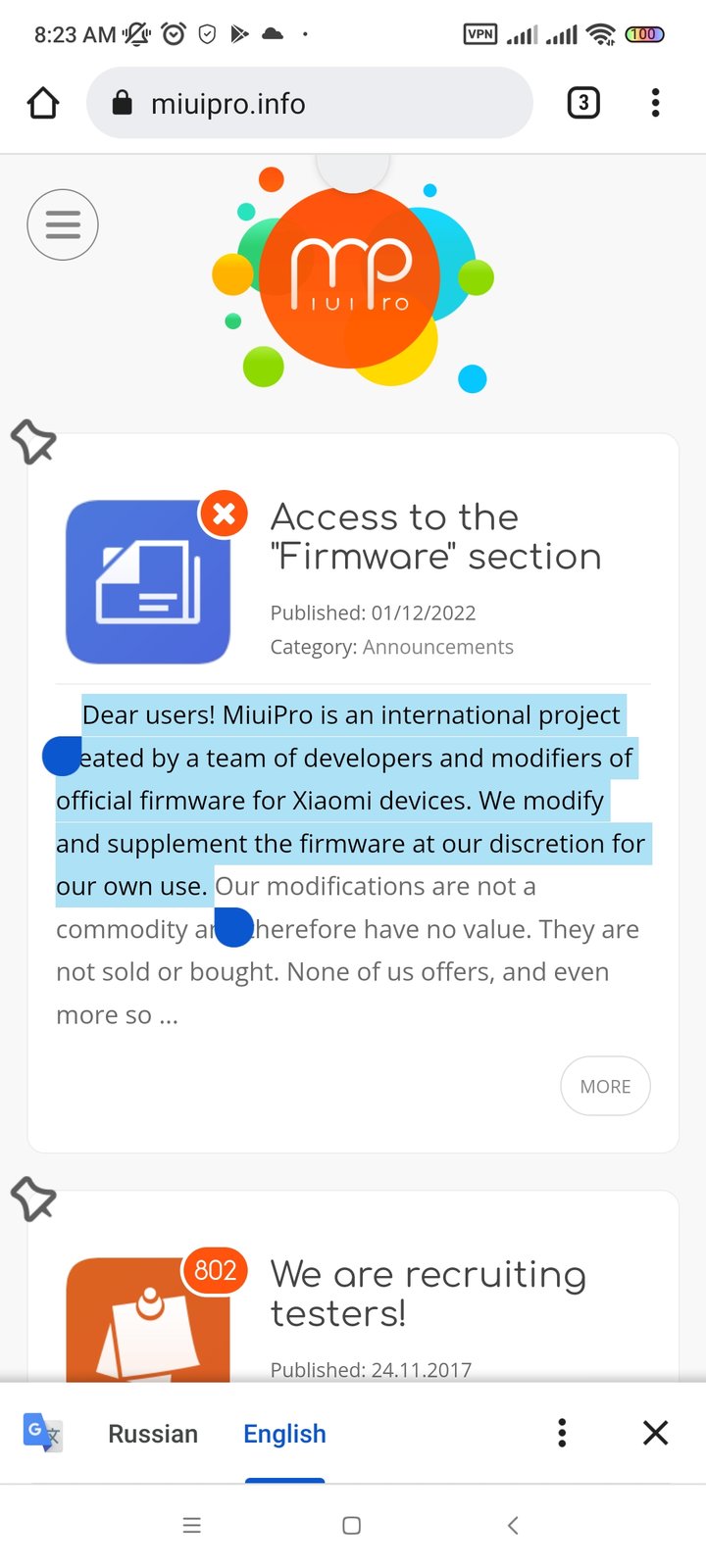
Its not a stock rom. Its a custom rom developed by russian team. And he make tutorial saying that people with regular stock rom like MIUI Global can do it too because "All MIUI is the same". While hes using a CUSTOM ROM and we're using global stock rom. Lol what a scam.
zverilius
Just Crazy
My God, why are you so mad!? I used many custom firmware based on MIUI specifically for Xiaomi phones, all these firmware are created based on the weekly Chinese official MIUI firmware - these are MINOVO, Miui Hellas, MiuiMix, OneOS firmware and this function was present everywhere! If you have a Poco phone and other firmware and you don't have this function, then don't drool here!What are you talking about?
Im using my "Localized firmware" as this is the firmware i got when i first bought the phone.
Dont get confused by what @zverilius said. He barely know anything about MIUI.
He told us to "look more carefully" because we cannot find the permission setting in our phone. While the fact is its not because we didnt "look more carefully", but its because MIUI Global doesnt have that permission setting. He think that all MIUI is the same lmao.
You cant just generalize that all MIUI is the same. Its misleading.
So you were using custom firmware after all? Have you tried official firmware that can be flashed without unlocking phone?My God, why are you so mad!? I used many custom firmware based on MIUI specifically for Xiaomi phones, all these firmware are created based on the weekly Chinese official MIUI firmware - these are MINOVO, Miui Hellas, MiuiMix, OneOS firmware and this function was present everywhere! If you have a Poco phone and other firmware and you don't have this function, then don't drool here!
Chill. We are not 'other site' who like to scam with locked thread.And guess what? I found out that MIUI Pro @zverilius using is a CUSTOM ROM.
Its not a stock rom. Its a custom rom developed by russian team. And he make tutorial saying that people with regular stock rom like MIUI Global can do it too because "All MIUI is the same". While hes using a CUSTOM ROM and we're using global stock rom. Lol what a scam.
Since i don't have Xiaomi, i'm collecting info based on community and I will definitely edit the thread again to make it clear
zverilius
Just Crazy
This function is definitely present on the official purely Chinese MIUI firmware, and therefore on most custom MIUI firmware for Xiaomi phones!So you were using custom firmware after all? Have you tried official firmware that can be flashed without unlocking phone?
zverilius
Just Crazy
Well, it's your right)))I see. Well I still can't 100% confirm until then, I need to hear more feedback from users
MalusDacus
Platinian
;)But many doesn't have root
MalusDacus
Platinian
:)
Maybe it is a known bug on MIUI or maybe MIUI have fraudulent system apps, I don't know. I don't get this error on my phone, so there is nothing I can do. Maybe use VM insteadhi, please help i will thank you. I bought a phone the other day, I downloaded the game mod heroes evolved, and there it says fraudulent software, please reinstall the game from the play market. I don't have anything other than this heroes evolved mod.
please help me
Yes, this is indeed the best way to do. Root gives you more freedomHi! A week ago I bought my son the same phone model as you)) Unlocked the bootloader, installed the xiaomi.eu firmware via fastboot, twrp is not yet available for this model, rooted, lsposed and the hide-my-apps application and no problems !!! And not one application will no longer pop up this kind of error! Good luck!!!
