Lucky Patcher has a build-in feature to hide itself to bypass detection. Xposed is required for this feature.
I highly recommended you use Hide My Applist app instead to hide any apps. Xposed is also required for that
Requirements
Steps
Enable module of Lucky Patcher in Xposed app if you haven't already
Open Lucky Patcher, and open the Toolbox
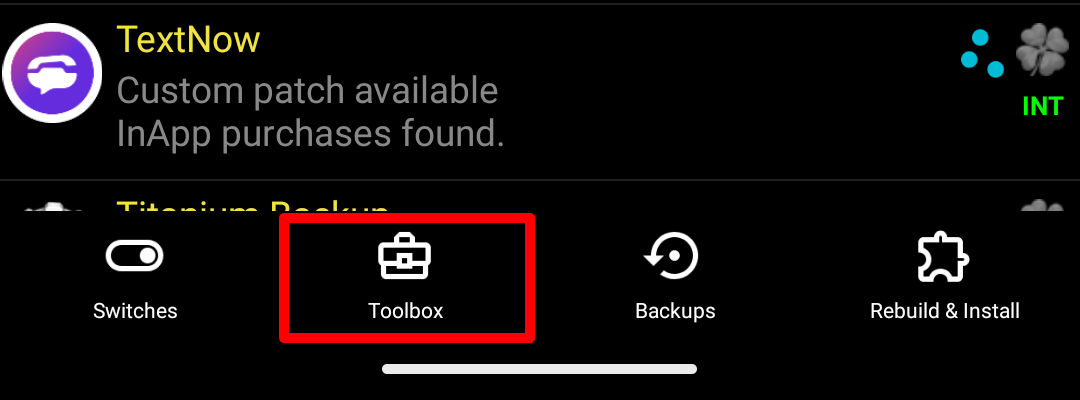
Choose Xposed settings
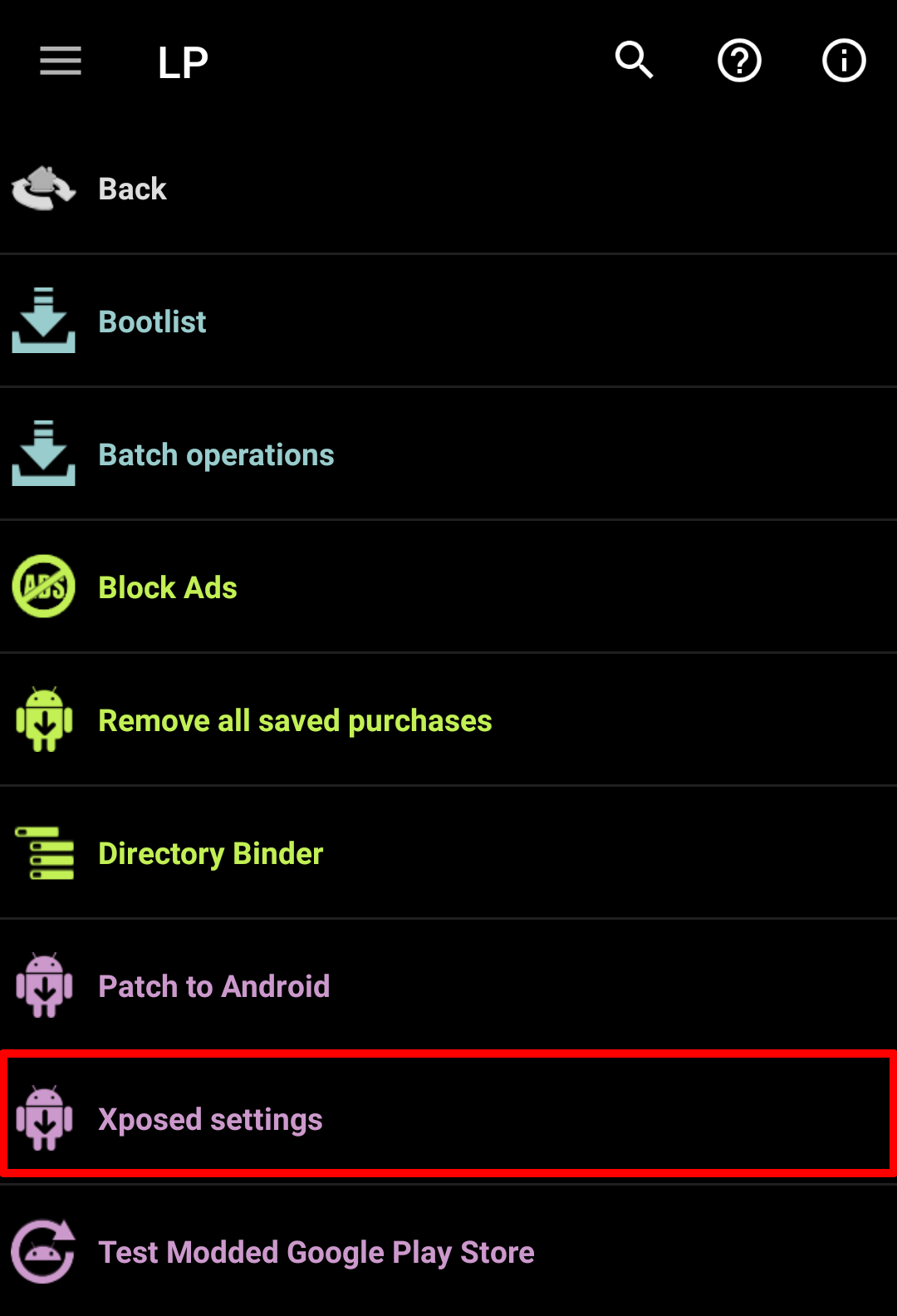
Check Hide Lucky Patcher and Enable Xposed module. Apply it
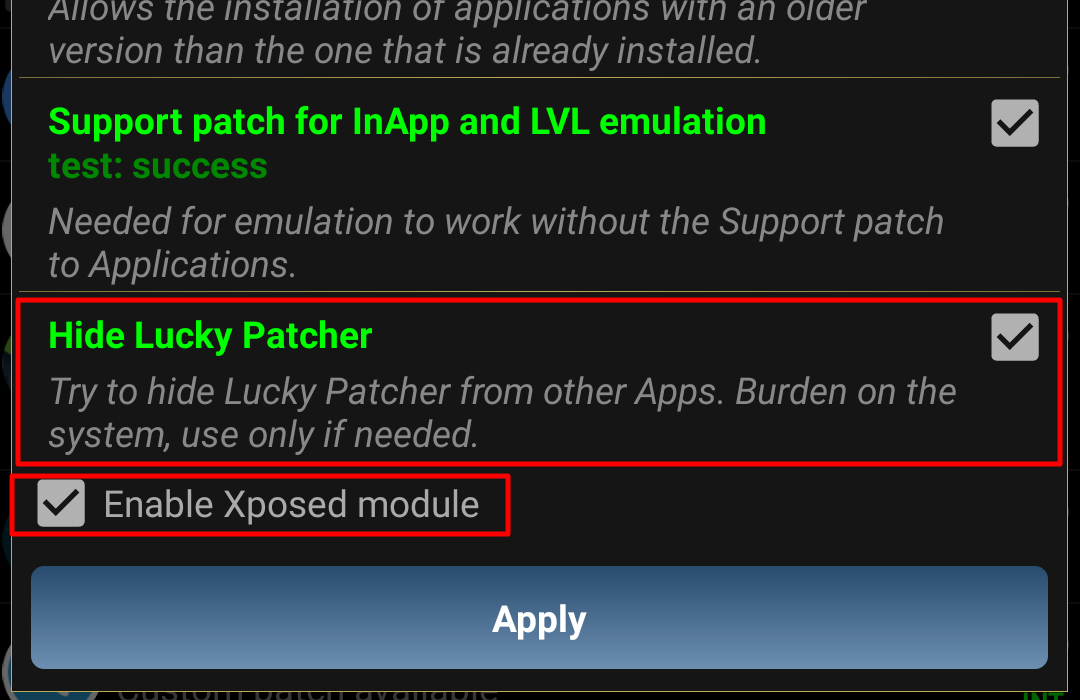
Reboot your device to take effect. Now some apps should not detect it anymore
I highly recommended you use Hide My Applist app instead to hide any apps. Xposed is also required for that
Requirements
- ROOTED device
- Xposed Installer 2.7 for Android 4.x.x
- Xposed Installer 3.1.5 for Android 5-7
- LSPosed module for Android 8 and above (Magisk Required)
Steps
Enable module of Lucky Patcher in Xposed app if you haven't already
Open Lucky Patcher, and open the Toolbox
Choose Xposed settings
Check Hide Lucky Patcher and Enable Xposed module. Apply it
Reboot your device to take effect. Now some apps should not detect it anymore
Last edited:

