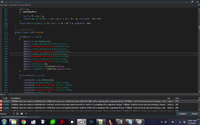You are using an out of date browser. It may not display this or other websites correctly.
You should upgrade or use an alternative browser.
You should upgrade or use an alternative browser.
Tutorial How to inject mod menu into DLL based Unity games (Mono backend ONLY)
- Thread starter AndnixSH
- Start date
✟LiL-PEEP✟
Platinian
I don't work with this Menu, but normally you must declare ( using ) the Menu before you can call anything in it.
Which mean you must write " using TgmM; " or anything like that.
Not this Menu, it works with "using UnityEngine;", it's allready declared on his screenshot
@DaRealPanDa, Thanks for the tip, I am going to try that now.
Maybe u should try to work with the menu, without renaming it, work with UnityModMenuAndroid: to learn how the menu works correctly.
✟LiL-PEEP✟
Platinian
✟LiL-PEEP✟
Platinian
And you should write it like this:
\n !!! and it will look like this here:
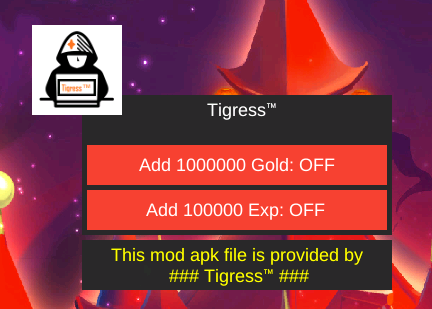
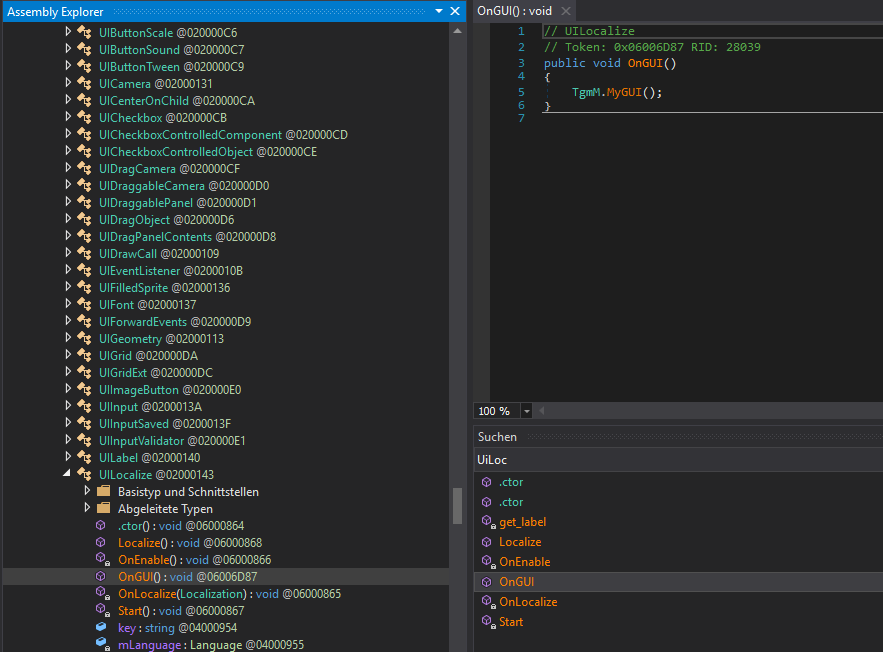
Code:
"<color=yellow>This mod apk file is provided by\n ### Tigress™ ###</color>"\n !!! and it will look like this here:
Evilclown
Solid & Active Platinian
✟LiL-PEEP✟
Platinian
@Evilclown
should look like this....
should look like this....
Code:
if (YourModMenuName.toggle1)
{
if (GUI.Button(YourModMenuName.BtnRect(1, false), "Add 1000000 Gold: ON", YourModMenuName.OnStyle))
{
yourModMenuName.toggle1 = false;
}
}
else if (GUI.Button(YourModMenuName.BtnRect(1, false), "Add 1000000 Gold: OFF", YourModMenuName.OffStyle))
{
YourModMenuName.toggle1 = true;Evilclown
Solid & Active Platinian
@Evilclown
should look like this....
Code:if (YourModMenuName.toggle1) { if (GUI.Button(YourModMenuName.BtnRect(1, false), "Add 1000000 Gold: ON", YourModMenuName.OnStyle)) { yourModMenuName.toggle1 = false; } } else if (GUI.Button(YourModMenuName.BtnRect(1, false), "Add 1000000 Gold: OFF", YourModMenuName.OffStyle)) { YourModMenuName.toggle1 = true;
I can get on/off and multi buttons to work but not where you push the button and it does the desired effect. here is the code AndnixSH has in the menu
/// Clicker Button // You can add own code or re-use code to do something fun like
// Instant win: Class1.scenario.InstantWin();
if (GUI.Button(BtnRect(4, false), "Instant win", BtnStyle))
{
}
Tigress
Platinian
@✟LiL-PEEP✟, thanks for the colour correction & explanation.
Please is there a way I could get screenshots of how you added all the codes to the class "not the active classes".
Please is there a way I could get screenshots of how you added all the codes to the class "not the active classes".
Tigress
Platinian
@✟LiL-PEEP✟, thanks for the colour correction & explanation.
Please is there a way I could get screenshots of how you added all the codes to the class "not the active classes".
Never mind about the screenshots, I just want to confirm something.
The circled text, are they meant to be the same class?
Tigress
Platinian
@✟LiL-PEEP✟, It works now. Thanks so much for your time!
Guys, i think next time it's better to send a PM xD
Tigress
Platinian
MasterMind
Platinian
bakkesharry20199e
Rookie
Hello, great work but is it possible to add all the libaries that this menu needs in one code?
69unknown69
Platinian
errm can you teach me how to apply the dmgMulti?
Use it with any fields or parameters so it multiply the original valueerrm can you teach me how to apply the dmgMulti?
this.originalfield * dmgMulti;