You are using an out of date browser. It may not display this or other websites correctly.
You should upgrade or use an alternative browser.
You should upgrade or use an alternative browser.
Tutorial How to inject mod menu into DLL based Unity games (Mono backend ONLY)
- Thread starter AndnixSH
- Start date
@Zhard you can resize height but it will not resize buttons. Maybe I'll implement something to resize whole menu, later
You can add other multi, just make sure to give it different field and add new field like "public static int dmgMulti, goldMul, AddYourOtherMultiHere;"
Learn C# and you'll figure it out, it's easy and my code is open for everyone. Just learn
You can add other multi, just make sure to give it different field and add new field like "public static int dmgMulti, goldMul, AddYourOtherMultiHere;"
Learn C# and you'll figure it out, it's easy and my code is open for everyone. Just learn
Erudus
2/3 Games Approved
Hi @AndnixSH I'm getting an error when trying to compile my code after adding a new class to the blank namespace... A quick search of the Unity website mentions this:
"Texture2D.LoadImage has been moved to a Texture2D extension method ImageConversion.LoadImage"
I'm still fairly new to all of this but I have made a Mod Menu in the past using Peek-A-Boo's own pre-made version (Here) and had no issues back then. Any ideas?
I've attached a screenshot of the compile error for you to have a look at. Hope you can help as it has my head hurting lol
Apologies in advance if I've overlooked something simple or something, it's almost 1am where i am so i'm a bit tired lol
Thanks
"Texture2D.LoadImage has been moved to a Texture2D extension method ImageConversion.LoadImage"
I'm still fairly new to all of this but I have made a Mod Menu in the past using Peek-A-Boo's own pre-made version (Here) and had no issues back then. Any ideas?
I've attached a screenshot of the compile error for you to have a look at. Hope you can help as it has my head hurting lol
Apologies in advance if I've overlooked something simple or something, it's almost 1am where i am so i'm a bit tired lol
Thanks
Attachments
Erudus
2/3 Games Approved
Ah I never though of it being a fault with the game, thanks!
It's Dead Trigger 2 (picked this game as I already knew what to modify so thought i'd use it to practice making a mod menu)
I'll try your older version of the menu on it or I might even pick another game to use instead.
Thanks for the help! :)
It's Dead Trigger 2 (picked this game as I already knew what to modify so thought i'd use it to practice making a mod menu)
I'll try your older version of the menu on it or I might even pick another game to use instead.
Thanks for the help! :)
Thanks for report lolThere is a bug. When I move the icon to the corner, the image become big lol and I'm getting error texture is null. How to fix?
I checked it, I got same problem too. VinhThitlon had similar issue that there is second image that went upside down
I will see if i can fix it hahaha
✟LiL-PEEP✟
Platinian
@✟LiL-PEEP✟ well done haha.
Last edited:
Tigress
Platinian
@AndnixSH, @lil-peep ,
This is the Class
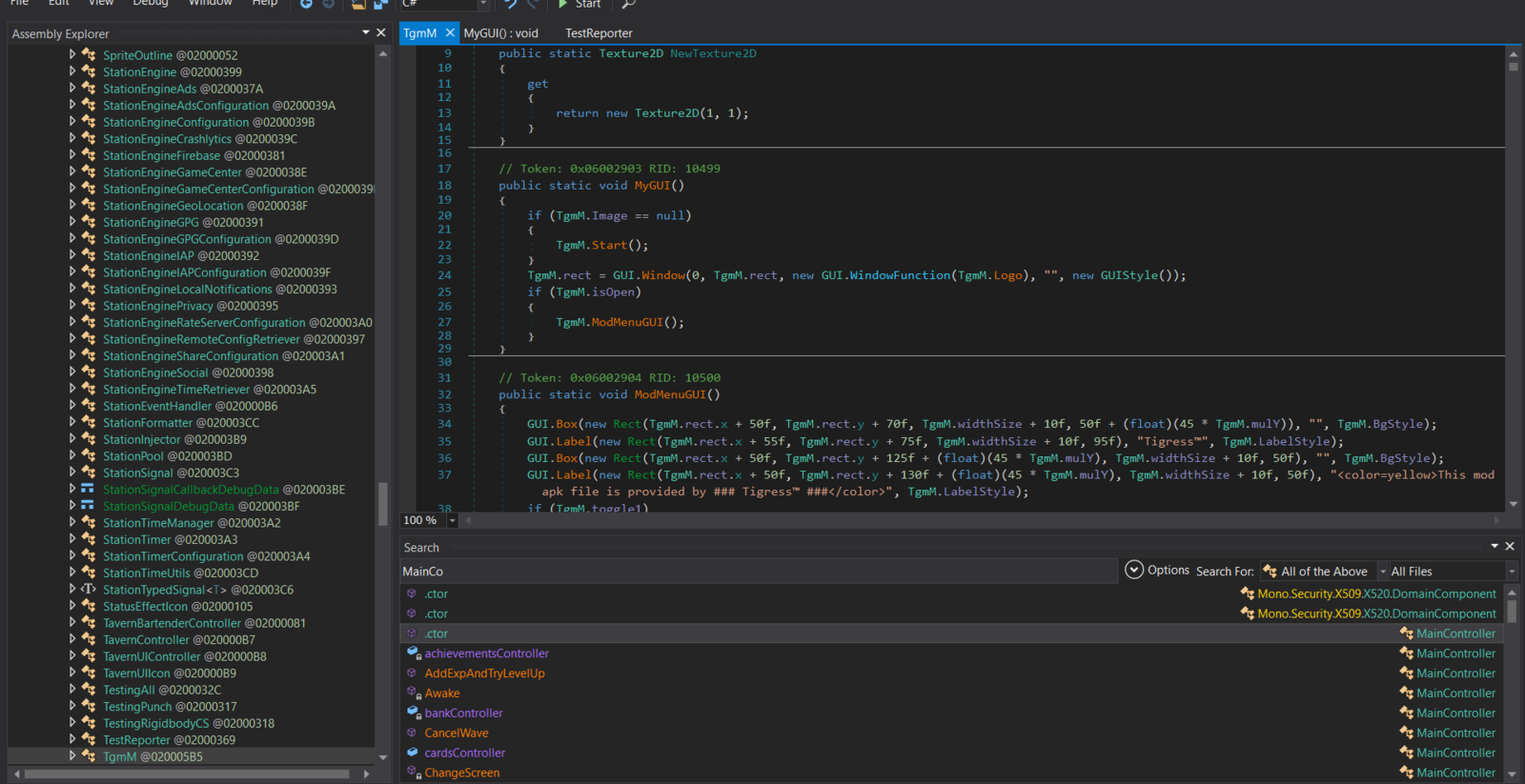
However, when it comes to the method am having a problem.
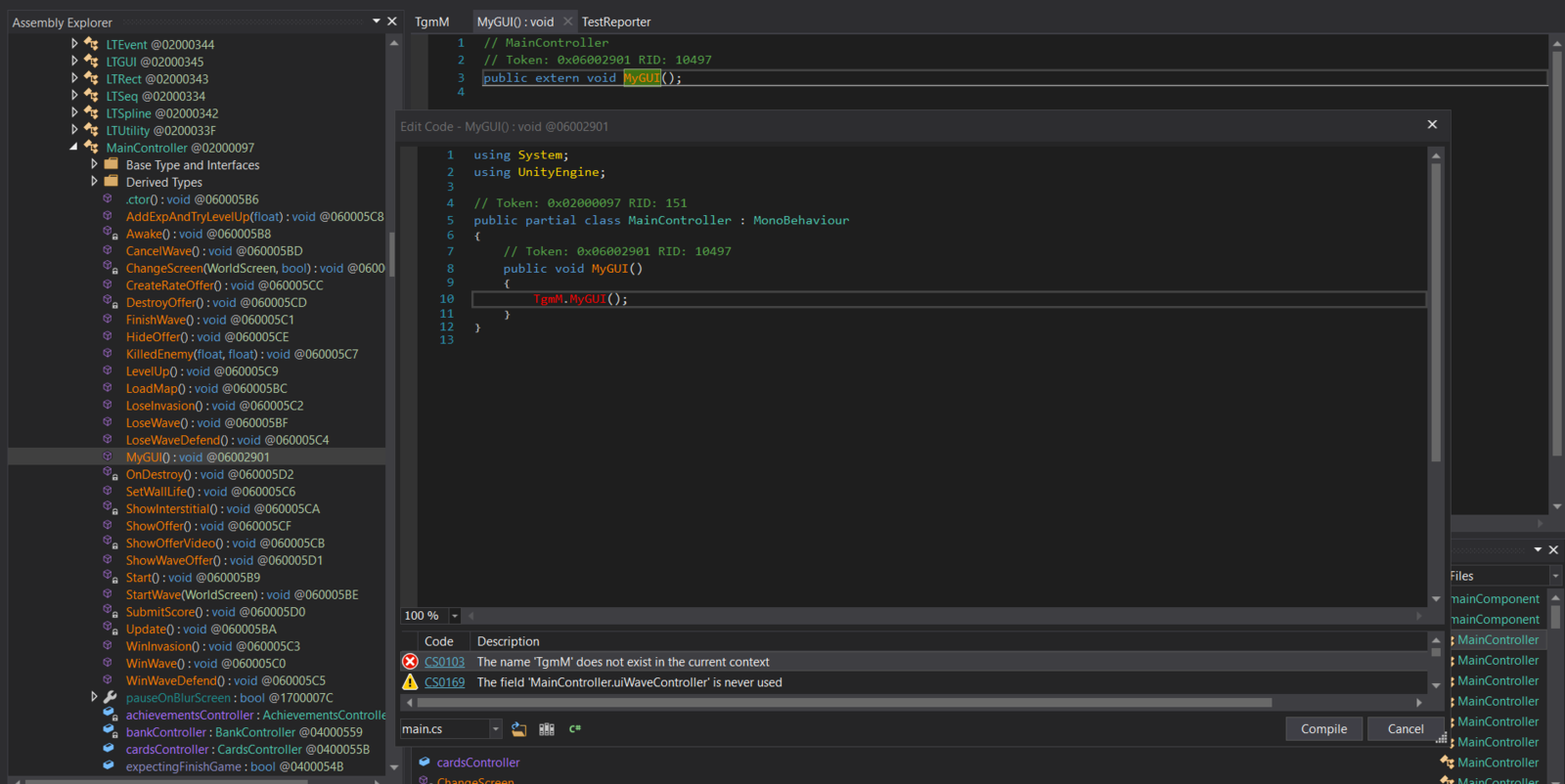
Please help!!
This is the Class
However, when it comes to the method am having a problem.
Please help!!
Tigress
Platinian
@✟LiL-PEEP✟, pls help
✟LiL-PEEP✟
Platinian
✟LiL-PEEP✟
Platinian
I don't work with this Menu, but normally you must declare ( using ) the Menu before you can call anything in it.
Which mean you must write " using TgmM; " or anything like that.
Which mean you must write " using TgmM; " or anything like that.

