You are using an out of date browser. It may not display this or other websites correctly.
You should upgrade or use an alternative browser.
You should upgrade or use an alternative browser.
Tutorial How to install Magisk on Android emulators (Easy installation)
- Thread starter AndnixSH
- Start date
Have you disabled check using Lucky Patcher or Core Patch?+using LDplayer 9
Both signed and unsigned APKs cannot be loaded atm
I'm getting "file is being used by other files or corrupt" error. ANy help is super appreciated.
No, hide magisk but may not work with Liapp anywayhello do i need to delete /system/bin/su file? to make it work perfectly (i already deleted sbin/su .system/xbin/su) because when i deleted it ,magisk root will stop working too.View attachment 618465
How to hide Magisk Delta/Kitsume Mask/Kitsume Magisk from root detections
MagiskHide allows you to hide apps from detecting Magisk and root, prevent showing incompatile device or fake bugs such as crashes, stuck, connection error. Not all apps can be bypased because they may have new detection methods and new ways of circumventing MagiskHide. This tutorial is for...
With LDPlayer I cannot remove SU files after installing Magisk. It says Operation Unsuccessfull : operation failed for following files 1. su
So when rebooting MAgisk in LDPlayer9 it keeps saying "Abnormal State" because of a SU binary not from magisk detected.
Additionally it's showing Ramdisk : No
So when rebooting MAgisk in LDPlayer9 it keeps saying "Abnormal State" because of a SU binary not from magisk detected.
Additionally it's showing Ramdisk : No
Attachments
Make sure the file explorer has superuser permission to delete "su" fileWith LDPlayer I cannot remove SU files after installing Magisk. It says Operation Unsuccessfull : operation failed for following files 1. su
So when rebooting MAgisk in LDPlayer9 it keeps saying "Abnormal State" because of a SU binary not from magisk detected.
Additionally it's showing Ramdisk : No
Is this related to Kitsume Mask/Magisk Delta? If not, please post on general section or Google support forumI got the photos from takeout and selecting year and month.
One thing I have noticed is photos synced with ld player are showing on browser Google photos but not showing on my phone on Google photos app
Jacobina09
Solid & Active Platinian
Why does my ramdisk says no?
Jacobina09
Solid & Active Platinian
The question is, did you read the thread without skipping?View attachment 620494This is what I'm just getting. I'm using LDplayer9 and Downloaded kitsune and magisk official one
Jacobina09
Solid & Active Platinian
So kitsune doesn't work in emulators. I tried the magisk delta one but still says no
where did I say that ramdisk needs to be "Yes"? Please point me where I said thatSo kitsune doesn't work in emulators. I tried the magisk delta one but still says no
I tested on Ldplayer 9. it works fine
Jacobina09
Solid & Active Platinian
My fault. It's all good now. Thanks.
I thoroughly read the thread and followed the instructions, rooted the device, but it shows "Direct install(modify/system directly)" instead of "Direct install into system partition"
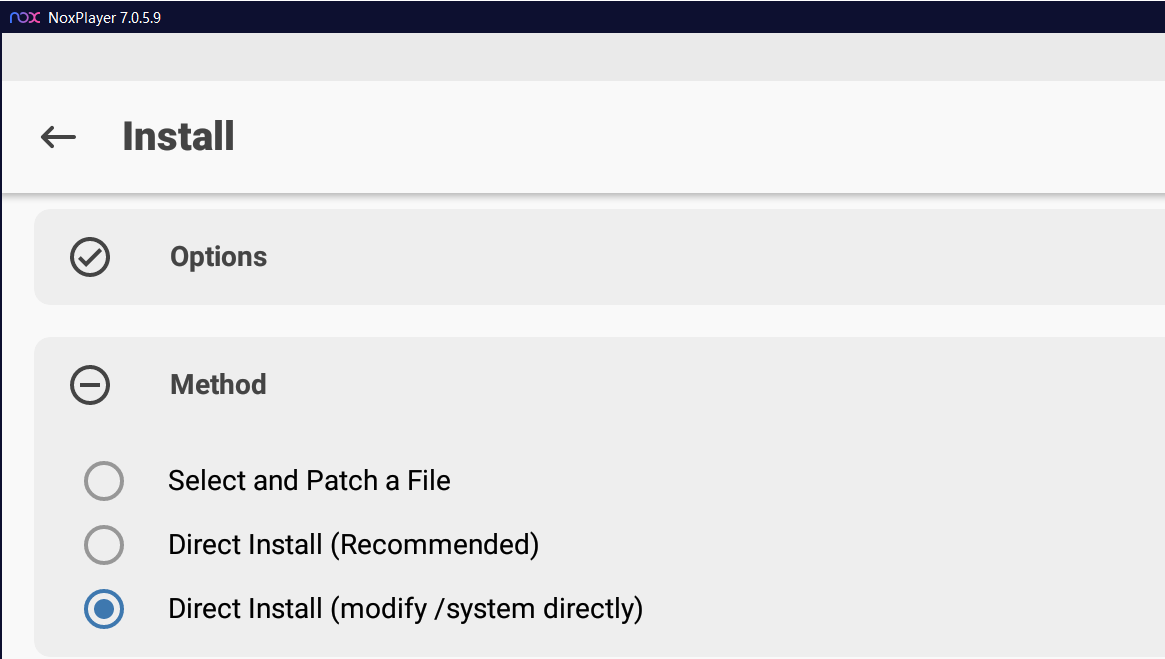
When go to this method, the result shows like this:
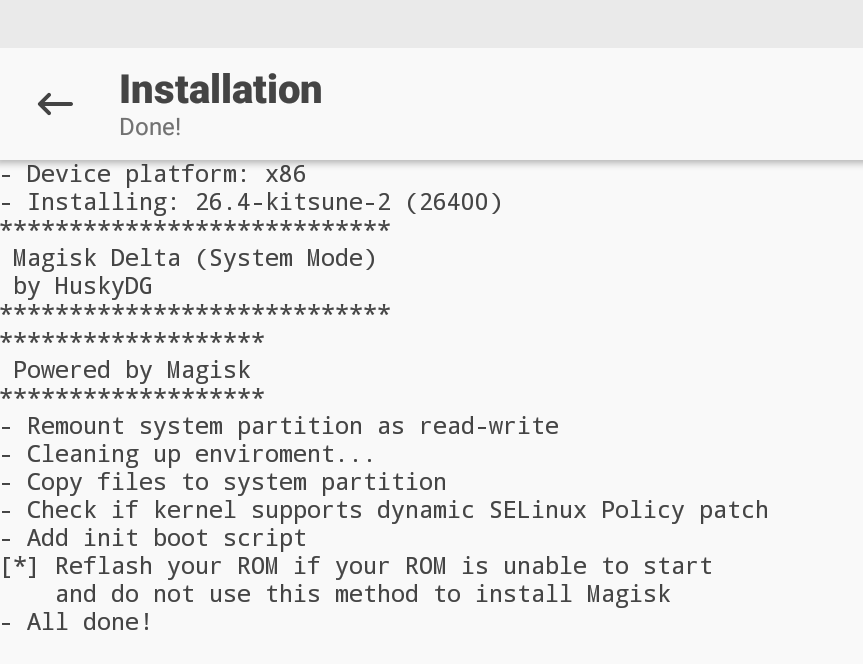
After reboot, it still remain uninstalled
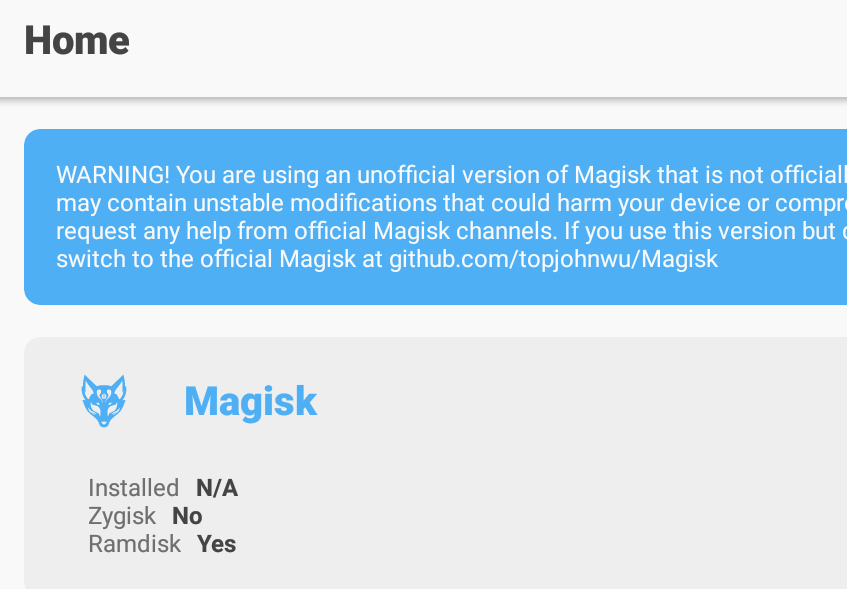
Is there any advice?
When go to this method, the result shows like this:
After reboot, it still remain uninstalled
Is there any advice?
I thoroughly read the thread and followed the instructions, rooted the device, but it shows "Direct install(modify/system directly)" instead of "Direct install into system partition"
View attachment 625365
When go to this method, the result shows like this:
View attachment 625363
After reboot, it still remain uninstalled
View attachment 625364
Is there any advice?
use 25.2 for android 9 as the guide implies, if using kitsune then use pre-release not release for android 11+
use 25.2 for android 9 as the guide implies, if using kitsune then use pre-release not release for android 11+
It seems somehow I make it by using pre-release version,
and it even shows a new setting section like this which never appears before.
But here comes another problem: When I try to install modules, the files are unable to click and open no matter the mod versions.
How could this be?
Use a different file manager appIt seems somehow I make it by using pre-release version,
View attachment 625445
and it even shows a new setting section like this which never appears before.
View attachment 625446
But here comes another problem: When I try to install modules, the files are unable to click and open no matter the mod versions.
View attachment 625447
How could this be?

