You are using an out of date browser. It may not display this or other websites correctly.
You should upgrade or use an alternative browser.
You should upgrade or use an alternative browser.
Tutorial How to install Magisk on VPhoneGaga VM app (VIP only) - Magisk for non-rooted devices
- Thread starter AndnixSH
- Start date
Faisallore
Rookie
Still wont work! Unable find pre init dir
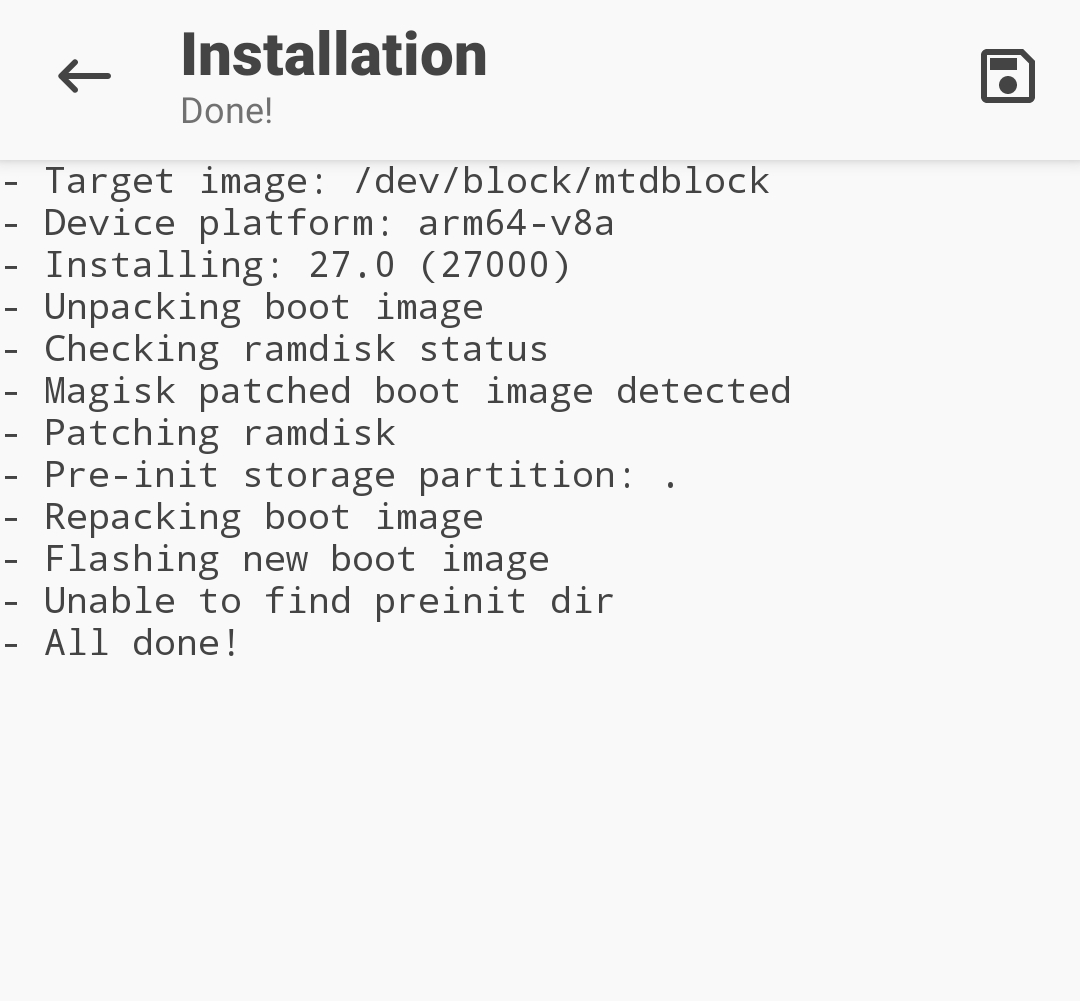
YesIs this method work's on cracked vphonegaga version?
Try older Magisk versionStill wont work! Unable find pre init dirView attachment 616916
OnlyAndroid
Platinian
For all ppl can not turn Zygisk on, just use Magisk 25.2. Follow the tutorial step by step. Here is what I did:
1. Go to VphoneGaGa setting >>> Magisk install >>> Turn ON
2. Go to VphoneGaGa setting >>> Root >>> Turn ON
3. Install Magisk (25.2). DO NOT update to 27.0
4. Install root in Magisk
5. Restart VphoneGaGa
6. Go to VphoneGaGa setting >>> Root >>> Turn OFF
7. Restart VphoneGaGa
8. Open Magisk settings >>> Turn ON Zygisk
9. Restart VphoneGaGa
10. DONE.
Good luck guys!
1. Go to VphoneGaGa setting >>> Magisk install >>> Turn ON
2. Go to VphoneGaGa setting >>> Root >>> Turn ON
3. Install Magisk (25.2). DO NOT update to 27.0
4. Install root in Magisk
5. Restart VphoneGaGa
6. Go to VphoneGaGa setting >>> Root >>> Turn OFF
7. Restart VphoneGaGa
8. Open Magisk settings >>> Turn ON Zygisk
9. Restart VphoneGaGa
10. DONE.
Good luck guys!
Turn root off , Or on whichever seems to workI don't have (recommend) option. what did i do wrong?
Thank you so much for this ,For all ppl can not turn Zygisk on, just use Magisk 25.2. Follow the tutorial step by step. Here is what I did:
1. Go to VphoneGaGa setting >>> Magisk install >>> Turn ON
2. Go to VphoneGaGa setting >>> Root >>> Turn ON
3. Install Magisk (25.2). DO NOT update to 27.0
4. Install root in Magisk
5. Restart VphoneGaGa
6. Go to VphoneGaGa setting >>> Root >>> Turn OFF
7. Restart VphoneGaGa
8. Open Magisk settings >>> Turn ON Zygisk
9. Restart VphoneGaGa
10. DONE.
Good luck guys!
wpmasterseo
Platinian
how to installed xxposed in this roms?Try older Magisk version
mirinda3rq
Rookie
Sjjsgsuwvsgh
Platinian
Why every time I use it it always gets stuck, android 14 poco x6 pro
bishwajit mandal
Platinian
Nice
