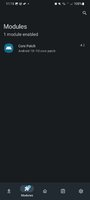You are using an out of date browser. It may not display this or other websites correctly.
You should upgrade or use an alternative browser.
You should upgrade or use an alternative browser.
Tutorial How to install unsigned APK using Core Patch module (Root & Xposed required)
- Thread starter AndnixSH
- Start date
LUMIA
Platinian On Fire
Tried but still no luckI have already written earlier that some regular/system installers block the installation of modified applications. Try installing such applications directly through the lackypatcher installer!
Try reinstall LSposed and Core patch. Make sure to use latest versionTried but still no luck
If nothing works, you may report issue Issues · LSPosed/CorePatch
zverilius
Just Crazy
Hi! I personally haven't delved into it myself yet, I still have the standard corepatch 3.8, I'm too lazy to reinstall everything yet))))) It's just that a friend of mine came to visit me and boasted to me that he had WooBox installed and everything was functioning perfectly! I do not know if it is worth making a separate theme for this application, maybe it is easier to specify in this topic!?can you make a new thread about it? or can I?
Oh ok. I thought it would be nice to share such info even though it is for MIUI Android 12 only. Anything regarding this can be helpfulHi! I personally haven't delved into it myself yet, I still have the standard corepatch 3.8, I'm too lazy to reinstall everything yet))))) It's just that a friend of mine came to visit me and boasted to me that he had WooBox installed and everything was functioning perfectly! I do not know if it is worth making a separate theme for this application, maybe it is easier to specify in this topic!?
zverilius
Just Crazy
corepatch 4.2 update has been released. have you installed it?And then is it possible to reinstall this "ART" again? because I saw that later it generates some problems to update applications. I have the same problem, I installed everything correctly and the core patch doesn't work
Alkamar
Platinian
Yes. I saw that several people ran this command and it worked, but then it generates the problem when updating applications. What do you recommend doing?corepatch 4.2 update has been released. have you installed it?
Attachments
zverilius
Just Crazy
Honestly? Don't know... I have everything functioning! Miui 13, Android 12. All unsigned apks are installed.Yes. I saw that several people ran this command and it worked, but then it generates the problem when updating applications. What do you recommend doing?
Alkamar
Platinian
Alright, mine is SM-G988B (S20 Ultra). Unfortunately Lucky patcher doesn't work on this version of the device, so I'm trying with the core patchHonestly? Don't know... I have everything functioning! Miui 13, Android 12. All unsigned apks are installed.
Zero_Frost
Platinian
finally i found this thread, try use this in bluestack 5 and its working fine
Sasexx
Platinian
how to make sure that everything is working ? note that I am using these methods on LDPLAYER 9 and it seems everything is working well and successful.
Whenever I try to install an unsigned apk though I get the following error.
Installation failed ! the file is occupied by other programs. Please close related programs and try again
Ofcourse I close the whole emulator and restarted it multiple times and even uninstalled the original apk and tried to install the unsigned version 1st but I always get the same error.
Does anyone know what I did wrong ?
Whenever I try to install an unsigned apk though I get the following error.
Installation failed ! the file is occupied by other programs. Please close related programs and try again
Ofcourse I close the whole emulator and restarted it multiple times and even uninstalled the original apk and tried to install the unsigned version 1st but I always get the same error.
Does anyone know what I did wrong ?
try restart your computer and make sure no other programs are occupying the APK file you are trying to installhow to make sure that everything is working ? note that I am using these methods on LDPLAYER 9 and it seems everything is working well and successful.
Whenever I try to install an unsigned apk though I get the following error.
Installation failed ! the file is occupied by other programs. Please close related programs and try again
Ofcourse I close the whole emulator and restarted it multiple times and even uninstalled the original apk and tried to install the unsigned version 1st but I always get the same error.
Does anyone know what I did wrong ?
Sasexx
Platinian
I did that too. Can you recommend me an emulator so I can start and do all the steps all over again and see if there is something wrongtry restart your computer and make sure no other programs are occupying the APK file you are trying to install
Try Nox player running Android 9I did that too. Can you recommend me an emulator so I can start and do all the steps all over again and see if there is something wrong
Tan22
Solid & Active Platinian
i am getting same error in ldplayer 9, have u resolved it?how to make sure that everything is working ? note that I am using these methods on LDPLAYER 9 and it seems everything is working well and successful.
Whenever I try to install an unsigned apk though I get the following error.
Installation failed ! the file is occupied by other programs. Please close related programs and try again
Ofcourse I close the whole emulator and restarted it multiple times and even uninstalled the original apk and tried to install the unsigned version 1st but I always get the same error.
Does anyone know what I did wrong ?
Sasexx
Platinian
not really I gave up honestly.i am getting same error in ldplayer 9, have u resolved it?
I tried installing a VM on my phone but VM was crashing when I open any Signed game. Note That my phone is android 12 and that's why it was giving me difficulties with the VM. If you have any phone with android 11 I guess or lower it should be fine.
Tan22
Solid & Active Platinian
i was able to run a unsigned game successfully on ldplayer 9. if u are still looking for help i can helpnot really I gave up honestly.
I tried installing a VM on my phone but VM was crashing when I open any Signed game. Note That my phone is android 12 and that's why it was giving me difficulties with the VM. If you have any phone with android 11 I guess or lower it should be fine.
it tells me "security exception : permision denial" do you know why ? is it because i am not root on termux and if thats the case how do i root termuxFound the solution.
As written in the issue reporting (Link) a solution was:
Remove all plugin from LSPosed (Corepatch / LuckyPatcher)
Ran the command pm uninstall com.google.android.art as root in termux (or some terminal)
Reboot
Reinstall the CorePatch plugin and set it up
Reboot
And it worked
Type su and tap enter firstit tells me "security exception : permision denial" do you know why ? is it because i am not root on termux and if thats the case how do i root termux