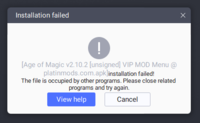You are using an out of date browser. It may not display this or other websites correctly.
You should upgrade or use an alternative browser.
You should upgrade or use an alternative browser.
Tutorial How to install unsigned APK using Core Patch module (Root & Xposed required)
- Thread starter AndnixSH
- Start date
Charley1025
Solid & Active Platinian
I'm using vphonegagaUnsigned APK cannot be installed on the original APK file, but unsigned APK can be installed directlyView attachment 518861
android 10
Try enable Lucky patcher module too on Xposed. If it still not help, report bug here Issues · LSPosed/CorePatchI'm using vphonegaga
android 10
Charley1025
Solid & Active Platinian
Thank you, successfully installed
I need help! how did you do iti was able to run a unsigned game successfully on ldplayer 9. if u are still looking for help i can help
Tan22
Solid & Active Platinian
I have created the gdrive below it basically have all apps required to run unsigned apkI need help! how did you do it
ldroot – Google Drive
 drive.google.com
drive.google.com
Make sure you set your memory to writable in ldplayer settings and than install magisk and core patch than restart, than install module given in the gdrive and enable the core patch module.
The message "Installation failed ! the file is occupied by other programs. Please close related programs and try again" keeps appearing when installing an unsigned APKI have created the gdrive below it basically have all apps required to run unsigned apk
ldroot – Google Drive
drive.google.com
Make sure you set your memory to writable in ldplayer settings and than install magisk and core patch than restart, than install module given in the gdrive and enable the core patch module.
Tan22
Solid & Active Platinian
make sure u have enabled corepatch. U have to click on notification i guessThe message "Installation failed ! the file is occupied by other programs. Please close related programs and try again" keeps appearing when installing an unsigned APK
I did it! Didn't expect to open from notificationsmake sure u have enabled corepatch. U have to click on notification i guess
esper_nyanko
Platinian
Sadly, but zygisk won't work on latest LDPlayer :'(
Tried to install latest/old version of Magisk, but it won't work :/
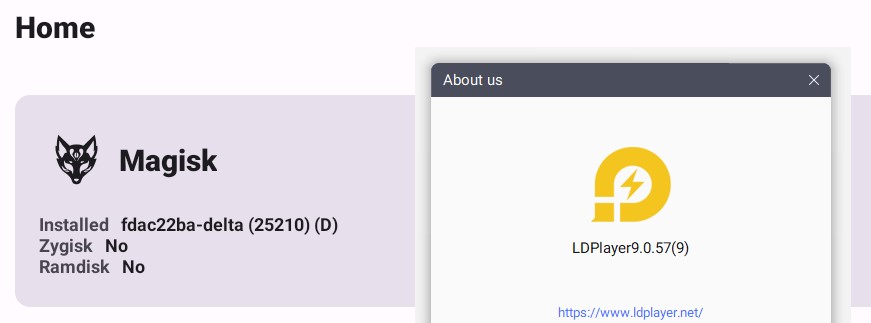
Tried to install latest/old version of Magisk, but it won't work :/
The link is Magisk DeltaDear @AndnixSH , i wanted to download the Magisk Delta for my LDP9. But unfortunately your link to it reults into "404 Page not found". lol
But I recommended to read my tutorial How to install Magisk Delta on Android emulators (Easy installation) - Platinmods.com - Android & iOS MODs, Mobile Games & Apps
TRexy
Solid & Active Platinian
Oh my, i'm getting slowly old. Just noticed, that i did wrote the word "results" in my previous comment wrong. lmao - Anyways, thanks a bunch for providing the correct link and also the recommended tutorial. Now i can fiddle around further with that stuff. hehe :)The link is Magisk Delta
But I recommended to read my tutorial How to install Magisk Delta on Android emulators (Easy installation) - Platinmods.com - Android & iOS MODs, Mobile Games & Apps
Sadly, but zygisk won't work on latest LDPlayer :'(
Tried to install latest/old version of Magisk, but it won't work :/
View attachment 548786
It does. It doesn't automatically install those options that read 'No'.
In Magisk you go to settings and under the section for Magisk you tick (enable) Zygisk. I'm also on LDPlayer 9 and it does work.
Dear @AndnixSH
I'm using Nox (Android 7.1 64 bit) and cannot install unsigned apk with Xposed 3.1.5 and Core Patch 2.2. I use Core Patch together with LP on my 2nd try and still failed to install the unsigned apk.
I tried on Nox (Android 9 64 bit) with Magisk, LSPosed, Core Patch 2.2 and I can install the unsigned apk, but I cannot sign in to google maybe because of the extra security for android 9 and above.
So I believe the unsigned apk is not corrupt and I follow exactly as you showed for Xposed and Core Patch configuration but still failed to install unsigned apk on android 7.1. Please help me
Thank you!
I'm using Nox (Android 7.1 64 bit) and cannot install unsigned apk with Xposed 3.1.5 and Core Patch 2.2. I use Core Patch together with LP on my 2nd try and still failed to install the unsigned apk.
I tried on Nox (Android 9 64 bit) with Magisk, LSPosed, Core Patch 2.2 and I can install the unsigned apk, but I cannot sign in to google maybe because of the extra security for android 9 and above.
So I believe the unsigned apk is not corrupt and I follow exactly as you showed for Xposed and Core Patch configuration but still failed to install unsigned apk on android 7.1. Please help me
Thank you!
Nox 7.1 is broken, unsigned apk will not work correctly. Use LD or Memu player instead and create 7.1.2 32-bit instanceDear @AndnixSH
I'm using Nox (Android 7.1 64 bit) and cannot install unsigned apk with Xposed 3.1.5 and Core Patch 2.2. I use Core Patch together with LP on my 2nd try and still failed to install the unsigned apk.
I tried on Nox (Android 9 64 bit) with Magisk, LSPosed, Core Patch 2.2 and I can install the unsigned apk, but I cannot sign in to google maybe because of the extra security for android 9 and above.
So I believe the unsigned apk is not corrupt and I follow exactly as you showed for Xposed and Core Patch configuration but still failed to install unsigned apk on android 7.1. Please help me
Thank you!
Nox 7.1 is broken, unsigned apk will not work correctly. Use LD or Memu player instead and create 7.1.2 32-bit instance
7.1.2 64-bit instance won't work yeah?