DVAツ
Solid & Active Platinian
Part 3 - How to make a Floatable Mod Menu [Team LGL] - {Beginners Tutorial} {All Explained}
This is a bunch of tutorials that I made for newbies.
These tutorials mainly have 5 parts.
Part 1 - How to mod an Android Game {Beginners Tutorial}
Part 2 - Creating a simple Mod menu for Android games
Part 3 - Advance mod menu template (Team LGL) //This tutorial
Part 4 - il2cpplib library modding
Part 5 - Lucky patcher for Bypass google play purchases.
This is a tutorial for newbies or new to modding.
Read this article carefully and watch the given video then You can understand it more easily.
Honorable Mentions:- @LEIIKUN, @Not-Dead
Template Owner:- @TheLGL
Tutorial
Software to Download
Instructions Before Enrolling the Project
1.This template is not made by me so the credits to Team LGL
2.I made this tutorial bcz LGL Team not teaching for the beginners to use their template That's why!
3.You must watch the video above shown from beginning to end because it explains all the stuff in the template.
Preview of the menu (From LGL Team)
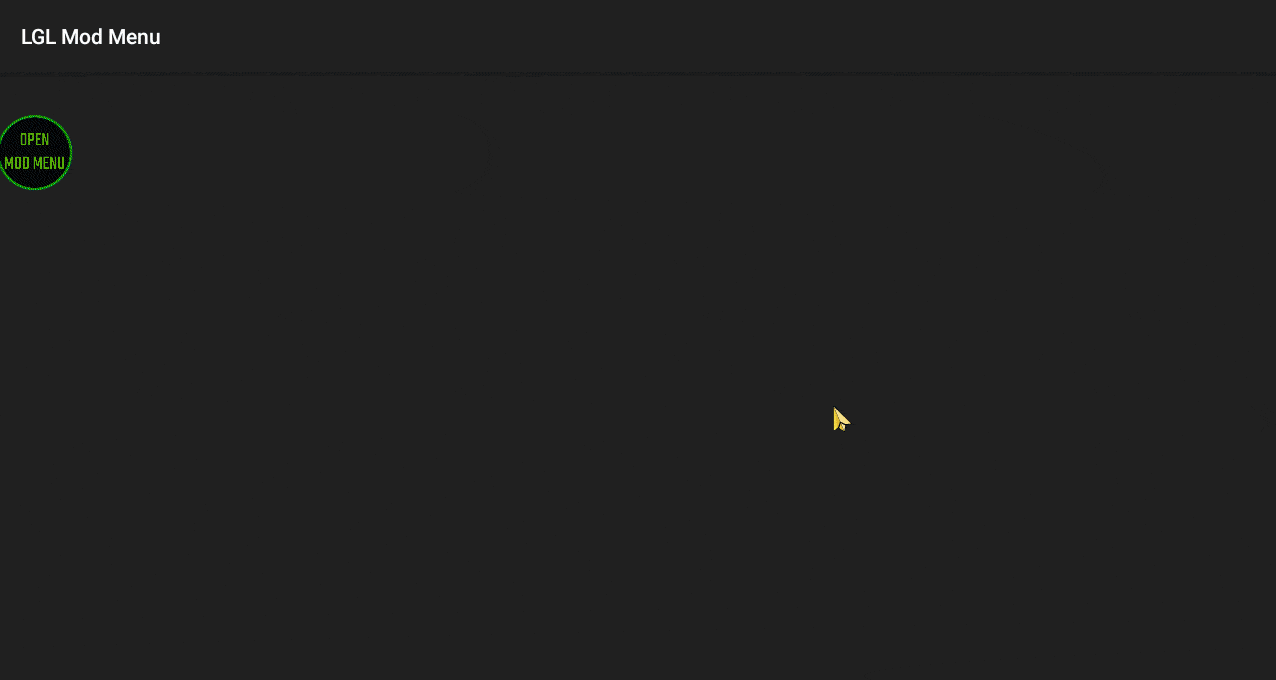
Codes that used
Base 64 image (My one)
Category (Sub Heading for cheats)
Toggle Button
Seek bar
Spinner (Item List)
Button (Normal)
Button With URL
On/OFF Button
CheckBox
Type Box
Radio Button
My Toast.h Code
If you need to change the app name go to APP/res/values/string.xml
If you need to change the lib name goto app/java/uk.lgl/modmenu/MainActivity
When you change the lib name, change also on Android.mk file
For additional data refer the video or message me.
---------------------------------------------------------------------------------------------------------------------------------------------------------------------------------------------
After the build, the app of the mod menu Decompile the apk and copy the library file to apk's lib folder
Copy the library
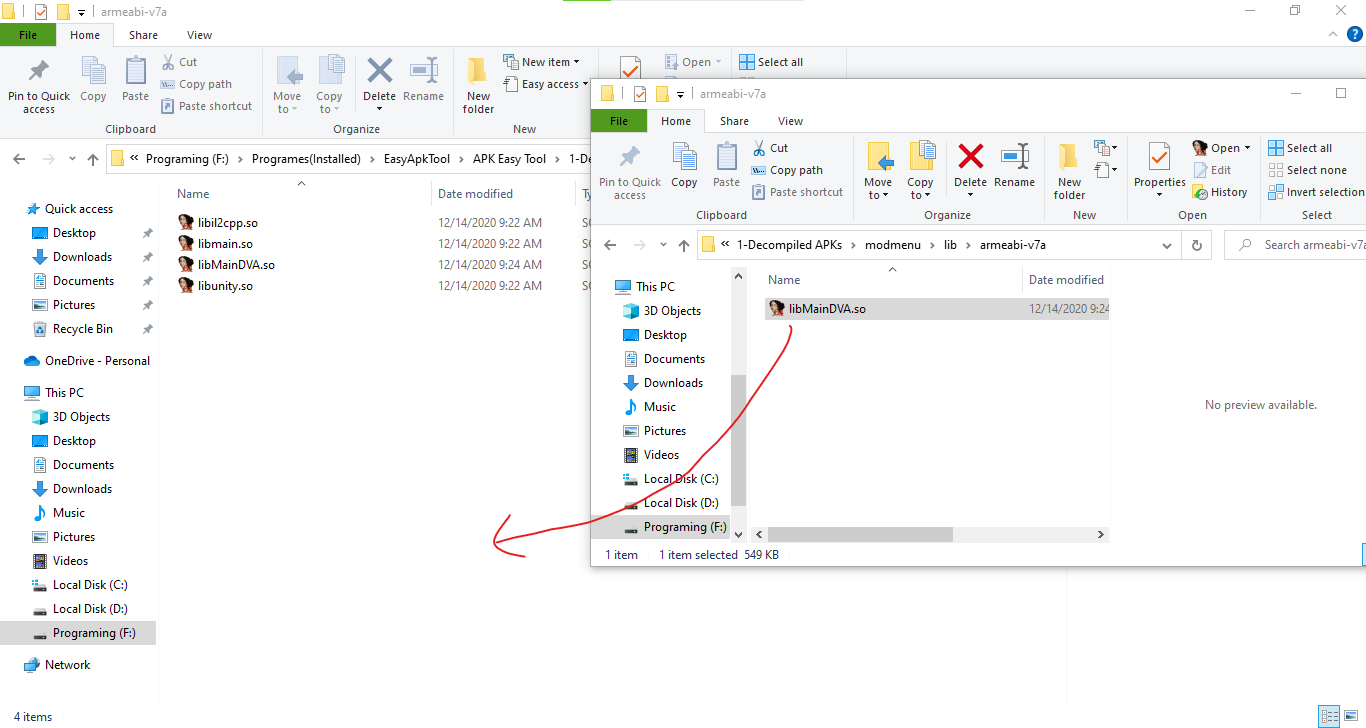
Copy the smali file
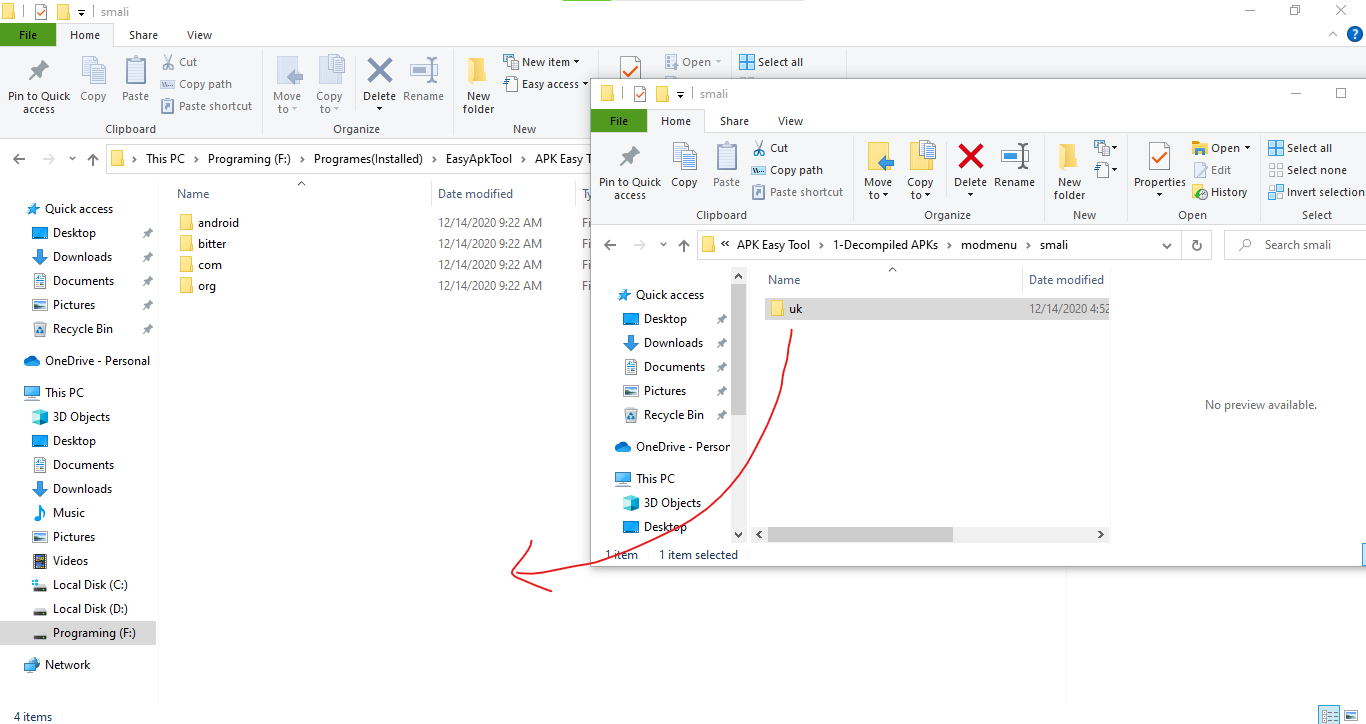
Add this line to androidManifest.xml
And at the bottom before </application> tab ends add this line
Like this
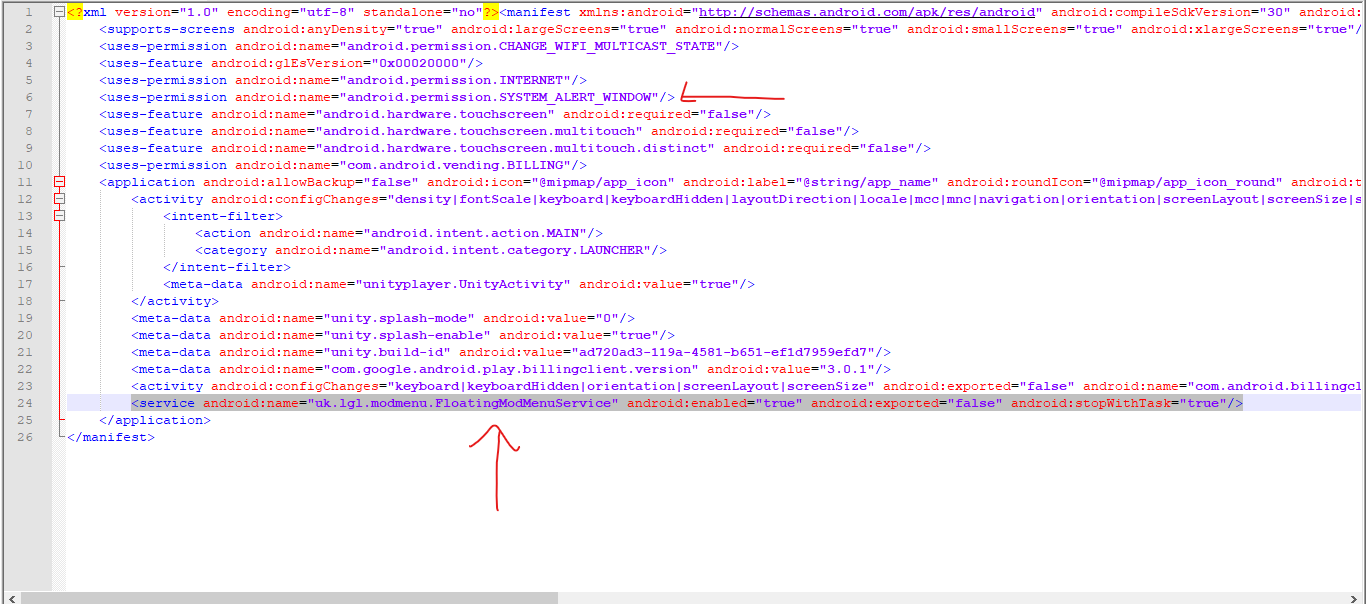
And find the game main activity like this
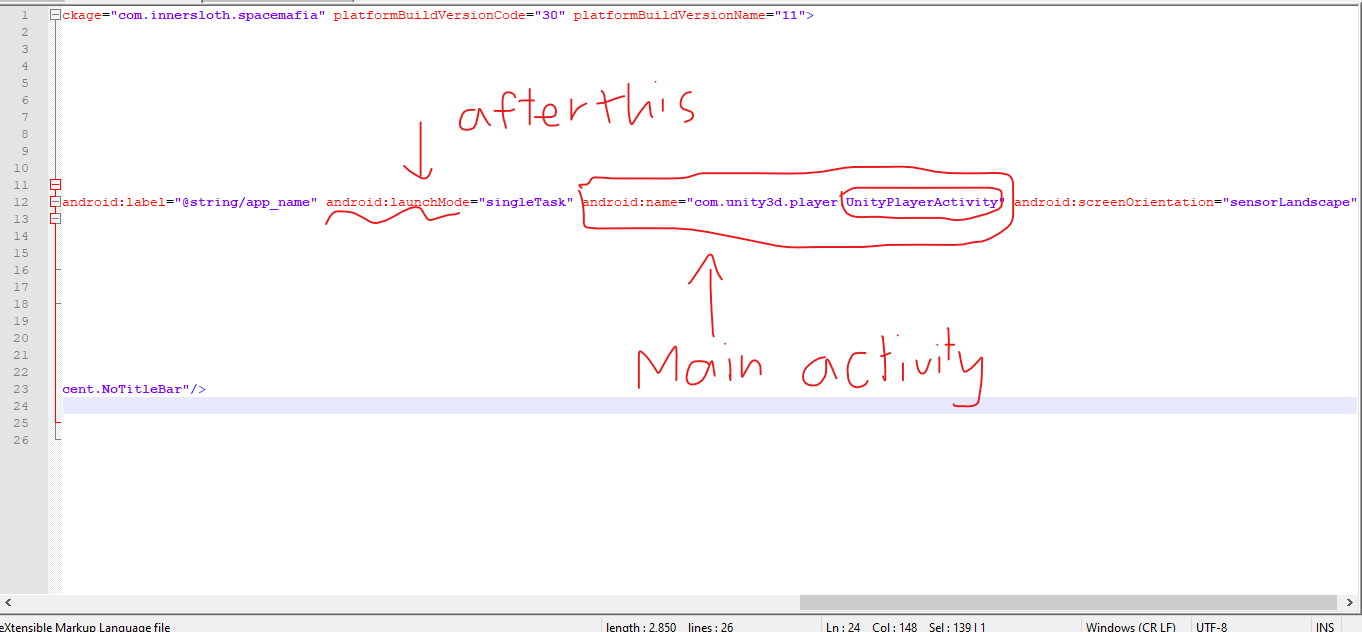
And search the main activity in the apk directory
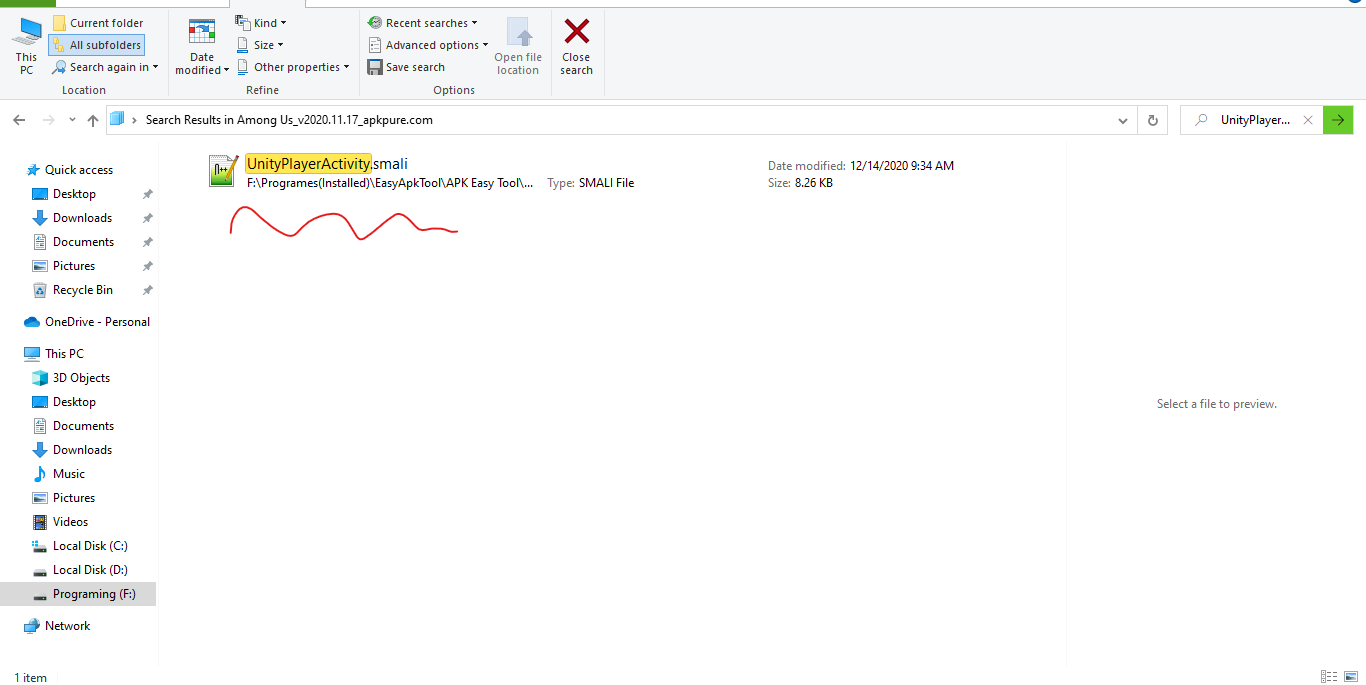
And open the file and press "ctrl+F" and search "onCreate"
And add this line after that
Like this
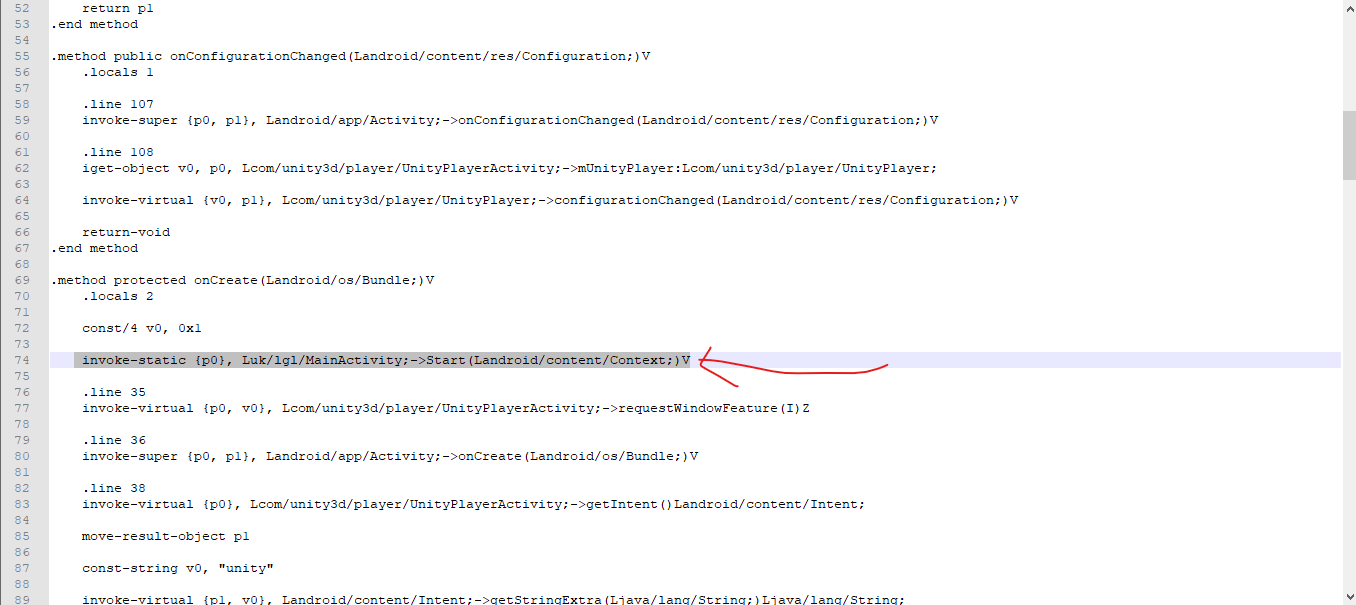
And after the end compile the apk.
This is a bunch of tutorials that I made for newbies.
These tutorials mainly have 5 parts.
Part 1 - How to mod an Android Game {Beginners Tutorial}
Part 2 - Creating a simple Mod menu for Android games
Part 3 - Advance mod menu template (Team LGL) //This tutorial
Part 4 - il2cpplib library modding
Part 5 - Lucky patcher for Bypass google play purchases.
This is a tutorial for newbies or new to modding.
Read this article carefully and watch the given video then You can understand it more easily.
Honorable Mentions:- @LEIIKUN, @Not-Dead
Template Owner:- @TheLGL
Tutorial
Software to Download
1.This template is not made by me so the credits to Team LGL
2.I made this tutorial bcz LGL Team not teaching for the beginners to use their template That's why!
3.You must watch the video above shown from beginning to end because it explains all the stuff in the template.
Preview of the menu (From LGL Team)
Codes that used
Base 64 image (My one)
Category (Sub Heading for cheats)
OBFUSCATE("Category_Name of your sub Head"),
Toggle Button
OBFUSCATE("Toggle_Button name"),
Seek bar
OBFUSCATE("SeekBar_seekbar name_1_10"), //You can edit the numbers to change the bar lenght
Spinner (Item List)
OBFUSCATE("Spinner_Name of your selection_item1,item2"), //Add items by using comma
Button (Normal)
OBFUSCATE("Button_Button Text"),
Button With URL
OBFUSCATE("ButtonLink_Button Name_Your Link"),
On/OFF Button
OBFUSCATE("ButtonOnOff_Button Text"),
CheckBox
OBFUSCATE("CheckBox_Check Box Name"),
Type Box
OBFUSCATE("InputValue_The input number"),
Radio Button
OBFUSCATE("RadioButton_Radio buttons_OFF,Mod 1,Mod 2,Mod 3"),
My Toast.h Code
#ifndef LGL_IL2CPP_MENU_TOAST_H
#define LGL_IL2CPP_MENU_TOAST_H
extern "C" {
JNIEXPORT void JNICALL
Java_uk_lgl_NativeToast_Toast(JNIEnv *env, jclass obj, jobject context, jint numOfMessage) {
if (numOfMessage == 0){
MakeToast(env, context, OBFUSCATE("Modded by DVA"), Toast::LENGTH_LONG);
}
if (numOfMessage == 1){
MakeToast(env, context, OBFUSCATE("Icon hidden. Remember the hidden icon position"), Toast::LENGTH_LONG);
}
if (numOfMessage == 2){
MakeToast(env, context, OBFUSCATE("Menu was killed"), Toast::LENGTH_LONG);
}
}
}
#endif //LGL_IL2CPP_MENU_TOAST_H
If you need to change the app name go to APP/res/values/string.xml
<resources>
<string name="app_name">DVA Menu</string> //Add the name of your app
</resources>
If you need to change the lib name goto app/java/uk.lgl/modmenu/MainActivity
public class MainActivity extends Activity {
public String GameActivity = "com.unity3d.player.UnityPlayerActivity";
static {
System.loadLibrary("MainDVA"); //Lib Name
}
When you change the lib name, change also on Android.mk file
LOCAL_PATH := $(call my-dir)
include $(CLEAR_VARS)
# Here is the name of your lib.
# When you change the lib name, change also on System.loadLibrary("") under OnCreate method on StaticActivity.java
# Both must have same name
LOCAL_MODULE := MainDVA //add the same changed name
For additional data refer the video or message me.
---------------------------------------------------------------------------------------------------------------------------------------------------------------------------------------------
After the build, the app of the mod menu Decompile the apk and copy the library file to apk's lib folder
Copy the library
Copy the smali file
Add this line to androidManifest.xml
<uses-permission android:name="android.permission.SYSTEM_ALERT_WINDOW"/>
And at the bottom before </application> tab ends add this line
<service android:name="uk.lgl.modmenu.FloatingModMenuService" android:enabled="true" android:exported="false" android:stopWithTask="true"/>
Like this
And find the game main activity like this
And search the main activity in the apk directory
And open the file and press "ctrl+F" and search "onCreate"
And add this line after that
invoke-static {p0}, Luk/lgl/MainActivity;->Start(Landroid/content/Context;)V
Like this
And after the end compile the apk.
!Congratulations you have created it, man!
Attachments
Last edited:

