There are 2 ways to merge split APK in simple steps
I recommended to check Apkcombo, see whether standalone APK is available or not: How to download single APK with lib folder on Apkcombo.com - Platinmods.com - Android & iOS MODs, Mobile Games & Apps
Method #1 - APKEditor:
You need:
- Java 17 or above: https://www.oracle.com/java/technologies/javase/jdk17-archive-downloads.html
- APKEditor tool: Releases · REAndroid/APKEditor
- Basic knowledge of command line
- Any tools that can zipalign and sign an APK file (e.g. APKToolGUI: Releases · AndnixSH/APKToolGUI)
Open CMD/Powershell/Terminal
Simply run this command line into the console
Example:
Don't forget to add quotes between the paths if it contain spaces
Tip: You can drag and drop the files or copy/paste paths into the console
Here is an example of my console
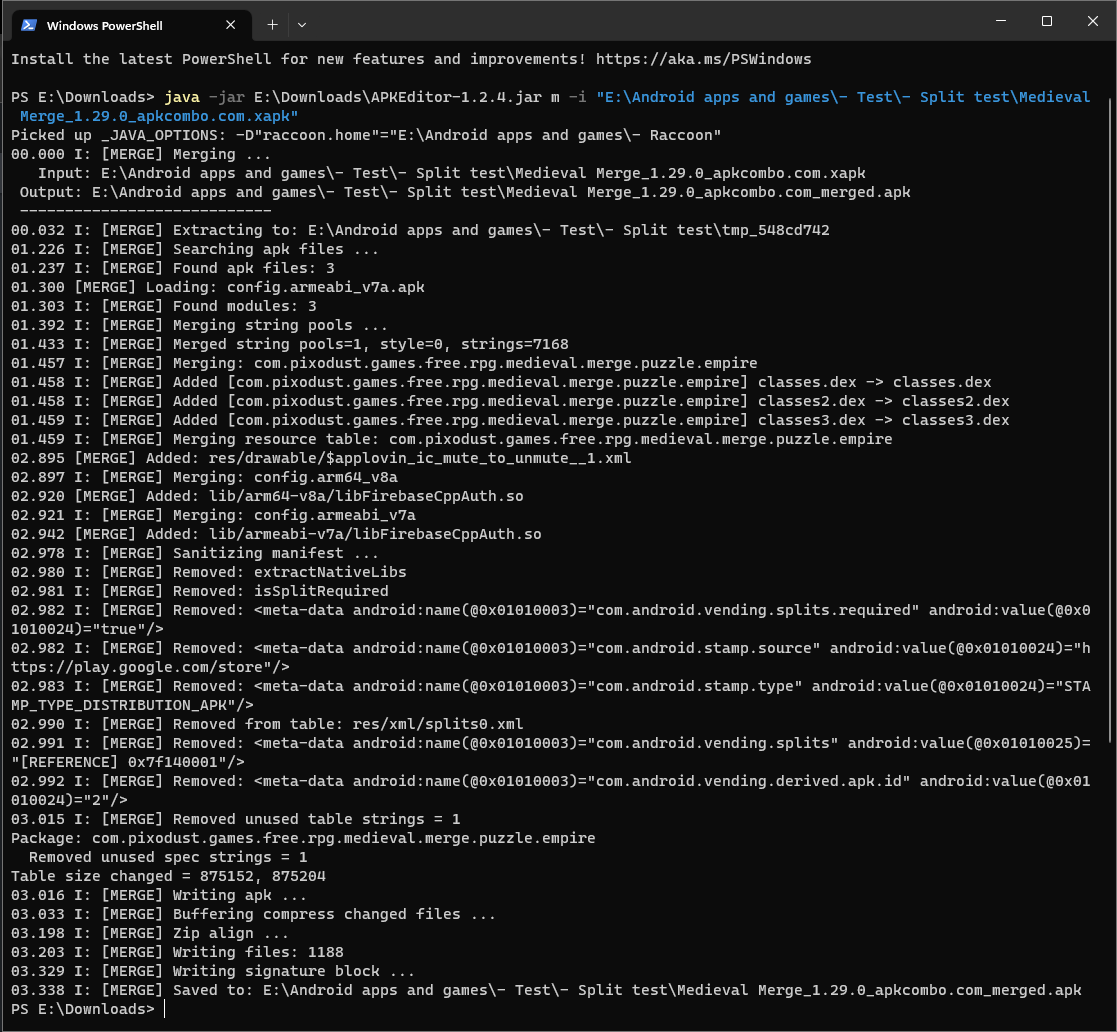
Standalone APK will be generated as xxxx_merged.apk
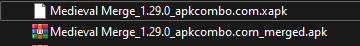
Don't forget to zipalign and sign the merged APK file in order to be able to install it.
Method #2 - APKToolGUI:
You need:
- Java 17 or above: https://www.oracle.com/java/technologies/javase/jdk17-archive-downloads.html
- APKToolGUI: Releases · AndnixSH/APKToolGUI)
Simply drag and drop the split APK on "Merge split apk into single APK" section, or drop on "APK/APKS/XAPK/ZIP/APKM file" section to merge and decompile APK

Don't forget to zipalign and sign the merged APK file in order to be able to install it.
I recommended to check Apkcombo, see whether standalone APK is available or not: How to download single APK with lib folder on Apkcombo.com - Platinmods.com - Android & iOS MODs, Mobile Games & Apps
Method #1 - APKEditor:
You need:
- Java 17 or above: https://www.oracle.com/java/technologies/javase/jdk17-archive-downloads.html
- APKEditor tool: Releases · REAndroid/APKEditor
- Basic knowledge of command line
- Any tools that can zipalign and sign an APK file (e.g. APKToolGUI: Releases · AndnixSH/APKToolGUI)
Open CMD/Powershell/Terminal
Simply run this command line into the console
Code:
java -jar (path to APKEditor.jar) m -i (path to Directory, XAPK, APKM, APKS...)Example:
Code:
java -jar "E:\Example\APKEditor-1.2.4.jar" m -i "E:\Example\Medieval Merge_1.29.0_apkcombo.com.xapk"Don't forget to add quotes between the paths if it contain spaces
Tip: You can drag and drop the files or copy/paste paths into the console
Here is an example of my console
Standalone APK will be generated as xxxx_merged.apk
Don't forget to zipalign and sign the merged APK file in order to be able to install it.
Method #2 - APKToolGUI:
You need:
- Java 17 or above: https://www.oracle.com/java/technologies/javase/jdk17-archive-downloads.html
- APKToolGUI: Releases · AndnixSH/APKToolGUI)
Simply drag and drop the split APK on "Merge split apk into single APK" section, or drop on "APK/APKS/XAPK/ZIP/APKM file" section to merge and decompile APK
Don't forget to zipalign and sign the merged APK file in order to be able to install it.
Last edited:
