Android Development Kit (ADK) is alternatively best solution for android reverse engineering.
This Application allows you to easily modify android apps, android ROMs, boot or recovery images very easily with easy-to-use environment on Windows(x86 or x64) platform.
Users can easily decompile, recompile application and could edit almost everything inside it.
There is also Windows Explorer Integration of this application, preview here.
One of the best tools Dexpatcher is also a part of ADK for modifying Application at source level using JAVA.
There is also some pre-customized templates, scripts for Android Recovery Zip or ROM Development project.
Users can also add their own templates with the help of Snippets manager and share across users.
There is also a big resource of online documentation for ADK here which will help users to guide the process if they messed up in a trouble.
Also, ADK is not completely free it has a trial period of 7 days after that you have to buy license which is very reasonable (details here)
ADK is still in development process, so there may be some bugs or glitches which may fail to run some task.
If you find such, provide a detail information and report it to me here.
Additionally, since I am 17yrs old and has a lot of pressure for studies so there might be delayed in sending updates (grief).
Screenshots



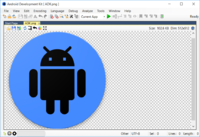



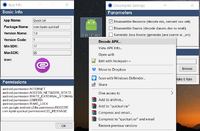
Highlighted Features
A whole list of its features can be found here..
Changelog and Information
You can find a whole list of changelog with future updates: enhancement
Changelog as per 1.0.4.4 release (5th release)
- Added: Aroma installer function with GUI support, Read (here)
- Added: One click option to run (install, flash) project to device, Read (here)
- Added: Live ROM Debugging (make changes and directly push to device), Read (here)
- Added: Create project from folder option, Read (here)
- Added: Media manager to sort media in project, Read (here)
- Added: Quick actions for code editing, Read (here)
- Added: Support for Android Oreo ROMS
- Added: Auto Symlink and meta_data Permission generation into updater-script
- Added: New method of creating pop ups like Android studio toast
- Added: Getting started page for each project (to quickly browse the guides)
- Added: Redwolf unofficial theme patch for all TWRP image
- Added: Resolution Convertor tool (inspired from VTS)
- Added: New way of peeking into Java code in App project
- Added: Pastebin code upload option when you right click on selected text
- Updated & Fixed: Lot's of stuffs, view complete changelog
Guides and Documentation
ADK consist a vast variety of blogs which helps users to easily understand ADK and go through the process.
You can find whole documentation online here
Some guides I think you might first start with,
- Properly Installing, Configuring ADK (MUST Read)
- Getting started guide
- Creating your first Project
- Building / Rebuilding Project
Requirements
All downloads, tutorials, resources can be found on ADK Website
Official Website
ADK Releases (for direct download)
Video Tutorials (under construction)
Buy a License
Guides/Tutorials
About Me
