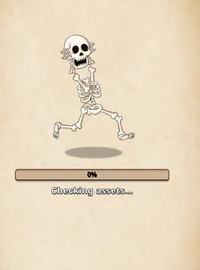Playstore Link:
Nightmare Puzzles: The Unknown - Apps on Google Play
Creepy brain puzzle game with tricky quests, pranks & scary story twists
Game Name: Nightmare Puzzles: The Unknown
Game Version: 1.3.1
Package Name: com.fc.p.to.creepy.annoying.puzzle.story
Architecture: arm64-v8a
Needs OBB: No
Needs Root: No
Ready to dive into an annoying world of challenges? Brace yourself for a journey of endless puzzles wrapped in a scary story. With every step forward, the creepy grows, testing your patience and courage like never before.
Face a gauntlet of annoying puzzles designed to push your limits. As you progress, each scary story twist will keep you guessing.
Features:
- Annoying Puzzles Galore: Overcome countless frustrating challenges that demand sharp thinking.
- A Scary Story Unfolds: Dive into a spine-tingling tale that keeps you hooked.
- Creepy Atmosphere: Stunning visuals and chilling audio to haunt your senses.
- Unexpected Twists: The annoying path ahead hides secrets and surprises.
- Replayable Fun: Find new strategies to master the puzzles and uncover every layer of the scary story.
Can you conquer the annoying puzzles and uncover the truth behind the scary story? Don’t let the creepy challenges scare you away—download Creepy Behind: Annoying Puzzle Game now and test your mettle!
Face a gauntlet of annoying puzzles designed to push your limits. As you progress, each scary story twist will keep you guessing.
Features:
- Annoying Puzzles Galore: Overcome countless frustrating challenges that demand sharp thinking.
- A Scary Story Unfolds: Dive into a spine-tingling tale that keeps you hooked.
- Creepy Atmosphere: Stunning visuals and chilling audio to haunt your senses.
- Unexpected Twists: The annoying path ahead hides secrets and surprises.
- Replayable Fun: Find new strategies to master the puzzles and uncover every layer of the scary story.
Can you conquer the annoying puzzles and uncover the truth behind the scary story? Don’t let the creepy challenges scare you away—download Creepy Behind: Annoying Puzzle Game now and test your mettle!
*MOD Features*
1- No Ads | banner not included - disable it before you enter the level, some ads must be shown otherwise infinite loading.
2- Kill MERCs Ads | in case you stopped the button no ads, and some MERCs show.
3- Unlimited everything | money, hints, even timer [enable before level you will get 9999 time].
4- auto victory [turn off the ads button to go next level].
5- Activate hint | unlimited usages.
6- increase my time [adds 1 minute to timer, no ads shown].
7- all packs are bought.
8- activate subscription.
9- unlock all levels | activate inside a level, and once you are done, you will see all levels unlocked.
10- unlimited hints claim | from the daily rewards.
11- unlock games Full content.
Note:
- The Game is working on mumu player emulator.
- phones currently have an issue, i don't know why.
*Video*
- if game does not get installed, make sure to remove the one you already have.
- if menu appears, but hacks are not working, make sure to restart your whole device. especially if your device is modern Samsung.
-- when you download if there are many ads, use adblocker like Ublockorigin.
- if any issue you face at all, leave a comment, or direct message me here on discord
tell me:
-- what device you test on
-- what issue you face
-- how to reproduce that issue | what do you do, so the issue happens.
- if menu appears, but hacks are not working, make sure to restart your whole device. especially if your device is modern Samsung.
-- when you download if there are many ads, use adblocker like Ublockorigin.
- if any issue you face at all, leave a comment, or direct message me here on discord
tell me:
-- what device you test on
-- what issue you face
-- how to reproduce that issue | what do you do, so the issue happens.
Stay away from harmful malicious mods that fill your device with UNWANTED ADS! I always provide quality service with no such malicious tricks to earn money. We want you happy, that's our goal. You can be sure to download quality on platinmods.com.
*How to install (click the spoilers to read)*
Signed APKs do work on all Android devices (rooted + non-rooted).
Signed APKs are in the most cases the only provided files by the mod publisher as they work for everyone.
1.) Remove the original game/app.
2.) Download the MOD APK.
3.) Install the downloaded MOD APK.
4.) Enjoy.
Regarding login methods, please note that logging in with Google will not be possible when using signed MODs. Facebook login (if available) is possible, but it requires you to remove the Facebook application from your device. Other game-specific login methods (if available), such as email, transfer code or guest login usually work fine.
Notes:
- If you used our MOD APK before and just want to update, you can install the new MOD APK on top of the old without removing the game/app first.
- In-App purchases are not possible on signed APKs as they require Google services similar to the Google login process.
Signed APKs are in the most cases the only provided files by the mod publisher as they work for everyone.
1.) Remove the original game/app.
2.) Download the MOD APK.
3.) Install the downloaded MOD APK.
4.) Enjoy.
Regarding login methods, please note that logging in with Google will not be possible when using signed MODs. Facebook login (if available) is possible, but it requires you to remove the Facebook application from your device. Other game-specific login methods (if available), such as email, transfer code or guest login usually work fine.
Notes:
- If you used our MOD APK before and just want to update, you can install the new MOD APK on top of the old without removing the game/app first.
- In-App purchases are not possible on signed APKs as they require Google services similar to the Google login process.
Unsigned APKs do only work on rooted and patched devices/environments.
These are not always provided by the mod publisher as they do only work under certain circumstances.
1.) Your device must be rooted.
2.) Your device must be patched to ignore app signatures. This can be done with the help of tools such as Luckypatcher or Xposed.
Once you fill that requirements the process is the same as with signed APKs with the difference that you can overwrite the original game/app with the MOD APK without removing it first.
1.) Download the unsigned MOD APK.
2.) Install the unsigned MOD APK.
3.) Enjoy.
Note:
For the case the unsigned APK does fail to install: Your device patch is not done correctly!
Login methods and In-App purchases on unsigned MODs function the same as in the original game. Logging in with Google works without issues. Keeping the Facebook application installed is also no problem.
You are rooted and want to know how to patch your device? Please check this for more information:
[Videotutorial] How To Login With Google+ Or Facebook App On Modded Games
These are not always provided by the mod publisher as they do only work under certain circumstances.
1.) Your device must be rooted.
2.) Your device must be patched to ignore app signatures. This can be done with the help of tools such as Luckypatcher or Xposed.
Once you fill that requirements the process is the same as with signed APKs with the difference that you can overwrite the original game/app with the MOD APK without removing it first.
1.) Download the unsigned MOD APK.
2.) Install the unsigned MOD APK.
3.) Enjoy.
Note:
For the case the unsigned APK does fail to install: Your device patch is not done correctly!
Login methods and In-App purchases on unsigned MODs function the same as in the original game. Logging in with Google works without issues. Keeping the Facebook application installed is also no problem.
You are rooted and want to know how to patch your device? Please check this for more information:
[Videotutorial] How To Login With Google+ Or Facebook App On Modded Games
OBB files are not required by every game/app. If necessary, the mod publisher will usually provide them and tell you that they are needed.
1.) Download the OBB file/files.
2.) Download the MOD APK.
3.) Move the OBB files with the help of a filemanager to Android/obb/<packagecode> on your device.
4.) Install the downloaded MOD APK.
5.) Enjoy.
The OBB files are either provided as ".obb" files or as ".zip" files. ZIP files do require to be extracted first.
Still facing issues? Please check here for more details:
How to install OBB files [as detailed as possible]
1.) Download the OBB file/files.
2.) Download the MOD APK.
3.) Move the OBB files with the help of a filemanager to Android/obb/<packagecode> on your device.
4.) Install the downloaded MOD APK.
5.) Enjoy.
The OBB files are either provided as ".obb" files or as ".zip" files. ZIP files do require to be extracted first.
Still facing issues? Please check here for more details:
How to install OBB files [as detailed as possible]
Free Download:
Tutorials:
How to sign up and download on Platinmods.com
List of useful tutorials about how to use this website and its content
Last edited: